Video Watermark Remover Online
Remove video watermark, logo, text, object, etc., in one click.
Pro Watermark Remover - PixEraser
- One-click to remove watermark from video
- Remove video watermark without blur
- 4X fast speed to erase watermark
How to Remove Watermark from Video?
-

1. Upload Video
Click on the Upload file and add a video in any format, such as MP4, MOV, AVI, WebM, VOB, etc.
-
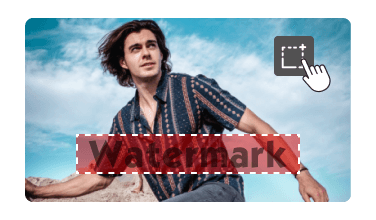
2. Set Unwanted Parts
Select the watermark, logo, text, object, stamp, or undesired parts you want to erase.
-

3. Remove Watermark
Hit the button to remove the watermark and download the fresh video in original quality.
Why Choose This Video Watermark Remover Online?
This best free online watermark remover from video is able to erase watermarks, then replace them with matching colors. As a result, the final work looks like the original one. Besides that, no skills are required. Therefore, this watermark remover for video is suitable for both novice and veterans.


Highlights of Video Watermark Remover
-
Remove Logos from Videos
If you want to hide logo or remove watermark from TikTok & Instagram, this video watermark remover for video comes in handy. It can remove logos from videos easily.
-
Remove Object from Video
The irrelevant objects in the video will distract the audience's attention. So it is advised to remove objects from video with this free video eraser, which helps delete video watermarks without blur.
-
Remove Text from Video
Besides logos, you can remove the time stamp, brand, or creator’s name from the video. This free video watermark removal tool can remove text from video simply and directly.
-
Remove Watermark from Video
As the best free watermark remover online, AmoyShare enables you to get rid of watermark on video in one click. The output quality won't be compromised. And the processing speed is satisfying.
Why Trust Online Video Watermark Remover
-
Ad-Free Service
AmoyShare won't spam you with annoying adverts as the best free watermark remover online.
-
Read Video Files
This free watermark remover for video online reads all video formats, including MP4, MOV, AVI, VOB, WebM, WMV, etc.
-
No Prior Skill Required
AmoyShare Video Watermark Remover online tool lets you remove watermark from a video with only one click.
-
Privacy Guaranteed
All the content you upload is secured by special encryption. And it will be deleted from the server.
More Watermark Online Services
- Online Watermark Remover
- TikTok Watermark Remover
- Video Watermark Remover
- Remove Watermark from Photo
- Remove Object from Photo
- Remove People from Photos
- Remove Text from Image
- Add Text to Photo
- Add Text to Video
- Cleanup Pictures
Frequently Asked Questions
-
How to get rid of a watermark on a video?
You can get rid of a watermark on a video with this free online video watermark remover. No special tech is required. All you need is to upload a file and pick the watermark you want to erase. Then hit the button to remove video watermark instantly.
-
How to remove logos from videos?
1. Visit the AmoyShare Video Watermark Remover website, then upload the video.
2. Pick the logo you want to remove, then hit the start button. The logo will be deleted, and the final content will be downloaded automatically. -
Can I remove an object from a video?
Yes. The easiest video watermark remover online can remove objects from video for free. It lets you remove any unwanted object at your will.
-
Is it possible to remove text from a video?
Yes. This online video watermark removal tool lets you easily remove text from video. First, upload the video, and select the text you want to erase. Then hit the button to erase and save the new file directly.
-
How to take the TikTok logo off video?
Amoyshare offers 2 simple ways to remove TikTok watermarks.
First, you can visit the TikTok watermark remover and paste the URL. Then the tool will remove the TikTok watermark without blur.
Besides that, you can also use this video watermark remover online to erase the TikTok logo.
Please Rate Us 5 Stars
4.8/5, 1.5K ratings
Last updated: 2025-01-05



