Remove Text from Image
Best way to remove text from image without removing background
Pro Watermark Remover - PixEraser
- Remove text from picture without blur
- Read various image formats
- Add watermark to pictures
How to Remove Text from a Picture?
-

1. Upload Picture
Upload the picture you’d like to edit.
-
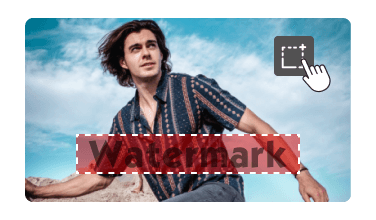
2. Draw over Words
Cover up the unwanted text on the image.
-

3. Erase Text
Erase text and save the fresh image.
Remove Text from Image Without Removing Background
There are instances when you need to get rid of text from images. With this online picture removal tool at your fingertips, the task can be done in seconds. It allows you to erase unwanted text, words, doodles, drawings, markup, etc., by cloning the natural part nearby. In other words, you can remove text from a picture as if it were never there. Moreover, no photo editing skills are required to get the task done. This image remover will work its magic for you.
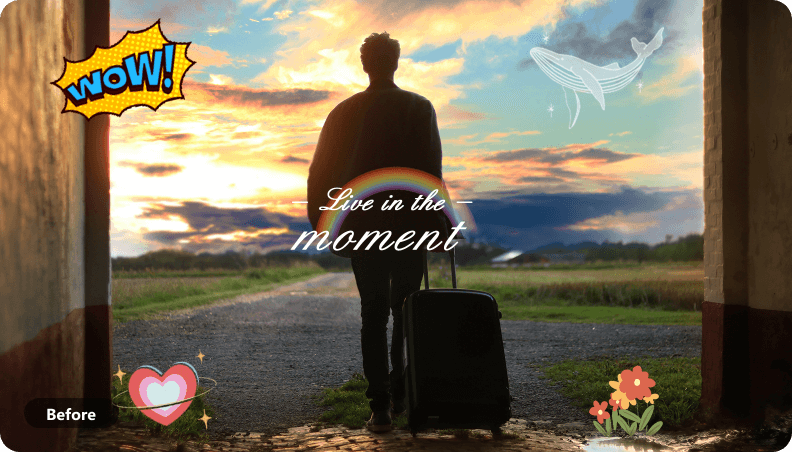

Best Way to Remove Text from Picture
-
Remove Words from Picture
This free online tool comes in handy when you need to censor images, hide sensitive information, etc. All you need is to upload the picture and highlight the content. Then AmoyShare will take care of the business and offer impressive, text-free results.
-
Remove Writing from Picture
Besides erasing words from a picture, you can also remove writing from a picture in just a few taps. You can use this tool to remove drawings, doodles, markup, etc. And the removal steps are simple. So it is suitable for beginners, amateurs, and professionals.
Why Use This Text Remover Online Tool
-
Ad-Free Service
You won't see any irritating ads here.
-

Excellent Compatibility
The online tool runs well on PC, Mac, Android & iPhone.
-
Intuitive UI
You will get to know how to use it with the prompts.
-
Privacy Protected
Your data is protected via special encryption.
More Watermark Online Services
- Online Watermark Remover
- TikTok Watermark Remover
- Video Watermark Remover
- Remove Watermark from Photo
- Remove Object from Photo
- Remove People from Photos
- Remove Text from Image
- Add Text to Photo
- Add Text to Video
- Cleanup Pictures
Frequently Asked Questions
-
How to remove text from an image without removing background?
This picture removal tool powered by AmoyShare lets you remove text from a picture without removing the background. It can erase text from an image and fill up the area with surrounding color. As a result, you can get a nearly perfect picture.
-
How to remove words from a picture?
1. Upload the picture to this text remover online tool.
2. Paint over the unwanted words, writing, markup, etc., and erase them in one go.
3. Download the picture to your device.
Rate Us 5 Stars
4.9/5, 1.9K ratings
Last updated: 2025-06-15


