OsCut Video Editor
- • Enhance video with multiple effects
- • Create stunning videos for free
- • No watermark on your video
Available on: Windows macOS
Available on: Windows macOS
OsCut offers various stylish effects to suit your business. You can make the video eye-catching and catch attention faster with only a few clicks.
You can make a movie clip more dynamic and visually appealing on the go. OsCut has everything you need to increase engagement with your audience.
OsCut provides an easy way to share your story. You can crop the footage, apply different filters to get more likes on TikTok, Instagram, etc.
OsCut Video Editor makes video editing and creation simplified. Upload a video clip. Then you can level up the video with trimmer, splitter, merger, transition, filters, etc. When you are satisfied with the result, export it in no time. This free and simple video editor allows you to save the video with no watermark. Cool!
It is easy to attach a unique style to your videos. OsCut editing software boasts both basic and professional video effects. From choppy, mask, sketch, to top-notch color grading, advanced chromakey, etc., you have everything for a big-budget video here. This video editing program enables you to unleash full creativity without hassle.
OsCut Video Editor features an easy-to-navigate yet straightforward interface. It offers a wide selection of editing tools to make videos on Windows 7/8/10/11. You can crop, rotate, split, merge, add music, text, filters, transitions before posting it on TikTok, Instagram, Facebook, etc. Hence, many users consider it the best video editing software for Windows.
Available on: Windows macOS
You can create a video on the go with OsCut simple video editor. It owns plenty of practical features to make video edits smooth sailing.
Cut unwanted parts quickly or split a long file into smaller clips precisely.
Upload multiple video or audio clips and join them into one file.
Rotate videos by 90 degrees and mirror them horizontally or vertically.
Crop videos with customized aspect ratios to frame the desired area.
Apply various effects to make a video more compelling.
Add titles, subtitles on the video to catch the attention easily.
Use filters to enhance the clip and make it a one-of-a-kind look.
Stitch different videos smoothly with a wide selection of transitions.
Step 1 Import File
Run OsCut Editor, click on the Add Media icon to add video clips. You can add audio tracks and pictures as well.
Step 2 Edit Video
Drag video into the timeline. Then you can create a video with cropper, joiner, splitter, transitions, filters, text, effects, etc.
Step 3 Download Video
When satisfied with the final work, click on the Export icon to download the video without watermark.
Step 1 Import File
Run OsCut Editor, click on the Add Media icon to add video clips. You can add audio tracks and pictures as well.
Step 2 Edit Video
Drag video into the timeline. Then you can create a video with cropper, joiner, splitter, transitions, filters, text, effects, etc.
Step 3 Download Video
When satisfied with the final work, click on the Export icon to download the video without watermark.
Available on: Windows macOS
OsCut Video Editor makes video edits as simple as possible. It is the best video editing software for beginners. To make a video with OsCut, run this editing program first. Then, import the video clips from a computer. Next, make basic edits with cropper, splitter, merger, filters, transitions, etc. When the clip looks good, export it instantly.
1. Install OsCut Video Editor on Windows 10. It is a free and safe Windows video editor.
2. Run OsCut and import the video file you want to edit. You can also add audio and photos.
3. Create videos with cropper, splitter, speed controller, filters, transitions, text, etc.
4. When you are happy with the final result, export the video to your PC.
No. Oscut free video editing software comes with no watermark. Yet, you can add a watermark in text or picture to identify your video.
Available on: Windows macOS





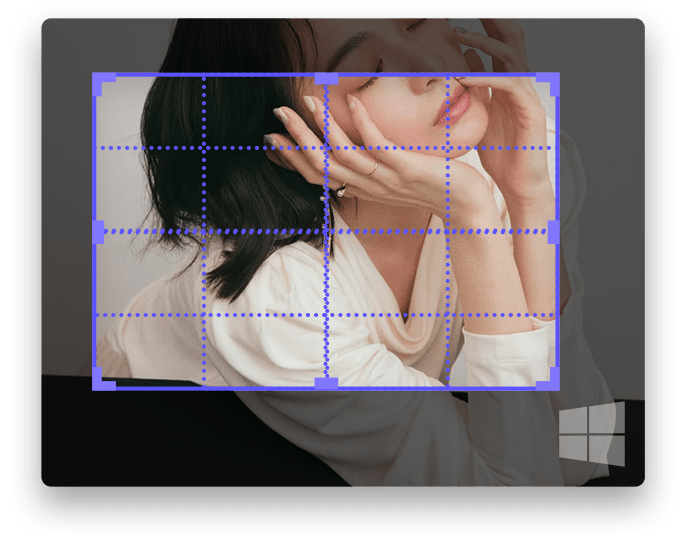
What Our Customers Are Saying
– David Martino
As a beginner, I like to use the OsCut video editor on my Windows. It organizes powerful functions in an intuitive way. Hence, I learned how to use it quickly. Besides that, its video effects offer a quick way to enhance my video.
– Cara Rabine
OsCut works more than a basic video editor. It offers various advanced features like color correction and grading, transitions, text, etc. I do like its filters function, which is very helpful to make my video compelling.
– John Robi
When I look for a good video editor, OsCut comes to my eyes. It lets me combine videos, audio, and pictures quickly and efficiently. In addition, its transition function is fantastic when combining multiple videos and photos into a smooth file.