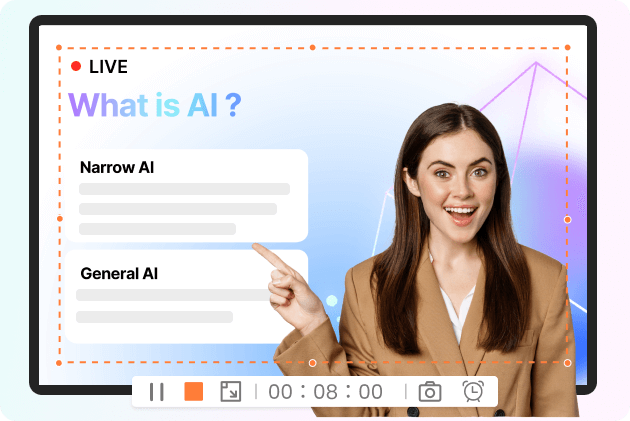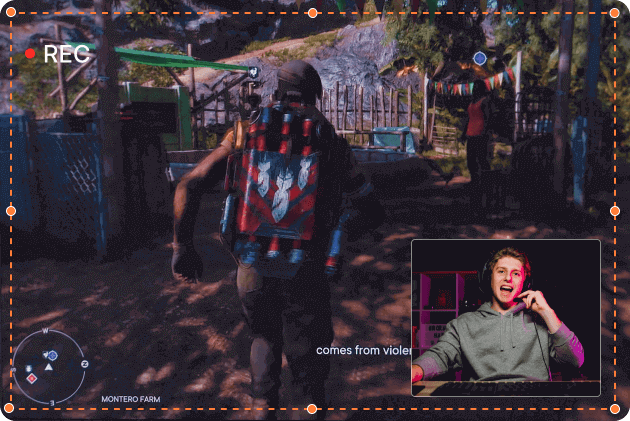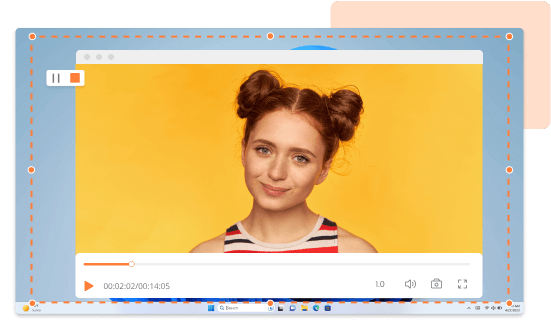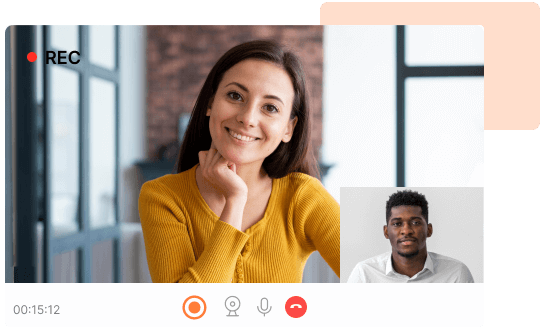Record Video & Screen at the Same Time
With its user-friendly and reliable performance, it’s undoubtedly that our platform - AmoyShare free video recorder is the best option to record video online with ease. What’s more, it also provides the ability to record video and screen simultaneously, making it a versatile online tool for various needs.