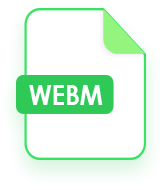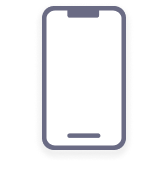AmoyShare MP4 Converter
Free Convert MP4 to MOV, MKV, MP3, GIF, etc.
Your All-in-One Video Converter
- 1,000+ video/audio formats available
- Batch convert MP4 videos at 60X faster speed
- Edit MP4 videos with trim, cut, merge, and subtitle
- Unlimited video conversion
Discover More Free Online Video Converters
What is MP4?
MP4 is a multimedia file storage format which most commonly used to store streaming videos. Compared with other video formats, MP4 occupies less memory and has higher compatibility. This makes MP4 the most popular video format. Nowadays, it is widely used in Internet streaming media, TV broadcasting, video/audio conferences, etc.
About AmoyShare Online MP4 Converter
AmoyShare Online MP4 Converter is an easy-to-use and free MP4 converter that helps you fast convert MP4 to GIF, MP4 to MP3, AVI to MP4, MOV to MP4, AVI to MP4, etc.
-
Convert MP4 to GIF
Convert MP4 video to GIF is very easy with this MP4 Converter online. You only need to import frames from video/picture when you upload them, edit them frame by frame, and convert them to GIF with one click.
-
Convert VOB to MP4
The VOB videos could not directly play on the PC as the VOB file is encrypted and protected, while the Online MP4 Converter enables you to convert VOB to MP4 format so you can play the video on the computer.
-
Convert AVI to MP4
The file size won't become smaller when you convert AVI to MP4 because their encodings are different. AmoyShare online MP4 Converter allows you to convert AVI to MP4 online free easily.
How to Convert MP4 Online?
-
1. Upload the MP4 File
Click the "Upload File" button or directly drop the MP4 file.
-
2. Choose An Output Format
After uploading the MP4 file, find the output format you want to convert.
-
3. Start to Convert
After selecting the format, click the "Convert All" button.
Why AmoyShare MP4 Converter?
-
200+ Formats Supported
The MP4 converter enables you to free convert MP4 to MP3, gif to MP4, WMV to MP4, etc. Moreover, you can even convert video to 200+ formats without registration.
-
Free Video Conversion
This online MP4 converter is completely free and does not require software installation. In addition, it has no ads or viruses, so you can use it with confidence.
-
Safeguard Your Privacy
After uploading the file and selecting a format, the AmoyShare Online MP4 Converter will quickly convert the file within a few minutes. And e'll delete the file you uploaded in time.
Specific MP4 Conversion Tools You May Like
Frequently Asked Questions
-
What's the best MP4 converter?
AmoyShare Online MP4 Converter is one of the best MP4 converters that allows you to convert files from/to MP4 free, and it’s 100% safe.
-
How to convert MOV to MP4 on Mac?
1. Use Safari, Google, or other browsers on your Mac to open the Online MP4 Converter on your Mac.
2. Click on the Upload File button, or drop the MOV file directly.
3. Select MP4 format from the dropdown option, and then click on the Convert button. -
How to convert MP4 to MP3 with the online MP4 converter?
1. Go to MP4 Converter online.
2. Drop the MP4 file directly or click on the Upload File button.
3. Select MP3 format from the dropdown option and start to convert. -
How to convert video to MP4?
AmoyShare Online Video Converter is a convenient utility tool that makes it easy to convert video files to MP4. It allows you to convert most video formats to MP4, such as MOV, MKV, MPG, etc.
-
How to convert MKV to MP4?
AmoyShare MP4 Converter offers easy-to-use features for MP4 format conversion. Convert MKV to MP4 format is very simple as it has quite an intuitive interface. You just need to upload the MKV file, choose MP4 format from the dropdown button, and then click the Convert button.
Give Us 5 Stars!
Show your love by giving 5 stars!
We'll continue to offer the best experience for MP4 convert online.
258 reviews