AI-powered Background Removal Tool
AnyEraser can identify the background automatically and cut it out totally with accuracy.
Pro Background Remover
Available on: Windows macOS

Whether you need to create professional-looking product cards, branding materials, posters, headshots, etc., AnyEraser makes it happen in a few seconds. It can handle complex images and delete background color quickly and precisely.
Equipped with advanced AI recognition, AnyEraser can detect the subject perfectly and delete the background without blurring the edges. It offers specific cutout modes for portraits, products, animals, text/logos, furniture, clothes, food, cars, etc. AnyEraser offers a hassle-free way to get visually striking cutouts, and then you can start your creative art with those perfect cutouts.
AnyEraser embeds cutting-edge algorithms so that it is able to preserve the details and edges of the main subject. It minimizes errors and won't cut into the subject, even when dealing with tricky and tiny elements like flying hair and animal fur. Hence, many editors rank it as the best background removal software owing to its control of precision.
AnyEraser specializes in professional background removal, ensuring precise cutouts for signature, transparent logos, headshots, and more. We also provide customizable background templates, enabling you to add a white background to a product for e-commerce, create passport-style photos with a blue background, or swap backgrounds with popular landscapes.
Although we are confident in delivering a perfect cutout most of the time, we still promise users the option to fine-tune the result as they like. With the magic brush, you can restore or remove the background manually. Moreover, you can feather the edge by adding a shadow effect, and customize the photo to any size you prefer. All in all, AnyEraser basically fulfills your needs for photo background editing.
If you're inexperienced in photo editing, it will be a challenging and time-consuming task to remove background from images, let alone deal with batches of images. AnyEraser comes to the rescue with the support of batch processing. AnyEraser empowers you to process 50+ images at one time, ensuring the backgrounds are cleaned up and the cutouts have immaculate and sharp edges.
Besides the powerful background removal tool, AnyEraser also features an excellent watermark removal service. You can erase watermarks, unwanted objects, unexpected tourists, doodles, etc., and create stunning results in several clicks. And the process steps are easy. Highlight the undesired content, and AnyEraser will process the request quickly and send you a satisfying result.
Available on: Windows macOS
Step 1Upload an Image
Run AnyEraser, head to the Remove Image Background tab, or any cutout tool, and upload an image.
Step 2Erase Background Automatically
AnyEraser will delete image background automatically and show you the content with transparent background.
Step 3Download the Ready Image
Export the image in .png format, which means the cutout was saved without a background.
AnyEraser can identify the background automatically and cut it out totally with accuracy.
Advanced technology promises a quick process and the intuitive interface allows you to achieve the results easily.
You can rely on AnyEraser to process large image files and export them in original quality.
Paint over anything in the picture. Then you can photoshop any undesired objects out of image.
AnyEraser background remover software supports images in JPG, PNG, JPEG, WebP, TIFF, or BMP format. And the image resolution is up to 9,999 x 9,999 pixels.
On top of that, it is advisable to upload images with a clear subject meant to be the foreground. For example, the photos of persons, products, animals, signatures, text, logos, cars, food, clothes, and furniture are workable.
AnyEraser offers impeccable cutouts, whatever images you upload to it. You can use it to take the background out of portraits, products, animals, etc. Besides that, it launches many editing features for you to improve your photo. You can replace the transparent background with any image you like, and customize the cutout and the photo size. You don't need to be tech-savvy because all of these functions are easy to use.
You can make white background transparent with the help of AnyEraser background remover. Run AnyEraser, and head to the Text/Logo tab. Then upload the logo image. Then AnyEraser will delete the background and turn the Logo picture into a transparent PNG image. Now export it.
Yes. With the help of AnyEraser, you can remove background from JPG/JPEG/PNG, etc. Open AnyEraser and go to the background removal tool. Then upload your image. Next, this powerful transparent image maker will cut out background and make image transparent in next no time. Now save the image in PNG format and you are good to go.
1. Launch AnyEraser on PC, and head to the background removal tab.
2. Upload the image with checked background. And AnyEraser auto background remover will take the background out of picture instantly.
3. Hit the Export button to save the image with no background in PNG format. Of course, you can also save the image with white background, in JPG format.
Of course. AnyEraser boasts the ultimate solution for your photo background editing. With its bulk processing feature, you can upload multiple images that need improving, and then AnyEraser will automatically remove their backgrounds.
Notice: Undefined variable: render in /opt/lampp/htdocs/amoyshare/background-remover/index.php on line 609
,
Notice: Undefined variable: render in /opt/lampp/htdocs/amoyshare/background-remover/index.php on line 609
Ratings
Available on: Windows macOS
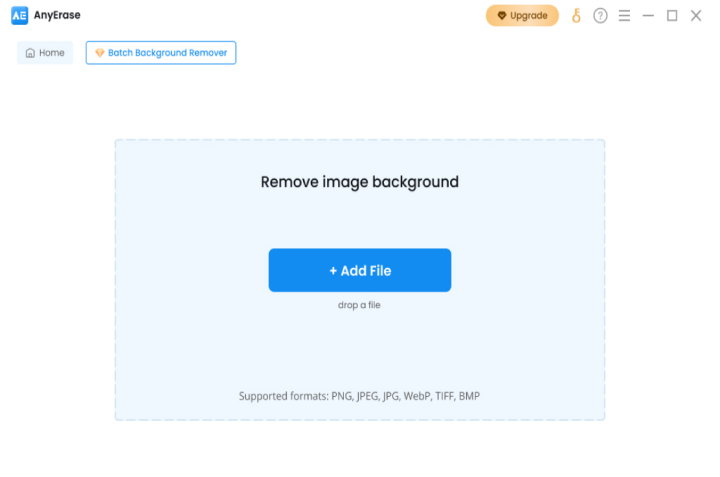
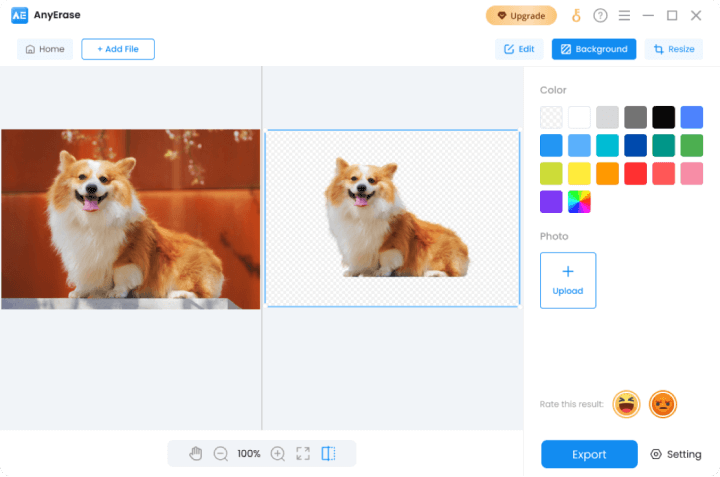
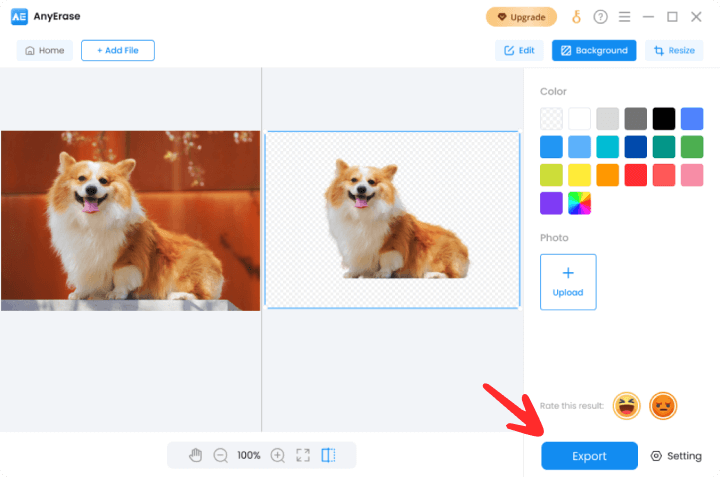
Why Users Love AnyEraser Background Remover
Easy & Accurate
It is fantastic that the AnyEraser has a flat learning curve and renders professional results. Besides removing white from background, it can precisely take busy background from the picture.
Small business owner
Suitable for E-commerce
I am glad that AnyEraser offers bulk processing support. I am working on e-commerce and use AnyEraser to remove background from products. I can get clean-up images in PNG format so quickly and easily.
Reseller on eBay
A total game changer
AnyEraser is so cool in dealing with large images. It only takes a few seconds to make my work complete. Besides, I am impressed by its capability to handle perky and feathery hair.
Content creator