Remove Watermark from Photo for Free
Use free online image watermark remover to erase text, logo & objects quickly.
Pro Image Watermark Remover - PixEraser
- Remove any watermark from photos
- Erase watermark from pictures without blur
- Delete watermark from JPG, JPEG, PNG, etc.
How to Remove Watermark from Photo
-

1. Upload Image
Import the file in JPG, JPEG, PNG, BMP, or TIFF format.
-
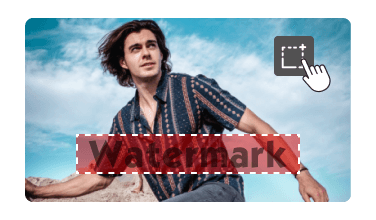
2. Select Watermark
Choose the text, logo, stamp, object, or people you want to delete.
-

3. Remove Watermark
Click the button to get watermark off photo directly and download it.
Free Online Image Watermark Remover
The image watermark remover powered by AmoyShare offers a trouble-free solution to erase watermarks. You can use this free online watermark removal tool to delete logos, text, objects, or stamps in a few seconds.
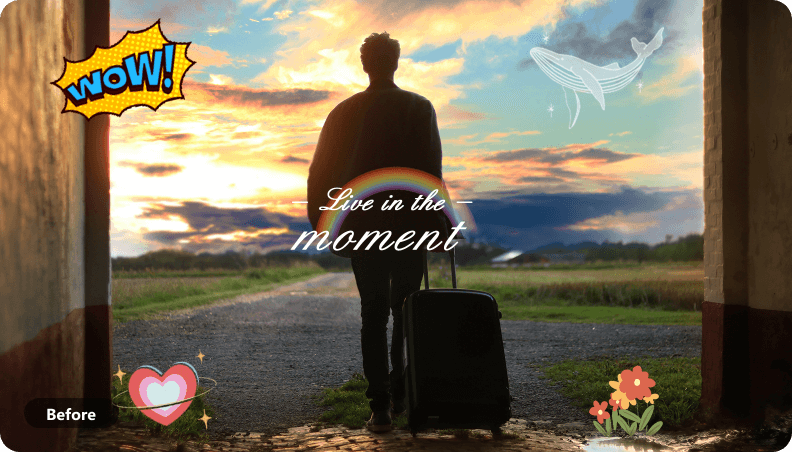

Best Way to Remove Watermark from Photo
-
Remove Object from Photo
Different from Photoshop, the image watermark remover comes in handy if you want to edit something out of a picture. First, pick the objects you need to erase. Then this tool will remove unwanted objects from photos for free.
-
Remove People from Photos
Besides removing a watermark from pictures, this image remover offers an easy and simple way to erase people from pictures online. First, select the people you want to erase and hit the button. Then this photo remover will edit people out of a photo in seconds.
-
Remove Text from Image
Suppose you want to remove text from picture, this free online watermark remover deserves a shot. It is capable of removing watermarks from pictures, including words. Hence, many users take this watermark remover as an excellent text remover.
-
Remove Shadow from Photo
The free online image watermark remover app makes it easy to get rid of shadows in pictures. All required is to import the file and select the undesired area. Then the shadow will be erased, and you will get a lovely picture.
Why Choose This Image Watermark Remover?
-
Free of Ads
You don’t have to be bothered by adverts while removing a watermark from a photo. This online watermark remover is free of any irritating ads.
-

Compatible with Devices
With this web-based picture remover, you can remove watermark from photo on iPhone, Android, Mac, or Windows.
-
Easy to Use
No prior experience is required to get rid of watermarks from pictures. Follow the prompt, and you can erase the watermark in seconds.
-
Safe to Use
All the image files uploaded are secured, and no one can access them without your permission. Therefore, you can use it without any security concern.
More Watermark Online Services
- Online Watermark Remover
- TikTok Watermark Remover
- Video Watermark Remover
- Remove Watermark from Photo
- Remove Object from Photo
- Remove People from Photos
- Remove Text from Image
- Add Text to Photo
- Add Text to Video
- Cleanup Pictures
Frequently Asked Questions
-
What is the best watermark remover for free?
The best watermark remover should offer an easy, safe, and free watermark removal service. Luckily, the online image watermark remover powered by AmoyShare lets you remove any watermark from photo in a free and trouble-free way. Besides, all the PNG/JPG/JPEG/TIFF/BMP files you uploaded are encrypted. In a word, AmoyShare offers one of the best free image watermark removers online.
-
Can I remove watermark from photo without blur?
AmoyShare offers the best free app to remove watermarks from photo without blurring them. All you need is to upload a file and highlight the watermark. Then the online tool will do the rest for you.
-
How to remove watermark from photo on iPhone?
1. Open the Safari on iPhone, then visit AmoyShare image watermark remover online app.
2. Upload the image file. And highlight the watermark.
3. This free tool will delete the watermark from photo in seconds. Then you can download it to your Camera Roll. -
Is there any photo stamp remover?
Yes. The image watermark removal tool powered by AmoyShare lets you remove stamps from a photo online for free.
-
How to get rid of shadows in pictures?
1. Visit AmoyShare Image Remover online and upload the picture.
2. Select the shadows that need to be removed. Then hit the button.
3. Now you can save the fresh image without blur. -
Can I remove logos with this image watermark remover?
Yes. This picture remover online app lets you remove text, logo, emoji, objects, people, etc., from photos. Hence, you can use it to hide or remove logo for free.
5 Stars Is Appreciated
4.8/5, 1.9K ratings
Last updated: 2025-01-05


