Remove People from Photos
The best online app to remove person from photo magically
Pro Watermark Remover - PixEraser
- Erase people from photos quickly
- Clean up images in a magical way
- Read pictures of various formats and size
How to Remove People from Pictures?
-

1. Upload Picture
Hit the Upload file button to import the picture you want to edit.
-
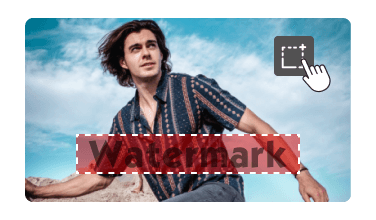
2. Highlight Unwanted Person
Draw over the photobombers or tourists that you’d like to delete
-

3. Delete Person
Remove people from a picture and download the final work.
Best App to Remove People from Background
Don’t be upset when you find photobombers are getting into your photos. You can easily erase them with this app to remove people from the background. AmoyShare does magical work to help erase people from photos without hassle. Besides, this tool can remove blemishes, wrinkles, freckles, etc., making the picture look visually attractive. So if you want to photoshop someone out of a picture, try this free tool.


Impressive Tool to Remove People from Photos
-
Remove Photobomber from Photo
It is never easy to take a perfect shot while tourists or random people come back and forth. Yet, you can quickly clean up the image and remove people from the photo. Draw up the photobombers and erase them in a few seconds. Then you can share the perfect image without distractions in the background.
-
Remove Blemish from Photo
Besides removing people from photos, you can also use this tool to erase imperfections in your picture. It lets you remove blemishes, wrinkles, acne, and many imperfections on the photo. Moreover, the removal steps are quite easy. Only highlight the blemish, and hit the erase button. Then this online app will do the rest for you.
Why Use This App to Remove Person from Photo
-
Ad-Free Service
None of the irritating ads is included on this website.
-

Suitable for All Devices
This online app runs well on iPhone, Android, PC, and Mac.
-
User-Friendly
Follow the prompts to remove people from a photo in seconds.
-
Safe
Nobody is able to access the uploaded file except you.
More Watermark Online Services
- Online Watermark Remover
- TikTok Watermark Remover
- Video Watermark Remover
- Remove Watermark from Photo
- Remove Object from Photo
- Remove People from Photos
- Remove Text from Image
- Add Text to Photo
- Add Text to Video
- Cleanup Pictures
Frequently Asked Questions
-
How to edit someone out of a picture?
Upload the photo, then highlight the photobombers or unwanted person. Next, delete them instantly and hit the download button to save the final work.
-
Can I remove blemishes from photos?
Yes. You can use this online app to remove blemishes for free. First, upload the image. Then clean up blemishes, wrinkles, or other imperfections, and make yourself look prettier. When you are satisfied with the work, download it to your device.
-
How to remove a person from a photo on iPhone?
Visit AmoyShare Remove People from Photos website on iPhone. Then upload the image and draw over the person you want to delete. Next, hit the button to erase the person and save the picture to your Camera Roll.
-
Can you remove a person from a photo online for free?
AmoyShare offers an advanced tool to remove a person from a photo online for free. You can use this tool to delete strangers, tourists, ex, photobombers, etc.
-
How to cut someone out of a picture?
You only need a free online person remover to cut out a person from an image. First, upload the picture and remove people from the background. Then you can save the picture in a snap.
Rate Us 5 Stars
4.9/5, 2.1K ratings
Last updated: 2025-01-05


