Free Watermark Remover Online
The easiest way to remove watermark from photo and video online
Pro Watermark Remover - PixEraser
- Support various image and video formats
- Erase something from photo/video magically
- Remove watermark without blur
How to Remove Watermark from Phone and Video Online?
-

1. Upload File
Hit to Upload file button to add a photo or video directly.
-
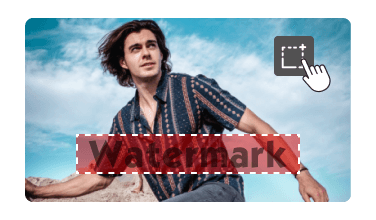
2. Set the Watermark
Choose the object, logo, text, etc., that you need to erase.
-

3. Erase Watermark
Hit the button to remove watermarks and download the new file.
No.1 Watermark Remover Online
AmoyShare Watermark Remover Online lets you remove watermark from photo and video magically. You can remove text, objects, people, logos, or anything else without blur. This easy watermark remover online tool requires no-technical skills. On top of it, it is completely free to use. Hence, this tool is ranked the best watermark remover for free.


Remove Watermark of Any Kind
-
Remove Watermark from Photo Online
With this image remover, you can remove unwanted objects from photo for free. You can rely on it to remove text, people, logo, or anything else. JPG, JPEG, and PNG formats are supported. Most importantly, no prior skill is required. All in all, this online watermark remover is definitely your top choice to remove watermark from image.
-
Remove Watermark from Video Online
AmoyShare Watermark Remover Online enables you to remove watermark from video without hassle. You can use it to remove watermark from TikTok and Instagram without blur. Besides that, this online watermark remover lets you remove watermark from videos in MP4, VOB, AVI, etc., while keeping the original quality. Hence, you can use it to remove MP4 watermark.
Why Choose Online Watermark Remover
-
No Ads Involved
Online watermark remover has no ads or pop-up windows when removing watermarks.
-

No Platform Restriction
You can use this online tool to remove watermarks on iPhone, Android, PC, and Mac quickly.
-
Perfect for Beginners
No professional skills are required to remove watermark online. You can make it within seconds.
-
No Privacy Violation
Files and data won’t be stored. Both photos and videos are protected by special encryption.
More Watermark Online Services
- Online Watermark Remover
- TikTok Watermark Remover
- Video Watermark Remover
- Remove Watermark from Photo
- Remove Object from Photo
- Remove People from Photos
- Remove Text from Image
- Add Text to Photo
- Add Text to Video
- Cleanup Pictures
Frequently Asked Questions
-
How do you remove a watermark without blurring it?
AmoyShare Free Watermark Remover Online lets you remove watermark from photo and video while keeping the original quality. First, upload the file and set the watermark you want to erase. Then you can remove watermark without blurring it.
-
What is the best watermark remover for free?
AmoyShare stands out from various watermark remover online tools. It is suitable for users with any level of computer skill. You can use it to remove watermark from photo and video magically. To be specific, the final output looks like the original one. And all these are completely free of charge. In a word, AmoyShare offers the best free online watermark remover tool.
-
How can I remove a watermark online?
1. Visit AmoyShare Watermark Remover Online and upload the image or video file.
2. Set the watermark, object, text, logo, or person that needs to be erased.
3. Hit the button to remove it and save the file in original quality. -
How to remove the TikTok watermark online?
We provide the most potent TikTok watermark remover online for you. Copy the video link and paste it into the textbox. Then you can get a TikTok video completely without a watermark.
-
How to remove a watermark from photos online?
1. First, hit the Upload file to import the photo into free watermark remover online.
2. Then, click the button to select the watermark you want to remove from the image.
3. Finally, click the Start button to erase the watermark and save the final output. -
How to remove watermark from videos for free online?
1. Click the Upload file button on the online watermark remover to import the video.
2. Next, hit the Remove watermark on the menu and select the watermark you want to remove on your videos.
3. Click the button to remove the video watermark and export the new file.
Don't Forget to Give Us 5 Stars
4.8/5, 1.8K ratings
Last updated: 2025-06-15


