Add Text to Photo Online for Free
Put perfect text, words, and captions on images easily and quickly
Server overload. Please download and install the desktop version - PixEraser
Try It FreePro Watermark Tool - PixEraser
- Add text and logo to photo easily
- Clean up images with removal tool
- Edit photos in JPG, JPEG, PNG, etc.
How to Add Text to a Picture Online for Free?
-

1. Add File
Add the image from your computer or mobile phone.
-
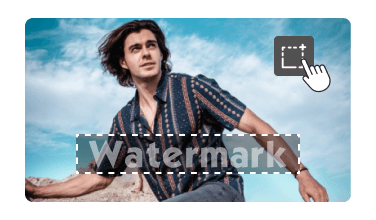
2. Text on Photo
Add words, and adjust font position, size, color, opacity, etc.
-

3. Save Picture
Preview and save the final image with text.
Why We Need to Add Text to Photo
A picture speaks volumes about your business. And in many cases, you need to make the image more compelling with text. The photo text editor powered by AmoyShare lets you caption images, add vivid descriptions, and stylish signatures to the images and make them impressive. Besides, you can also put eye-popping titles or funny words to Meme, Instagram, and Snapchat photos and share them on your social media.This tool requires no professional skills and is suitable for newbies and veterans.


Make Perfect Image with Text
-
Add Caption to Photo
Image caption offers an effective way to catch public attention. Upload your file, then text over an image with a short yet impact font. After that, you can download a copy of the new photo and share it on social media. Many users are keen on adding text to Instagram and Snapchat images.
-
Put Text on Image
AmoyShare lets you text over image and makes web banners, posters, personalized cards, and illustrations more compelling. With this free text on photo app, you can customize the font style, change font size, add a background, and set the opacity to balance the words with the picture.
Users Like This Photo Text Editor
-
No Spam
The free online text on photo app is free of spam or ads.
-

Read All Formats
You can add text to JPEG, JPG, PNG, and other formats.
-
Handy Text Adder
Intuitive UI enables everyone to write on photo quickly.
-
Safe Tool
No one is empowered to get access to your original images.
Discover Even More
- Online Watermark Remover
- TikTok Watermark Remover
- Video Watermark Remover
- Remove Watermark from Photo
- Remove Object from Photo
- Remove People from Photos
- Remove Text from Image
- Add Text to Photo
- Add Text to Video
- Cleanup Pictures
Frequently Asked Questions
-
How to add words to a picture?
1. Visit this text on photo app online and upload the picture.
2. Add words to the picture, then customize the position, font size, color, background, opacity, etc.
3. When you are happy with the final result, download a copy of the image with text. -
How to add text to a picture on iPhone?
You can use this free online write on pictures app to complete the task. First, visit the website, and import the file. Then edit text on the image, and save the result to your Camera Roll. All these are entirely free of charge.
-
Can I add text to photo on Windows 10?
Yes. This web-based tool allows you to add text to photos on Windows 7/8/10/11. Besides that, you can use it to text images on Mac, Android, and iPhone.
-
What formats does this online tool support?
AmoyShare online tool allows you to add text to JPG, JPEG, PNG, HEIC, etc., for free.
Rate Us 5 Stars
4.9/5, 2.3K ratings
Last updated: 2025-01-05


