Video Trimmer Online
Trim and cut video to the perfect length in seconds
or drop the file here
Professional Video Editor
- Trim large video and audio files for free
- Merge video and join audio instantly
- Feature-packed tool to enhance video easily
-
 Crop
Crop
-
 Trim
Trim
-
 Rotate
Rotate
-
 Flip
Flip
-
 Loop
Loop
-
 Volume
Volume
-
 Change speed
Change speed
-
 Add text
Add text
-
 Add music
Add music
-
 Merge
Merge
-
 Reverse
Reverse
-
 Remove watermark
Remove watermark
-
 Convert video
Convert video
-
 Pro editor
Pro editor
- Crop
- Trim
- Rotate
- Flip
- Loop
- Volume
- Change speed
- Add text
- Add music
- Merge
- Reverse
- Remove watermark
- Convert video
- Pro editor
- Original
- 1:1
- 9:16
- 16:9
- 4:3
- 3:4
- Custom
- :
- 00:00:00 00:00:00
-
Trim
Cut
- Left
- Right
- Horizontal
- Vertical
- 1x
- 2x
- 3x
- 4x
-

 0
0
-
0.25x
3.00x
1x
-
Open Sans
- Open Sans
- Montserrat Alternates
- Noto Sans Display
- Playfair Display
- Rubik
-
24
- 12
- 14
- 18
- 24
- 30
- 36
- 48
- 60
- 72
-
Text
Background

Your file is ready to download ...
- MP4
- MOV
- AVI
- VOB
- WEBM
- FLV
- MKV
- WMV
- M4V
- GIF
- Original
- 480p
- 720p
- 1080p
- 1440p
- 2160p
Unable to open file
Invalid file format. Please open a video or GIF file.
Unsupported format
Please try the Pro Video Converter to unlock more formats.
Video Editor Pro
- Free to use
- No size limits
- Full HD 1080p output
- Add music, subtitles, effects, etc.
Level Up Your Videos with More Editing Tools
-
 Crop video
Crop video
-
 Trim video
Trim video
-
 Rotate video
Rotate video
-
 Flip video
Flip video
-
 Loop video
Loop video
-
 Remove audio
Remove audio
-
 Change speed
Change speed
-
 Add text
Add text
-
 Merge video
Merge video
-
 Reverse video
Reverse video
-
 Remove watermark
Remove watermark
-
 Convert video
Convert video
Free Online Video Trimmer
AmoyShare Video Trimmer offers the best free service to trim, cut, or shorten video for free. You can use it to clip or cut videos in MP4 & WebM formats.
-

Simple to Use
-

No Watermark
-

No Download
How to Trim a Video
-

1. Upload
Click the Upload file button to add a video or drag the file to the box directly.
-

2. Trim
Drag the markers to trim/cut the beginning, ending or the middle part of the clip.
-

3. Download
Hit the Export button to save the trimmed video to your device.
All-in-One Video Trimmer & Editor
This excellent video cutter online features not only a fast video trimming service but also essential editing tools to make your videos more engaging.
-

Trim & Cut Video Quickly
With the free online video trimmer, you can trim or cut out parts of video with only a few clicks. It lets you trim and cut the video's middle, beginning, or ending part.
-

Handy Editing Features
Apart from trimming video, you can crop, rotate, flip, loop, or even add text to the video instantly. This online video editor enables fast video editing in one place.
-
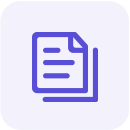
Multiple Formats Supported
This free online video trimmer is famous for its WebM and MP4 cutter. You can trim videos in MP4 and WebM files easily. Moreover, you can export the videos in GIF, MKV, MOV, FLV formats.
-

Works on Various Devices
Use this online video trimmer, and you can clip and cut videos on Windows, Mac, Android, or iPhone as it runs well on popular browsers such as Chrome, Firefox, Opera, etc.
-

Fit for Social Media
This free online video cutter lets you trim videos without watermark. Hence you can rely on it to cut video length and share it on TikTok, Instagram, Facebook, Snapchat, etc.
-

High Security
This video trimming website is safe as any data in AmoyShare is protected by 256-bit SSL security. Furthermore, none of your uploaded file will be disclosed to third parties.
Frequently Asked Questions
-
What is the easiest way to trim video?
1. Drag the video from your computer or mobile phone.
2. Moving the markers to set the beginning and end of the video. You can also click on the Trim/Cut button to cut out the middle part of the clip or shorten the video in one go.
3. Hit the Export button to save the trimmed videos on your device. -
How can I trim part of a video?
1. Run AmoyShare Video Trimmer, and upload the video you want to trim.
2. Sliding the handlebars to trim the part you wanted. You can also cut out the middle of the video online in one go.
3. Preview the video, then click on the Export icon to save the file in seconds. -
How to trim MP4?
Many users take AmoyShare Video Trimmer Online as the best MP4 trimmer due to its easy-to-use and no-watermark service.
1. Visit AmoyShare MP4 Trimmer, then upload the MP4 file you want to clip.
2. Trim MP4 video by sliding the markers. You can also hit the Trim/Cut icon to cut unwanted sections of the video.
3. Preview the final video, and export it immediately.
Give Us 5 Stars!
Show your love by giving 5 stars!
We will continue to offer the best video trimmer for you.
124 reviews