Video Looper
Repeat a video or create infinite GIF online for free
or drop the file here
Professional Video Editor
- Trim, crop, rotate and flip video for free
- Various stunning effects for choice
- Make videos perfect with advanced editing tools
-
 Crop
Crop
-
 Trim
Trim
-
 Rotate
Rotate
-
 Flip
Flip
-
 Loop
Loop
-
 Volume
Volume
-
 Change speed
Change speed
-
 Add text
Add text
-
 Add music
Add music
-
 Merge
Merge
-
 Reverse
Reverse
-
 Remove watermark
Remove watermark
-
 Convert video
Convert video
-
 Pro editor
Pro editor
- Crop
- Trim
- Rotate
- Flip
- Loop
- Volume
- Change speed
- Add text
- Add music
- Merge
- Reverse
- Remove watermark
- Convert video
- Pro editor
- Original
- 1:1
- 9:16
- 16:9
- 4:3
- 3:4
- Custom
- :
- 00:00:00 00:00:00
-
Trim
Cut
- Left
- Right
- Horizontal
- Vertical
- 1x
- 2x
- 3x
- 4x
-

 0
0
-
0.25x
3.00x
1x
-
Open Sans
- Open Sans
- Montserrat Alternates
- Noto Sans Display
- Playfair Display
- Rubik
-
24
- 12
- 14
- 18
- 24
- 30
- 36
- 48
- 60
- 72
-
Text
Background

Your file is ready to download ...
- MP4
- MOV
- AVI
- VOB
- WEBM
- FLV
- MKV
- WMV
- M4V
- GIF
- Original
- 480p
- 720p
- 1080p
- 1440p
- 2160p
Unable to open file
Invalid file format. Please open a video or GIF file.
Unsupported format
Please try the Pro Video Converter to unlock more formats.
Video Editor Pro
- Free to use
- No size limits
- Full HD 1080p output
- Add music, subtitles, effects, etc.
Level Up Your Videos with More Editing Tools
-
 Crop video
Crop video
-
 Trim video
Trim video
-
 Rotate video
Rotate video
-
 Flip video
Flip video
-
 Loop video
Loop video
-
 Remove audio
Remove audio
-
 Change speed
Change speed
-
 Add text
Add text
-
 Merge video
Merge video
-
 Reverse video
Reverse video
-
 Remove watermark
Remove watermark
-
 Convert video
Convert video
Loop Video Online for Free
This free online video looper lets you repeat video several times or create an infinite GIF with only a few clicks. So make funny video loops and create mesmerizing content to attract your viewers.
-

Simple
-

No Watermark
-

No installation
How to Make a Video Loop?
-
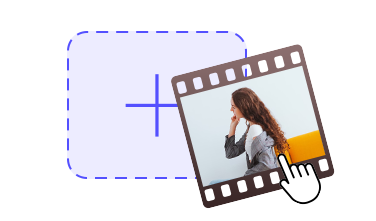
1. Upload
Add a video clip from your Android, iPhone, PC, or Mac.
-
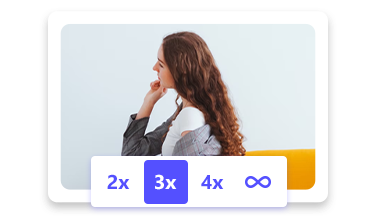
2. Loop
Decide the repetition times or choose to make the video loop infinitely.
-

3. Download
Hit the Export icon to save the looped video to your device for free.
Get More Likes with AmoyShare Video Looper
You can use this video loop maker to level up videos and win viewers' hearts without effort.
-

Perfect Video
Suppose you try to make funny video loops, this video looper and editor comes in handy. You can trim video length, adjust speed and volume, rotate, flip, or crop the video in one go.
-

Make Video Loop Instantly
This easy video repeater features an intuitive UI for you to loop video in a snap. All you need is to upload a video and make it repeated 2X, 3X, 4X, or infinitely.
-
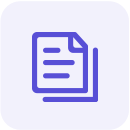
Infinite Looper
Upload an MP4 or WebM file. Then you can make endless videos as this free online video looper offers a GIF output. Besides that, you can save the looped video in MOV, AVI, FLV, etc.
-

Create Video Loop Online
While video loop software eats up storage space on your device, this great loop website makes it flexible for you to loop a video on any device such as Android, iPhone, PC, or Mac.
-

No-Watermark Download
This free video loop maker allows you to loop video online without watermark. You can use it to get a short video loop and share it on TikTok, Facebook, Instagram, etc.
-

High Security
AmoyShare website is 100% safe and clean. All data uploaded to this website is fully encrypted. Moreover, all your data will be deleted after 12 hours automatically.
Frequently Asked Questions
-
What is loop video?
Simply put, looping video enables continuous video repeating or multiple replays. It is an excellent way to make a simple motion funny or impressive.
If you are tempted to make a video loop, AmoyShare Video Looper is the best option. Just upload the video clip, and set the repetition times, then you can save the looped video instantly. -
How to create a loop video?
1. Add video to AmoyShare Video Looper.
2. Decide how many times you tend to repeat the clip. Plus, you can rotate, flip, or trim the video.
3. Export the looped video without watermark. -
Can I loop MP4?
Absolutely! Run AmoyShare MP4 Looper, and add the MP4 file you can to repeat. Then, select the repetition times among 2X, 3X, 4X or infinite. Also, you can also trim the video length, adjust video speed, etc. Finally, hit the Export icon to save the looped video to your device instantly.
-
How to loop WebM?
AmoyShare Video Looper enables you to loop WebM files easily.
Add the desired video to this WebM Looper. Then you can choose how many times you want to loop. After that, export the looped video without watermark. Give it a shot!
Give Us 5 Stars!
Show your love by giving 5 stars!
We will continue to offer the best video looper for you.
117 reviews