Free Video Cropper Online
The easiest way to crop video online for free
or drop the file here
Professional Video Editor
- Crop video size for free
- Add music, filters, effects, etc., to videos
- Create remarkable content in minutes
-
 Crop
Crop
-
 Trim
Trim
-
 Rotate
Rotate
-
 Flip
Flip
-
 Loop
Loop
-
 Volume
Volume
-
 Change speed
Change speed
-
 Add text
Add text
-
 Add music
Add music
-
 Merge
Merge
-
 Reverse
Reverse
-
 Remove watermark
Remove watermark
-
 Convert video
Convert video
-
 Pro editor
Pro editor
- Crop
- Trim
- Rotate
- Flip
- Loop
- Volume
- Change speed
- Add text
- Add music
- Merge
- Reverse
- Remove watermark
- Convert video
- Pro editor
- Original
- 1:1
- 9:16
- 16:9
- 4:3
- 3:4
- Custom
- :
- 00:00:00 00:00:00
-
Trim
Cut
- Left
- Right
- Horizontal
- Vertical
- 1x
- 2x
- 3x
- 4x
-

 0
0
-
0.25x
3.00x
1x
-
Open Sans
- Open Sans
- Montserrat Alternates
- Noto Sans Display
- Playfair Display
- Rubik
-
24
- 12
- 14
- 18
- 24
- 30
- 36
- 48
- 60
- 72
-
Text
Background

Your file is ready to download ...
- MP4
- MOV
- AVI
- VOB
- WEBM
- FLV
- MKV
- WMV
- M4V
- GIF
- Original
- 480p
- 720p
- 1080p
- 1440p
- 2160p
Unable to open file
Invalid file format. Please open a video or GIF file.
Unsupported format
Please try the Pro Video Converter to unlock more formats.
Video Editor Pro
- Free to use
- No size limits
- Full HD 1080p output
- Add music, subtitles, effects, etc.
Level Up Your Videos with More Editing Tools
-
 Crop video
Crop video
-
 Trim video
Trim video
-
 Rotate video
Rotate video
-
 Flip video
Flip video
-
 Loop video
Loop video
-
 Remove audio
Remove audio
-
 Change speed
Change speed
-
 Add text
Add text
-
 Merge video
Merge video
-
 Reverse video
Reverse video
-
 Remove watermark
Remove watermark
-
 Convert video
Convert video
Easiest Video Cropper Online
AmoyShare Video Cropper lets you crop video size for free. You can use this video cropping tool to change the video aspect ratio for TikTok, Instagram, YouTube, Snapchat, and various platforms.
-

Free to use
-

Watermark-free
-

No signup
How to Crop a Video
-

1. Upload
You can drag or upload the file from your computer or mobile directly.
-

2. Crop
Crop the video with preset dimensions or change the video aspect ratio freehand.
-

3. Export
Hit the Export icon to download the cropped video in a snap.
Simple & Powerful Video Cropper Online
AmoyShare all-in-one video cropper helps you crop video online quickly and easily.
-

Crop Video Size Quickly
Select from the preset sizes such as square, landscape, or portrait. Then you can crop videos in seconds. Besides, you can crop any parts of your video freehand.
-

Versatile Video Cropper
Besides cropping video dimensions, you can also cut file length, rotate & flip clip, change video speed and volume, add text, and loop video in one place.
-
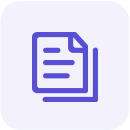
Crop Various Video Files
This free cropping tool lets you crop videos in MP4 and WebM formats; and export them in different formats such as GIF, MOV, MKV, FLV, VOB, AVI, etc.
-

Online Video Cropper
This free online video cropper works well on browsers. Hence you can use it to crop videos on Windows, Mac, Android, or iPhone. No software needs to download.
-

Crop for Social Media
This free cropping tool online lets you crop video with no watermark (in less than 720p resolutions) to fit YouTube, TikTok, Instagram, Snapchat, and various platforms.
-

Security Guarantee
Your uploaded files are protected with 256-bit SSL encryption and will be deleted automatically after 12 hours. And nobody is able to access them except you.
Frequently Asked Questions
-
How can I crop an MP4 video for free?
You can crop MP4 video with AmoyShare MP4 Cropper. It is free and easy to use.
First, upload the MP4 file you want to crop.
Then, crop the video with preset dimensions. This online tool also allows you to resize the video to a specific aspect ratio.
Finally, click on the Export button and save the cropped video immediately. -
How to crop video for Instagram?
Upload the videos from your computer or mobile phone.
Then, crop the video size to any dimension such as square, landscape, or portrait as you need.
Next, you can further edit the video with a trimmer, looper, speed controller, etc.
Finally, hit the Export icon to download the cropped video without a watermark. -
Can I crop video online for free?
Yes, you can crop video online for free with AmoyShare Video Cropper Online. It is entirely free to use. Besides, this online video cropping tool offers various preset dimensions to make video cropping an easy task. And you can crop video without watermark in 480p. Have a try now!
-
How can I crop a video size without watermark?
Visit AmoyShare Free Video Cropper Online and upload your video to crop it instantly. Then you can set the output resolution to 480p and download the cropped video with no watermark.
-
How to crop a video on Android?
Run a browser on your Android phone, then visit AmoyShare Online Video Cropper.
Next, upload the video you want to crop and change the aspect ratio as you need.
Finally, tap on the Export button to download the cropped video without watermark. Again, all these are completely free. -
Can I crop video on iPhone?
You can crop video on iPhone with the help of AmoyShare Video Cropper Online.
First, run Safari or another browser on your iPhone, then upload the video from your Camera Roll.
You can crop the video size with preset dimensions or change the aspect ratio freehand.
Next, please tap the Export button to save the cropped video.
Give Us 5 Stars!
Show your love by giving 5 stars!
Please share this free video cropper with your friends!
182 reviews