Speed Up Video Online
Easily increase video speed online for free
or drop the file here
Professional Video Editor
- Speed up or slow down video accurately
- Add Stunning effect to your videos
- Modern and easy to use
-
 Crop
Crop
-
 Trim
Trim
-
 Rotate
Rotate
-
 Flip
Flip
-
 Loop
Loop
-
 Volume
Volume
-
 Change speed
Change speed
-
 Add text
Add text
-
 Add music
Add music
-
 Merge
Merge
-
 Reverse
Reverse
-
 Remove watermark
Remove watermark
-
 Convert video
Convert video
-
 Pro editor
Pro editor
- Crop
- Trim
- Rotate
- Flip
- Loop
- Volume
- Change speed
- Add text
- Add music
- Merge
- Reverse
- Remove watermark
- Convert video
- Pro editor
- Original
- 1:1
- 9:16
- 16:9
- 4:3
- 3:4
- Custom
- :
- 00:00:00 00:00:00
-
Trim
Cut
- Left
- Right
- Horizontal
- Vertical
- 1x
- 2x
- 3x
- 4x
-

 0
0
-
0.25x
3.00x
1x
-
Open Sans
- Open Sans
- Montserrat Alternates
- Noto Sans Display
- Playfair Display
- Rubik
-
24
- 12
- 14
- 18
- 24
- 30
- 36
- 48
- 60
- 72
-
Text
Background

Your file is ready to download ...
- MP4
- MOV
- AVI
- VOB
- WEBM
- FLV
- MKV
- WMV
- M4V
- GIF
- Original
- 480p
- 720p
- 1080p
- 1440p
- 2160p
Unable to open file
Invalid file format. Please open a video or GIF file.
Unsupported format
Please try the Pro Video Converter to unlock more formats.
Video Editor Pro
- Free to use
- No size limits
- Full HD 1080p output
- Add music, subtitles, effects, etc.
Level Up Your Videos with More Editing Tools
-
 Crop video
Crop video
-
 Trim video
Trim video
-
 Rotate video
Rotate video
-
 Flip video
Flip video
-
 Loop video
Loop video
-
 Remove audio
Remove audio
-
 Change speed
Change speed
-
 Add text
Add text
-
 Merge video
Merge video
-
 Reverse video
Reverse video
-
 Remove watermark
Remove watermark
-
 Convert video
Convert video
Slow Down or Speed Up Video in Seconds
AmoyShare Video Speed Controller comes in handy when creating a fast-motion, slomo, or timelapse video. You can drag the sidebar to change the video speed (0.25X - 3X). This tool won’t add watermark to the accelerated video. That is awesome!
-

Easy to Use
-

No watermark
-

No sign-up
How to Speed Up a Video?
-

1. Import File
Click on the Upload file button to import a video from your device.
-
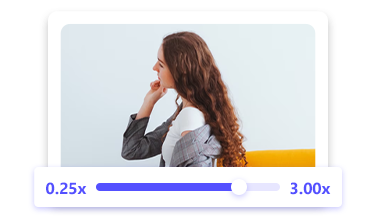
2. Change Speed
Drag the speed slider to speed up or slow down the video and preview the effect.
-

3. Save Video
Export the video to your computer or mobile phone without watermark.
All-in-One Video Speed Changer & Editor
This online video speed controller boasts various features to make the video more compelling.
-

Change Video Speed
With this free online video speed controller, speeding up a clip or making a slow-motion video can be an easy cake. It lets you accelerate video up to 3X or slow it down to 0.25X.
-

Edit Video Easily
Aside from changing the video speed, you can also mute the video, trim the video length, crop, rotate, flip, or even text video in one place.
-
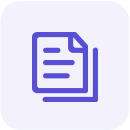
Support MP4 & WebM
This free online video speed changer lets you easily speed up MP4 and WebM files. Plus, it offers various formats to save the accelerated video, such as GIF, MOV, MKV, FLV, etc.
-

Works on Various Devices
This web-based video speed controller features a solid performance on Windows, Mac, Android. So, you can visit it on Chrome, Firefox, Safari, etc., and speed up video instantly.
-

Share to Social Media
Many users prefer to change video speed on this site as it can export video without watermark. It is really user-friendly to share the content on TikTok, Instagram, Facebook, etc.
-

Protect Your Data
This video speed changer online uses the highest level of security to protect your data. The files you uploaded will be wiped out completely from our servers after 12 hours.
Frequently Asked Questions
-
How to speed up video without watermark?
1. Upload video to AmoyShare Video Speed Controller.
2. Adjust the video speed and preview the speed video effect.
3. Mute the audio, trim, crop, rotate, flip the video if necessary.
4. Hit the Export icon to save the video without watermark. -
How to slow down a video?
1. Visit AmoyShare Video Speed Controller, and add an MP4 or WebM file.
2. Drag the speed slider to slow down the video.
3. Save the slow-motion video to your device without watermark.
Give Us 5 Stars!
Show your love by giving 5 stars!
Please share this free video cropper with your friends!
523 reviews