Rotate Video Online
Rotate video 90 degrees clockwise or anticlockwise
or drop the file here
Professional Video Editor
- Edit videos in MP4, MOV, AVI, HEVC, etc.
- Intuitive UI & powerful editing features
- Various stunning effects to make video engaging
-
 Crop
Crop
-
 Trim
Trim
-
 Rotate
Rotate
-
 Flip
Flip
-
 Loop
Loop
-
 Volume
Volume
-
 Change speed
Change speed
-
 Add text
Add text
-
 Add music
Add music
-
 Merge
Merge
-
 Reverse
Reverse
-
 Remove watermark
Remove watermark
-
 Convert video
Convert video
-
 Pro editor
Pro editor
- Crop
- Trim
- Rotate
- Flip
- Loop
- Volume
- Change speed
- Add text
- Add music
- Merge
- Reverse
- Remove watermark
- Convert video
- Pro editor
- Original
- 1:1
- 9:16
- 16:9
- 4:3
- 3:4
- Custom
- :
- 00:00:00 00:00:00
-
Trim
Cut
- Left
- Right
- Horizontal
- Vertical
- 1x
- 2x
- 3x
- 4x
-

 0
0
-
0.25x
3.00x
1x
-
Open Sans
- Open Sans
- Montserrat Alternates
- Noto Sans Display
- Playfair Display
- Rubik
-
24
- 12
- 14
- 18
- 24
- 30
- 36
- 48
- 60
- 72
-
Text
Background

Your file is ready to download ...
- MP4
- MOV
- AVI
- VOB
- WEBM
- FLV
- MKV
- WMV
- M4V
- GIF
- Original
- 480p
- 720p
- 1080p
- 1440p
- 2160p
Unable to open file
Invalid file format. Please open a video or GIF file.
Unsupported format
Please try the Pro Video Converter to unlock more formats.
Video Editor Pro
- Free to use
- No size limits
- Full HD 1080p output
- Add music, subtitles, effects, etc.
Level Up Your Videos with More Editing Tools
-
 Crop video
Crop video
-
 Trim video
Trim video
-
 Rotate video
Rotate video
-
 Flip video
Flip video
-
 Loop video
Loop video
-
 Remove audio
Remove audio
-
 Change speed
Change speed
-
 Add text
Add text
-
 Merge video
Merge video
-
 Reverse video
Reverse video
-
 Remove watermark
Remove watermark
-
 Convert video
Convert video
Free Video Rotator Online
AmoyShare Free Online Video Rotator offers an easy way to change the video orientation. To be specific, you can rotate MP4 90 degrees, turn video sideways, make a vertical video horizontal or verse vice, and permanently save it to your Android, iPhone, PC, or Mac.
-

Fast to Rotate
-

No Watermark
-

No Signup
How to Rotate a Video?
-
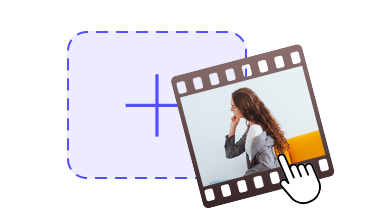
1. Upload
Add a video or a movie from your computer or mobile phone.
-

2. Rotate
Instantly change the video orientation by clicking the rotating button.
-

3. Save
Hit the export button to save the rotated video permanently.
Powerful Video Rotating & Editing Tool
This free video rotator also serves as an excellent online video editor. Discover more features and level up your video in one go.
-

Multiple Editing Features
You can not only rotate videos online, but also flip a video horizontally, turn videos upside down, loop, or even speed up the video quickly.
-

Fast Video Rotating
You can make a horizontal video vertical or verse vice by clicking on the rotation button. To be specific, this tool lets you turn a video 90, 180, or 270 degrees.
-
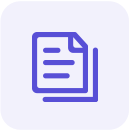
Various Formats Supported
This video rotator features solid performance to rotate MP4 and WebM files. Besides that, you can convert the rotated video to GIF, MKV, MOV, AVI, FLV formats.
-

Compatible with Any Device
If you want to permanently rotate videos on Windows, Mac, Android, or iPhone, AmoyShare Free Video Rotator helps. Just upload the file, and you can turn the video in one click.
-

Watermark-Free Service
You can rotate video and save it to your PC and mobile phone without watermark. Hence, you can quickly turn a video 90 degrees and share it on Facebook, TikTok, Instagram, etc.
-

Premium Security
AmoyShare website is completely safe as all data are protected by 256-bit SSL security. Therefore, your files won’t get into the wrong hands.
Frequently Asked Questions
-
How to rotate a video and save it?
1. Import your video to AmoyShare Video Rotator website.
2. Hit the rotating button to turn the video 90, 180, or 270 degrees.
3. Preview the final video and save it to your device. -
How do you rotate an MP4 video?
1. Visit AmoyShare Video Rotator on your PC, Mac, Android, or iPhone. Then upload the MP4 file.
2. Rotate the video 90 degrees by clicking on the rotating option.
3. Hit the Export button to save the rotated MP4 video in a snap. -
Can you convert vertical video to horizontal?
Yes, you can use AmoyShare Video Rotator to convert vertical video to horizontal in seconds. Just upload the video and change its orientation with the rotating icon. Then you can export the video to your computer or mobile phone for free.
-
What is the best online video rotator?
As the best online video rotator, one should easily convert landscape video to portrait. Fortunately, AmoyShare Free Video Rotator Online is such a tool. You can use it to turn video online without watermark and permanently save it to your device. Moreover, it lets you trim, flip, loop video. Hence, many vloggers rank it the best video rotator online.
Give Us 5 Stars!
Show your love by giving 5 stars!
275 reviews