Reverse Video Online
Add revere effect to video instantly
or drop the file here
Professional Vide Editor
- Edit and reverse videos quickly
- Craft funny videos with music, effects, etc.
- Optimize footage to suit your mood
-

-
 Merge
Merge
-
 Reverse
Reverse
-
 Remove watermark
Remove watermark
-
 Convert video
Convert video
-
 Pro editor
Pro editor
A smooth playback speed is guaranteed on the exported file.
-
Reverse speed
- 0.5x
- 1x
- 2x
- Mute audio

Your file is ready to download ...
- MP4
- MOV
- AVI
- VOB
- WEBM
- FLV
- MKV
- WMV
- M4V
- GIF
- Original
- 480p
- 720p
- 1080p
- 1440p
- 2160p
Unable to open file
Invalid file format. Please open a video or GIF file.
Unsupported format
Please try the Pro Video Converter to unlock more formats.
Video Editor Pro
- Free to use
- No size limits
- Full HD 1080p output
- Add music, subtitles, effects, etc.
Level Up Your Videos with More Editing Tools
-
 Crop video
Crop video
-
 Trim video
Trim video
-
 Rotate video
Rotate video
-
 Flip video
Flip video
-
 Loop video
Loop video
-
 Remove audio
Remove audio
-
 Change speed
Change speed
-
 Add text
Add text
-
 Merge video
Merge video
-
 Reverse video
Reverse video
-
 Remove watermark
Remove watermark
-
 Convert video
Convert video
Free Online Video Reverser Tool
This online tool is helpful to play video backwards and make a funny rewind effect. You can reverse video in seconds and instantly share it with your audience.
-

Easy to use
-

No signup
-

No installation
How to Reverse a Video?
-

1. Upload
Drag or upload the video from your device.
-
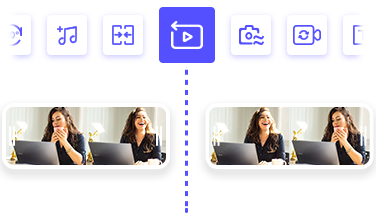
2. Reverse
Adjust the reverse speed to half, full, or 2X faster.
-

3. Download
Instantly download the reversed video.
Simple & Powerful Tool to Reverse Video Online
This online video reversing tool caters to your needs and makes it easy and interesting to rewind video.
-

Reverse Videos in Seconds
With this free video reversing app, you can quickly add reverse effects to the video. Upload the video clip online, and it will play the video backward immediately.
-

Useful Features
Besides playing video backward, you can mute the audio, slow down, or speed up the file to gain the best video reverse effect.
-
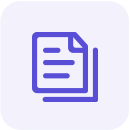
Different Formats Supported
Use this video reversing tool to easily reverse MP4 and WebM clips. Plus, you can save the reversed video to another format such as GIF, MOV, MKV, etc.
-

Online Reversing
Want to reverse YouTube video on iPhone, Android, PC, or Mac? This online tool comes in handy. It works well with popular browsers such as Chrome, Firefox, etc.
-

Data Protection
This website is 100% ad-free and secure. It offers the highest level of security via full encryption. Hence no third parties can access your content.
-

Watermark-Free Creation
It is easy to put a video in reverse and export content without watermark. You can reverse clips and share them on TikTok, Facebook, YouTube, etc.
Frequently Asked Questions
-
How to put a video in reverse?
1. Upload a video to AmoyShare Video Reverser Online.
2. Set the desired speed, and you can play the video in reverse.
3. Export the reversed video instantly. -
Does this video reverser contain watermark?
No. This free online video reverser enables you to reverse video without a watermark.
Give Us 5 Stars!
Show your love by giving 5 stars!
429 reviews