Remove Audio from Video
Mute video or remove unnecessary sound from video online
or drop the file here
Professional Video Editor
- Mute selected part or the entire video
- Add sound effects, background music
- Create captivating videos with advanced features
-
 Crop
Crop
-
 Trim
Trim
-
 Rotate
Rotate
-
 Flip
Flip
-
 Loop
Loop
-
 Volume
Volume
-
 Change speed
Change speed
-
 Add text
Add text
-
 Add music
Add music
-
 Merge
Merge
-
 Reverse
Reverse
-
 Remove watermark
Remove watermark
-
 Convert video
Convert video
-
 Pro editor
Pro editor
- Crop
- Trim
- Rotate
- Flip
- Loop
- Volume
- Change speed
- Add text
- Add music
- Merge
- Reverse
- Remove watermark
- Convert video
- Pro editor
- Original
- 1:1
- 9:16
- 16:9
- 4:3
- 3:4
- Custom
- :
- 00:00:00 00:00:00
-
Trim
Cut
- Left
- Right
- Horizontal
- Vertical
- 1x
- 2x
- 3x
- 4x
-

 0
0
-
0.25x
3.00x
1x
-
Open Sans
- Open Sans
- Montserrat Alternates
- Noto Sans Display
- Playfair Display
- Rubik
-
24
- 12
- 14
- 18
- 24
- 30
- 36
- 48
- 60
- 72
-
Text
Background

Your file is ready to download ...
- MP4
- MOV
- AVI
- VOB
- WEBM
- FLV
- MKV
- WMV
- M4V
- GIF
- Original
- 480p
- 720p
- 1080p
- 1440p
- 2160p
Unable to open file
Invalid file format. Please open a video or GIF file.
Unsupported format
Please try the Pro Video Converter to unlock more formats.
Video Editor Pro
- Free to use
- No size limits
- Full HD 1080p output
- Add music, subtitles, effects, etc.
Level Up Your Videos with More Editing Tools
-
 Crop video
Crop video
-
 Trim video
Trim video
-
 Rotate video
Rotate video
-
 Flip video
Flip video
-
 Loop video
Loop video
-
 Remove audio
Remove audio
-
 Change speed
Change speed
-
 Add text
Add text
-
 Merge video
Merge video
-
 Reverse video
Reverse video
-
 Remove watermark
Remove watermark
-
 Convert video
Convert video
Remove Audio from Video Online
AmoyShare Audio Remover comes in handy when you want to silence an embarrassing voice or sound. You can mute the video or delete unnecessary sounds in several clicks. Move the sound slider to lower volume if you don't want to mute the video completely. This video auido remover tool is entirely free of charge and easy to use.
-

Simple to Use
-

No Watermark
-

No Sign-up
How to Remove Audio from Video?
-
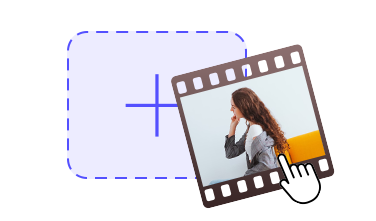
1. Import File
Click on the Upload file icon to add a video from your device.
-

2. Mute Video
Mute the video by hitting the left sound icon or moving the volume slider to the left.
-

3. Download Video
Click on the Export icon to get the silent video downloaded.
Audio Remover & Video Editor
This online tool serves as a sound remover and a video editor. You can use it to make your video more compelling.
-

Make Video
You can speed up or make a slow-motion video along with video muting. In addition, this tool enables you to crop, trim, rotate, and flip videos in one go.
-

Adjust Volume
This tool lets you increase the video volume up to 300%. You can also lower the volume or even remove the sound from the video entirely.
-
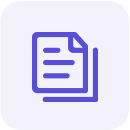
Support 2 Formats
This video muter online is able to mute audio from MP4 and WebM files. Plus, it lets you convert the muted videos to GIF, MOV, MKV, FLV, etc.
-

Work on Any Device
No installation is required. AmoyShare video audio remover enables you to remove audio on Windows, Mac, Android, and iPhone easily.
-

Watermark-Free Creation
You can mute video online and export the silent video without watermark. Many users are so glad to make videos here and post them to TikTok, Instagram, Facebook, etc.
-

100% Safe
All data is protected with high-level security encryption that our website offers. You are the only person who can access your content.
Frequently Asked Questions
-
How to remove audio from video online for free?
1. Upload your video to AmoyShare Free Audio Remover Online.
2. Remove the audio by clicking on the left sound icon or moving the volume slider to the left.
3. Now, you can save the silent video without watermark. -
Can you remove audio from MP4?
Yes. Upload your MP4 file to AmoyShare Audio Remover, and click on the left sound icon. Then you can save the video without audio to your device. Give it a shot!
-
How to mute a video on Android?
1. Visit AmoyShare Video Remover on your browser, and upload the video you want to mute.
2. Find the Volume option from the top-left menu.
3. Then, move the sound slider bar to the left to mute the video.
4. Tap on the Export icon to download the video without sound. -
How to delete audio from video on Mac?
1. Visit AmoyShare Video Remover on your Mac. And hit the Upload file button to add a video.
2. Click on the left sound icon the mute the video.
3. Finally, export the video without audio.
Give Us 5 Stars!
Show your love by giving 5 stars!
582 reviews