AmoyShare Online Video Editor
Create and edit engaging videos online with only a few clicks
or drop the file here
Professional Video Editor
- Make videos for free, no watermark
- Create stunning videos in minutes
- Enhance videos via subtitles, music, effects, etc.
-
 Crop
Crop
-
 Trim
Trim
-
 Rotate
Rotate
-
 Flip
Flip
-
 Loop
Loop
-
 Volume
Volume
-
 Change speed
Change speed
-
 Add text
Add text
-
 Add music
Add music
-
 Merge
Merge
-
 Reverse
Reverse
-
 Remove watermark
Remove watermark
-
 Convert video
Convert video
-
 Pro editor
Pro editor
- Crop
- Trim
- Rotate
- Flip
- Loop
- Volume
- Change speed
- Add text
- Add music
- Merge
- Reverse
- Remove watermark
- Convert video
- Pro editor
- Original
- 1:1
- 9:16
- 16:9
- 4:3
- 3:4
- Custom
- :
- 00:00:00 00:00:00
-
Trim
Cut
- Left
- Right
- Horizontal
- Vertical
- 1x
- 2x
- 3x
- 4x
-

 0
0
-
0.25x
3.00x
1x
-
Open Sans
- Open Sans
- Montserrat Alternates
- Noto Sans Display
- Playfair Display
- Rubik
-
24
- 12
- 14
- 18
- 24
- 30
- 36
- 48
- 60
- 72
-
Text
Background

Your file is ready to download ...
- MP4
- MOV
- AVI
- VOB
- WEBM
- FLV
- MKV
- WMV
- M4V
- GIF
- Original
- 480p
- 720p
- 1080p
- 1440p
- 2160p
Unable to open file
Invalid file format. Please open a video or GIF file.
Unsupported format
Please try the Pro Video Converter to unlock more formats.
Video Editor Pro
- Free to use
- No size limits
- Full HD 1080p output
- Add music, subtitles, effects, etc.
Level Up Your Videos with More Editing Tools
-
 Crop video
Crop video
-
 Trim video
Trim video
-
 Rotate video
Rotate video
-
 Flip video
Flip video
-
 Loop video
Loop video
-
 Remove audio
Remove audio
-
 Change speed
Change speed
-
 Add text
Add text
-
 Merge video
Merge video
-
 Reverse video
Reverse video
-
 Remove watermark
Remove watermark
-
 Convert video
Convert video
Best Free Online Video Editor for All of Us
AmoyShare offers the best free video editing software for beginners. Just upload the file and start editing. This browser video editor makes the video editing process easy and quick.
-

Free to use
-

No watermark
-

No download
-

No sign-up
How to Edit a Video Online for Free
-
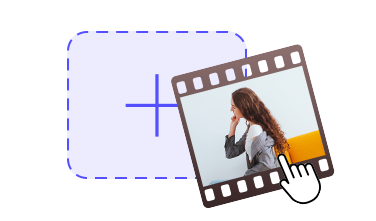
1. Upload
Drag the file to the interface or hit the Upload file icon to add video clips directly.
-

2. Edit
Edit the clips instantly with various editing tools offered online.
-

3. Download
Click on the Export button to download the file to your devices for free.
Make Compelling Videos with Free Video Editor Online
This good video editor online boasts solid performance in making short videos and movie clips.
-

Fast Video Editor
Upload files, and you can start the video editing process instantly. This easy and quick video editor online requires no download and no sign-up.
-

Powerful Functions
Use this best video maker online to crop, trim, rotate, flip, reverse, or loop video easily. Plus, you can add text or change speed to make videos more engaged.
-
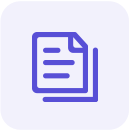
3 Formats Supported
This video editing website can edit MP4 files or create movies in Ogg, WebM formats. Yet, you can export them in MOV, GIF, AVI, or MKV formats to meet the device requirement.
-

Excellent Compatibility
In-browser video editing can be an easy cake with this Google video editor online. Moreover, this editing tool performs well on Edge, Opera, and many other browsers.
-
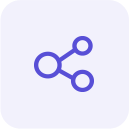
Customization for Popular Platforms
Customize your videos based on TikTok, Instagram, Zoom, and many other platforms. This highly-customized free online video editor makes everything simple.
-

Watermark-Free Video Creation
Create videos and export them in 480p, 560p or anything less than 720p. No watermark will be put on your content. Therefore, you can share the video across platforms easily.
Grab Attention with Professional Editing Software
Want to create professional-like HD videos? Try our professional video editor for Windows. It is packed with multiple features to make your videos stand out across platforms.
-

Multiple
Layers -

Effects
-

Filters
-

Smart Keyframe
-

Add Music
to Video -

Transitions
-

Support More
Formats -

Subtltles
Video Editor Pro
Unleash your creativity and make your story shining in minutes.
Frequently Asked Questions
-
Which is the best online video editor for beginners?
You can use AmoyShare Online Video Editor without any editing experience. Upload the video file, and you can make the videos with this free basic video editor instantly. Moreover, no watermark will be added to your content. Hence, many users take AmoyShare as the best online video editor for beginners.
-
How to edit videos online?
1. Visit AmoyShare Online Video Editor, then hit the Upload file icon to add the video you need to edit.
2. Make an edit with basic video editing tools such as trimmer, cropper, rotator, etc.
3. Hit the Export icon to download your videos. -
Does your online video editor have a watermark?
No. You can make videos with no watermarks by using this free online video editing tool.
-
What file formats are compatible with AmoyShare?
AmoyShare Free Video Editor Online allows you to edit videos in MP4, Ogg, Wemb formats.
-
Which browser does your online video editor work with?
As one of the best websites to edit videos, AmoyShare Online Video Editor is compatible with leading browsers such as Google Chrome, Firefox, Microsoft Edge, Opera, etc.
Give Us 5 Stars!
Show your love by giving 5 stars!
Don't forget to share the free online video editor with your friends!
1.2K reviews