Flip Video
Mirror, invert, and flip a video instantly
or drop the file here
Professional Video Editor
- Intuitive UI & powerful editing features
- Apply different effects to your video
- Create stunning video simply & quickly
-
 Crop
Crop
-
 Trim
Trim
-
 Rotate
Rotate
-
 Flip
Flip
-
 Loop
Loop
-
 Volume
Volume
-
 Change speed
Change speed
-
 Add text
Add text
-
 Add music
Add music
-
 Merge
Merge
-
 Reverse
Reverse
-
 Remove watermark
Remove watermark
-
 Convert video
Convert video
-
 Pro editor
Pro editor
- Crop
- Trim
- Rotate
- Flip
- Loop
- Volume
- Change speed
- Add text
- Add music
- Merge
- Reverse
- Remove watermark
- Convert video
- Pro editor
- Original
- 1:1
- 9:16
- 16:9
- 4:3
- 3:4
- Custom
- :
- 00:00:00 00:00:00
-
Trim
Cut
- Left
- Right
- Horizontal
- Vertical
- 1x
- 2x
- 3x
- 4x
-

 0
0
-
0.25x
3.00x
1x
-
Open Sans
- Open Sans
- Montserrat Alternates
- Noto Sans Display
- Playfair Display
- Rubik
-
24
- 12
- 14
- 18
- 24
- 30
- 36
- 48
- 60
- 72
-
Text
Background

Your file is ready to download ...
- MP4
- MOV
- AVI
- VOB
- WEBM
- FLV
- MKV
- WMV
- M4V
- GIF
- Original
- 480p
- 720p
- 1080p
- 1440p
- 2160p
Unable to open file
Invalid file format. Please open a video or GIF file.
Unsupported format
Please try the Pro Video Converter to unlock more formats.
Video Editor Pro
- Free to use
- No size limits
- Full HD 1080p output
- Add music, subtitles, effects, etc.
Level Up Your Videos with More Editing Tools
-
 Crop video
Crop video
-
 Trim video
Trim video
-
 Rotate video
Rotate video
-
 Flip video
Flip video
-
 Loop video
Loop video
-
 Remove audio
Remove audio
-
 Change speed
Change speed
-
 Add text
Add text
-
 Merge video
Merge video
-
 Reverse video
Reverse video
-
 Remove watermark
Remove watermark
-
 Convert video
Convert video
Flip Videos 180 Degrees
Want to make a video more captivating? You can add a trippy effect or invert gravity with this online video flipper. It lets you mirror & invert footage, turn a video upside down, flip video horizontally or vertically in clicks.
-

Easy to Use
-

No Watermark
-

No Download
How to Flip a Video?
-
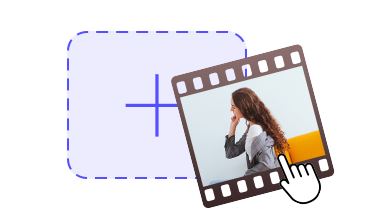
1. Add a File
Click on the Upload file icon to add the clip you want to flip.
-

2. Mirror Video
Flip the video across the axis with horizontal and vertical buttons.
-

3. Download Video
Preview the flipped video and export it without watermark.
Create Stunning Videos Fast and Free
To make a video more compelling, you can take full advantage of this online tool.
-

Create Video
You can rotate the video 90 degrees, trim file length, change the clip speed, adjust video volume, add text, etc., to engage your friends and followers.
-

Invert Video
You can invert a video upside down or flip a video vertically in a few simple clicks. It is also easy to mirror the video across the axis.
-
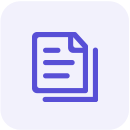
Support MP4 & WebM
This video flipper works well with MP4 and WebM formats. Besides that, you can convert the uploaded video to various formats, such as GIF, FLV, MOV, etc.
-

Flip Video Online
It is so good to flip a video online without installing an additional app. This video flipper online works well on leading browsers such as Chrome, Firefox, etc.
-
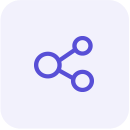
Post to Social Media
AmoyShare enables you to export 480p videos with no watermark for free. Simply edit the video and post it to Facebook, Instagram, TikTok, etc.
-

Protect Data
AmoyShare uses the highest-level connection encryption to protect your files from anyone accessing them. And all the input and output files will be deleted automatically.
Frequently Asked Questions
-
How to mirror a video?
1. Add a video to the AmoyShare video flipping tool.
2. Hit the mirroring icon to flip the video horizontally or vertically.
3. Preview the video, and export it to your device instantly. -
How to flip a video horizontally?
You can flip a video online with AmoyShare Video Flipper. First, upload the file, tap the horizontal icon to mirror the video. Then export the video instantly.
-
How to flip an upside-down video?
1. Visit the AmoyShare Video Flipper website, then add the upside-down video.
2. Hit the icon to flip video vertically.
3. Once your video is inverted, export it to device. -
How to flip a video on Windows 10?
1. Import the video to the AmoyShare Video Flipper website.
2. Click on the horizontal and vertical icon to flip the video.
3. Export the final work to your computer in no time.
Give Us 5 Stars!
Show your love by giving 5 stars!
438 reviews