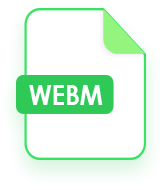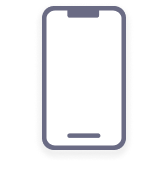- MOV to MP4
- AVI to MP4
- VOB to MP4
- MKV to MP4
- WMV to MP4
- FLV to MP4
- MPG to MP4
- M4V to MP4
- 3GP to MP4
- SWF to MP4
- MP4 to WAV
- MP4 to MOV
- MP4 to VOB
- MP4 to WMV
- MP4 to AVI
- MP4 to FLV
- MP4 to MPG
- MP4 to M4V
- MP4 to MKV
- MP4 to GIF
- MOV to AVI
- MOV to GIF
- MOV to WMV
- AVI to MOV
- Video to GIF
- MP4 to MPEG
- MPEG to MP4
- WebM to MP4
- MP4 to WebM
- MOV to WebM
Free WMV Converter
Convert Video from & to WMV free with 3 clicks
Your All-in-One Video Converter
- Convert any video file without size limit
- Batch convert videos at 60X faster speed
- 1,000+ video/audio/image formats supported
- Easily convert videos for Windows, iPhone, Android, etc.
Discover More Free Online Video Converters
What is WMV
Short for Windows Media Video, WMV is a video compression format developed by Microsoft. Since it was launched, WMV file has been employed in the field of streaming and downloading media content from the internet for the merit that it is good video quality at a smaller size.
About AmoyShare Online WMV File Converter
AmoyShare online WMV video converter is committed to helping people convert video to WMV or convert from WMV to 100+ video formats! Give it your first go!
-
Convert WMV to Any Format Free
Providing a platform where people can convert WMV to MP4, or any format they want without paying, our free WMV converter is undoubtedly a great boon.
-
Convert Video to WMV Online
The WMV video converter, a web-based tool, brings huge convenience to people who are not willing to download software while converting videos to WMV.
-
Any Browsers Supported
Fully available on all web browsers, such as Google Chrome, Firefox, Safari, Microsoft Edge, and the like, AmoyShare WMV file converter is accepted widely.
How to Convert WMV Online?
-
Add File
Navigate to AmoyShare WMV converter site, and you need to click the Upload File button or directly drag your video file to the page.
-
Select Output Format
After importing the video file that you desire to convert to WMV, you need to choose a desired format on the dropdown list of video formats.
-
Start Conversion
If you have chosen the output format, you are expected to press the Convert button to initiate online free WMV video conversion.
Why Does AmoyShare WMV Converter Deserve Your Trust?
-
Friendly to New Hands
Coming with an easy-to-navigate interface, the WMV file converter makes it a breeze to convert WMV videos for users lacking experience in video conversion.
-
Quick Conversion Pace
Utilizing the WMV conversion tool, people will never endure a long waiting time for it is capable of changing .wmv to MP4 or any video conversion at a speedily pace.
-
Safe Video Converter
AmoyShare WMV converter always puts security at the core of video conversion. It protects users' data, personal information from the threat of viruses, malware...
Specific Conversion Tools You May Like
Frequently Asked Questions
-
How to convert WMV to MP4 on Mac for free?
Step 1. Open the online WMV converter for Mac, and then you should frap file or click the Upload file button to input file that you intend to convert to WMV or other formats.
Step 2. Select a format that you want to convert to.
Step 3. Hit the Convert button to start converting WMV to MP4 online. -
Is it free to convert WMV to MOV?
Yes, it is totally free to convert WMV to QuickTime format MOV with WMV file converter. There is certainly no hidden fee and any paid ads.
-
Can I convert MP4 to WMV without software?
AmoyShare WMV video converter is an online tool that allows people to convert MP4 to WMV online with no hassle of installing software. It is free of cost and user-friendly!
Give Us 5 Stars!
Show your love by giving 5 stars!
We'll continue to offer the best experience for WMV convert online.
reviews