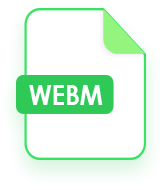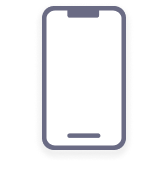- MOV to MP4
- AVI to MP4
- VOB to MP4
- MKV to MP4
- WMV to MP4
- FLV to MP4
- MPG to MP4
- M4V to MP4
- 3GP to MP4
- SWF to MP4
- MP4 to WAV
- MP4 to MOV
- MP4 to VOB
- MP4 to WMV
- MP4 to AVI
- MP4 to FLV
- MP4 to MPG
- MP4 to M4V
- MP4 to MKV
- MP4 to GIF
- MOV to AVI
- MOV to GIF
- MOV to WMV
- AVI to MOV
- Video to GIF
- MP4 to MPEG
- MPEG to MP4
- WebM to MP4
- MP4 to WebM
- MOV to WebM
Free VOB Converter
Convert from or to VOB without losing quality
The Reliable Versatile Video Converter
- Convert any video file, regardless of size
- Convert audio and video in bulk with rapid 60X speed
- Access to conversion across 1,000+ video/audio formats
- Download music & video from 300+ trending sites.
Discover More Free Online Video Converters
What is VOB?
Referred as the "Video Object", the VOB file is widely used for storing DVD video media. A VOB file contains audio, video, and subtitle streams that are multiplexed and combined into a single stream, allowing DVD players and computer DVD drives to play the video content. However, limited by some factors, VOB fails to play on multiple devices and some laptops without a DVD driver. Hence if you desire to make your video or audio file available on nearly all devices. Our online free VOB converter can help you out.
About AmoyShare All-Powered VOB File Converter
The highly acclaimed VOB File Converter is the ultimate solution for VOB conversion. It is easy to use and sure to get the most out of your video content.
-
Convert VOB to Any File Easily
Our easy VOB converter is capable of converting VOB files to any format you need in just 3 simple clicks. Best of all, it supports video and audio conversion between over 100 file formats, which is a big fit for users.
-
Convert All to VOB File Online
The powerful VOB format converter has the tremendous ability to convert audio and video files to VOB files online. Users don't bother to resort to other tools or install additional software. It is an all-in-one tool.
-
Multi-Device Compatible
There is no need to worry about compatibility issues - this VOB video converter has you covered. It boasts full compatibility to work perfectly on almost all devices, such as Mac, iPhone, Android, and more.
How to Convert VOB Free Online?
-
1. Upload File
To import video file, just drag target file to the VOB Converter or click the Upload file button.
-
2. Select Desired Format
Choose a desired output format from the list of video and audio formats.
-
3. Start the Conversion
Hit the Convert button to convert VOB to other formats or convert video and audio to VOB.
Why Does AmoyShare Online VOB Converter Stand Out?
-
No Payment
It serves as a free VOB converter that enables users to convert VOB files or change files to VOB without shelling out any money. We claim that no paid ads and no potential payment will interrupt.
-
Fast VOB Files Conversion
The VOB converting website can complete conversion tasks in a breeze. It is a user-centric tool that offers a rocket-fast conversion speed for making users convert .vob file with the highest efficiency.
-
Add No Watermark
In the process of VOB converting, the well-recognized VOB converter ensures the converted output file is attached with no watermark or other annoying elements. It shows the utmost respect for the original file.
Specific Conversion Tools You May Like
Frequently Asked Questions
-
What is the best VOB Converter?
Our VOB File Converter is undeniably the best. It is a must-have tool for anyone looking to convert .vob file quickly and easily or vice versa. With its powerful features and intuitive interface, it's the perfect solution for both personal and professional use because it does not require any skills. It is sure to endow you with the most excellent conversion experience.
-
How to convert VOB to MP4 online for free & unlimited?
Step 1. Head to the online free VOB Video Converter. Then you can hit the Upload file button or drop the file you are eager to convert to MP4 for uploading file.
Step 2. Select the MP4 format.
Step 3. Click the Convert icon to convert VOB file to MP4.
If you need to convert without limit, our Pro Video Converter comes in handy. -
How do I play a .vob file?
You are free to choose the powerful player - VLC media player which supports most VOB files. However, if the solution doesn't work, use a converter to convert .vob to another format. AmoyShare VOB Converter is the best option for converting VOB to any file you want without hassle. It is also compatible with PCs, smartphones, and tablets. Come to try it!
-
Can I convert .vob files on Mac?
Yes, you can. AmoyShare VOB File Converter is able to work smoothly on Mac. Just upload VOB file that you intend to convert, then choose a file format as output format. Our tool will do the rest for you in a speedy and professional manner. Don't hesitate to give it a shot.
-
Is the VOB files converter free?
Of course, our VOB file converter is totally free. All features are all free-of-charge. There is no denying that the tool is a great boon for users.
Give Us 5 Stars!
Show your love by giving 5 stars!
We'll continue to offer the best experience for VOB convert online.
205 reviews