
Are you looking to download videos from video hosting sites like YouTube, Facebook, and other video streaming platforms?
Video searcher and downloader makes it quick and easy to save videos, often in a format of your choice.
Not all video searchers and downloaders are made the same.
While there are many options out there, both free and paid, many are made for a frustrating experience.
In this post, I will reveal my favorite video searchers and downloaders for your reference.
Part 1. Video Searcher and Downloader App
AnyVid (Recommended)
AnyVid is an intuitive downloader to help you when you want to download videos from video sites to your computer and phone. AnyVid is perfectly compatible with Windows and Mac systems. Saving online videos at a fast speed is realizable here.
As a useful downloader, AnyVid is clean and safe even when you use the free version. You will never bother to see the annoying pop-up ads.
AnyVid is also a video downloader for Android. If you have a professional video downloader for downloading online videos, then you can watch videos anytime, anywhere, on your Android phone.
Besides, you can get support in the form of comprehensive web tutorials and an email contact form.
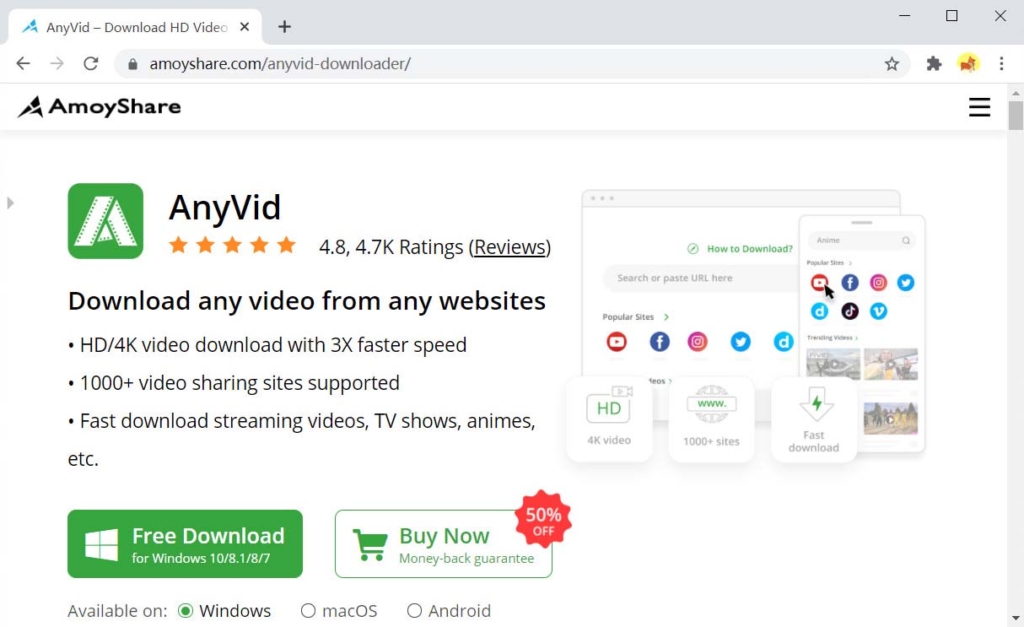
- Compatible with Windows, Mac, and Android
- Type words to search
- 1,000+ embedded sites
- Batch download 600+ videos
- Take time to convert
- Some video sites are not supported
VideoProc
VideoProc by Digiarty is a video editing tool that includes a great downloader. It is paid software, but the price is reasonable, and you can enjoy a 7-day trial before you purchase it. The paid version can spare you from ads and upsells, and so does the additional software onto your device.
VideoProc is simple to use and supports more than 1,000 video sites, including YouTube, Vevo, Vimeo, Dailymotion, and Facebook. You can also download music streams, live videos, playlists, and channels.
This software supports 8K video, which is being a bit more common, but most competitors still only support up to 1080p or 4K. A built-in video converter allows you to convert downloads to over 70 formats, including AAC, MP3, MOV, and AVI.
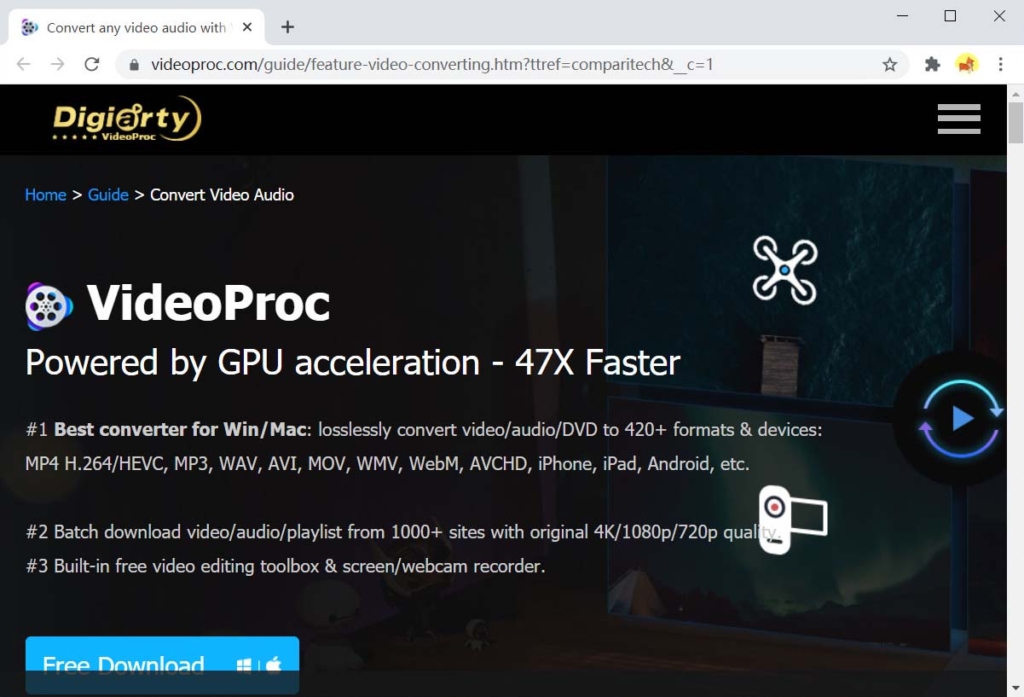
- Support plenty of streaming sites
- Editor, converter & recorder
- Good performance
- Limited functions
- Not available on phones
Freemake Video Downloader
Freemake Video Downloader can be used for downloading, converting, and editing. It’s a freemium tool, but the free version has a significant deficiency. There’s a large watermark across the downloaded videos, making some unwatchable.
The Freemake app is intuitive and has a bright, fun interface. It comes in 18 different languages, including Portuguese, Italian and Vietnamese. Freemake supports 4K resolution and lets you save videos from over 10,000 sites.
You can save to various formats such as MP3, MP4, and MPEG. Other features include batch downloading, the option to curb bandwidth consumption (handy if your internet is already slow), and cloud uploading.
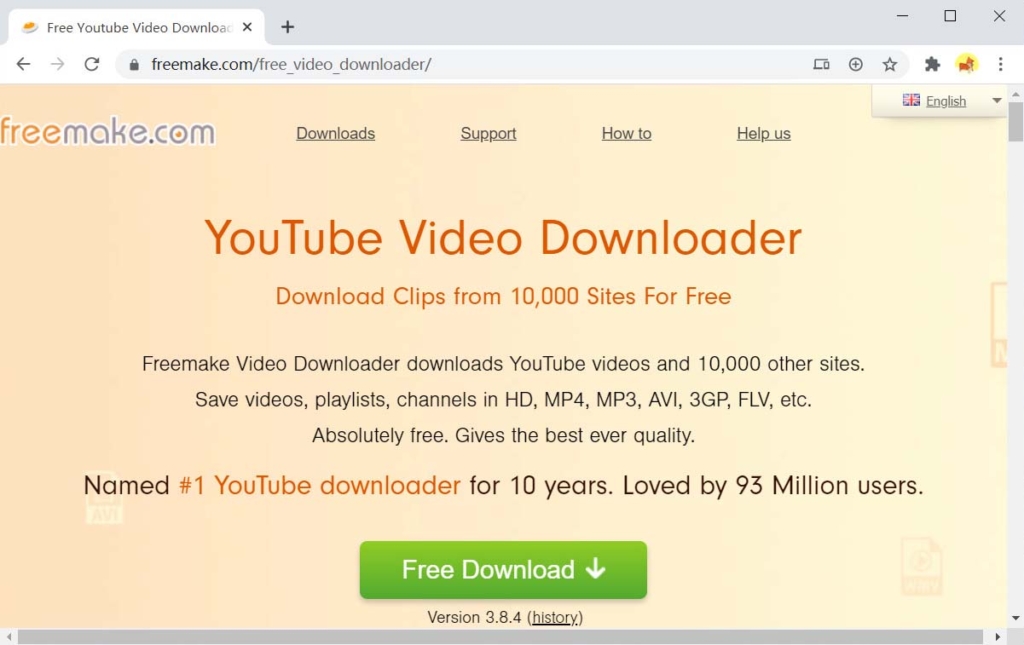
- Support lots of video sites
- Offer batch downloading
- Simple to use
- The free version contains a large watermark
- Not work on the Mac system
Part 2. Online Video Searcher and Downloader
AmoyShare Free Video Finder
AmoyShare Free Video Finder is the best online video searcher and downloader to download videos from any website. You can download videos by keyword searches or video URLs.
The software is in constant upgrade to be compatible with new video content websites that pop up every day. It is also free to use video downloader, allowing downloading videos, video playlists, and YouTube MP4 without charge.
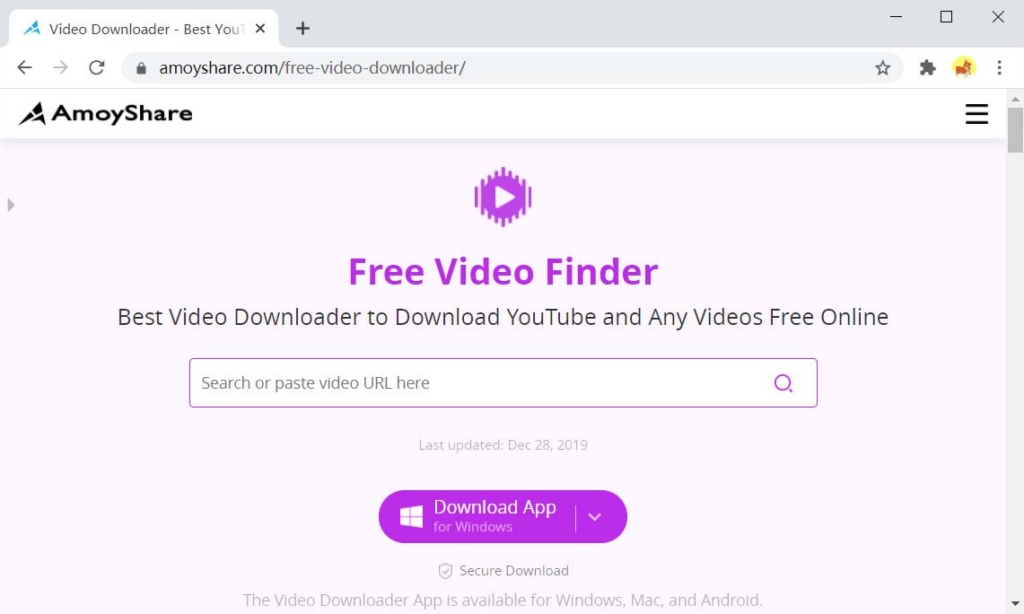
- Search by keywords & URLs
- Free web video downloader
- 4K video downloader
- Support 250+ video sites
- It can’t download HD videos
- Take time to parse links3
Catch.Tube
Catch.Tube is free online software that enables downloading video files from multiple content platforms such as YouTube, Vimeo, Dailymotion, TikTok, etc. It also works on many browsers, so if you are looking for the right online video downloader, this is the very one.
To download videos online, all you have to do is paste the URL in the tool’s search box. To make things simpler, it also provides you with a web browser extension. This extension allows you to download a particular video directly from the source while watching it online.
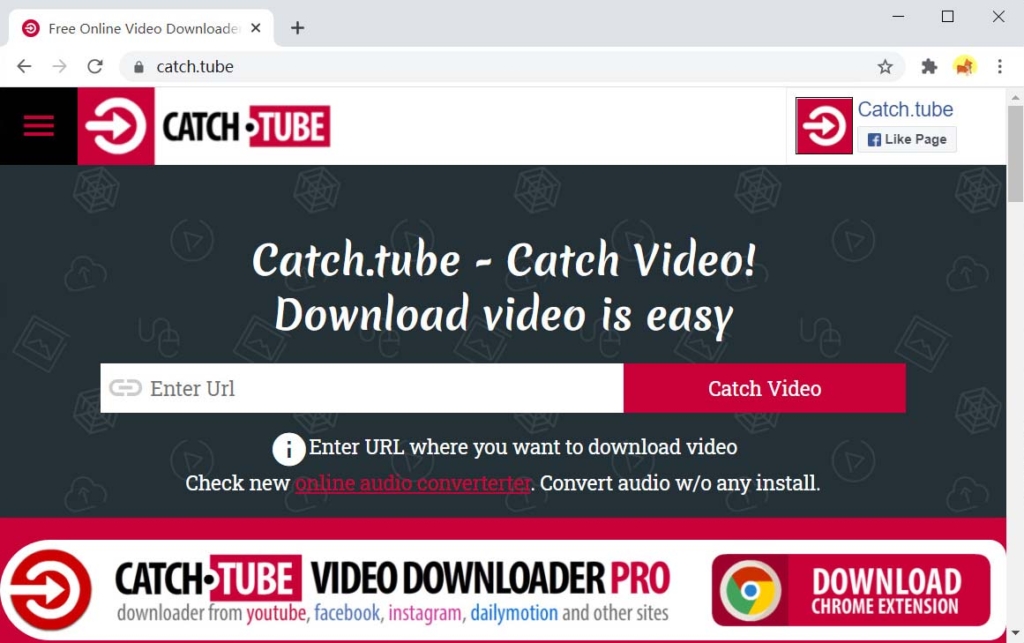
- Easy to use
- Web browser extension
- Support almost all platforms online
- Convert to audio
- Keyword searches not supported
- Unstable downloads
Video Grabber
Video Grabber can be run on Android, Mac, and Windows, etc. It can perform many tasks like downloading video and audio files from online sources, converting videos into your desired format. The fascinating function is converting still photos to videos, including slideshow and animation.
It follows the regular path of pasting links of files you need to download, which is simple to use, and it can automatically save the file in the folder. It supports almost all format outputs and works on nearly every system. You can use it online or download the desktop app for free.
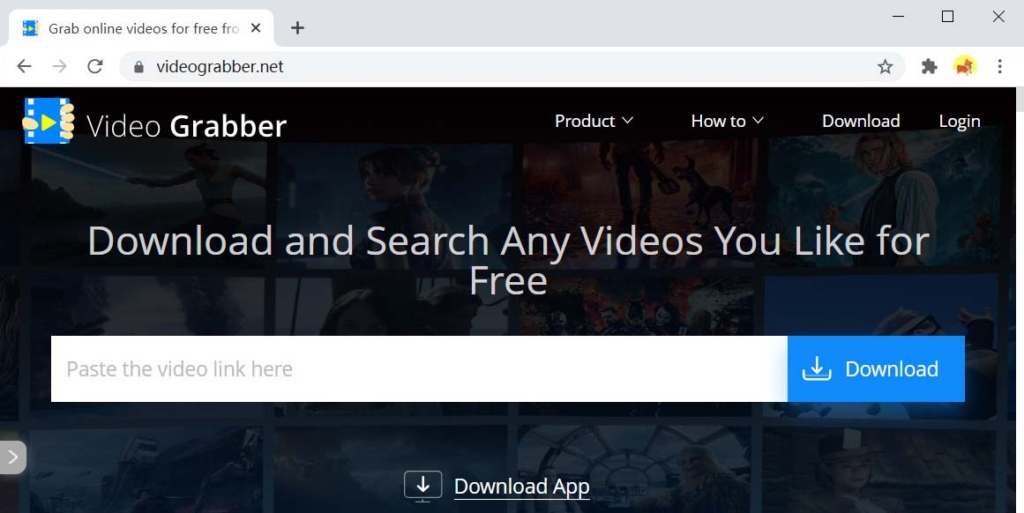
- Fast download speed
- Support multiple format outputs
- Convert photos into videos
- Keyword search not supported
- Outdated interface
Conclusion
With video content gaining more attraction, there has never been the kind of surge in demand for video searcher and downloader before. As such, the tools mentioned above can quench the thirst for offline video content.
I would highly suggest you try AnyVid, not only for its fantastic video searching and downloading abilities but also for all the other practical functions it performs.
Have a try!