
“Say Goodbye to any format conundrum, and say Hello to silver bullets in 2023!”
Why do you bury yourself in cracking this format problem? You could have spent the time winding down after days of toiling. Every few minutes, a new software pops up and a problem gets solved.
You can grab one such software from the Internet and solve the format problem once and for all. Googling “best video converter” will generate 100 million results. Isn’t that a time-consuming job to find the best from countless “best”s.
Thanks to this article, you won’t go as far as the whole Internet to find the most suitable tool to change video format. Here, we present the best pieces of video converter software for you to choose from.
Let’s go straight to the content.
CONTENTS
- Part 1. Your First Choice of Video Converter Software – BeeConverter
- Part 2. TOP-Rated Video Converter Software: Free & Paid
- Wondershare UniConverter – All-in-one Video Converter
- VideoProc Video Converter – AI-Powered Fast Converter
- Movavi Video Converter – Conversion Software for Video Files
- Freemake Video Converter – Free Video Converter
- Aiseesoft Video Converter Ultimate – Best Tool for Visual Effects
- Any Video Converter Ultimate – Multipurpose Video Conversion Program
- Format Factory – Free Video Converter for Windows
- HandBrake – Open Source Video Converter
- VLC Player – Best Free Video Converter & Player
Your First Choice of Video Converter Software – BeeConverter
BeeConverter is one of the few desktop programs you may first go to. What attracts you most is the convenience it affords you. Before showing you how handy it is to convert video files, I will first expose you to its killer features.
● Intuitive & neat layout
● 60X faster file conversion ⭐
● In-bulk & lossless conversion
● Support video, audio, and image formats (MP4, MOV, MKV, MP3, WAV, GIF, JPG…)
● Easy video downloads and simple video editing
Be you an educator, influencer or a person taking any possible job, video conversion is a common headache. You want to produce video teaching materials or upload videos to popular platforms, right? BeeConverter is here for everyone and for every need.
This beginner’s first-choice video format converter is striving to provide the best user experience for PC users, irrespective of which system they use – Mac or Windows. The following user guide aided by pictures will show you how to change video format.
Video Converter
Convert videos to MP4, MOV, MP3, GIF, and more
- for Windows 10/8/7
- for Mac OS X 14+
- for Android
- Go to the converter tool on BeeConverter’s homepage.
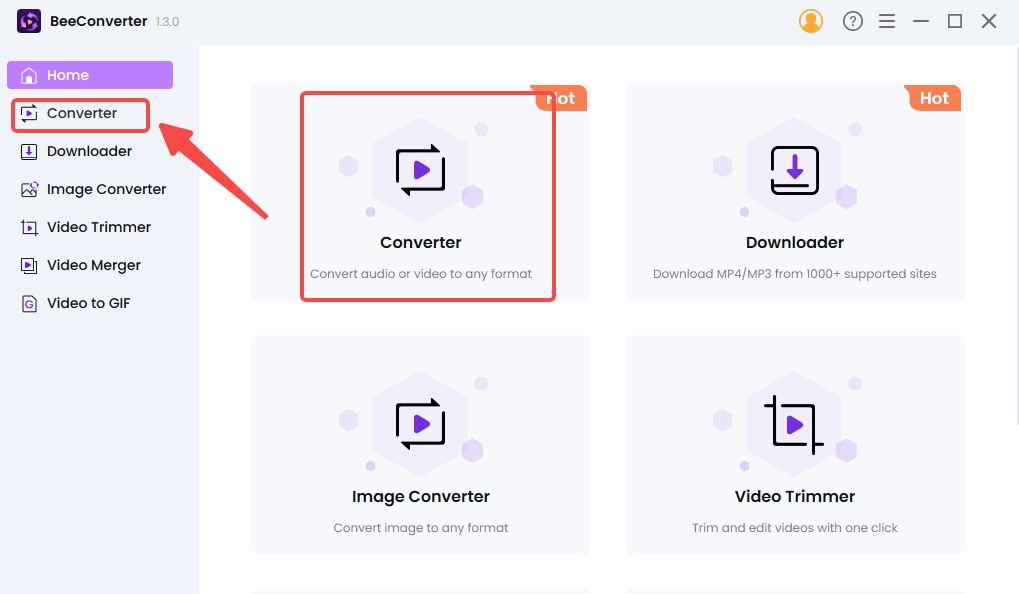
- Click “+Add File” to import files.
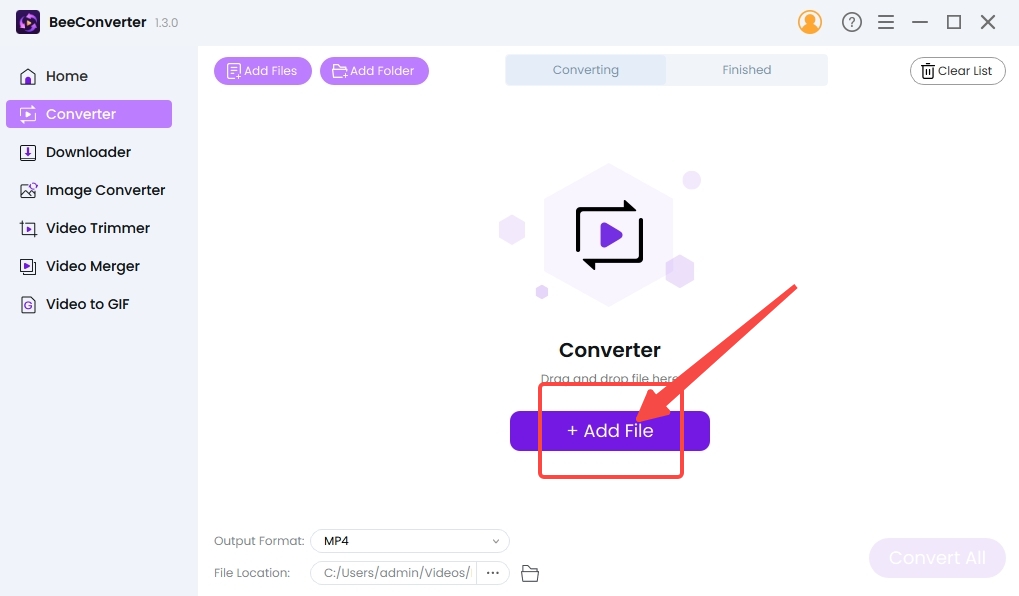
- Click on the gear icon and choose one output format.
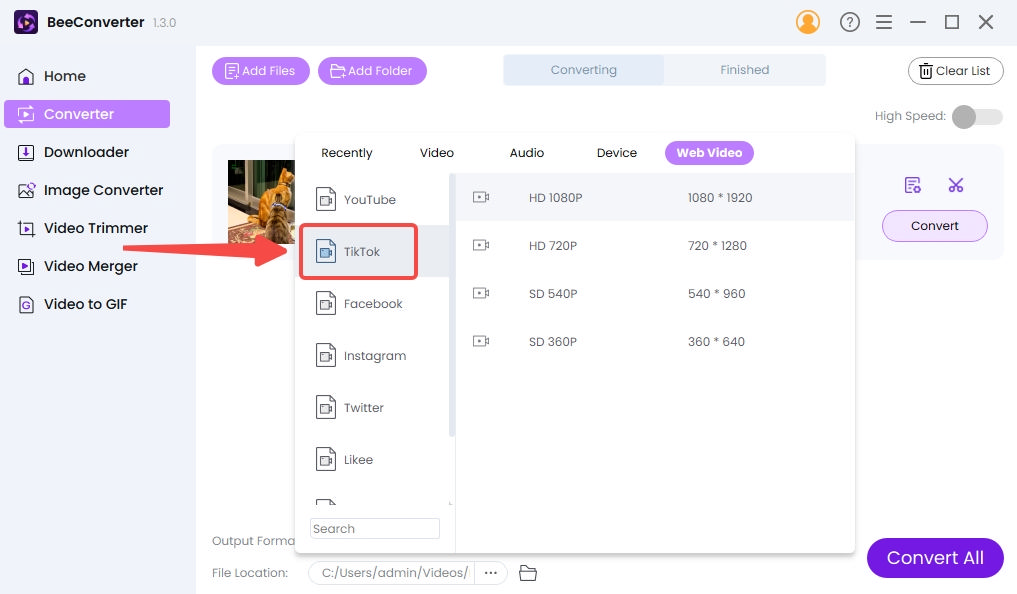
- Tap “Convert”/”Convert All” to convert video file to your ideal format. (switch on the high speed button to accelerate the conversion process.)
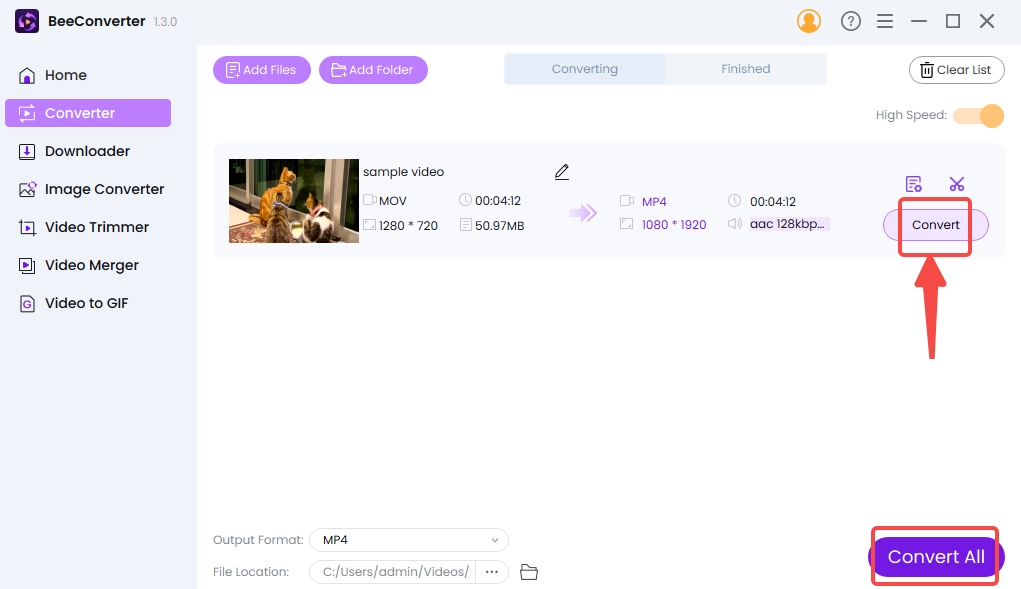
TOP-Rated Video Converter Software: Free & Paid
When you arrive at this section, you will find more possibilities of video conversion software for PC. The recommendation list is made up of three parts, namely video converter software, general review, and typical features, and is in no particular order. Keep reading, and shop around to find your best conversion toolkit.
Wondershare UniConverter – All-in-One Video Converter

| Conversion Speed | Fast |
| User-Friendliness | √ |
| Safety | √ |
| No Advertisements | √ |
| Free of Charge | × |
Expanding services beyond the mere format change, UniConverter can burn DVDs, record the screen, and make use of AI technology to remove watermark, voice, and noise. If we count in the options of resolutions, devices, and websites, this versatile video file converter supports 200+ formats.
VideoProc Video Converter – AI-Powered Fast Converter

| Conversion Speed | Super Fast |
| User-Friendliness | √ |
| Safety | √ |
| No Advertisements | √ |
| Free of Charge | × |
Armed with a hardware acceleration engine, VideoProc enables you to speed up the video conversion by at most 47 times if you activate your GPU to assist CPU. Though compatible with both Mac and Windows, it has included multiple predefined formats for Apple devices and applications alike. And unlike most video converter software that lumps video and MP3 conversion together, VideoProc designates a separate tool to convert video to MP3.
Movavi Video Converter – Conversion Software for Video Files

| Conversion Speed | Fast |
| User-Friendliness | √ |
| Safety | √ |
| No Advertisements | √ |
| Free of Charge | × |
Movavi Video Converter concentrates all the efforts on the core conversion services. Its format menu has been filled with 200+ formats categorized according to different brands and models of electronic devices. You can compress the file size in exchange for faster conversion. One highlight of this video converter software is AI enhancement, which can improve your video quality.
Freemake Video Converter – Free Video Converter

| Conversion Speed | Low |
| User-Friendliness | √ |
| Safety | √ |
| No Advertisements | √ |
| Free of Charge | √ |
Freemake injects vitality into its interface design by including many lovely animals (though in the form of ads). Calling it a free conversion tool is partially correct, because many services are locked unless you pay to go PRO. Indecent conversion speed coupled with a logo watermark will push you off. However, this so-called video converter free software lets you to make slideshows and music visualizers, the unique functions you can hardly find elsewhere.
Aiseesoft Video Converter Ultimate – Best Tool for Visual Effects

| Conversion Speed | Fast |
| User-Friendliness | √ |
| Safety | √ |
| No Advertisements | √ |
| Free of Charge | × |
Aiseesoft Video Converter Ultimate also employs hardware to accelerate the file conversion, but what really makes it stand out are dazzling functionalities that make your videos visually appealing. With this tool, you can not only convert video formats fast and without any hassle, but also make MV, add filters, and use 22 types of tools to modify videos.
Any Video Converter Ultimate – Multipurpose Video Conversion Program

| Conversion Speed | Fast |
| User-Friendliness | √ |
| Safety | √ |
| No Advertisements | √ |
| Free of Charge | × |
The ultimate version is paid version of Any Video Converter Free. It only provides 3-minute free video conversion. Despite this drawback, it is still powerful in that it combines video player, DVD burner, video recorder, and video file converter. You can convert videos from Discs, local folders, and URLs. And there are 12 categories of formats based on different devices (Apple, Android, Sony, Huawei, LG…)
Format Factory – Free Video Converter for Windows

| Conversion Speed | Medium |
| User-Friendliness | √ |
| Safety | √ |
| No Advertisements | √ |
| Free of Charge | √ |
Format Factory has a familiar ring for many people, though they haven’t ever tried it for once. As one of the pioneers of file conversion, it still provides stable and ever-improving services. Though its interface may not look as attractive as other competitors, it is a multifunctional audio & video converter software, with which you can split and merge video and audio, output frames, etc. You can easily convert video to MP4, and 12 other container formats for free.
HandBrake – Open Source Video Converter

| Conversion Speed | Medium |
| User-Friendliness | × |
| Safety | √ |
| No Advertisements | √ |
| Free of Charge | √ |
HandBrake converter carries all the features your dreamed-of video converter should have. Among them, being free of any expense and without results compromised is what you care about most. You can download HandBrake for Mac & Windows. Suitable for experienced users, HandBrake allows users to alter codecs. But you should note two things: HandBrake offers few container formats besides MP4; You cannot convert video to audio on this video transcoder.
VLC Player – Best Free Video Converter & Player

| Conversion Speed | Medium |
| User-Friendliness | × |
| Safety | √ |
| No Advertisements | √ |
| Free of Charge | √ |
VLC can easily play videos from files, Discs, networks and capture devices. People are drawn to its playback services but overlook its stunning video conversion feature. As a free open source software, it ‘s a bit tricky for green hands to convert video files. It has about 10 preset formats and allows users to customize the codec. (VLC has different sets of preset formats according to whether your PC is Mac or Windows.)
Conclusion
The market is flooded with video converter software touted as “the best video converter.” The criteria for the best conversion tool vary from person to person. Those video converters serving multiple purposes can save you from switching between different programs; the fast converter software can generate results at an incredible speed.
Finishing this article, you will find one best suited to your needs! I still recommend BeeConverter for its simplicity, speediness, and trustworthiness.
Video Converter
Convert videos to MP4, MOV, MP3, GIF, and more
- for Windows 10/8/7
- for Mac OS X 14+
- for Android
Frequently Asked Questions
Which is the most recommended video converter?
BeeConverter. It is easy to start, quick, and lossless. Moreover, you can convert a total of 50+ formats including video, audio and image. For instance, you can convert Facebook video to MP4, convert video to MP3, and the like.
Is there a video converter free to use?
The number of paid video converters well surpasses that of free ones. Some free video converters like HandBrake and VLC are complicated to use. It’s hard to find an easy and free solution. And BeeConverter offers decent free conversion services with unlimited time in its trial mode.
How can I convert video to MP3?
Some video converter software cannot support MP3 conversion. Download BeeConverter, the best video converter software, import your video file, and select MP3 format. Lastly, press “Convert” to convert to MP3.
Can I convert video to MP4 free?
Yes. HandBrake and VLC are entirely free, and MP4 is the default output format of these two programs. Or you can try BeeConverter - the ultimate option for video converter for Mac and Windows, which offers several free conversion chances.