
Any electronic device is a self-contained system. Why? Because you can use it to solve any problem arising from it. For instance, when a video file is too large to upload, you can turn to a third-party application as a resort.
Everything in cyberspace is easy to reconcile. But this is different in the real world where you must spend plenty of energy getting things done. Therefore, there is no need to scratch your head since any problem in the virtual space has a solution close enough. Today’s article revolves around 10 best video compression apps. Each of them has its distinctive features that may grab your heart. Read on and find the best fitting option.
CONTENTS
4 Best Free Video Compression Apps for iPhone & Android
Sometimes software engineers give priority to computer users, so you see PC version comes first and versions for smartphones follow. But today’s recommended list of video compression apps is presented to iPhone or Android users (the former two for iPhone and the latter two for Android). Names of these apps are homogenized, so we provide the icon for each tool to help you differentiate one from another.
Media Converter

Media Converter serves multiple purposes, such as format conversion, audio extraction, video cutting, video playback, file transfer and more importantly, video compression. Though you may download this app primarily for its compression function, it’s hard for you not to be allured by its other amazing features. To compress video via Media Converter on iPhone, you can modify resolution, bitrate rate, and frame rate or directly scale down the compression ratio.
Video Converter & Compressor

Video Converter & Compressor is a mundane name that won’t attract your attention if you scroll through the screen, but this is one of the best rated apps on the App Store. As a popular video compression tool, it can compress the 4K video by more than 90%. You can also lower the video quality as an alternative method to reduce video size for iPhone.
Compress Video Size Compressor

Compress Video Size Compressor is a video compression app for Android with over 1 million downloads, well above most video compression tools. This video tool offers you much flexibility as well as ingenuity. You can preview the output compressed video and compare it with the original file.
Video Compressor – ShrinkVid

This video shrinker claims to downsize video by 90% while keeping the quality intact. This video compression app is able to compress video on Android smartphone at the lightning speed. After the video files are decreased to your desired file size, you can upload the smaller files to emails, chatting windows, and social platforms.
4 Reliable Desktop Video Compression Apps
Desktop video compression software powered by mighty chips can be more reliable than any alternative. Computer has a bigger storage space, which enables the video compression of large video files, like a full-length movie.
BeeConverter
BeeConverter recently has added many new features to its program. With converter, compressor, and downloader combined, BeeConverter helps you circumvent the obstacles towards video playing.
The following features of BeeConverter must get you astonished!
⭐ Lightweight video compression app – about 200 MB
⭐ Download smaller videos from 1000+ sites
⭐ Reduce video file size files simultaneously
⭐ Trim the video and save the desired segment
BeeConverter won’t constitute a burden to the computer as well as users. The straightforward interface allows you to master all the procedures to compress a video within seconds. And below is a step-by-step user guide:
Video Converter
Convert videos to MP4, MOV, MP3, GIF, and more
- for Windows 10/8/7
- for Mac OS X 14+
- for Android
- Choose the video compressor tool on the Home tab.
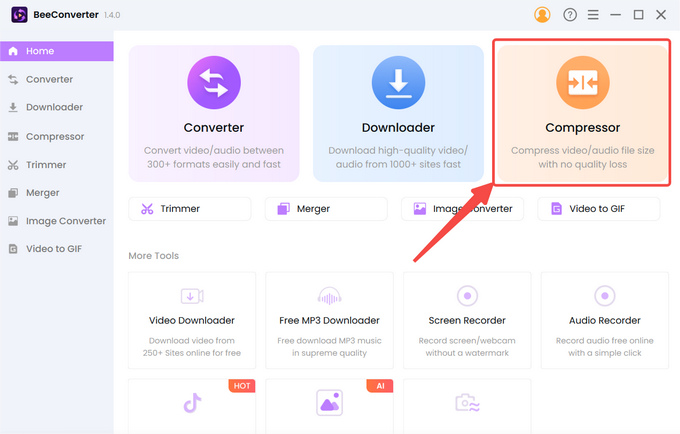
- Click “+ Add File” to import your video.
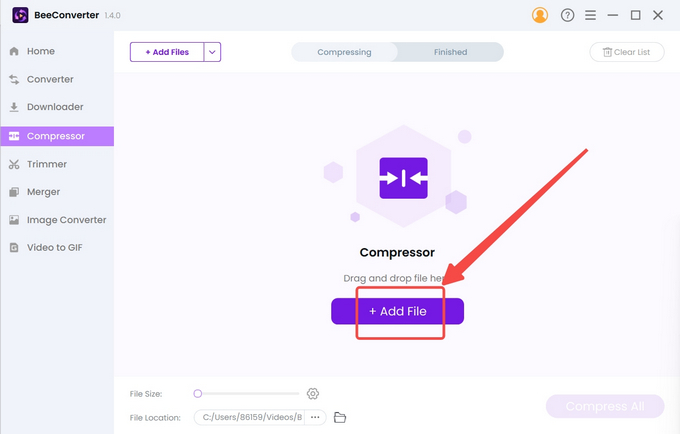
- Select the target size, quality, and output format, and hit “OK” to confirm the settings.
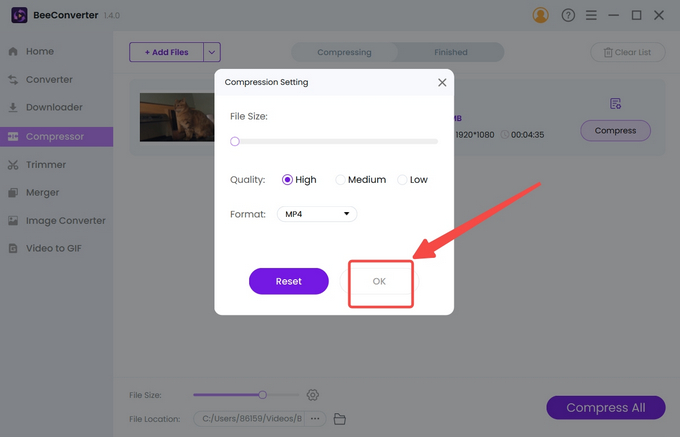
- Tap the Compress button to start.
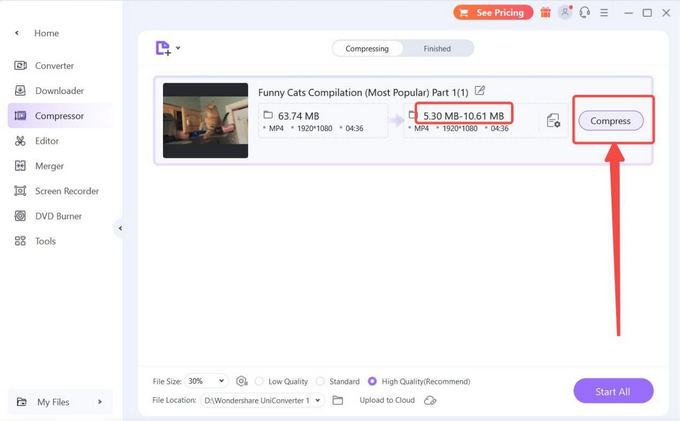
WonderShare UniConverter

WonderShare UniConverter
UniConverter incorporates a rich variety of tools, which are convenient for video content creation. For instance, you can digitize DVD into MP4, remove the undesired sound and background from the video, and turn speech into text. But you can surely use it as a video shrinker tool When you adjust the slider to decide the target size, UniConverter will predict the size by giving you a possible range.
Movavi Video Compressor

Movavi Video Compressor enables you to resize the video with ease. Few desktop programs resemble Movavi that has a simple and neat interface. Using Movavi to reduce video file size saves your time and space.
VideoProc Video Compressor

VideoProc offers all the compression methods to condense video files. It allows users to chop the preferred segment, choose the desired format, and adjust the video quality while compressing videos. With hardware engine acceleration technology, users can quicken the compression process by 47 times.
2 Best Free Online Video Compressors
This article selects all the best video compression apps, and online video compressors are no exception. The online tools below are free and safe.
AmoyShare Online Video Compressor
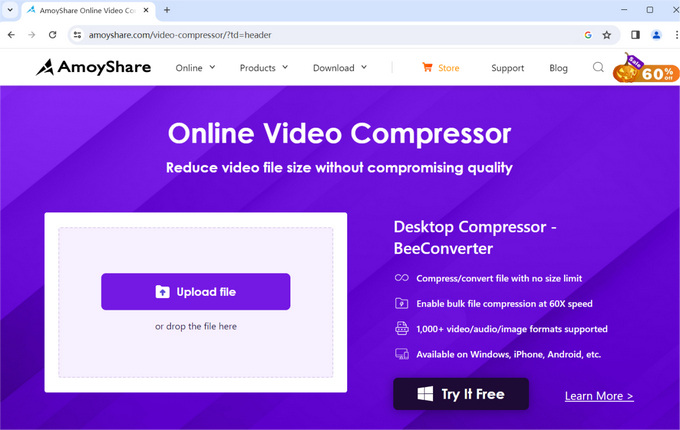
AmoyShare free video compressor is one of the handiest online solutions. Once opening the link, you can directly upload the files that you intend to compress. The rest of the job is several clicks on the mouse, and then AmoyShare tool can spit out the lossless results very quickly.
FreeConvert Video Compressor
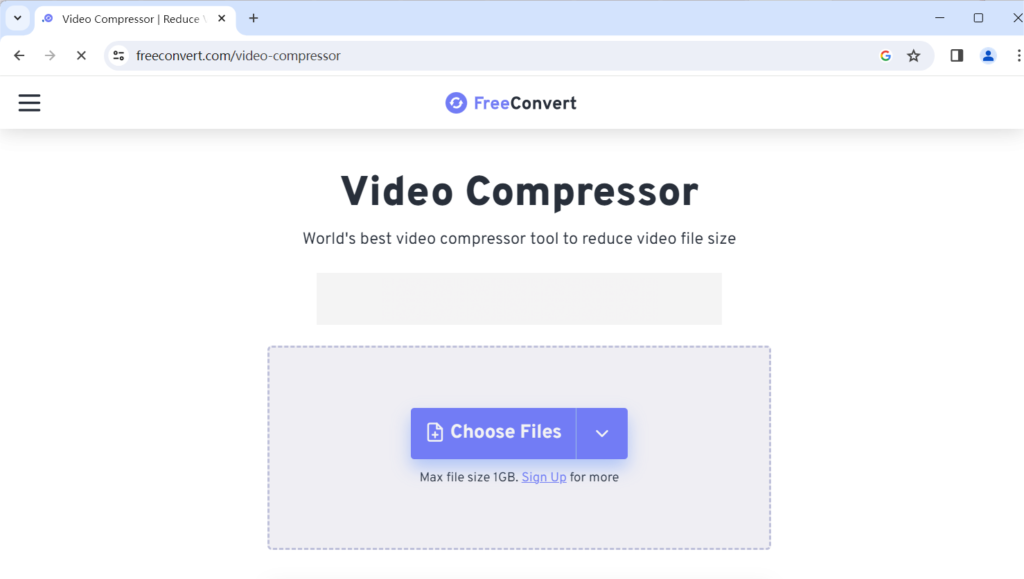
FreeConvert Video Compressor provides totally free services to decrease video size. The only downside to this online compressor is that its website is filled with ads. If you don’t mind it, you can give it a try. And FreeConvert allows the input size of Max 1 GB.
Conclusion
The best thing in the 21st century is the ever evolving digital gadgets. What is the second best thing then? The answer is the various possibilities a smart device provides. In the case of video compression, these incredibly powerful devices allow all manner of software to help. In this article, we have verified 10 best video compression apps and deemed BeeConverter as the superior choice.
Frequently Asked Questions
How can I resize video on iPhone?
You can download one of the recommended apps or transfer the files to computers. The desktop compressor can compress iPhone videos faster and lossless. And BeeConverter is one of your best choices.
What is the best quality video compression app?
The best video compression software - BeeConverter is a lightweight software that handles video compression as easily as pie. It allows you to compress the video to 10% of its original. The proof of the pudding is in the eating.
Can I compress video files online?
Yes. AmoyShare Video Compression free tool is one of the best candidates. Free from any ads, AmoyShare provides a smooth user experience. You can shrink video online to save your storage space.