
A browser extension is a small software module for customizing a web browser. A useful Twitter video download Chrome extension could extend and function well to get Twitter videos downloaded.
While tiny in size and ease-to-use, many users don’t like to use browser extensions typically because they can access sensitive data and have the ability to alter some browser settings.
Therefore, I have also selected an online Twitter video downloader and a desktop application, a mobile app, for you to download Twitter videos.
From Twitter video downloader Chrome extension to software, you can select one that satisfies you most.
Let’s get started!
CONTENTS
- Method 1. Download Twitter Video on Chrome Browser
- Method 2. Download Twitter Video with Chrome Extension
- Method 3. Download Twitter Video with Software
Method 1. Download Twitter Video on Chrome Browser
Whether you like to browse Twitter on computer or phone, online Twitter Video Downloader by Amoyshare could be the most convenient tool for you. It saves you the trouble of downloading Chrome extension or app. Open this online Twitter video downloader on your chrome browser and then follow my guide.
- Copy a Twitter URL.
- Paste the Twitter video URL to the search bar and then hit the download button.
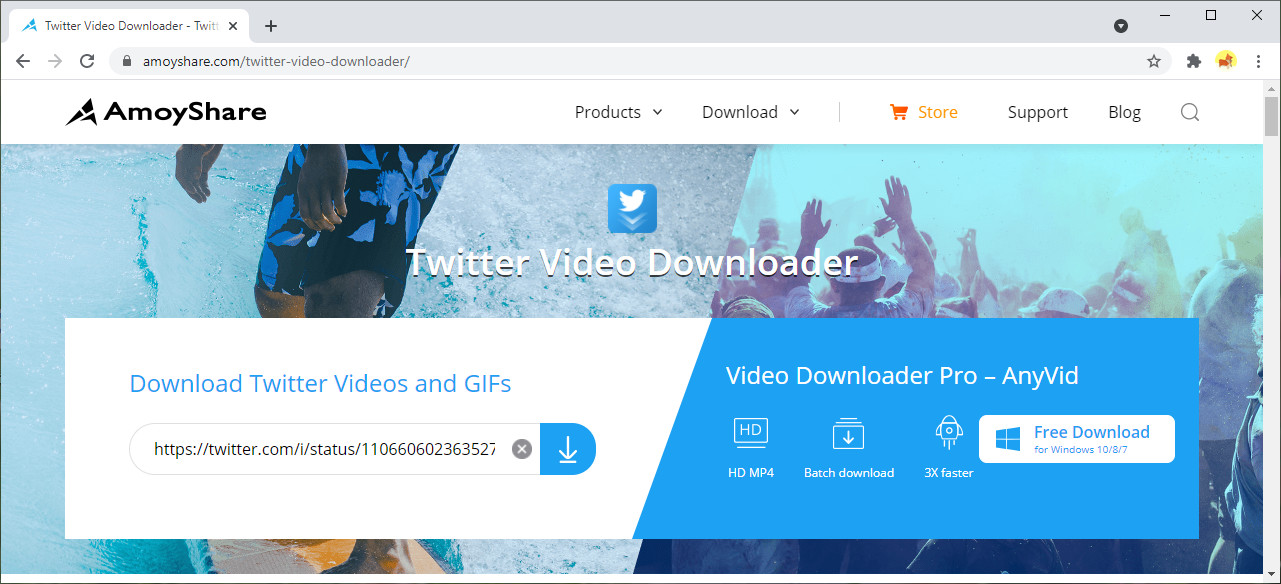
- Download the Twitter video.
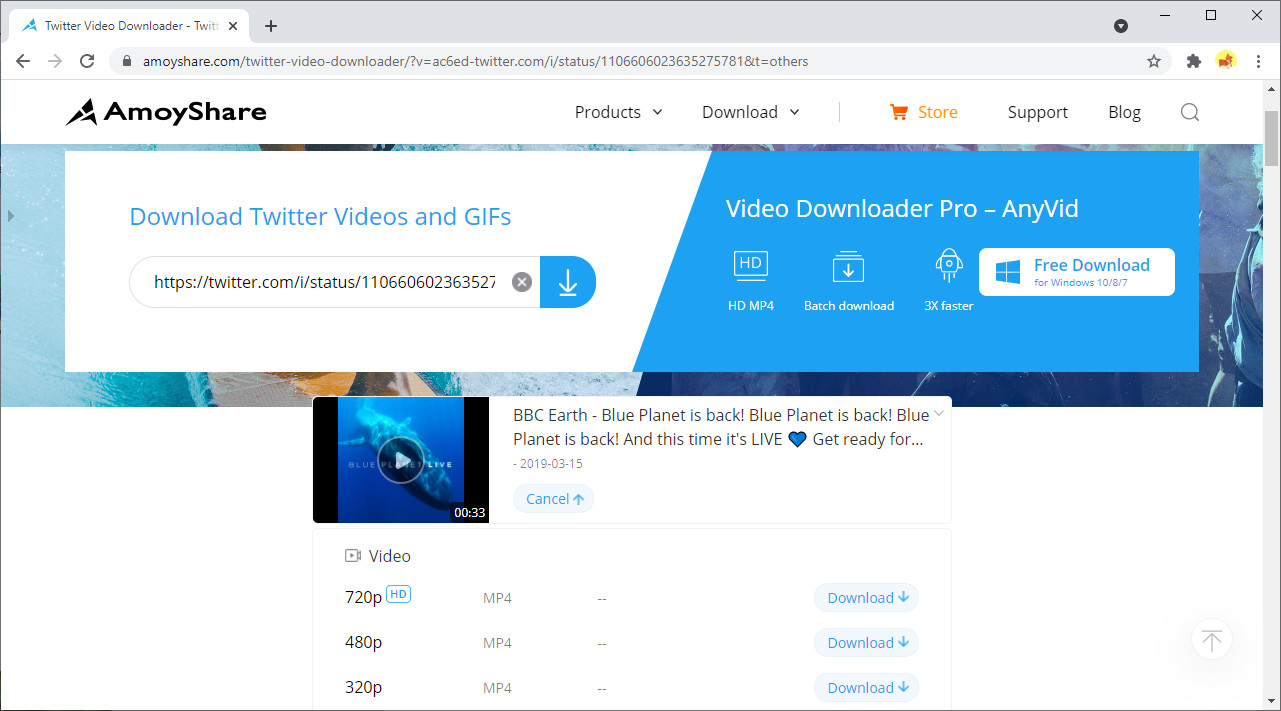
Method 2. Download Twitter Video with Chrome Extension
I have tested some Twitter video downloader Chrome extensions and find the two most useful tools according to the accuracy and simplicity of the downloading process. Let’s have a look!
ssstwitter Twitter video downloader
This Twitter video downloader Chrome is developed by ssstwitter. It is a free, fast, and simple to use Chrome extension. The size is 482 KiB, and it supports 8 kinds of languages – Germany, English, French, Dutch, Turkish, Spanish, Italian, and Portuguese.
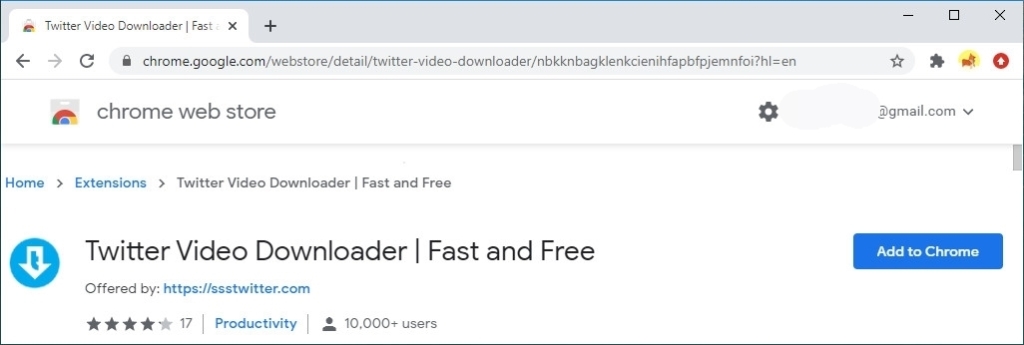
How-to step:
- After installation, you can see a green download button on the right bottom of every video and GIF.
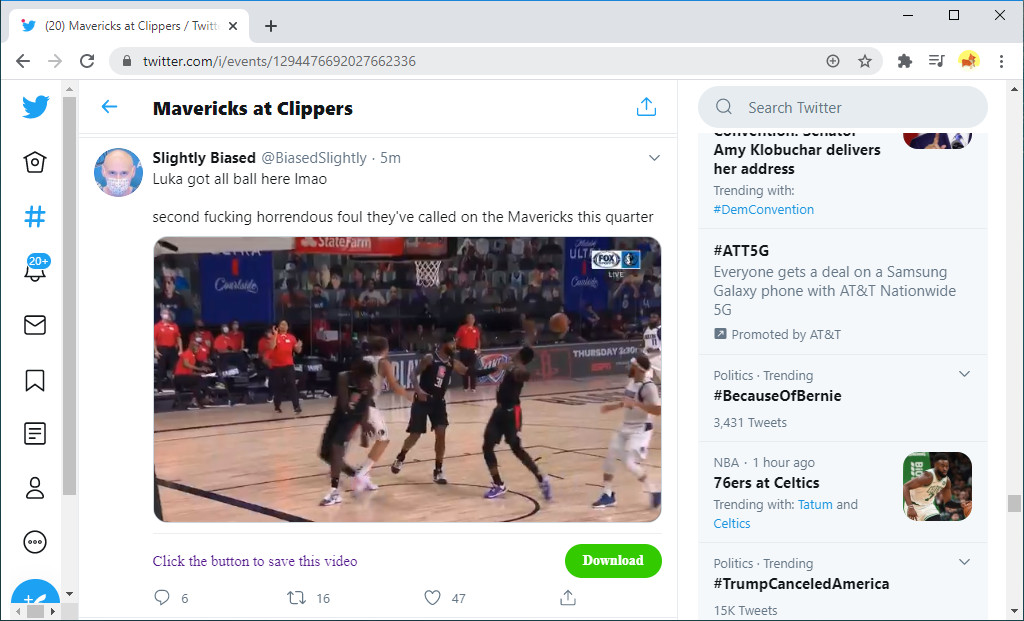
- Click the button. You’ll find you be directed to a new window. Choose the format then hit the download button again.
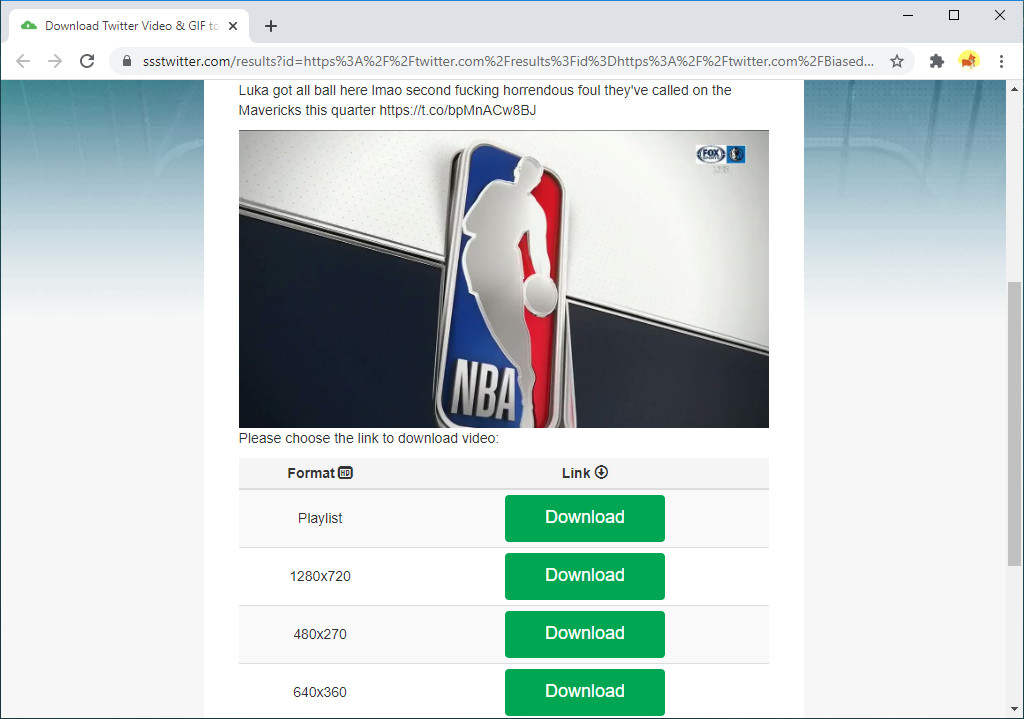
- Then you will be directed to another new window. Press the download button the last time and the Twitter video is downloaded in MP4 format.
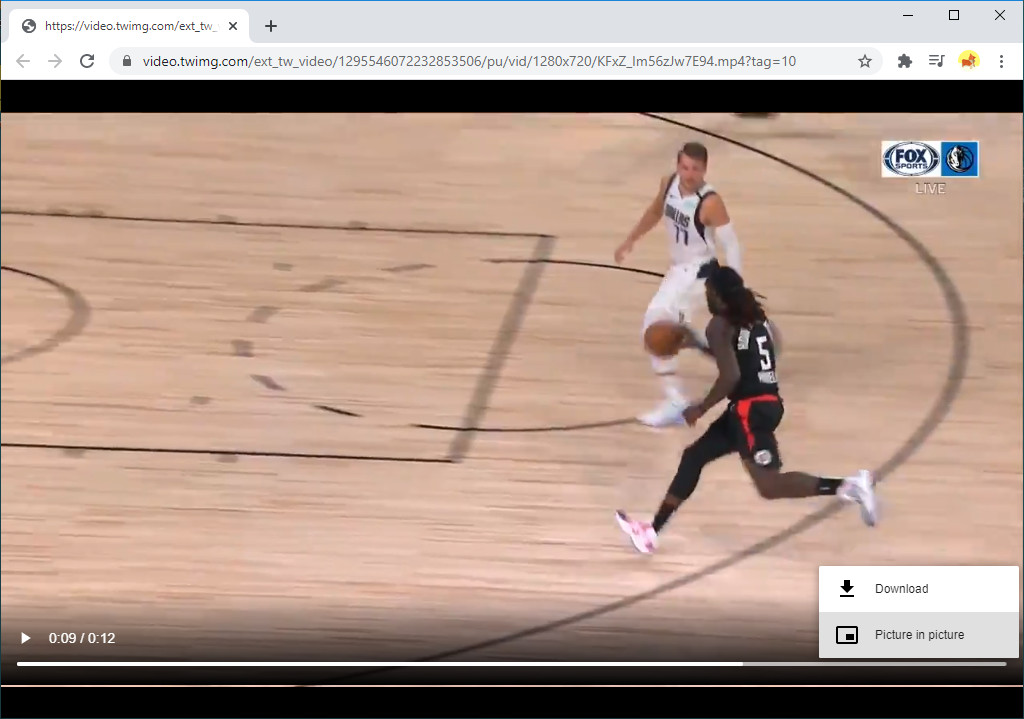
I have to say it is a little tricky to download Twitter video with Chrome extension.
MP3Downy Twitter video downloader
This Twitter video downloader Chrome is developed by MP3Downy. It is able to capture almost all URL of Twitter videos and GIFs. Different from the first Chrome extension, it parses more twitter videos URL based on the number of videos on the current Twitter page. Generally, it can parse about four adjacent videos and GIFs. What’s more, you are allowed to capture videos from tweet comments. The size is 127KiB, and only one language, English is provided.
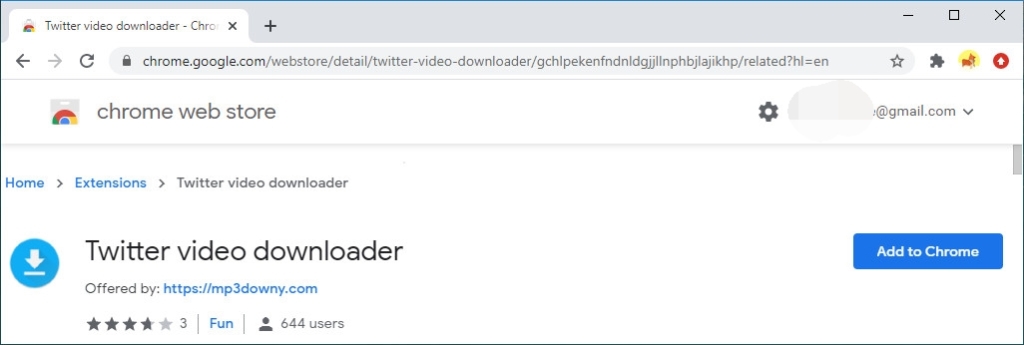
How-to step:
- Fix the screen to your wanted Twitter video then click “Extensions” on the right top of your Chrome and click Twitter video downloader.
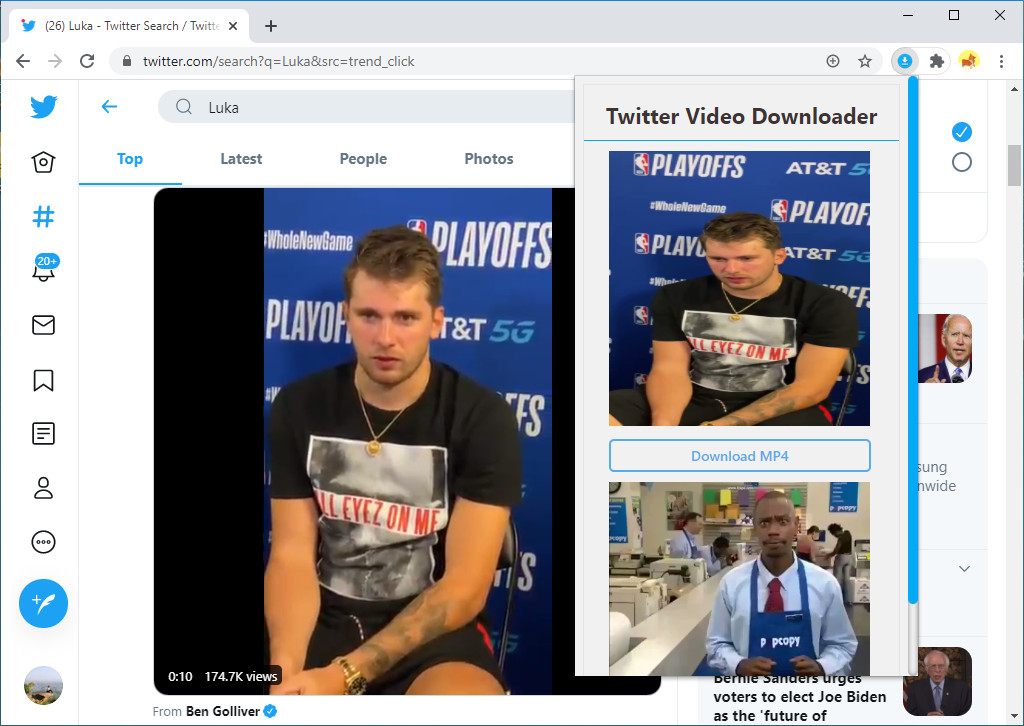
- A new window is opened and click the download button.
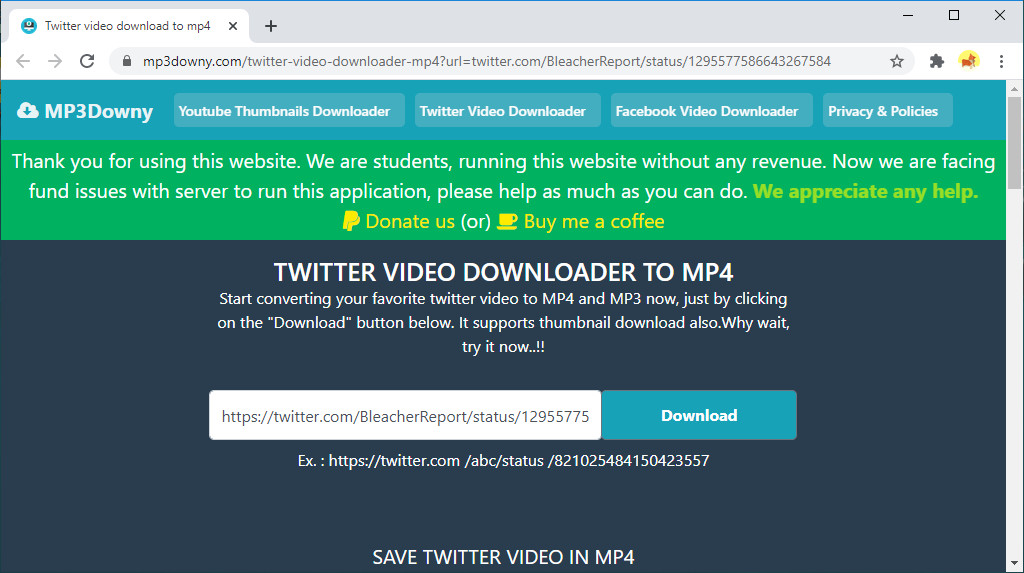
- After the Twitter video be successfully parsed, choose the resolution according to your preference.
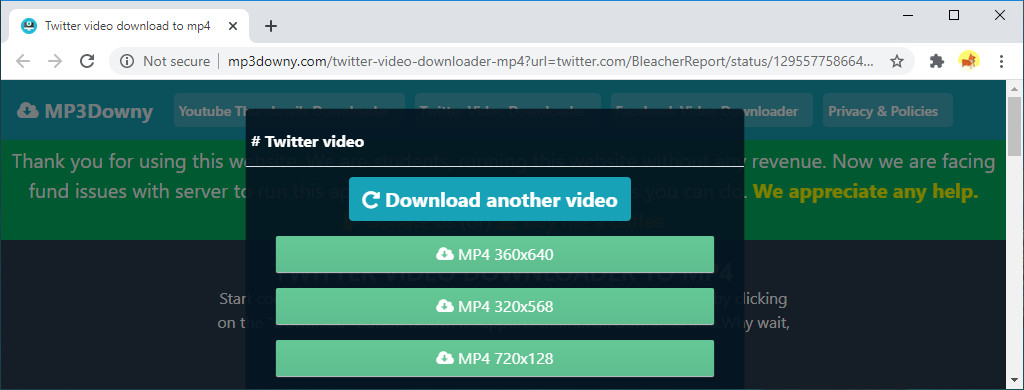
Method 3. Download Twitter Video with Software
AnyVid is a video downloading software for Android, Windows and Mac. As a Twitter video downloader, it allows you to download 1080p video at a fast speed from Twitter.
AnyVid is more than a Twitter video downloader, and you can also download videos from YouTube and Facebook all in one place. You can manage the downloaded files in your exclusive library.
AnyVid
Download any video from 1,000+ websites
- for Windows 10/8/7
- for Mac OS X 14+
- for Android
- Copy video address and paste it to the search bar of AnyVid.
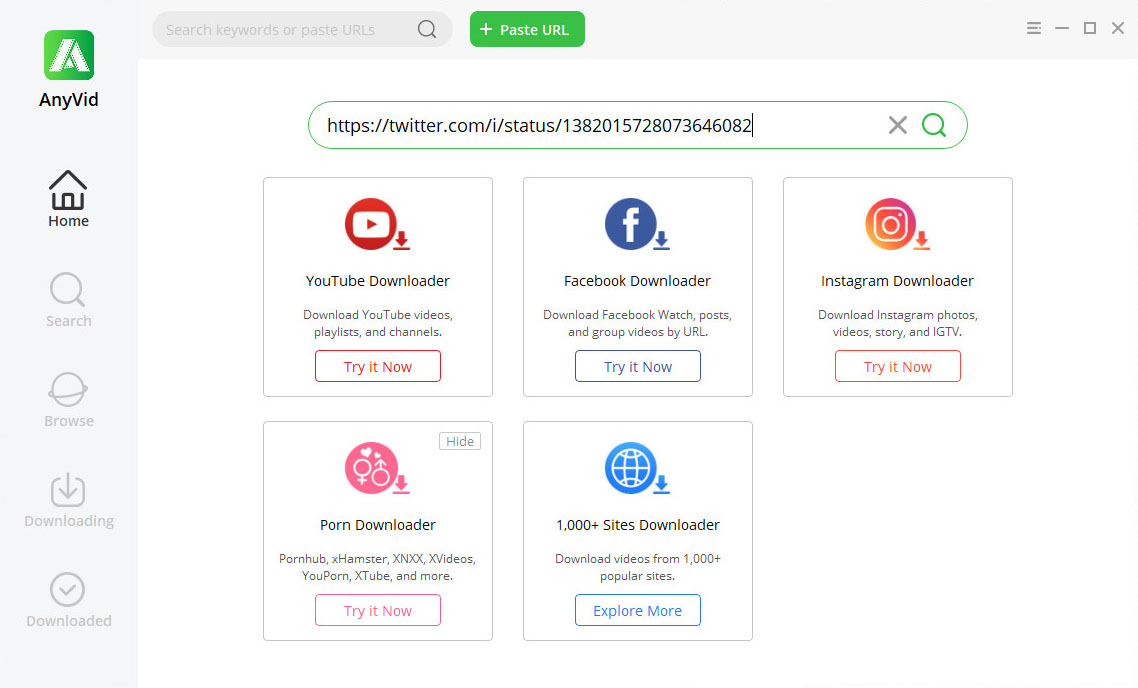
- Select the resolution and download the Twitter video.
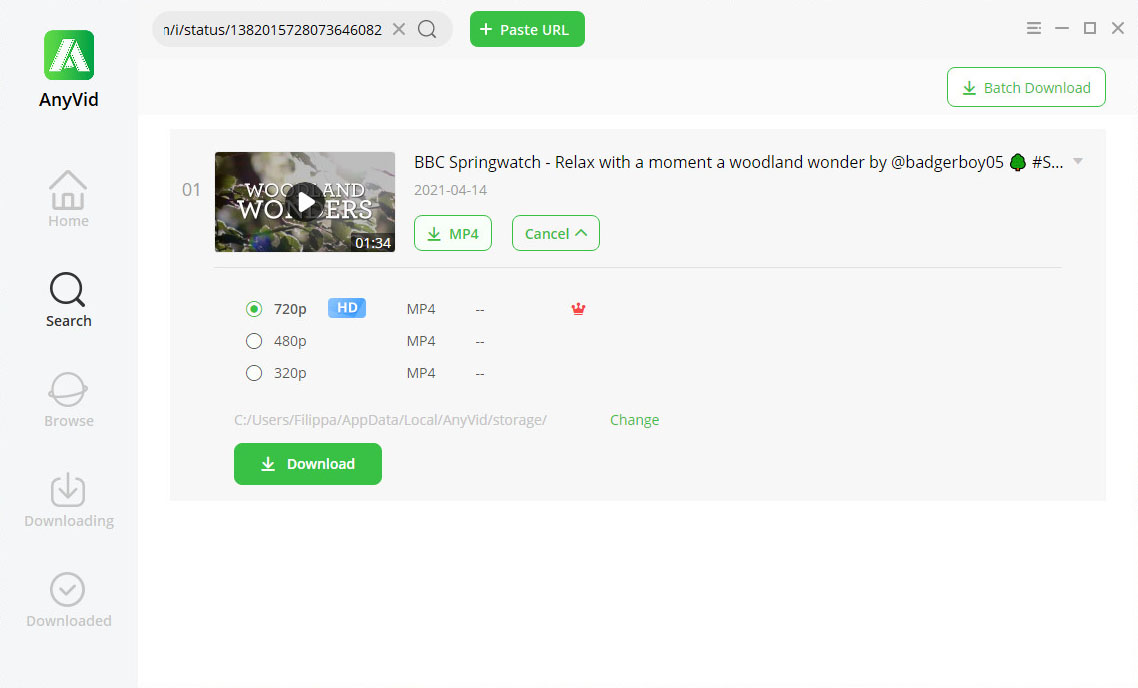
Wrapping Up
I hope you can download Twitter video on Chrome successfully with the tools I recommend.
It’s your Twitter video downloading time now, so have fun exploring it.
Frequently Asked Questions
How do I download Twitter videos on Chrome?
First, you need to find a Twitter video to download, so head to Twitter and copy video address.Second, paste the video address to an online Twitter video downloader.Third, download the video.