
Spotify is a digital music service that gives you access to play millions of songs and podcasts. You can listen to the songs you love and discover new music and podcasts.
However, free users of Spotify have to endure the advertising and do not have the option to download music.
To avoid these problems, you may need a Spotify recorder to record music for offline listening without ads.
In this article, we’ll show some useful tools to record Spotify on any device.
Multifunctional Spotify Recording Software for Windows
There are a dizzying number of Spotify recording software for Windows. After testing, we recommend the following two tools that may fulfill your music recording requirements: DiReec Screen Recorder and Audacity.
1. DiReec Screen Recorder

To save you time, we’ve found the best Spotify recorder – DiReec Screen Recorder. It is a multi-function screen recording tool, more importantly, it’s also capable of recording audio independently. You can record Spotify streams easily using it, and there is no need to worry about ads or viruses. What’s more, it has a powerful noise reduction feature that provides you with more desirable music without the distraction of excessive noise. More importantly, its edit feature can also be an excellent solution if you need to subtract a piece of music.DB
Features
● Record music in high-quality
● Task scheduler for regular recording
- Multiple export formats
- Support for editing tools
- Noise reduction & sound enhancement
- Lack instant sharing option
2. Audacity

Standing as another excellent Spotify recorder, Audacity is a reliable tool that effortlessly facilitates Spotify recording. Moreover, it possesses the capability to record audio from various other media platforms. This audio capture tool will enable you to record sound through a microphone or digital recordings from music services like Spotify. In addition to being a free Spotify music recorder, it is also an audio editor, providing features for cutting, blending, and merging music. That is to say, you can quickly trim and copy the audio tracks after recording. However, most people find it challenging to use precisely because of these professional functions.
Features
● Record system audio or microphone sound
● Sound pitch and speed alteration
- Free of charge
- Professional editing features
- Not suitable for novices
Versatile Spotify Recorder for Mac
We have also selected two tools to record Spotify on a Mac. Mac Screen Recorder is a powerful third-party recording tool, while the QuickTime Player is a recorder that comes with the system. Here’s our feedback after testing, and you can use it for reference.
1. Mac Screen Recorder

Mac Screen Recorder is a powerful software for Spotify recording. It can customize the delay time for streaming music recording and can even perform an audio test in advance. Moreover, it offers the flexibility to save your recorded music in multiple formats, including MP3, WMA, AAC, WAV, etc., making it easier to share your favorite music. Combined with the previously mentioned, Mac Screen Recorder is a wise choice to get Spotify records if you are a Mac user.
Features
● Capture streaming music
● Simple editing
- Customize the delay time
- Easy to use
- Lacks noise removal feature
2. QuickTime Player

QuickTime Player is an inbuilt tool that can record audio on a Mac. As a multimedia program, you can grab music from Spotify, as well as capture screen, play, encode, and transcode a variety of digital media formats. However, it is worth mentioning that it is typically known as a playback tool, so the quality of the recorded audio may not be optimal. If you want an essential Spotify recorder and do not have any further requirements, then this Mac built-in tool will suit you.
Features
● Record audio easily
● Encoding and transcoding various digital media formats
- No installation required
- A variety of functions
- Lack audio clarity
Excellent Spotify Recording Extension
Sometimes, we tend to choose online services instead of downloading a third-party software because of the convenience and complete functions of the extension. Here, we’ll discuss 2 Chrome extensions for Spotify recording, and keep reading to learn more details.
1. Reverb Record

Reverb Record is a free Spotify recorder extension that lets you record music with ease. More importantly, you don’t have to do any captcha, sign-up, or verification. Besides, you can record music from Spotify instantly, and when you’re done, get a link to share the recorded music anytime, anywhere. In addition, you can even embed your recorded music on a blog or website by simply clicking the “Embed” button.
Features
● Record voice on the fly
● Offer shareable link
- No registration or verification needed
- Embed recorded music anywhere
- Limited Editing Features
- The interface cannot be minimized while recording
2. Chrome Audio Capture

Chrome Audio Capture can be used as another Spotify recorder. You can use it to record Spotify and save the file as MP3 or WAV. What’s more, you can also select the quality level of your recorded music, allowing you to create smaller files if you’re worried about the saving space. You can also use some preset hotkeys to start and end recording, which is a convenient option for Spotify recording.
Features
● Record music from Spotify
● Option to mute tabs
- Free of charge
- Simple to use
- 20 minutes recording limitation
Accessible Spotify Recorder for Android
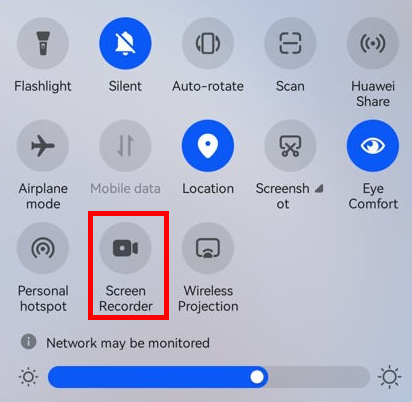
Android users can also record Spotify, for almost all Android phones offer a built-in recording feature. It is straightforward to capture streaming music with video but has no more professional features. It can be the best free Spotify music recorder if you need to record both the screen content and the music on your phone. In other words, it doesn’t allow you to record audio alone since it primarily functions as a screen recorder.
Features
● Record video with audio
- No installation required
- No safety hazard
- Can't record audio alone
- Lack advanced features
Free Online Spotify Recorder
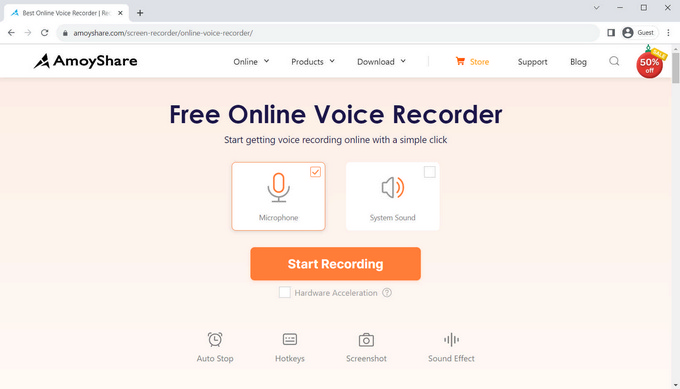
Speaking of the best online music recorder, AmoyShare Online Voice Recorder is the answer. As an accessible online tool, you can record Spotify to MP3 without a time limit. Moreover, there’s no need to register beforehand; simply access the webpage to initiate recording. In addition, you can record music from Spotify and capture your voice directly from your microphone easily. Therefore, if you prefer to use an online tool without charge, it’s best for you.
Features
● Record audio and voice online
● Record music to MP3
- Record without limits on number of times
- Simple export of recorded audio files
- Lack editing tools
Conclusion
Here in this article, you can find eight powerful tools to record Spotify for different devices, whether the third-party software or the built-in recorder; even the Chrome extension and online tool are included. All in all, DiReec Screen Recorder is the best Spotify recorder among them after testing. It is easy to use, suitable for novices and can meet your diverse music recording needs.
Screen Recorder
Capture HD video and audio instantly
- for Windows 10/8/7
- for Mac OS X 14+
- for Android
FAQs
Can I record from Spotify?
Yes. You can record music from Spotify with ease by using some powerful tools. On this page, we have introduced 8 useful Spotify recording software for different devices, and you can pick one that most suits you to complete the task.
What is the best Spotify recorder for free?
If you need a free Spotify music recorder, then AmoyShare Online Voice Recorder is the best choice. It is free of ads and allows you to record Spotify separately for unlimited times, which can help you achieve one-click music recording.
How to Record High Quality Audio on Spotify?
After testing, we recommend DiReec Screen Recorder most. It can be a reliable Spotify recorder for high-quality music capturing. What’s more, multiple export formats are also supported, which can maximize the convenience of sharing your recorded music on various social media.