
Instagram is a platform offers social networking service. Many people, from our friends to celebrities, like to upload their photos or videos to this platform.
We can meet some attractive videos when browsing Instagram, so you may need a reliable recorder if you want to screen record Instagram story at a high-quality level.
Today, we will share multiple ways to easily screen capture Instagram story on any device.
Let’s continue reading!
How to Screen Record Instagram Story on iPhone/iPad
If you are an iPhone/iPad user, you can screen record Instagram story with a native recorder, and it’s easier than a laptop. The built-in screen recorder is very simple and convenient to use. And it lets you simultaneously record with the screen and sound so that you can appreciate a more vivid Instagram story. If you only need to screen recording IG story and have no more professional needs, the native recording tool must be the most convenient compared to other devices.
Here’s how to screen record Instagram story without them knowing on iPhone/iPad with a built-in recorder.
- You’re supposed to swipe down the Control Panel to access the “Quick Settings” menu before getting an Instagram screen record.
- Hit the “Screen Recorder” button, which is the red icon as shown in the picture, to start recording Instagram.
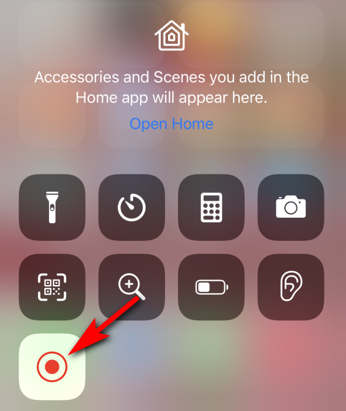
(If you can’t find it, you can go to “Settings” > “Control Center” > “Screen Recording” and tap the “+” sign to add it. Then you can find “Screen Recorder” in the Control Panel.)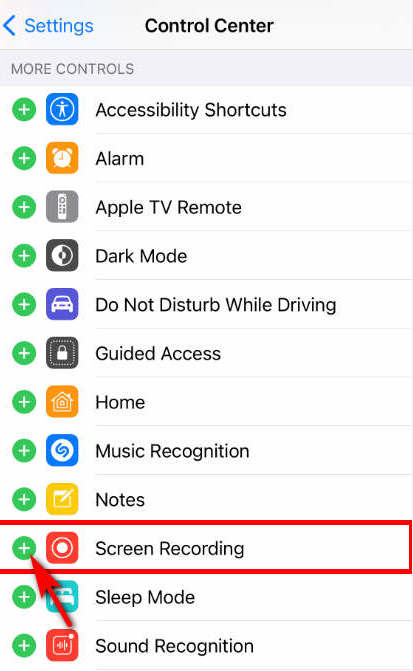
- When you want to end screen recording Instagram story, pull down again to bring up the control panel, then press the “Screen Recorder” button again. Your recorded video can be found on your iPhone/iPad Album after you hit the “Stop” button.
Can I Screen Record Instagram Story on Android
Android device users can also capture Instagram story using an in-built screen recorder, which is also more convenient than you think. Since it is a free underlying apparatus that comes with the system, there is no need to worry about taking up memory or virus threats. If you prefer screen recording Instagram story without downloading third-party apps, just try to use it.
Here’s a step-by-step guide to help you get screen recording IG stories effortlessly.
- Swipe down the “Control Panel” to access your “Quick Settings” menu when you want to screen record Instagram story. Then you can see the “Screen Recorder” button; tap on it.
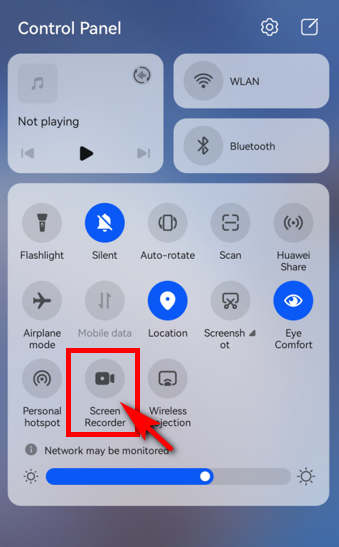
- When you want to finish recording, press the red recording icon to stop. Then, you can find your Instagram stories saved in the Gallery app on your phone.
How to Make an Instagram Story Recording on PC
If you want to screen record Instagram video on your computer quickly, DiReec Screen Recorder must be the best choice. DiReec Screen Recorder is a newbie-friendly and lightweight screen recording software. You can select any story on Instagram according to your needs. Notably, it supports different export formats, including MP4, MOV, FLV, and AVI, making sharing and saving the videos you meet on Instagram easier. Also, the neat interface is a highlight that cannot be ignored, providing you with a highly convenient Instagram screen record.
Take advantage of this wonderful screen recorder for screen recording Instagram story; just download it and follow these steps to learn how to screen record Instagram story on your PC!
Screen Recorder
Capture HD video and audio instantly
- for Windows 10/8/7
- for Mac OS X 14+
- for Android
- Install the DiReec Screen Recorder and run it. You can do some simple settings like the format and quality of the exported video based on your needs.
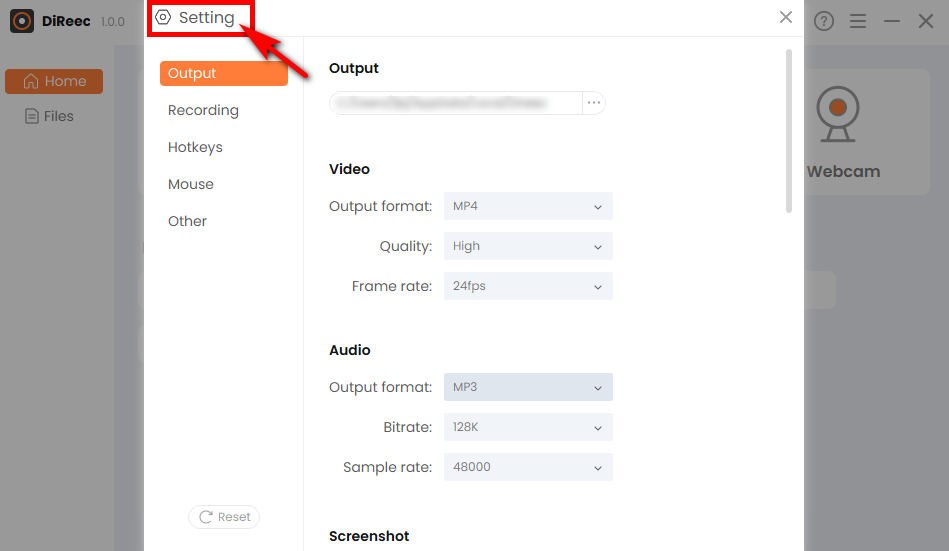
- Open Instagram and choose a story you want to record.
- Hit the “REC” button to initiate the screen record Instagram process.
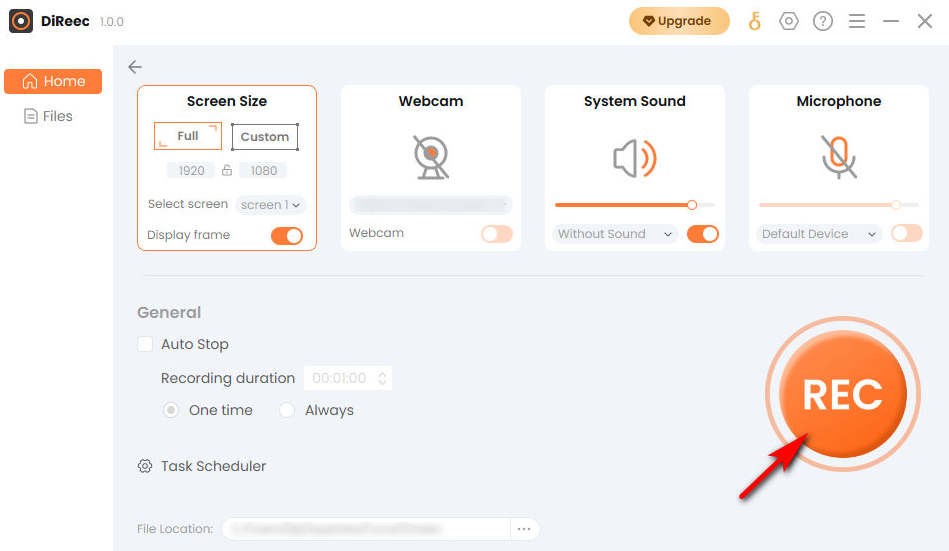
- Click the “Stop” icon to end your screen record on Instagram, and the recorded file will be automatically saved to your specified file location based on custom settings.
Reliable Way to Screen Record Instagram Story on Mac
Mac Screen Recorder is also a reliable way for recording Instagram stories. It is a multi-functional screen recording software suitable for getting high-quality recorded videos. You can choose different screen recording modes, including video, audio, and game recording, to meet your diverse needs of screen recording Instagram story.
Here’s how to screen record Instagram story by using Mac Screen Recorder.
- Launch Mac Screen Recorder, and open an Instagram story you want to capture.
- Hit “Video Recorder” and select the area of the Instagram story. After completing this, click “REC,” and it will begin to screen record Instagram story after a three-second countdown.
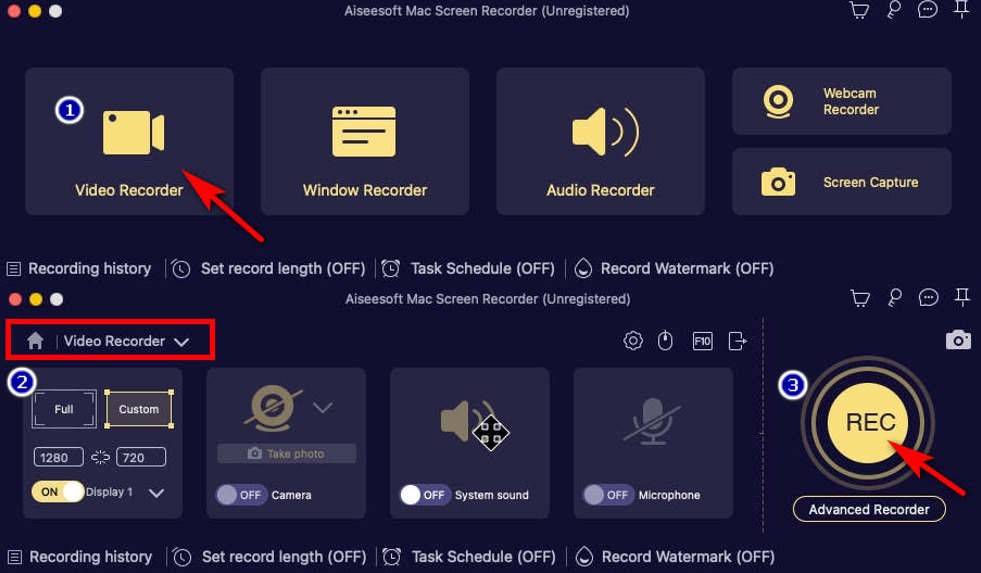
- When you need to end the recording, click the red square in the lower right. You can then edit the video you just recorded if required and click “Save.”
How to Screen Record Instagram Story Online
Want to get your desired Instagram video online? AmoyShare Online Screen Recorder is a good choice. If you are using Instagram online and don’t want to install other programs, or you prefer to use online tools, don’t hesitate to try it! It is a valuable tool for screen recording Instagram story without quality loss and lagging. Moreover, it has been tested for security, so you don’t have to worry about your personal information being leaked during screen recording.
Here’s how to screen record Instagram story online.
- Go to the AmoyShare website, find the “Online Screen Recorder” page, and click to enter.
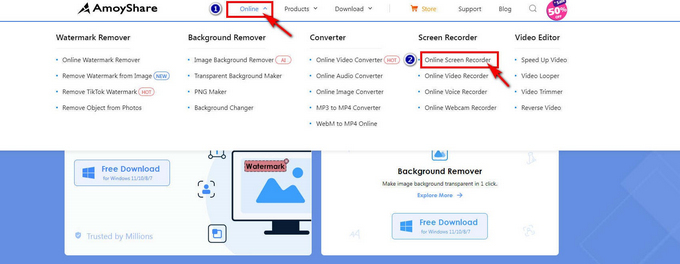
- Click the “Start Recording” button. Select the window of Instagram and choose the story you want to record, then click “Share.” After the three-second countdown, the recording will start.
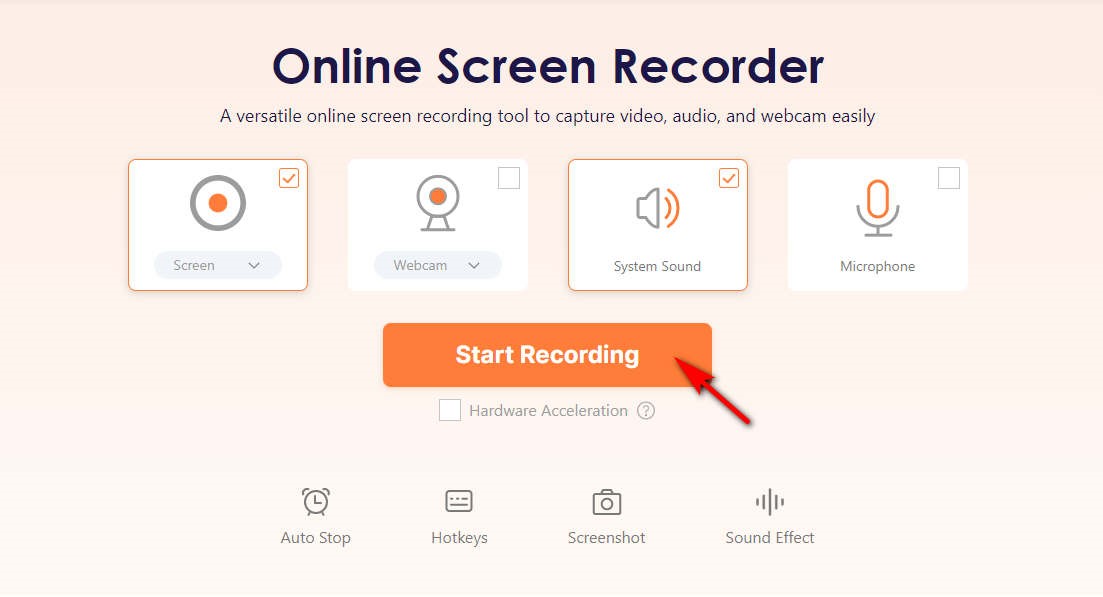
- Hit the stop button when you finish screen recording Instagram story. Then, you can click “Download”; the recorded video will be automatically saved to the target folder.
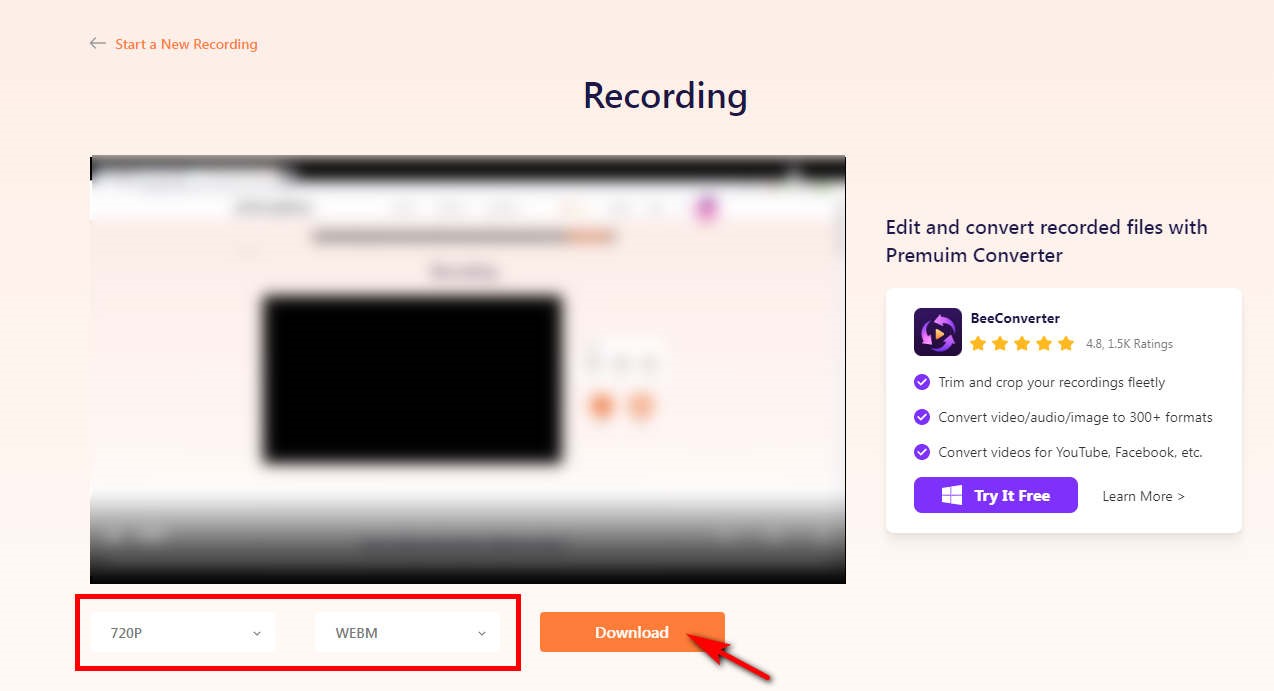
Conclusion
This post covers how to screen record Instagram story on any device; you just need to choose one of them according to your needs. Using DiReec Screen Recorder is always a good idea if you intend to screen record an Instagram story without informing the publisher. What’s more, DiReec Screen Recorder offers user-friendly simplicity and an array of versatile recording modes, which is definitely worth giving it a shot.
Screen Recorder
Capture HD video and audio instantly
- for Windows 10/8/7
- for Mac OS X 14+
- for Android
FAQs
Can I screen record Instagram story?
Yes. You can screen record Instagram story using different tools on different devices. For mobile users, you can choose to use its built-in recorder. For those with further recording requirements, we recommend DiReec Screen Recorder. And if you prefer an online tool, try AmoyShare Online Screen Recorder.
How to screen record Instagram story without them knowing?
Actually, when you screen record Instagram story, it won’t notify others. To achieve that goal better, you can use DiReec Screen Recorder. It is a professional third-party screen recording software that meets your diverse needs and will make your recorded Instagram stories more attractive.
Does Instagram notify when you screen record a story?
No, when you record their content, Instagram doesn’t notify the other person. You can use a reliable third-party software to better dispel this worry. Here, DiReec Screen Recorder is worth trying, which is safe and professional enough.