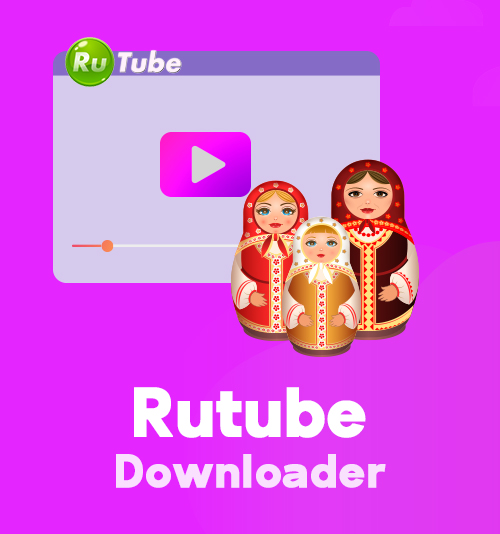
Rutube is a web video streaming service mainly for Russian users. On this platform, it is possible to upload your own videos. You can also view the licensed content from the famous entertainment companies which are hosted directly on Rutube. t/c TNT, Friday, Allmedia, etc. are right here!
Yes, you can watch various categories of videos in Russian on Rutube. If you want to download some videos for offline watching or edit the video, then share on Facebook, Twitter, you may encounter a problem come along – you are not allowed to download video directly on Rutube.
Luckily, Rutube downloader is a useful tool to help you download Rutube videos. AnyVid Rutube downloader and its online tool, AmoyShare Rutube Video Downloader are professional and easy-to-use downloader.
Let’s know more about it!
Method 1. Download Video from Rutube with Rutube Downloader
AnyVid has gone through several updates to help you download Rutube videos. At present, you can download 1080p at a fast speed on Windows, Android, and Mac.
You hardly need to break sweat to get Rutube videos downloaded. Let’s see how to make it.
- Copy link from Rutube.
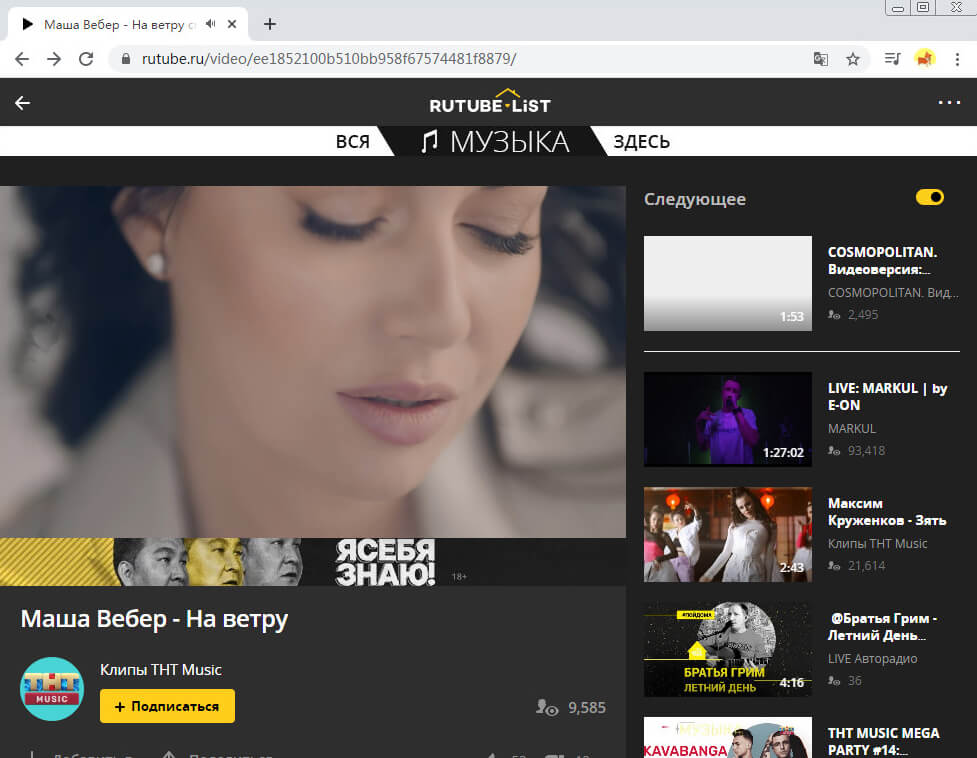
- Paste the link to the search bar of AnyVid.
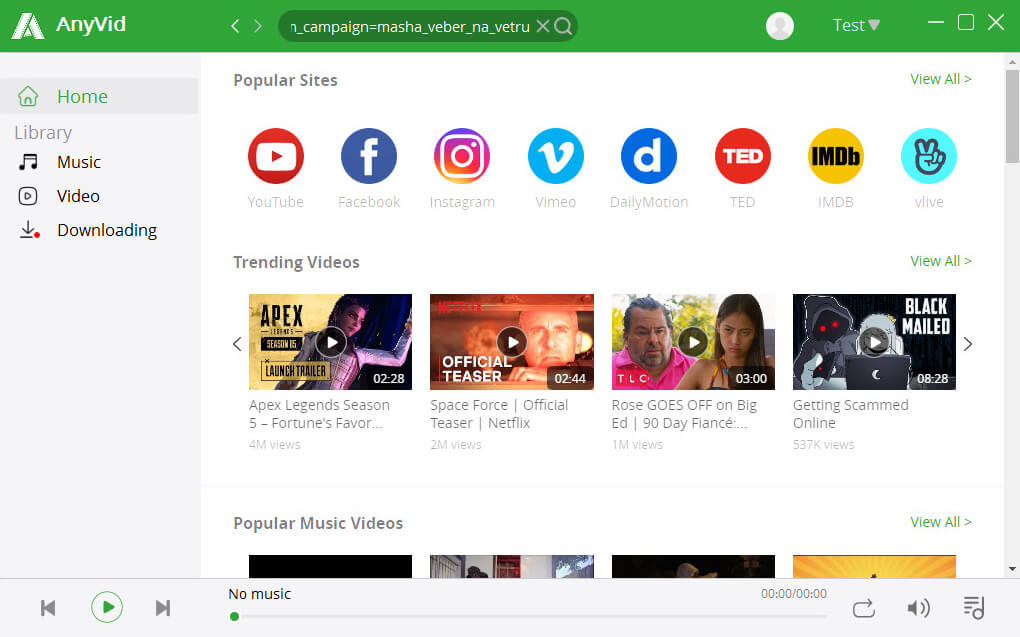
- Choose the format and hit the download button.
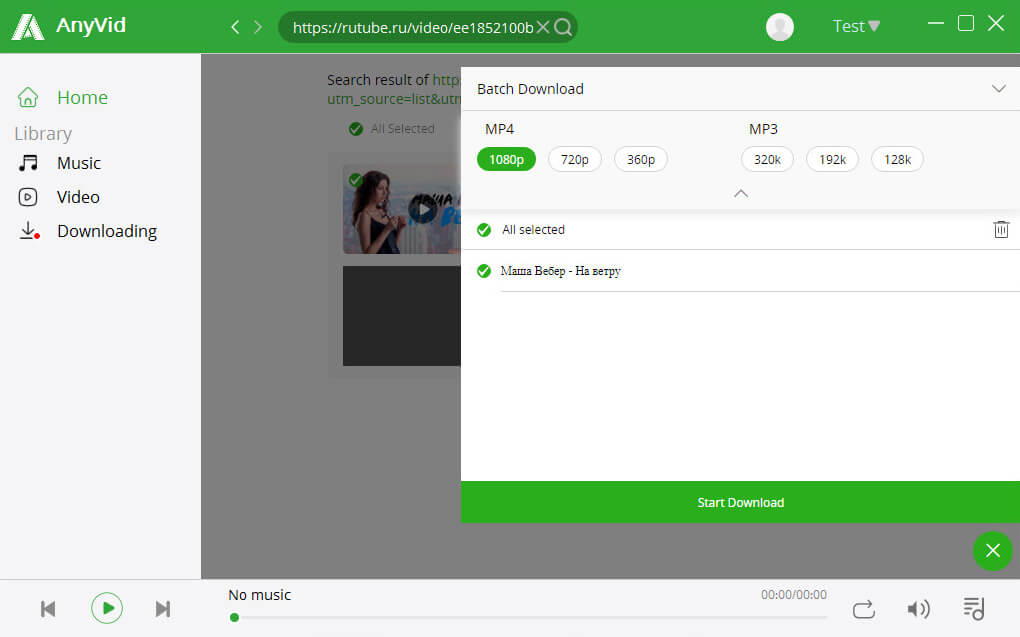
Quite easy, right? Download AnyVid and start your free trial now!
AnyVid
Download any video from 1,000+ websites
- for Windows 10/8/7
- for Mac OS X 14+
- for Android
Rutube has an application for Android. If you prefer to mobile phone for watching videos, it’s also accessible in the same easy way to download Rutube videos. AnyVid has a built-in media player for phone. The downloaded files in MP4 format are compatible with many media players. You can manage the downloaded videos in your exclusive library.
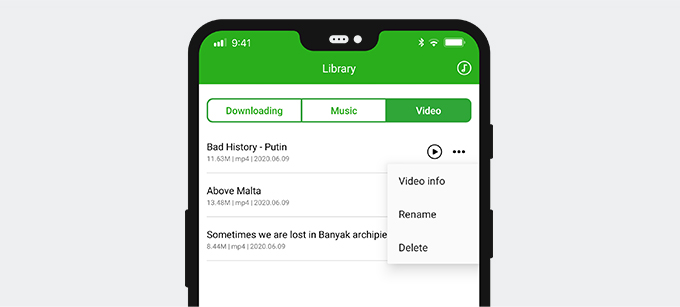
Enjoy 1080p video in AnyVid for Android.

AnyVid is more than a Rutube video downloader. Aside from downloading video from Rutube, you are also able to download video from many other main video streaming sites like YouTube, DailyMotion, and Vimeo, etc. You can use the built-in browser to facilitate your downloading process.
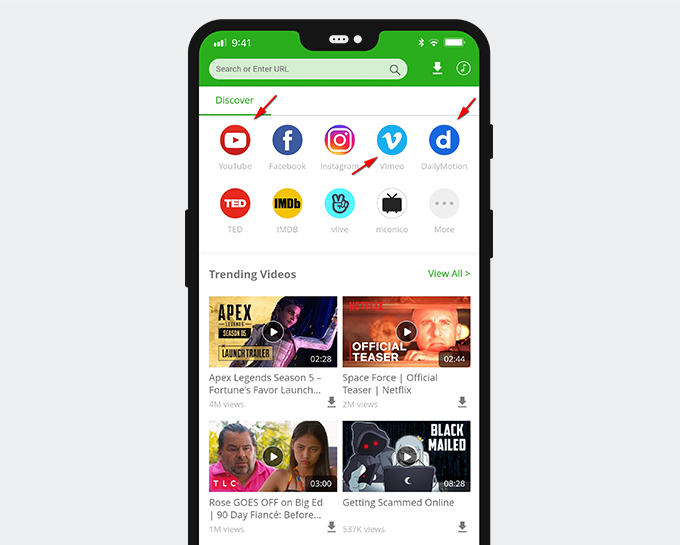
Sharing could make watching more enjoyable. If you like to use social media platforms such as Instagram, Facebook and Twitter, you can subscribe to Rutube on those social networks. Besides, AnyVid also allows you to download videos from those sites. What fun! Pay attention to your friends and download their videos to save good memories!
Download AnyVid and start your free trial now!
Method 2. Download Video from Rutube Online
If you don’t want to download the software, AnyVid also has its online tool, AmoyShare Free Video Finder, to save you from the APP installation procedure. You can have the video downloaded just through the browser.
Take Chrome as an example. Let’s see how to use this online Rutube downloader.
- Copy a link from Rutube.
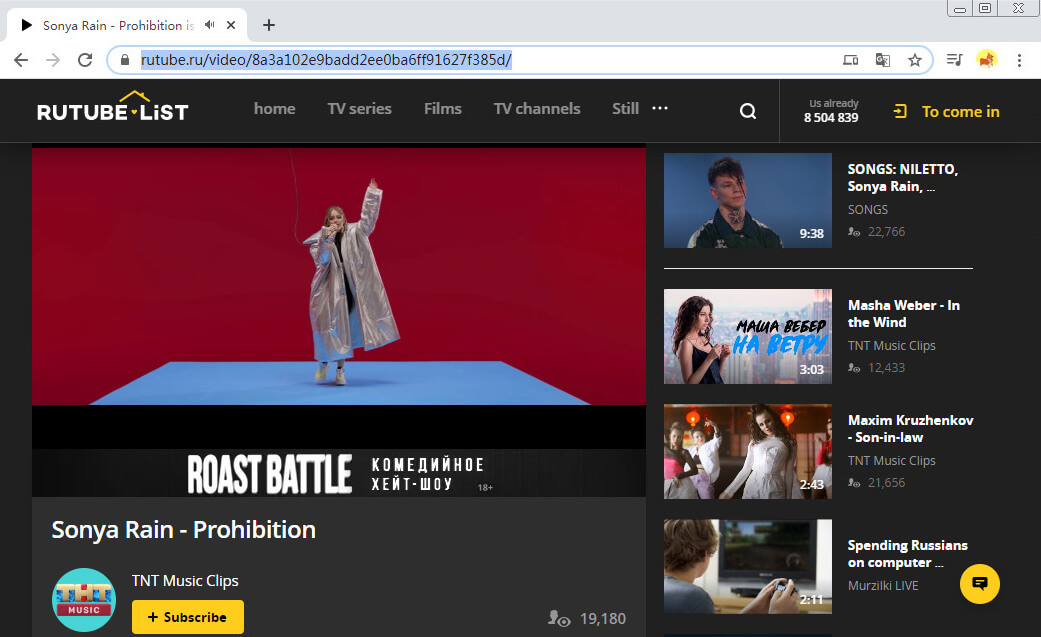
- Paste the Rutube link to the search bar and hit the download button.
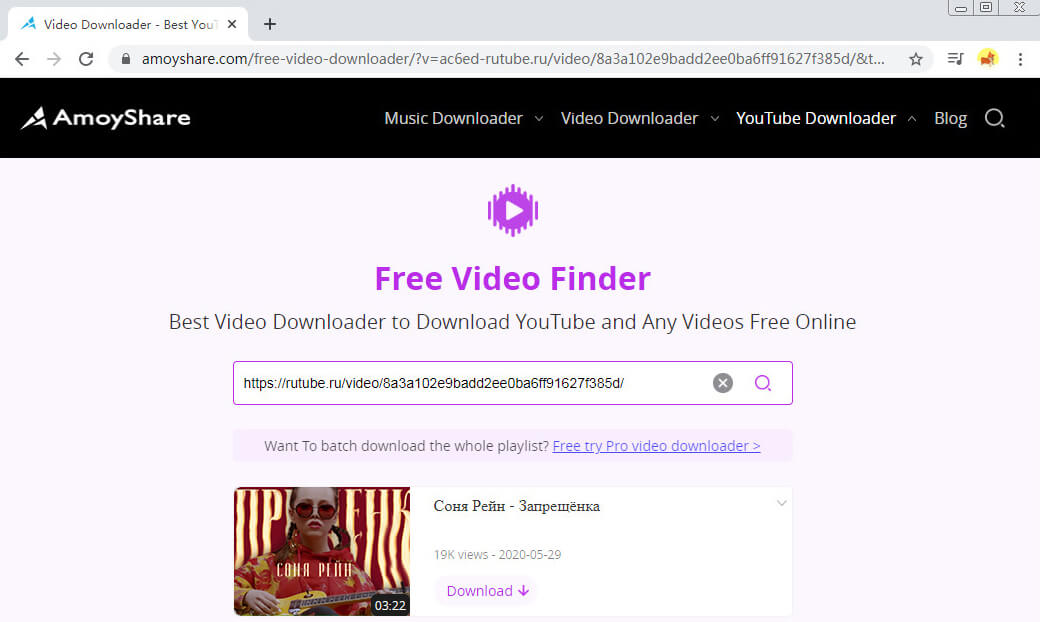
Conclusion
From premiere release of television shows and blogging to cartoons, both for adults and children, you are definitely to find a video appeal you.
Share your self-editing video on Rutube and Download video from Rutube with AnyVid for the video you like or even the video made by your friends and family.
Have you used other Rutube downloader before? Share with us in the below comment box.