What’s your coziest moment?

As for me, I would say having a cup of coffee while lying on my couch and watching the newest Netflix episode.
Nowadays, Netflix is famous for its subscription-based video streaming service and outstanding original series. Users can stream online movies and TV shows from its library.
Netflix owns films and TV series resources globally, which attracts a large number of young-generation users. TV dramas such as House of Card and Stranger Things has received millions of loyal audiences. Hence, Netflix renews the script continuously.
Thus, downloading Netflix video is in great demand. Tons of downloaders on the Internet claim that they could reach it. Here in this article, I would like to recommend 4 Netflix downloaders currently in use and work pretty well.
By downloading Netflix videos, you can watch those extraordinary episodes without time and network connection restrictions.
Come and see my picks!
CONTENTS
Part 1. Top 4 Netflix Downloaders
1. AnyVid
AnyVid is a free Netflix downloader with powerful and effective functions. Launch AnyVid on your PC (it has both Windows and Mac version), and then you will enjoy the 3X faster download speed, 1,000+ supported sites, and lossless download quality. Please rest assured to install AnyVid because it is virus-free. What’s more, you will see no ads in the software.
When you open AnyVid, you just need to copy and paste the Netflix video link into AnyVid’s search box. After parsing the link, AnyVid would provide different download choices of format and quality for you. Besides the exact search by video link, AnyVid also supports keyword searches.
For Netflix series lovers, the batch download helps a lot! Luckily, you can also do that through AnyVid. Get AnyVid and enjoy your Netflix episodes as many times as you want without Internet traffic.
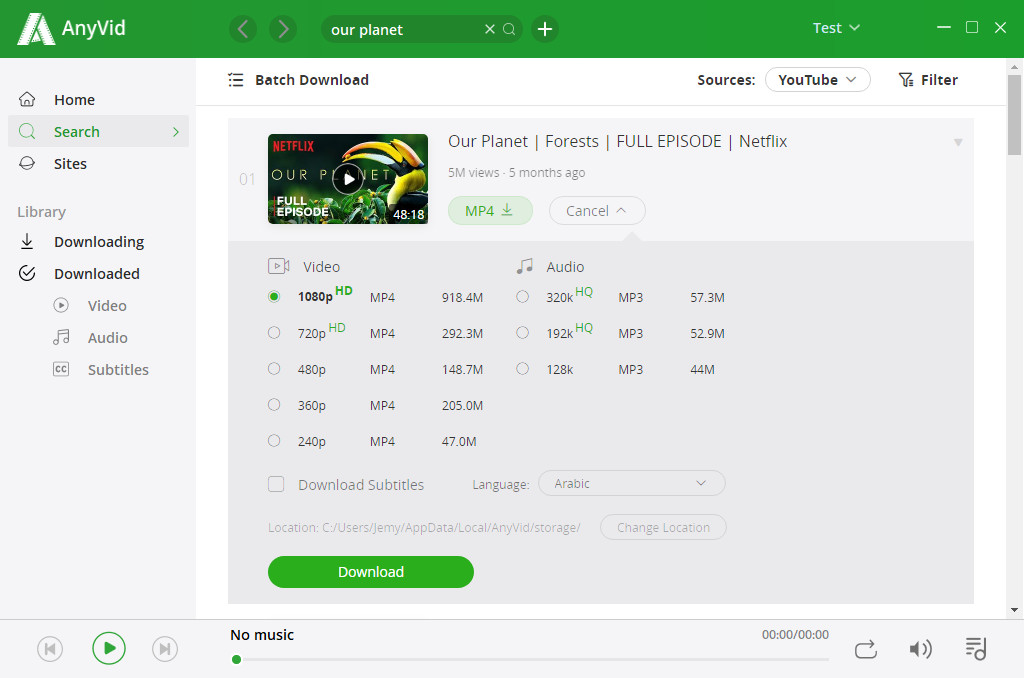
Pros:
● Fast download speed
● Lossless download quality
● Batch download multiple episodes
Cons:
● More format options exclusive for Pro Plan users
2. FlixGrab+
FlixGrab+ can help download anything from Netflix. Including movies, TV dramas, documentaries, etc. This free Netflix downloader supports Netflix video downloads from low quality (240p) to high-definition quality (HD 1080p), with Dolby Digital Surround Audio 5.1. Moreover, FlixGrab+ allows you to choose the optimal option of language and subtitles.
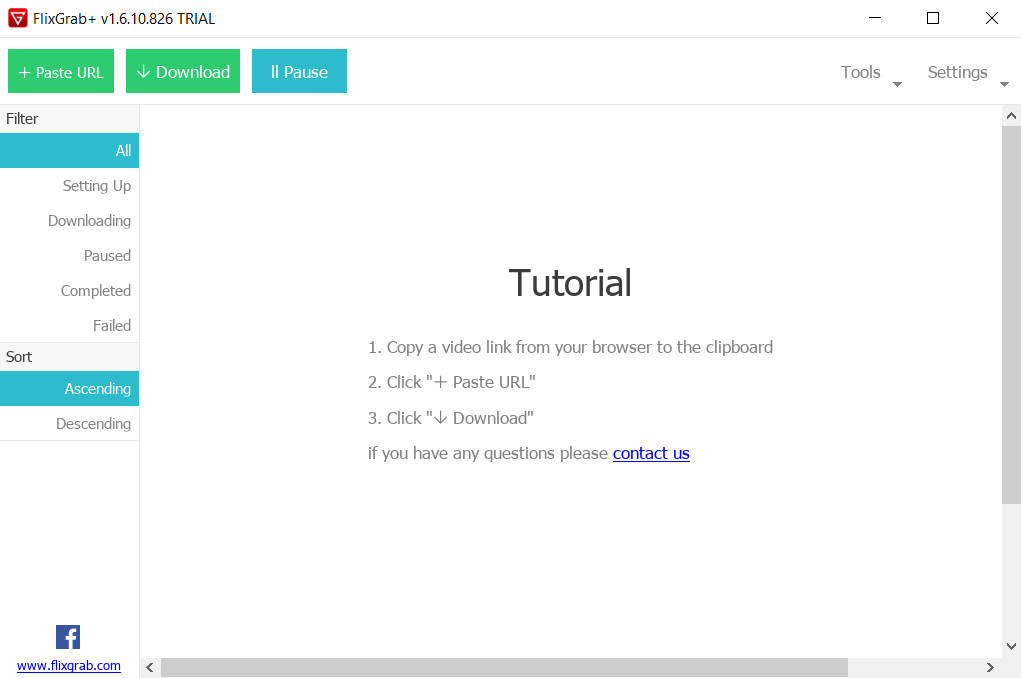
Pros:
● Quality options from 240p to 1080p
● Supports Dolby Digital Surround Audio 5.1
● Supports multi-language subtitles
Cons:
● Netflix account log-in required
● All-access trial for only 3 days
3. TunePat
TunePat is a professional Netflix video downloader. It supports to download Netflix films and TV shows in HD quality with sounds and subtitles. TunePat also provides a high download speed to save your time, particularly when a bunch of episodes are queuing up. The interface is simple and flexible, and it doesn’t require complicated operations. The official website of TunePat offers free tech support and software updates.
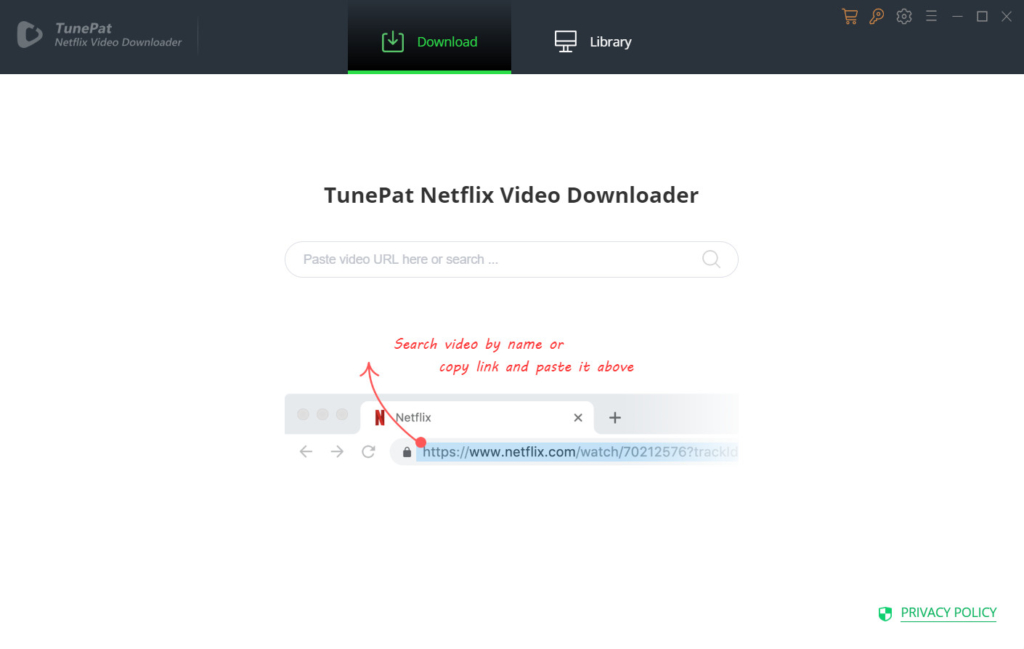
Pros:
● Straightforward interface
● Handy download method
● Fast speed for batch downloads
Cons:
● The size of download windows can’t be adjusted
● Netflix account log-in required
4. FlixCam
FlixCam is a powerful application that could download streaming videos on Netflix. It supports HD quality video downloads, multi-language subtitles and audio, and fast download speed. FlixCam has an intuitive and friendly interface, which is easy for users to handle. The basic steps are: copy and paste the video link; then click the “Download” button. FlixCam will parse the link and provide the download results to you. This Netflix downloader for PC now has Windows and Mac versions.

Pros:
● Keyword search supported
● Support HD/4K downloads
● Both Windows and Mac versions
Cons:
● Netflix account log-in required
● Only has dark style UI
Part 2. Download Netflix Videos on Your Mobile Device
Besides using a desktop Netflix downloader, here is another way to help you get the video download to your iPhone: using Free Video Finder and the document manager app.
Free Video Finder is a powerful video search engine that you can utilize online. You can download videos from YouTube, Twitter, Facebook, Vimeo, and 250+ sites. Other than the exact search by video URL, Free Video Downloader also supports keyword searches. You can browse interesting Netflix videos by typing the keywords.
Use the built-in browser to visit Free Video Finder, and through several quick taps, you can watch Netflix videos offline on your mobile device!
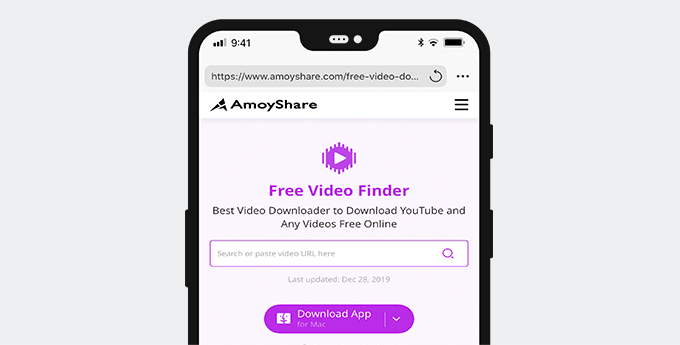
Quick Tip: For Android users, AnyVid has an Android app. You can download and enjoy it now!
Conclusion
We all know that Netflix has an extremely abundant video resource library. Thus, finding a powerful but easy-use Netflix downloader would make our life much more convenient. All the free Netflix video downloaders are currently working well.
In my opinion, I prefer AnyVid. I have been using this software on my PC for a long time, and it never upsets me. I can download any video (including Netflix) that I wish to watch offline by this tool.
AnyVid
Download any video from 1,000+ websites
- for Windows 10/8/7
- for Mac OS X 14+
- for Android
All in all, I recommend you to download AnyVid. It’s truly worth a try!