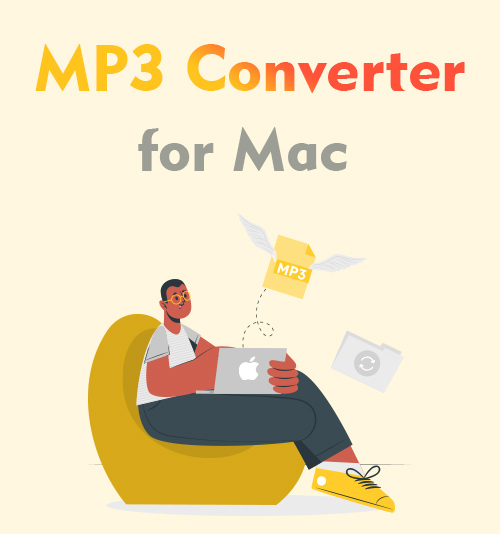
Your chance meeting with this article will produce the benefits well beyond your expectations. We are trying to figure out which is the best MP3 converter for Mac, but your needs are our top concerns. You may have run into the following troubles:
① You trawl through overwhelming options on the Internet but shilly-shally over the best one.
② You have thought of extracting the audio track from the video file but never noticed the solution is within your arm’s distance.
Even though you have no inkling of file formats and using a third-party application, we can make this article understood by every out-group member. Wanna convert audio formats, like WAV, to MP3? Or turn video into MP3? Your accessible device is Mac? No problem! Read on, and get the best MP3 Converter for Mac to your hands.
CONTENTS
4 Optimal Options of MP3 Converters for Mac
You give yourself a respite by enjoying your favorite music. No one would like a failure of music playing due to the wrong format to ruin the rest of the day. There is also some likelihood that some ear-worm songs only exist in videos. These problems can be easily solved if you use the proper MP3 music converter to convert music to a suitable format.
MP3 is a more convenient & small-size audio format for listening to music on mobile devices. The list of four optimal MP3 converters for Mac is provided below.
BeeConverter – The Best MP3 Converter for Mac
There is something you must know about MP3. Though popular in your mind, MP3 is a compressed and lossy format. It is far from the best audio quality. To get over this problem, you need an expert MP3 song converter for Mac.
BeeConverter is one of the best converters for converting files to MP3, and converting MP3 to any audio format. Fast conversion is its baseline of service provision. I’m sure you have a long waiting list of files to convert to MP3 on Mac. BeeConverter can convert all your files simultaneously and ensure the audio quality won’t be compromised. It can support numerous video & audio formats, such as WAV, FLAC, OGG, MP4, MOV, and the like. The downloader tool it provides allows you to enjoy a one-stop service for turning video into MP3. You can download the file in your link directly in the MP3 format. If you just want to retain the audio stream in your video file at hand, BeeConverter is a mighty converter to do this job.
Features:
● 60X speed boost to file conversion
● Multiple video & audio formats supported (MP4, MKV, MP3, WAV, OGG…)
● Hassle-free batch file conversion
● Downloading MP3 files directly through URLs
How to Use the Best MP3 Converter for Mac?
Guess you don’t bother with reading any instruction. The directions of BeeConverter below are easy to read and easy to operate. It won’t take you much time.
Video Converter
Convert videos to MP4, MOV, MP3, GIF, and more
- for Windows 10/8/7
- for Mac OS X 14+
- for Android
- Launch the BeeConverter on Mac and select Converter tool.
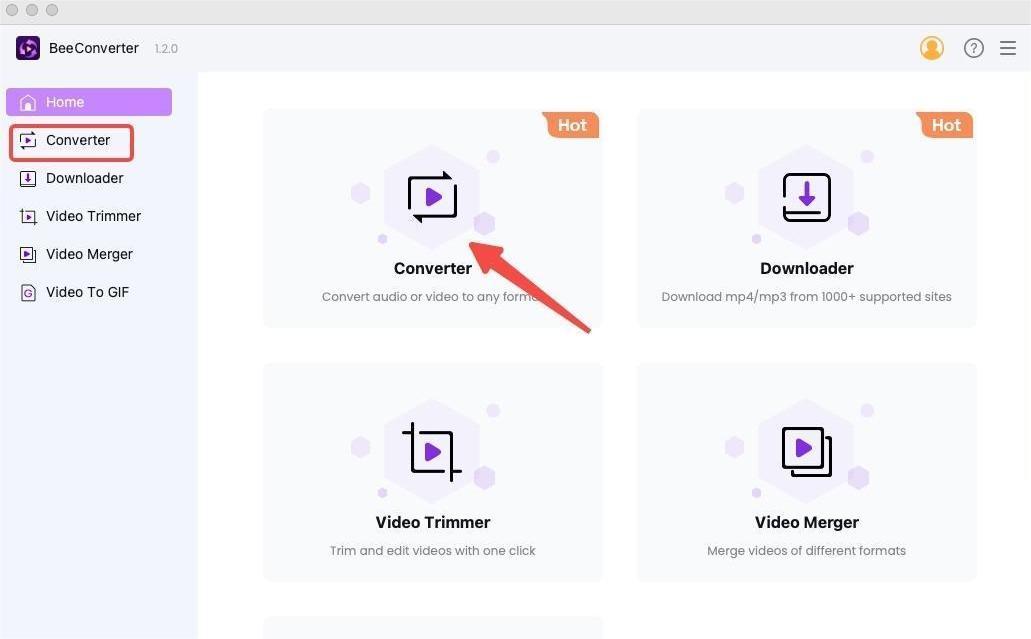
- Click “+ Add File” to import your file to convert to MP3 on Mac or other formats.
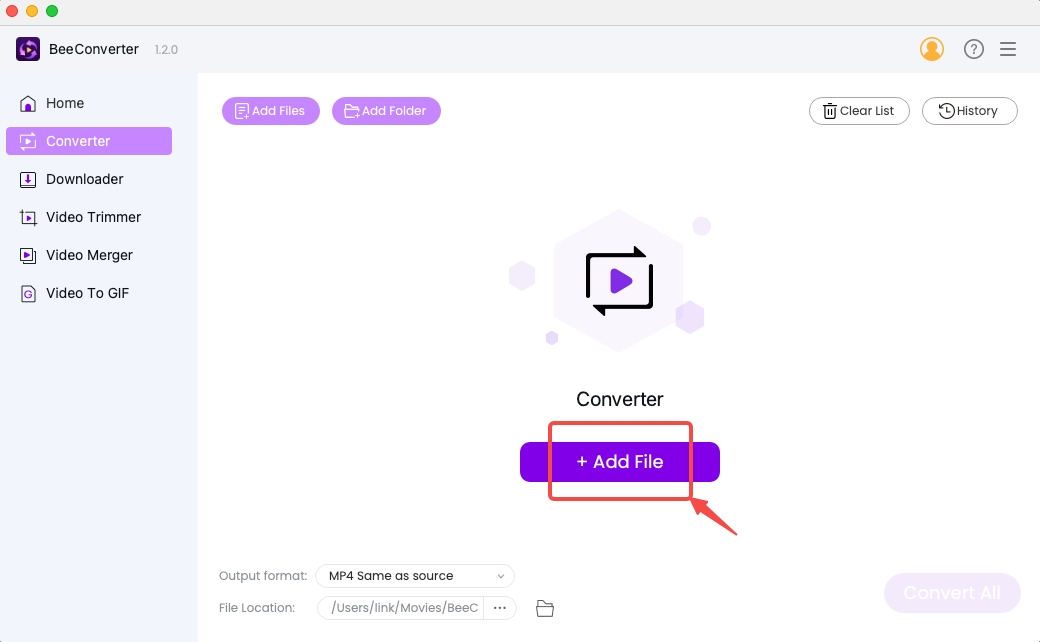
- Choose MP3 as your output format.
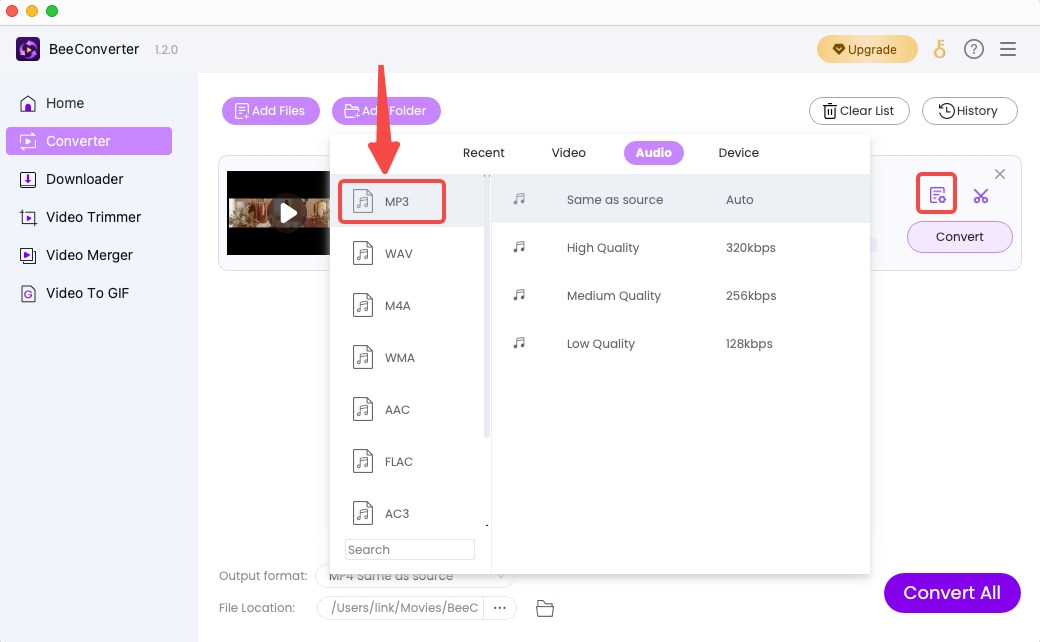
- Click “Convert” to process the present file, or convert all files by clicking “Convert All.”
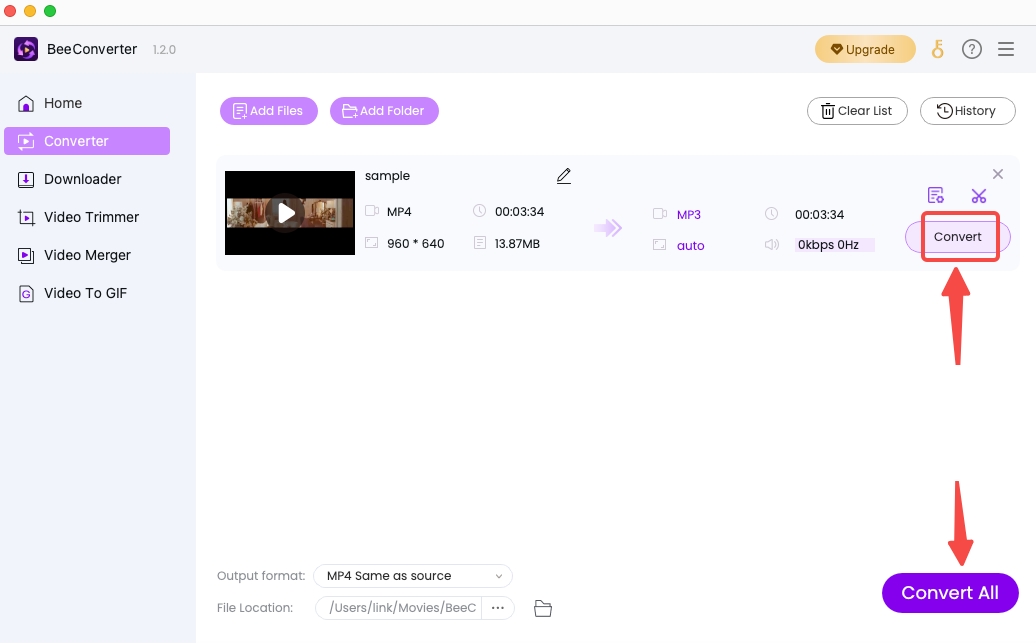
Apple Music – A Built-In MP3 Converter for Mac

The shade of pink-red on Apple Music’s icon is so familiar to you. You may have joined the rank of subscribers of Apple Music, but it seems that you don’t notice a hidden functionality your Apple Music provides for free. It enables its music fans to convert audio to MP3 version, but not more. If there are music files you want to convert to other formats, such as WAV and OGG, Apple Music isn’t that good for you. And it offers little support for the video-to-audio conversion. But doubling as a free MP3 converter for Mac, it is worth our approval.
Features:
● Free-of-charge MP3 conversion
VideProc Converter – An All-Round MP3 Music Converter for Mac

VideoProc Converter is a Jack of all trades. Its colorful and easily navigable interface impresses you at first sight. Then you will be wowed by its detailed descriptions of and brightly colored icons of many different formats. Such a layout allows you to supply some simple knowledge about file formats. It supports some Apple-exclusive audio formats like AIFF and CAF. Besides, it claims to be the most potent video processing tool. It’s an easy task for it either to convert audio to MP3 or to make video converted to MP3 on Mac. Converting DVDs to other formats, compressing the file size, downloading the online content, etc., are other areas VideoProc is good at.
Features:
● Accelerated speed of file conversion
● Various video processing functions (resize, digitalize DVDs…).
● A vast amount of format options compatible with many devices and websites
Movavi Video Converter – An Intuitive MP3 Converter for Mac

Movavi Video Converter is focused on a wide range of formats fast and easily. It supports 180+ file formats. You can convert video/audio formats, convert MP4 to MP3 on Mac, and change images as easily as breathing. Considering you may want the files converted on Mac to be stored on iTunes or iPhone, Movavi allows you to compress the data size to save more space on your mobile devices.
Features:
● User-friendly interface
● 180+ formats supported
4 Online MP3 Converters Free for Mac
Demands for online freeware are always robust. Who doesn’t like an application, which provides free and quality services? But in reality, you have to make a balancing act between services at no cost and services with quality. Based on the first-hand experience of our support team, 4 best online MP3 converters are selected from a bunch of self-claimed free online converters. Below are the MP3 converters for Mac free of cost and free of advertising.
AmoyShare Online Audio Converter – The Superior Online MP3 Converter for Mac
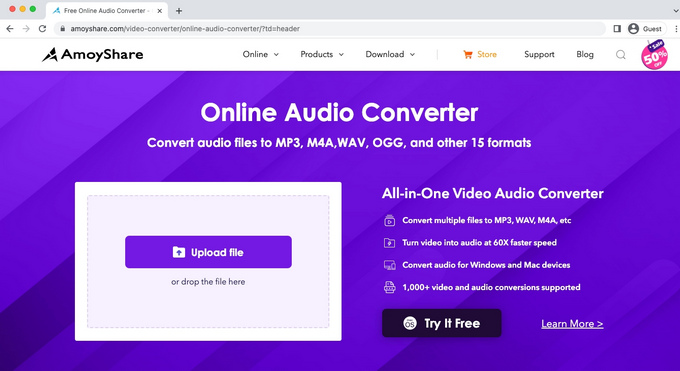
AmoyShare Online Audio Converter tops the list of the best online MP3 converter candidates. The link can be opened on Mac, Windows, and any mobile device. Converting files to MP3 isn’t rocket science. Any layperson can make the most of this free online software easily. The file formats it supports cover what the desktop application can convert (MP4, MKV, MP3, WAV…). Convert MP4 to MP3 online, Convert OGG to MP3… These are all plausible with a few clicks.
Features:
● Easy operation and same quality as PC
● Fantastic conversion speed
Online Audio Converter – The Free & Fast Online MP3 Converter for Mac
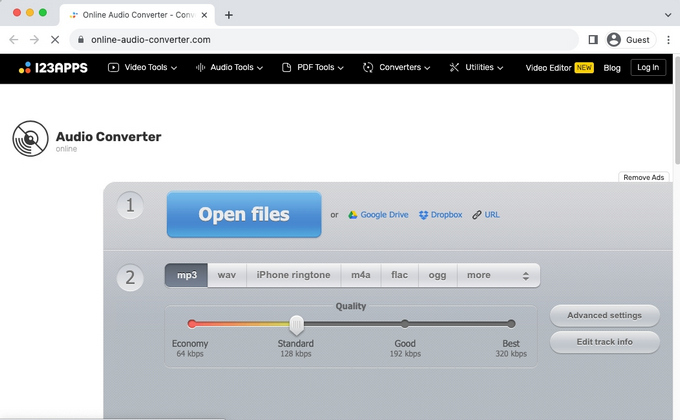
Online Audio Converter is one of the few free MP3 converters for Mac, which allows multiple import paths. You can import files directly from your Finder. You can also add files from Google Drive, Dropbox and any URL. Subtle options are available on this online audio converter for Mac. For example, it can adjust the quality through sample rate, change channels, and so on. But this online converter supports a limited number of audio formats.
Features:
● Customized audio settings
● Multi-channel file import
Convertio – A Powerful Online MP3 Converter
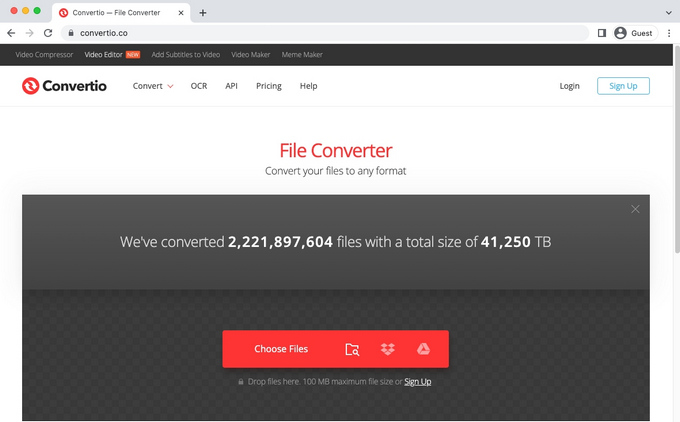
Convertio has established itself as a reliable online format converter. The number of video/audio formats it can support overtakes most file converters, so it can surely claim the title of the strongest MP3 converter for Mac and any other device. Like other desktop converters, Convertio can also download files in bulk. You can use this powerful MP3 converter free for any file of less than 100 MB.
Features:
● 300+ file formats supported
● Fast & easy use
● Advanced settings for video & audio
CloudConvert – A Multipurpose MP3 Converter for Mac
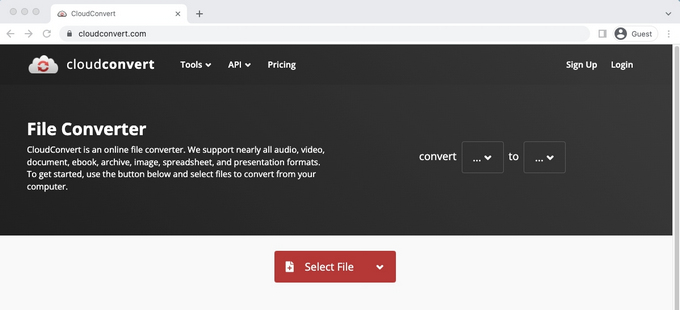
CloudConvert is a mighty multi-tasker. 1 GB limit means it is nearly free for your normal conversion needs. You can import files from Finder, OneDrive, Google Drive, Dropbox and URL, and export files in a host of formats, such as video, audio, image, CAD, document, etc. Given its high limit of size and multiple supported functions, you can call it the best free MP3 converter for Mac.
Features:
● Only pay for high-volume file conversion
● Fast & high-quality conversion
Conclusion
You may want to either change other audio formats to MP3, or extract audio information from the video. Since MP3 is a popular audio format, nearly all file converters can convert audio to MP3, or any other audio format. Therefore, your criteria for MP3 converter for Mac are speed, quality, ease and any other personalized need. Here, BeeConverter and AmoyShare Online Video Converter are recommended for you. Grab this chance, and experience the speedy MP3 conversion you have never ever imagined.
Video Converter
Convert videos to MP4, MOV, MP3, GIF, and more
- for Windows 10/8/7
- for Mac OS X 14+
- for Android
Frequently Asked Questions
Is there a free MP3 converter for Mac?
Yes. There are some online freeware that don't have any ads. Among them, AmoyShare Online Audio Converter is an easy-to-start & speedy online MP3 converter for you.
Can I turn video to MP3 on Mac?
Yes. The way many converters turn video to MP3 is that they extract audio streams from the video. BeeConverter is one of the best MP4 converters for Mac users. You can retain the audio information without quality loss, and even level up the audio quality by options.
Is it possible to convert M4A to MP3 on Mac?
MP3 conversion. You can download BeeConverter on your Mac or use without installation. You will find both enable you to process files with very few easy clicks. And some simple editing functions are waiting for you to explore.
How do I convert MP4 to MP3 on Mac?
MP4 is a popular video format, while MP3 an audio format. BeeConverter is a wonderful MP3 converter for Mac, which allows you to turn video into MP3, not to mention converting audio to MP3. 200+ formats supported by it cover most of your needs. If you don't want a desktop application to take up any space, can do the job well without losing to the desktop software.