
With the boosting need for online video sites, the content has also increased manifold. Movies, shows, and videos of all types are available on these sites to enjoy them online. But when you want to watch these videos offline or multiple times, you need to download them.
Moreover, it is also essential for you to download them to your device in a compatible format. As usual, to convert link to MP4 is a common method for you to download target videos.
How do you convert video URL to MP4?
Here is the latest guide on how to convert link to MP4 with the top 6 link to MP4 converters in 2020.
Let’s get started!
CONTENT
The Best Link to MP4 Converter for PC & Android
If you are looking for a video link to MP4 converter, AnyVid is your priority choice.
AnyVid
Download any video from 1,000+ websites
- for Windows 10/8/7
- for Mac OS X 14+
- for Android
There are lots of video streaming sites, such as YouTube, Instagram, Facebook, etc, where movies, shows, and Vlogs are continuously updated. You can enjoy them online. Due to internet connection, you cannot enjoy these online videos at any time and place. And, if you want to watch them offline, you need to download them or convert video link to MP4.
However, there is no direct method to download videos without payment. If you want to download MP4 videos on YouTube, the cost is unavoidable.
AnyVid is a powerful video downloader to download any video simply from link to MP4 format. You can find those videos from those sites I have mentioned above.
Now let’s follow the steps to convert online videos’ URL to MP4 with AnyVid.
- Open AnyVid on your computer or Android
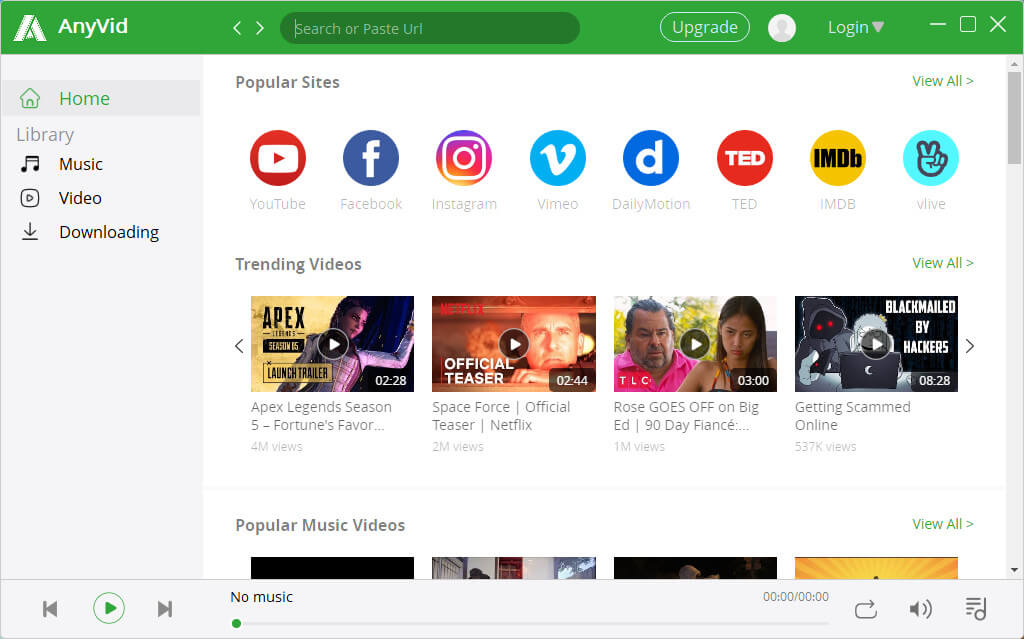
- Copy the video link and paste it into the search bar
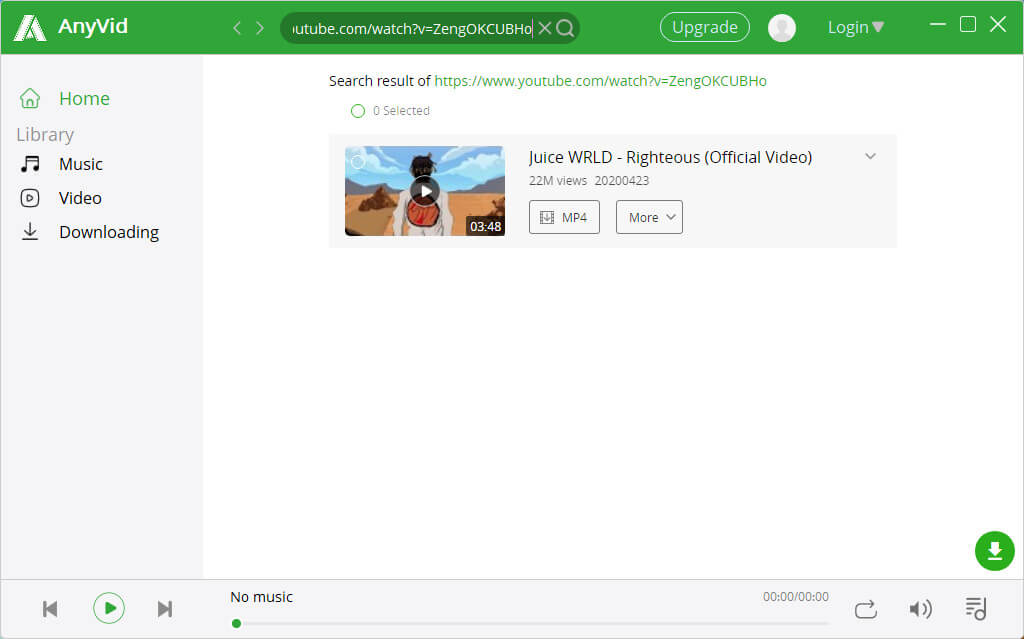
- Click the “MP4” icon to convert video link to MP4. (Or click the “More” icon, you can make a suitable choice of the quality, format, and size of the MP4.)
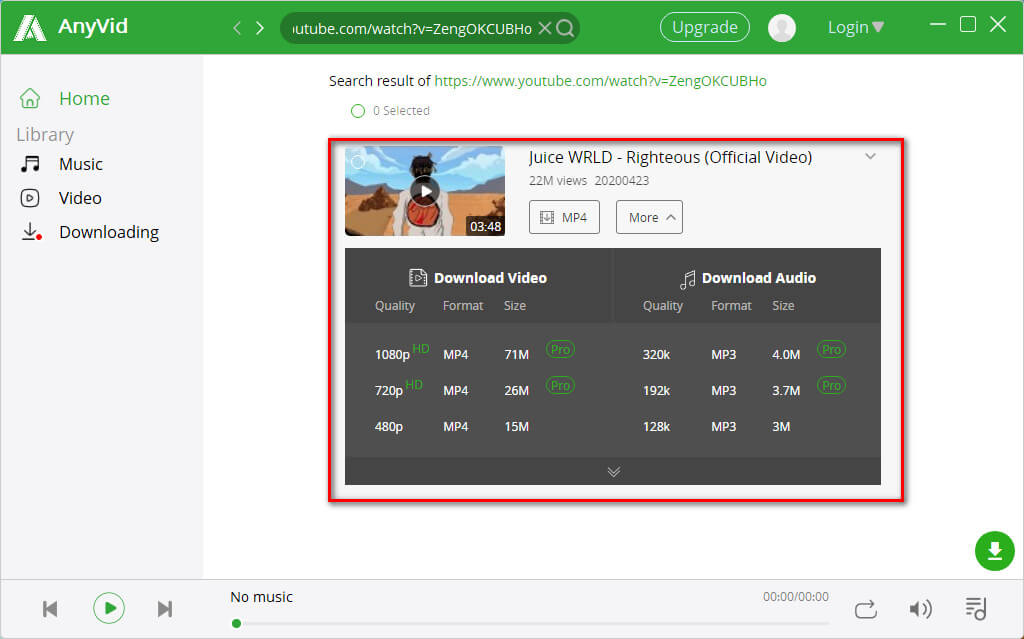
When the video is downloaded, you can see it in the library (Video).
Top 5 Link to MP4 Online Converters
CONTENT
- 2. Vidownloader
- 3. Y2Mate
- 4. Getfvid
- 5. Vidpaw
1. AmoyShare Free Video Finder
AmoyShare Free Video Finder is a powerful URL to MP4 converter that supports convert link to MP4 from YouTube or any video sites online. One more unbelievable thing is free to use. And it can convert URL to MP4 by copying the video’s URL.
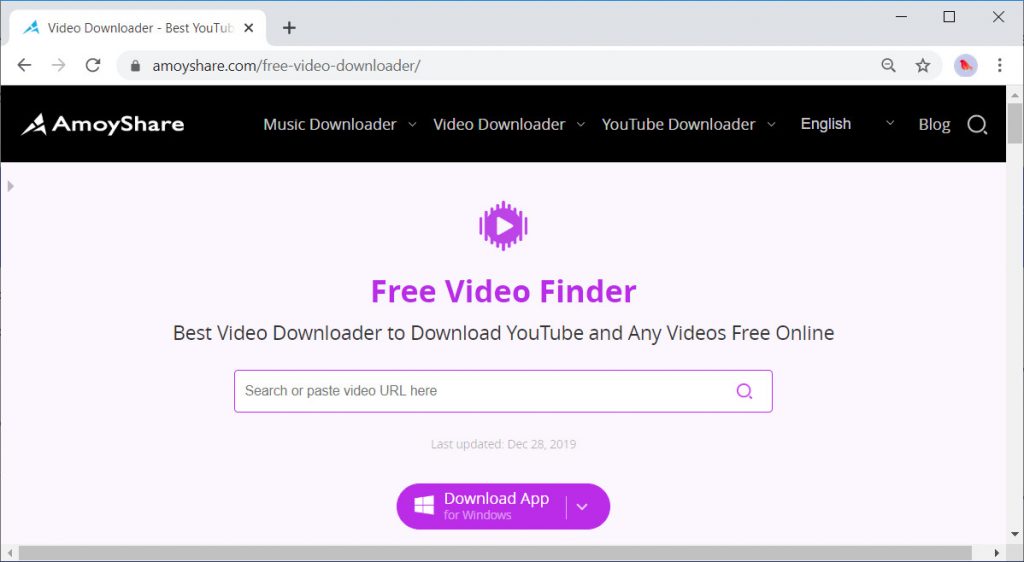
Key features:
- ● Free to use and no needs to download, install, or register.
- ● Convert video link to MP4 from several sites.
- ● Allows to download and convert URL to MP4 video and audio formats.
- ● Video download of HD, 360p, 720p, 1080p supported.
2. Vidownloader
This program serves as a similar function as the one above-mentioned. It is a functional converter for converting link to MP4 as well.
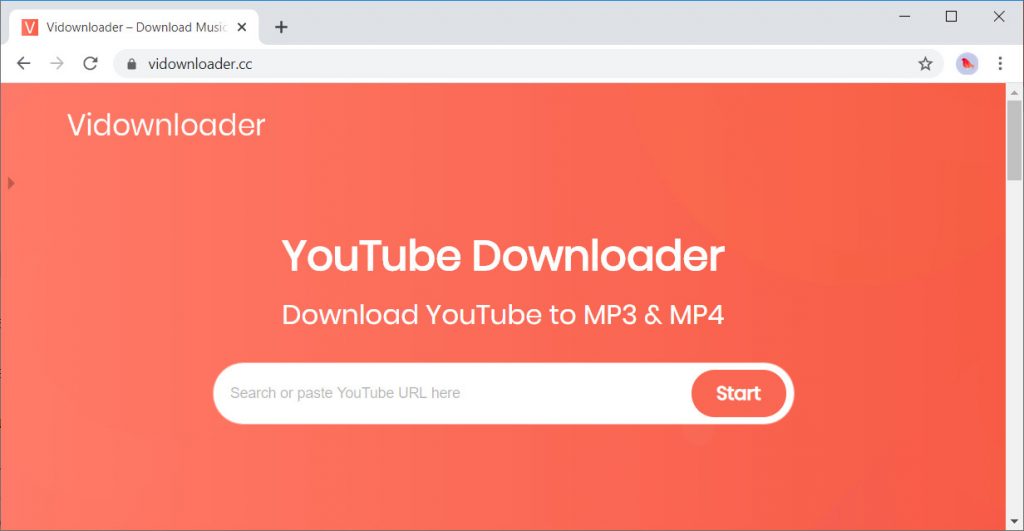
Key features:
- ● Convert video link to MP4 by search keywords or paste URL
- ● Allows to download and convert URL to MP4 video and audio formats.
- ● Video download of HD, 360p, 720p, 1080p supported.
- ● Fresh grapefruit primary color.
- ● Both mobile and web browsers are available.
3. Y2Mate
It is a link to MP4 converter that works for YouTube mainly. YouTube to MP3 or MP4 is allowed to convert through pasting URL or search for keywords.
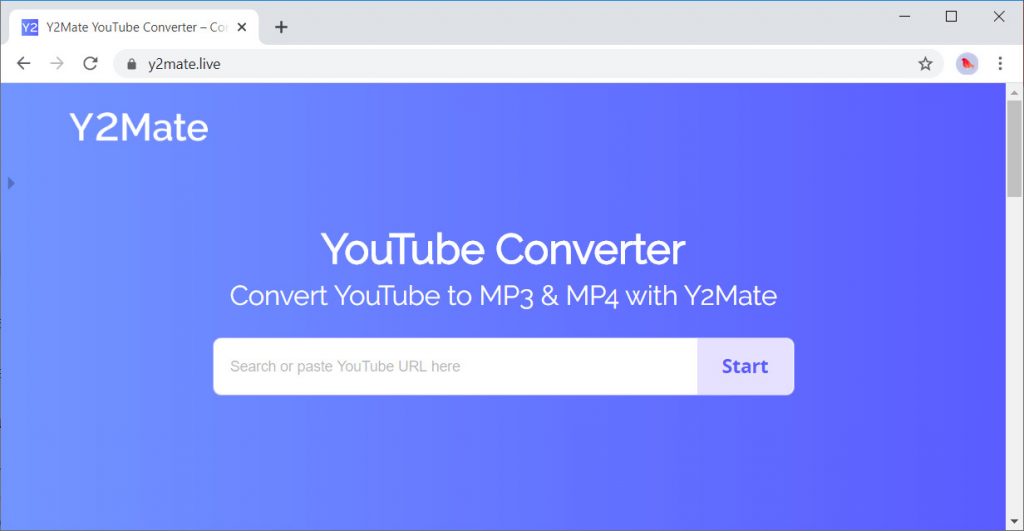
Key features:
- ● Free to use without installation and registration.
- ● Allows to download and convert URL to MP4 video and audio formats.
- ● Convert URL to MP4 free.
- ● Mobile devices, like smartphones and tablets, are available.
4. Getfvid
It is a unique link to MP4 converter. Facebook is the target website that you can convert link to MP4 on Getfvid. There is another name of it, “Facebook Video Downloader.”
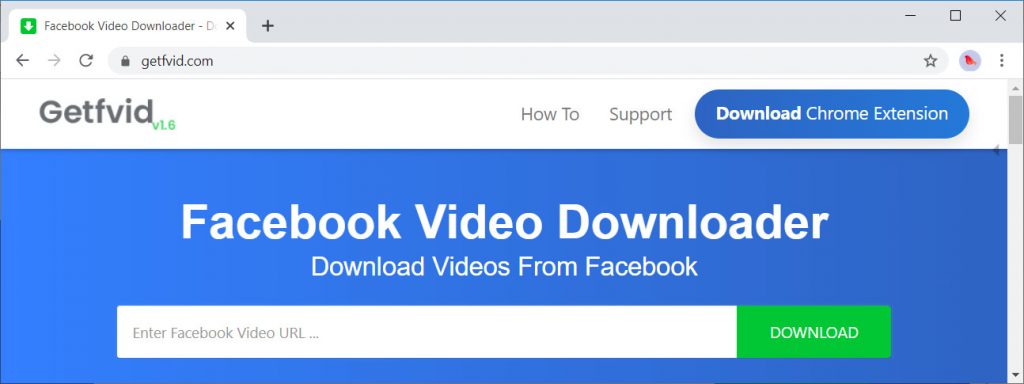
Key features:
- ● Works for Facebook videos.
- ● Allows downloading and converting Facebook URL to MP4 video and mp3 audio formats.
- ● Convert Facebook link to MP4 free online.
5. Vidpaw
This online link to MP4 converter is a more reliable tool than the above ones. It also can turn videos and photos from Facebook and Instagram. And it shows some hot videos at the bottom of the site. You can search and paste link into the search bar for downloading or converting.
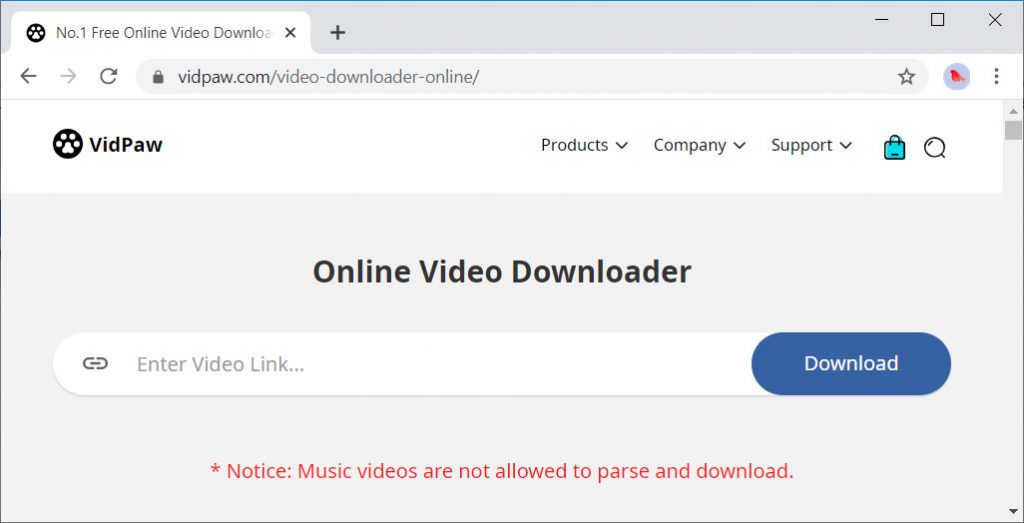
Key features:
- ● Add URL from multiple sites.
- ● Allows to download and convert link to MP4 video and audio formats.
- ● Convert URL to MP4 online free.
- ● Software and apps are provided.
- ● It is connected with many websites.
- ● Desired videos download from another web interface.
Conclusion
To sum up, even though there are a lot of methods to convert link to MP4, the video link to MP4 converters mentioned above are great. All of them are easy to use with a simple process.
However, according to practical operation and test, AnyVid is a powerful URL to MP4 converter that stands out the most. If you want to convert video link to MP4 for free, try to use AnyVid.
Now, let me hear your voice about your experience with other great link to MP4 converters. Leave your comments below.