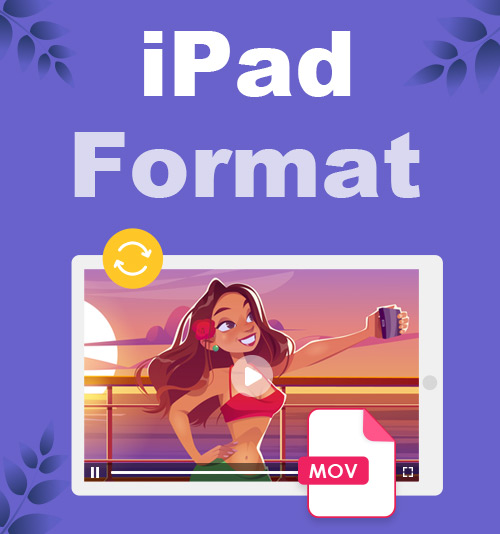
iPad, a magical mix of computer and smartphone, has become all the rage since its release. For you, this rectangular mobile device can let you experience a bigger touch screen than a phone. You probably seek pleasure rather than write codes on tablets, because you know pads are the extension of entertainment.
This can equally apply to file conversion. You expect iPad to play HD videos, instead of letting it change all the incompatible formats. When a video cannot play on iPad, it’s wise to ask a mighty PC to produce a supported iPad format.
Concise explanations of audio and video file formats for iPad, followed by TOP free iPad video converters, are presented below. I hope this article can work for you.
What Are the Supported iPad Formats?
You are witnessing makers of these electronic gadgets tirelessly upgrade their products. Each year, a few new iPad models hit the market. The newcomers differ slightly different from their predecessors in supported video formats. But there is an overlapping area where they share some playable formats. These iPad formats include: MP4, MOV, and M4V.
Why iPad Won’t Play Videos?
Either damaged files or bugs in players will result in errors. These are, in reality, isolated instances. Most of the time, it’s the incompatible video format that really vexes you. Therefore, when the video player cannot play your video, check whether iPad supports the file.
To obtain a right iPad format, you need a powerful iPad video converter. The rest of the content is dedicated to introducing the best desktop video converter for iPad and three free iPad video converters.
The Best Option to Change Video to iPad Formats
Your PC has the strongest processing power. That’s why people insist on getting the office work done on computers, even though mobile devices become more advanced and convenient.
If you have a pile of big files, none of the mobile devices can replace PC’s role in processing multiple large files without heating the machines. And there is an awesome application called BeeConverter, a Mac & Windows supported video conversion tool.
Using this best video converter for iPad format, you can easily convert video to iPad formats, such as MP4, MOV, and M4A. 60x speed file conversion takes a short while before you can binge on movies, TV shows… on the couch. Hardware acceleration technology powers BeeConverter to convert video to iPad and convert iPad video to MP4, and other iPad formats fast and loss-free.
How to Convert Video to iPad Formats via the Best Tool?
The above-mentioned BeeConverter is beloved for its easy-to-navigate user interface. The minute you start this software, you will find this intuitive iPad video converter is a good match for you. Read the following step-by-step tutorial, and convert videos like a piece of cake.
Video Converter
Convert videos to MP4, MOV, MP3, GIF, and more
- for Windows 10/8/7
- for Mac OS X 14+
- for Android
- Open BeeConverter on your desktop and select “Converter” tool.
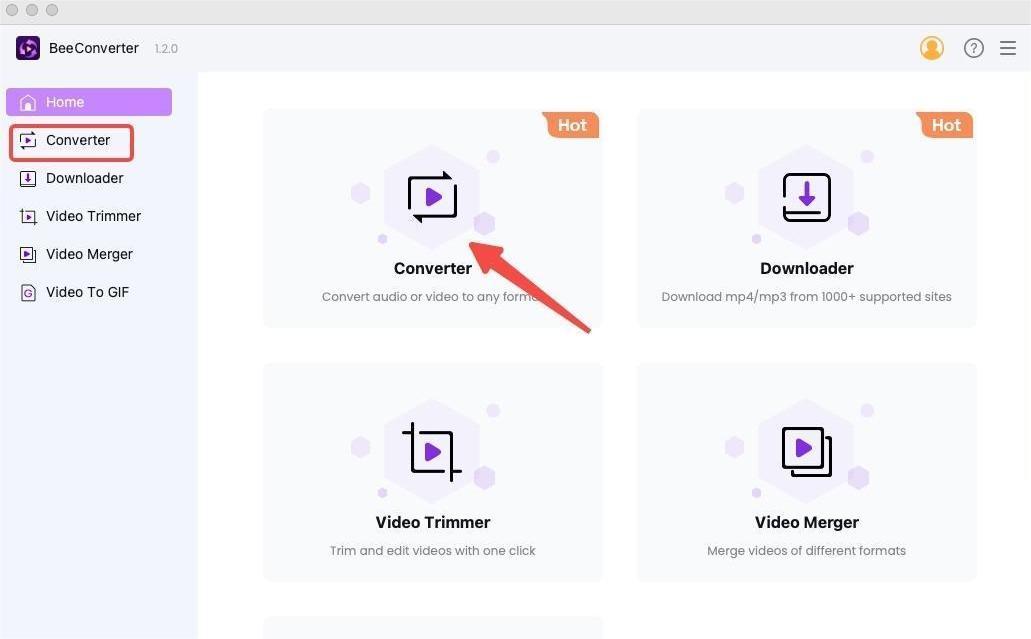
- Click “+ Add File” to import video files.
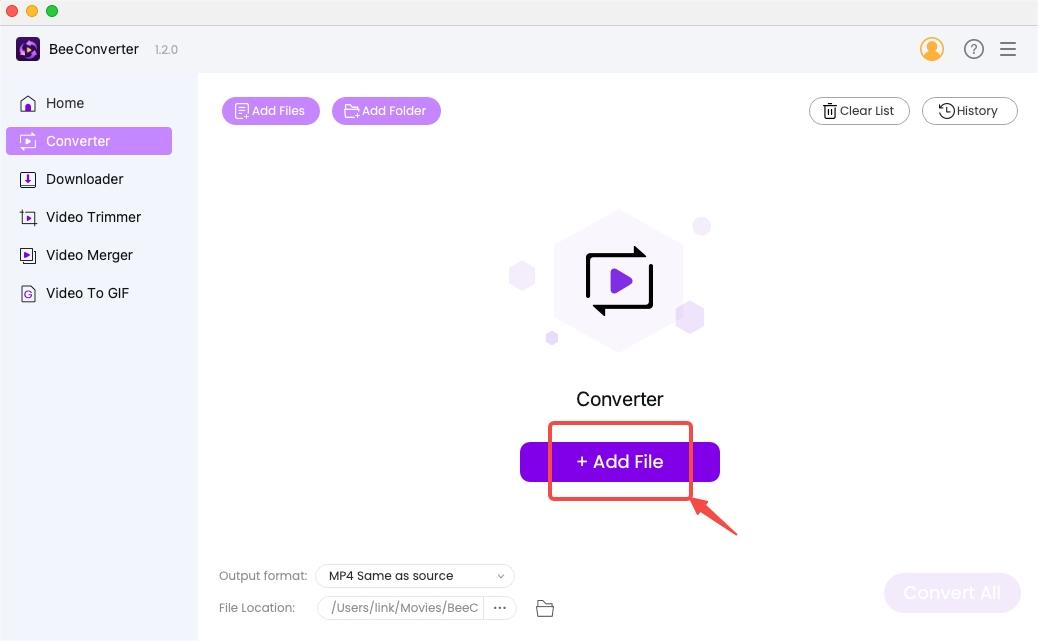
- Choose the iPad formats on the drop-down list.
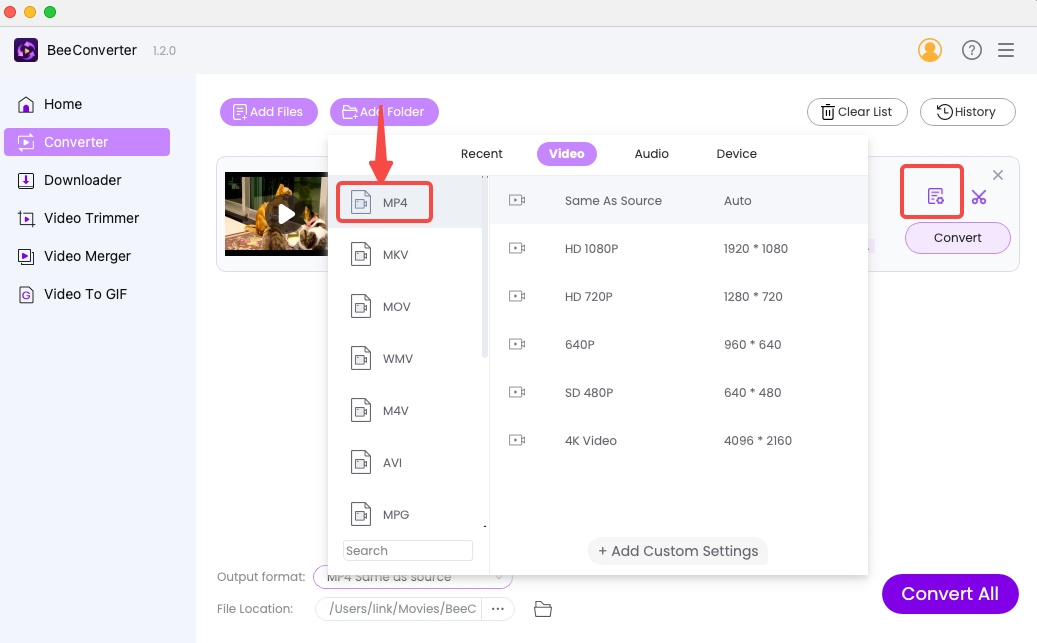
- Hit “Convert” or “Convert All” to start.
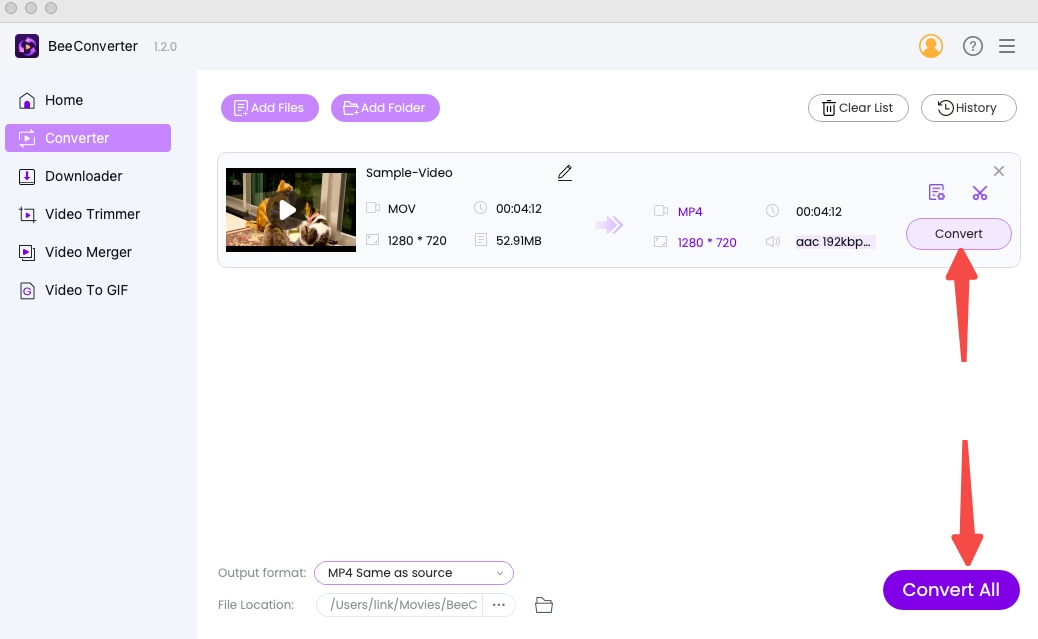
How to Convert Video for iPad Using Free iPad Video Converters?
No one can resist the temptation of freeware. Some programs rely on donations or ad revenues to provide free services. For your optimal experience, 3 ads-free iPad video converters are picked from Google.
AmoyShare Online Pad Video Converter – The Quick Online Access to iPad Formats
Cloud technology enables us to finish tasks online. This invisible “Cloud” can store and process our data. We had thought a concrete machine like computer was the most reliable. But online technologies are more powerful than you have expected.
AmoyShare Online Pad Video Converter is one of the top online video converters for iPad. This online tool supports multiple audio & video formats for iPad (MP4, MKV, MOV, AVI, MP4, WAV, etc.). You can convert videos for iPad without any installation. AmoyShare online converter changes your imported files to supported iPad formats on the cloud. If you hear of this online solution for the first time, give it your first go. You won’t be frustrated by its fast delivery of results.
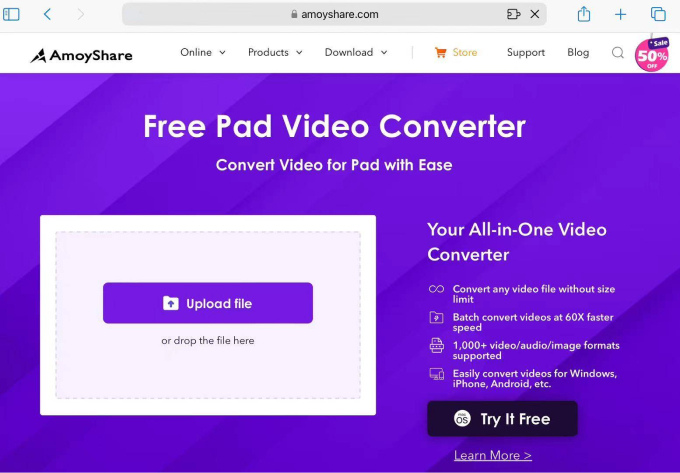
Format Factory – A Multifuctional & Multimedia Video Converter for iPad

Format Factory may evoke memories of some users. This all-in-one converter has about 15 years of providing conversion services. Now, it has both Mac and Windows versions. Converting video to iPad formats is very easy for Format Factory, for it supports 13 types of output formats, including uncommon video formats like FLV, SWF, MPG, etc. As it touts to be a multifunctional tool, you can also experience other video processing functions like splitting, editing, and recording.
HandBrake – An Open-Source Transcoder for iPad Formats

If you are veteran users of video conversion tools, you may know something about the workings of different file formats. Though HandBrake contains only a few preset formats, you can use this free video converter for iPad to create iPad formats. This free software is challenging for beginners, so you need a crash course in video formats if you don’t know what’s encoder.
Conclusion
iPad is a prime choice for watching videos, whenever you want to take relief. If iPad can not play videos, which you wait eagerly for, you will feel down and then search desperately for any nearest solution. When you’re sure it’s the unsupported format that ruins your time killer, I recommend you download a reliable iPad video converter.
BeeConverter is one of the best video converters for iPad, which you can use to obtain iPad video format and audio format. Any hesitation will delay your gratification. Grab this chance, and believe your choice is right!
Video Converter
Convert videos to MP4, MOV, MP3, GIF, and more
- for Windows 10/8/7
- for Mac OS X 14+
- for Android
Frequently Asked Questions
Why is iPad not playing videos?
Eight or nine out of ten instances of “iPad cannot play videos” are due to unsupported iPad formats. iPad supports MP4, MOV, and M4A. Therefore, MKV, AVI, and other video formats cannot successfully play on iPad.
What is the best iPad video converter?
The market is never short of commodities to convert video to iPad formats. If you want a foolproof application, I recommend BeeConverter for you. This is a desktop program for PC (Windows/Mac). After dropping a few files, you need only some easy clicks to convert them all at a remarkably fast speed.
What video formats can play on iPad?
Given the variations between different iPad models, the common supported iPad formats include MP4, MOV, and M4A. An supported video format will be denied by iPad’s player. In this case, you need a video file converter. BeeConverter is beginner-friendly. What makes it stand out is not only its intuitive user interface, but also its advantage of converting files fast and without quality loss.
How can I convert video for iPad for free?
Yes. AmoyShare Online Video Converter for iPad provides free file conversion services. It is capable of converting video to iPad formats such as MP4 and MOV on the cloud. But converting multiple large files at the same time is an arduous task. You can download an iPad video converter, like BeeConverter, to convert files in bulk effortlessly.