
Nowadays, there are so many social media existing in our life. The users of them bring a lot of exciting videos to us and make us feel happy. For instance, the social medium TikTok entertains us with several funny pictures and videos.
However, when we want to download some videos that we like from TikTok, it will cause some trouble. The reason why it makes users feel annoying is the pesky watermark. Due to the restrictions of platforms, we have always to download some videos with watermarks, which makes us feel terrible.
So how to save TikTok without watermark? Here are some approaches for you.
How to Save Videos on TikTok
As we know, we will see lots of interesting videos and want to save these videos to our phones when navigating TikTok app. Therefore, how to save videos on TikTok directly? Here are some steps for you.
First, open the TikTok app and navigate the video you wish to download.
Next, press the “Share” button at the bottom of the right, which looks like an arrow.
Then, hit the “Save Video” button.
As a result, you will find that the video you select exists on your phone through these simple clicks.
However, sometimes you will notice that there is no “Save Video” button. Actually, 2 problems can’t be solved by using this approach. One is you can’t grab videos if the video creators’ account is private; the other is the video you have downloaded from TikTok having the watermark. That’s too terrible. So, how can you save TikTok without watermark?
Please follow me now!
How to Save TikTok Videos Without Watermark
As mentioned above, when you check your albums, you will discover the video you have downloaded from TikTok having its logo and the number of owners. That makes you troublesome.
Consequently, you must be eager to know how to save TikTok videos without watermark? Let me give you some advice for getting rid of the TikTok watermark.
How to Download TikTok Videos with No Watermark Online
When you want to download some videos, you must wish to use an easy way to download them. Furthermore, it’s better to catch videos without installing an app.
So, we will introduce the first approach to you. It is an online tool – AmoyShare TikTok Video Downloader.
TikTok Video Downloader can help you download TikTok videos without watermark online for free. Meanwhile, it’s super easy to use on any device, which needs a few clicks to grab videos quickly. In addition, this tool is 100% free and safe, and you won’t be bothered by viruses and plug-ins.
Follow these fundamental steps with us to save TikTok without watermark online instantly.
- Launch the TikTok app on website, scan the video which you want to download. Then, hit the “Share” button at the bottom of the right. Find the “Copy Link” icon and press it.
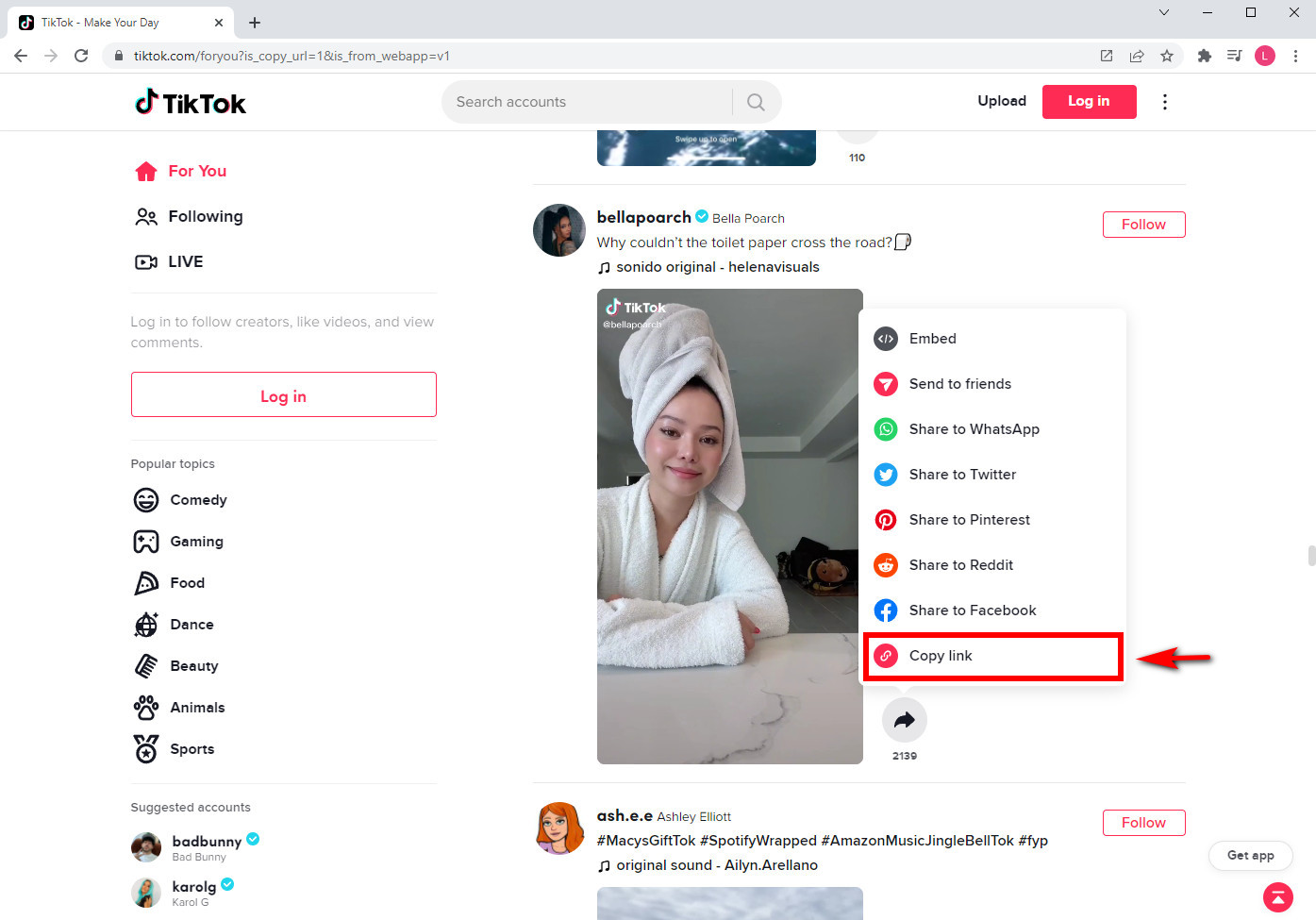
- Visit the AmoyShare TikTok Video Downloader website, paste the copied link, then hit the down-arrow icon.
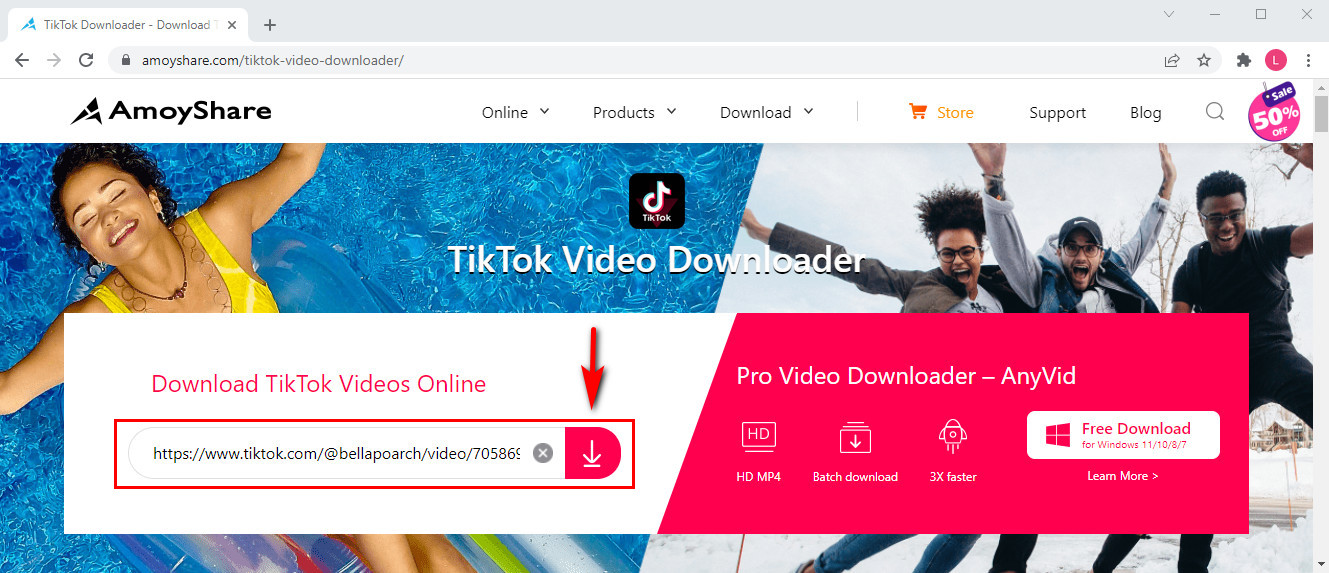
- Press the “Download” button. The result will appear instantly. So, hit the “Download” button again to save the video.
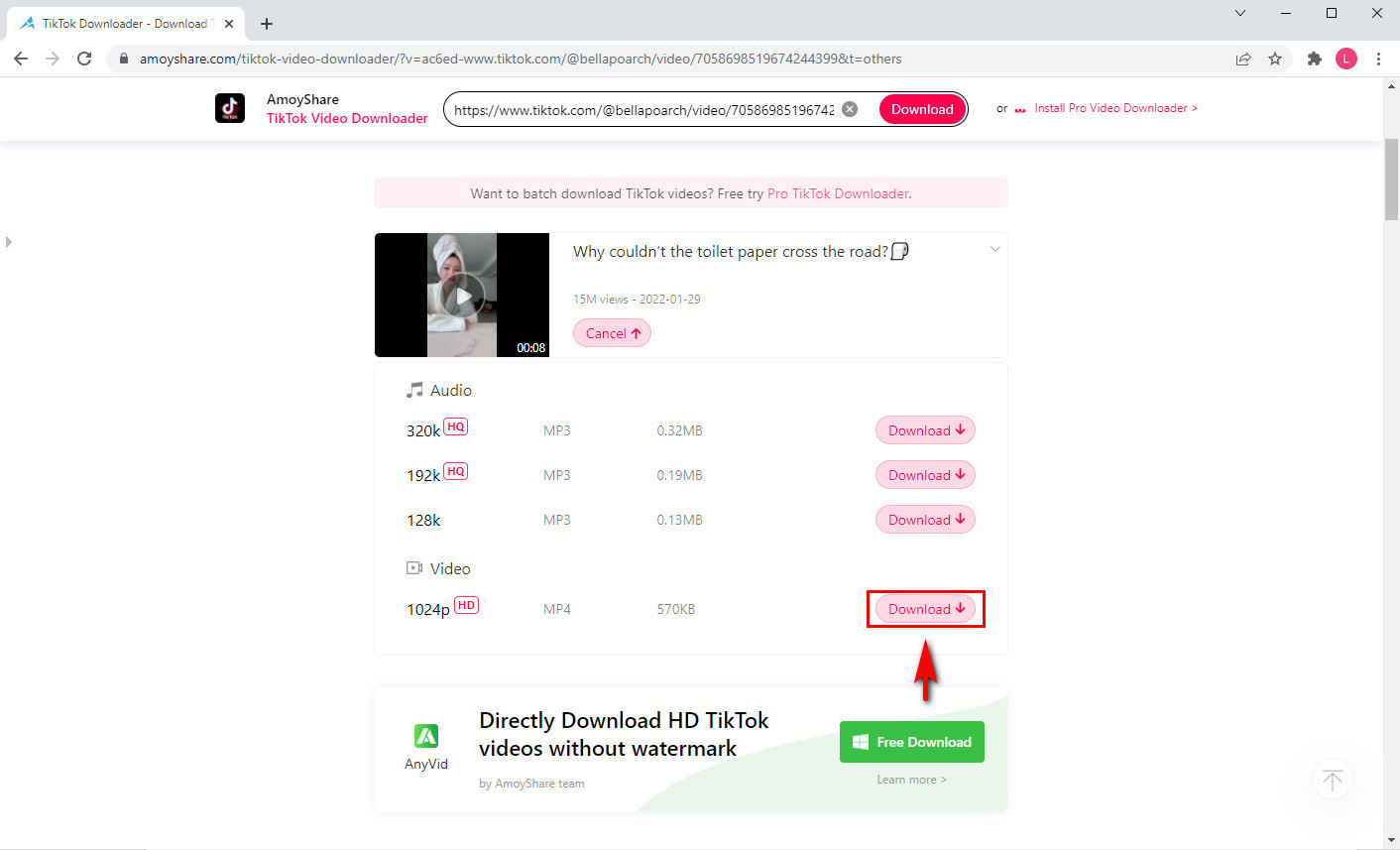
After these procedures, you have saved a TikTok video without any watermark on your default folder.
In just a few steps, you can catch a video without a watermark, isn’t it easy?
How to Save TikTok Without Watermark on Android
We have described the online tool above. Yet a lot of people use Android, and they prefer to download TikTok with an app.
In that case, let me introduce the second method of downloading TikTok videos without a watermark, applicable for Android users. In this approach, you need to use the third-party product – AnyVid Video Downloader.
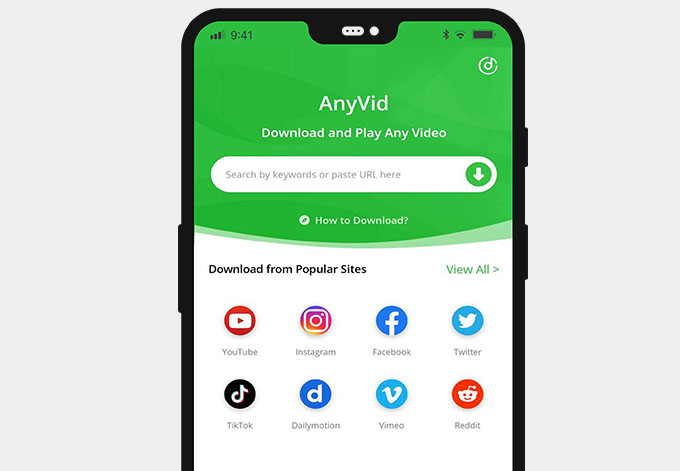
AnyVid is one of the best applications to download TikTok videos. Besides the TikTok website, it also provides other 1000+ websites to grab videos. And the quality of each video can be up to 1080p. Furthermore, the downloads within the software are free, and no ads. So, you can use it without worrying. The most important thing is that you can save TikTok without watermark.
AnyVid
Download any video from 1,000+ websites
- for Windows 10/8/7
- for Mac OS X 14+
- for Android
AnyVid offer 2 ways to download videos from TikTok. Then, follow me to use it.
The first way about How to Save a TikTok Without Watermark:
- Run the TikTok app, navigate the video that you want to get. And click the “Share” button. After that, press the “Copy Link” icon.
- Open the AnyVid app, paste the copied link. Then, hit the “Download” button and choose the video quality that you want.
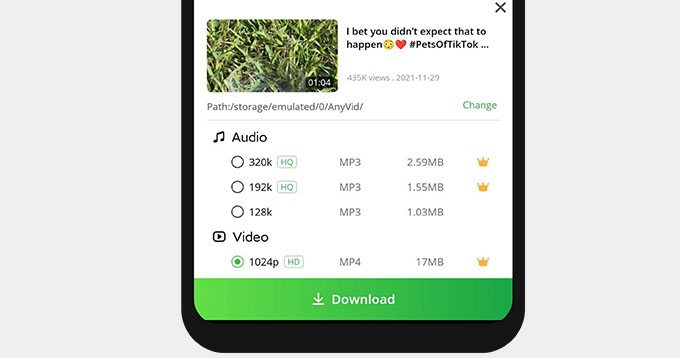
Now you have the TikTok video downloaded without watermark.
The second way to save TikTok videos:
- Launch the AnyVid app, tap the TikTok icon to visit this website. And browse the video you wish to save.
- Hit the green download icon. Then AnyVid will parse the video URL instantly.
- Choose the video quality to start downloading. And wait for AnyVid to download video to your Library (it’s a list to store videos you have downloaded) automatically.
Consequently, the TikTok video without watermark that you wish has been saved. And you can find it in your Library.
If you want to skip the step of copying link, the second way of downloading is more convenient for you because you can watch and download TikTok videos in one place.
In short, you finally know how to save a TikTok without watermark.
How Do I Get Rid of the TikTok Watermark on My iPhone
As we mentioned, many people are Android users. But we cannot forget the iOS users. Although it’s difficult to download for iPhone because of many restrictions, we provide you with a valid approach to get rid of the TikTok watermark.
You should know two tools to download the TikTok video without watermark because it is essential to make download possible. The first is Documents by Readdle. It’s an iOS file manager with a built-in browser. The second tool calls AmoyShare TikTok Watermark Remover. You can use this tool on your iPhone easily to download videos.
Thus, let’s try these tools.
- Open the browser icon in the Documents. It is in the bottom right corner and looks like a compass.
- Visit AmoyShare TikTok Watermark Remover website. And paste the video URL link from TikTok, click the “Start” button.
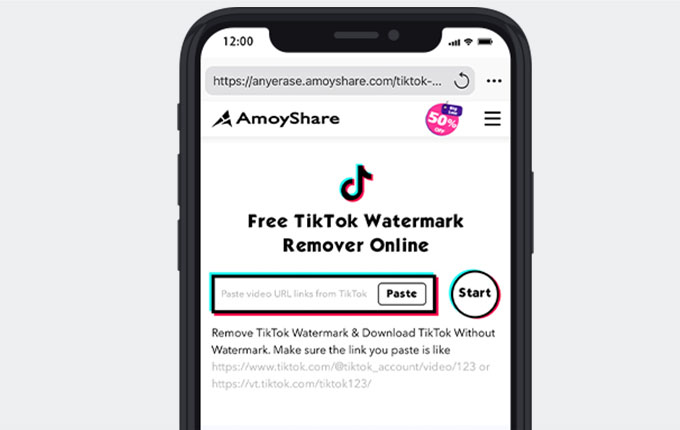
- Wait for the tool to remove the watermark. Then, hit the “Download” button.
After these steps, you will find that the TikTok video without a watermark is saved on your Camera Roll.
How to Remove Watermark on PC
Summing up the above, you already know how to save TikTok without watermark through TikTok Video Downloader, TikTok Watermark Remover, and AnyVid Video Downloader.
Speaking to AnyVid, we already mentioned that you could use it on your Android phone to save TikTok with no watermark. In fact, it’s not only available for Android but also compatible with Windows and Mac. Therefore, you can also use AnyVid on PC and Mac to download TikTok videos without watermark.
Meanwhile, there exists another product for PC users as well. This product is AnyErase.
By using it, you can also remove watermarks on video and pictures. Hence, you can use it to remove TikTok logo from videos.
The using method is slightly different from above, so come on to follow me now.
AnyErase
Remove watermark from videos and pictures magically
- for Windows 10/8/7
- for Mac OS X 14+
- for Android
- Open the AnyErase desktop software. Tap the “Remove Video Watermark” button.
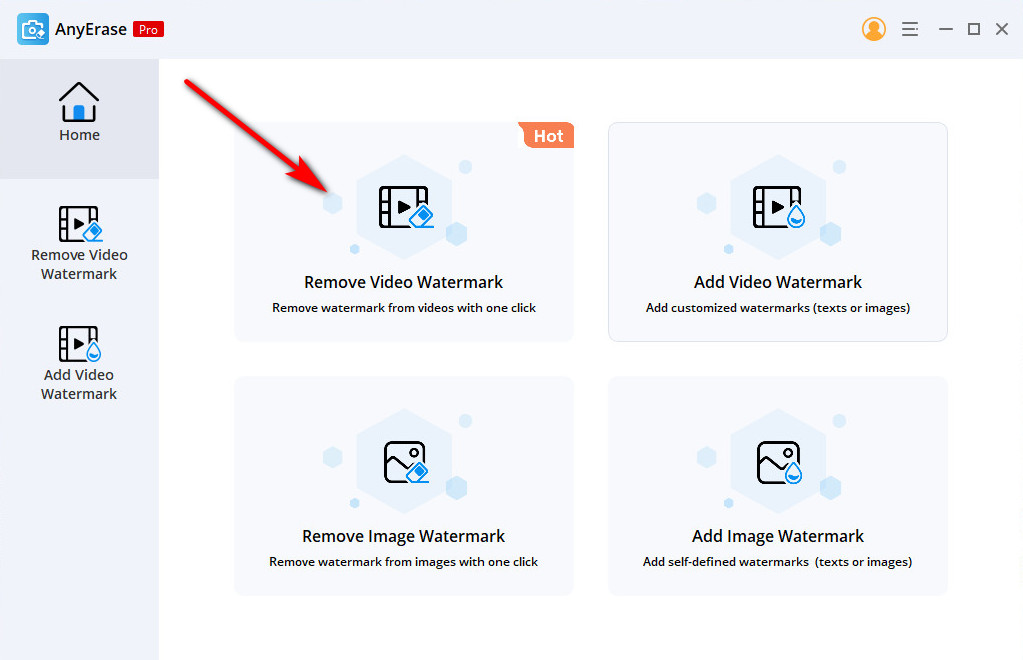
- Click on the “Add File” icon to import the video file. Choose the video file and confirm it by hitting the “Open” button.
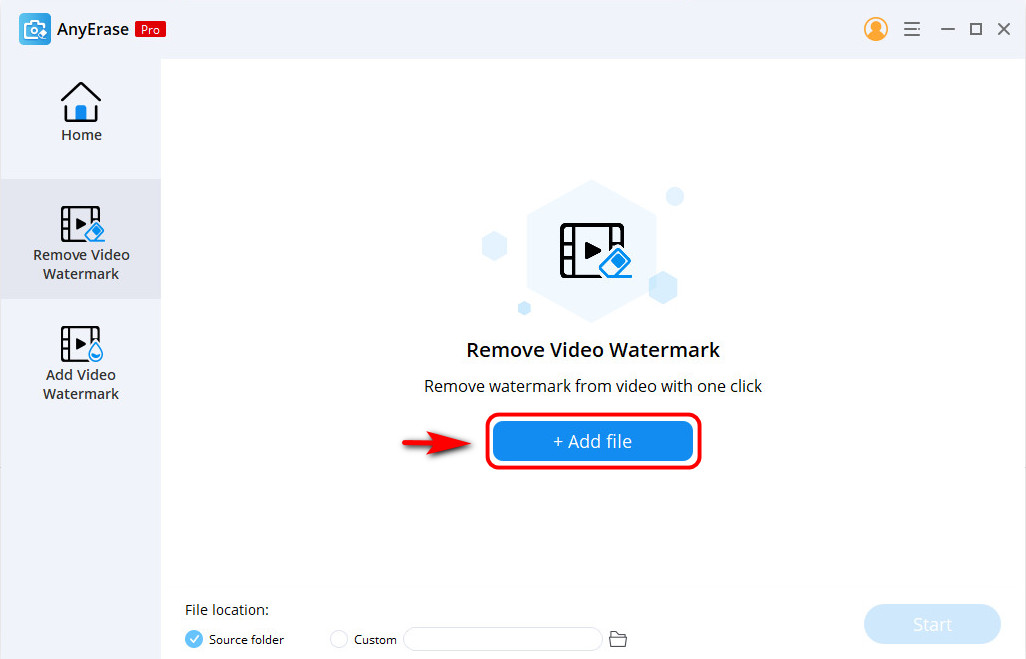
- Hit the rectangle selection tool to select the watermark area. Then click on the “Start” button, and AnyErase will process it and automatically save the final work on your PC.
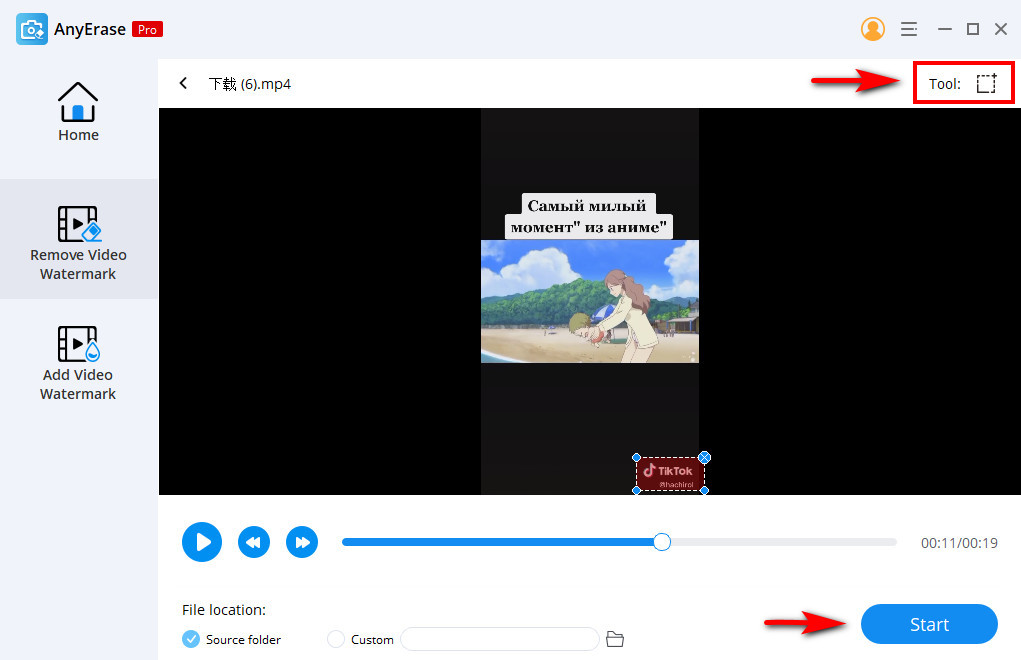
Once done, the video without watermark has been downloaded. And you can share it on any platform.
Conclusion
In a word, we have described some methods on how to save TikTok without watermark. Then, you can choose one method that is more suitable for you.
AnyVid Video Downloader is a more comprehensive product for you to save TikTok videos without watermark because it is compatible with Android, Windows, and Mac.
AnyVid
Download any video from 1,000+ websites
- for Windows 10/8/7
- for Mac OS X 14+
- for Android
In addition, you can use AnyErase to remove watermark from TikTok and other videos as well.
At the same time, it is the easiest way to download TikTok videos without watermark with AmoyShare TikTok Watermark Remover.
We hope we have provided enough information for you to save TikTok without watermark easily. So try to use these tools now!