
Nowadays, gaming is a common pastime. Seasoned gamers explore various genres, and some even make a career as streamers or content creators. If you’re a gamer, you may require a powerful game recording software to record game highlights or exciting matches.
What’s more, this tool should offer advanced features, enabling you to make engaging videos all at once. Thus, you can share the best moments with your friends and upload highlights to streaming platforms with no trouble.
There are all kinds of game screen recorder out there, and you will be able to pick the right software that meets your specific requirements after reading this blog. Just stick with us, and we’ll bring you the top 10 best game recording software.
CONTENTS
- DiReec Screen Recorder – Best Game Recorder
- Bandicam – High-Quality Game Recording Software
- EaseUS RecExperts – Multifunctional Game Recorder
- HitPaw Screen Recorder – Prominent Game Capture Tool
- Movavi Screen Recorder – Powerful Game Screen Recorder
- Aiseesoft Screen Recorder – Flexible Game Recording Software
- LoiLo Game Recorder – Best Free Game Capture Software
- Fraps – Accessible Game Recording Software
- ACTION – Versatile Gameplay Recorder
- Dxtory – Tiny Game Capture Software
DiReec Screen Recorder – Best Game Recorder
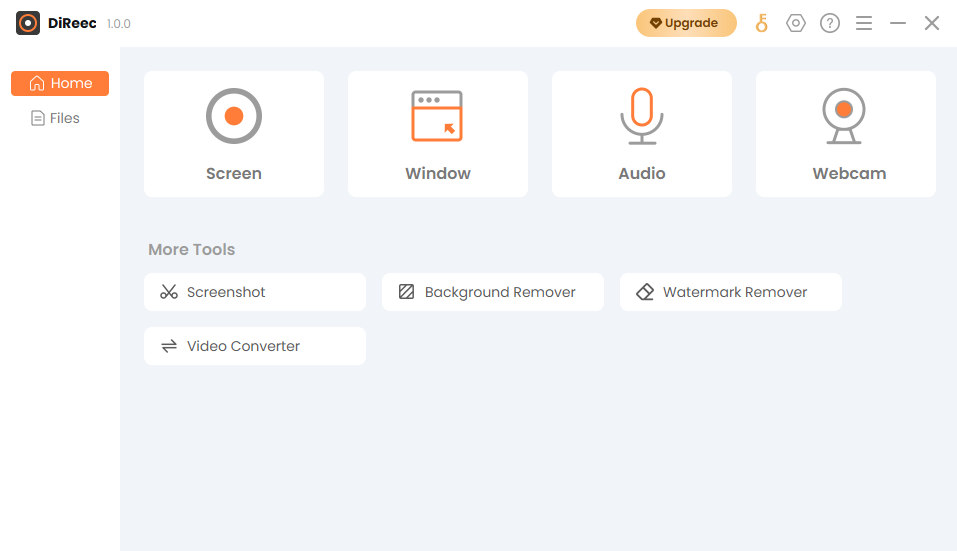
DiReec Screen Recorder is the leading screen recorder and provides a comprehensive array of tools, including the screen recorder, window recorder, audio recorder, and webcam recorder. You can choose the part you want to record according to your needs. Of course, it also serves as a game recording software that allows you to record gameplay without a doubt. Because of its powerful hardware acceleration, it makes you not feel any delay when recording games. It can simultaneously meet the demands of multiple output formats and high-quality recording of games, which makes it highly convenient to record game.
Screen Recorder
Capture HD video and audio instantly
- for Windows 10/8/7
- for Mac OS X 14+
- for Android
Apart from that, DiReec Screen Recorder allows you to export multiple formats, including MP4, FLV, MOV, etc., making it easier to share your game recording. Beyond that, it lets you take a screenshot while recording games so that you can build a collection of game highlight images to track your gaming journey.
Compatibility: Windows 11/10/8/7 and Mac OS X 10.12 or higher
Price: Free version; Pricing starts at $14.99.
- Full-featured
- Easy to use
- Real-time annotation
- Customize hotkeys
- Minimal editing capabilities
Bandicam – High-Quality Game Recording Software
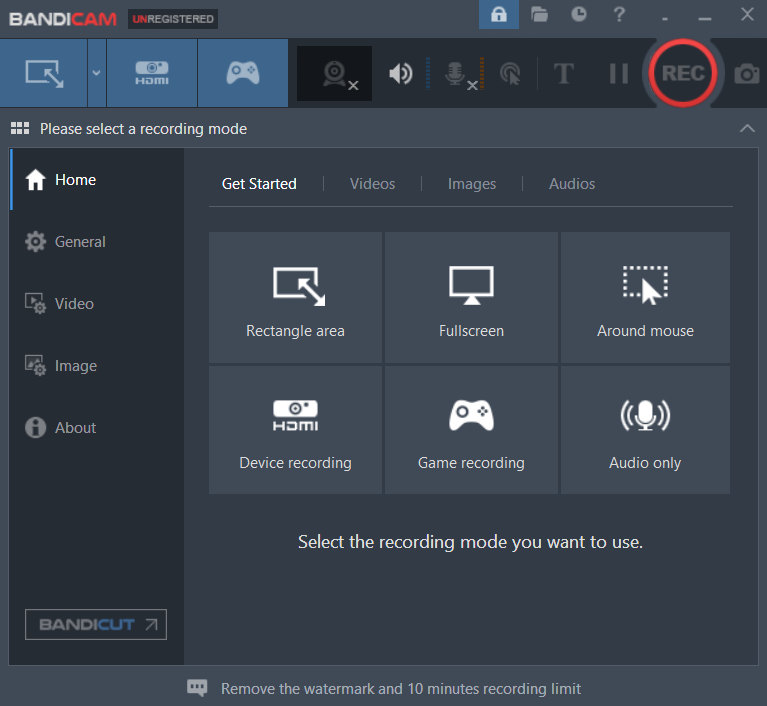
Bandicam is a powerful game recorder, and it can record various 2D/3D games with 4K UHD video and capture video up to 480 FPS. In the game recording mode, you can record at a realistic FPS value. Moreover, it enables you to record at high bitrates and frames without losing quality.
Compatibility: Windows 10/8.1/8/7 and Vista
Price: Free version; Full version for $44.96
- Support high-quality video
- No lagging
- Unable to switch languages freely
- Watermark included on free version
- Supports Windows device only
EaseUS RecExperts – Multifunctional Game Recorder
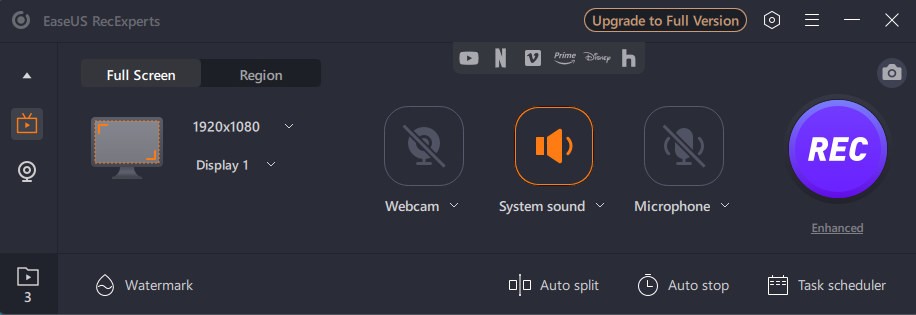
EaseUS game recording software is one of the most accessible recording tools out there. Thanks to its intuitive interface, you can effortlessly capture gameplay without dealing with complex options. In addition to its straightforward game recording feature, the software excels at recording high-quality games. You can begin to record gameplay by pressing “REC” button, and then it will start recording based on the configuration you have set up. What’s more, it even has the function of multi-screen recording.
Compatibility: Windows 11/10/8.1/8/7 and MacOS 10.13 or later
Price: Free version; pricing starts at $19.95.
- Supports many recording modes
- Multi-screen recording
- Less choice of shortcut keys
HitPaw Screen Recorder – Prominent Game Capture Tool
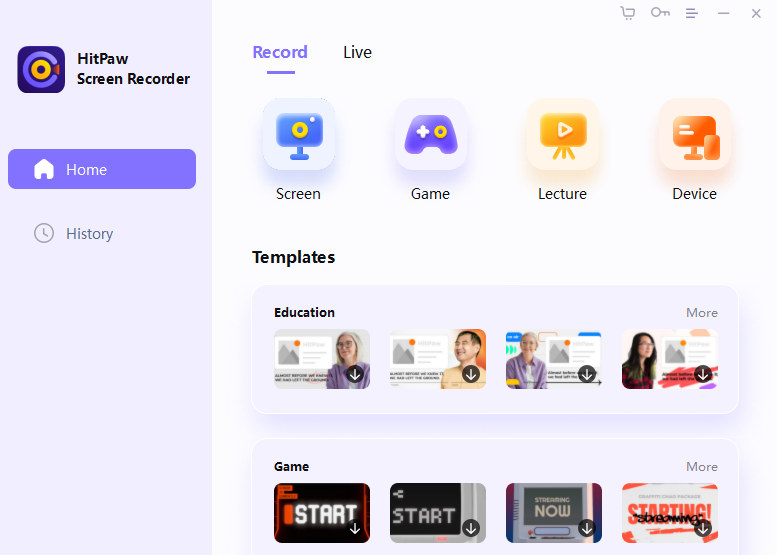
HitPaw Screen Recorder is an advanced hardware and utility monitoring software that can be used to record game. There are various templates such as education, games, etc., which is one of its highlight features. When you record gameplay video but have no idea how to edit it, you can use the games template so that a great gameplay video will be easy to present. It is worth noting that HitPaw Screen Recorder also supports live streaming and virtual cameras.
Compatibility: Windows 11/10/8/7 64-bit and MacOS 10.13 and later
Price: Free version; Full version at $49.99.
- Various templates
- Shows mouse cursor with many colors
- Less output formats
Movavi Screen Recorder – Powerful Game Screen Recorder
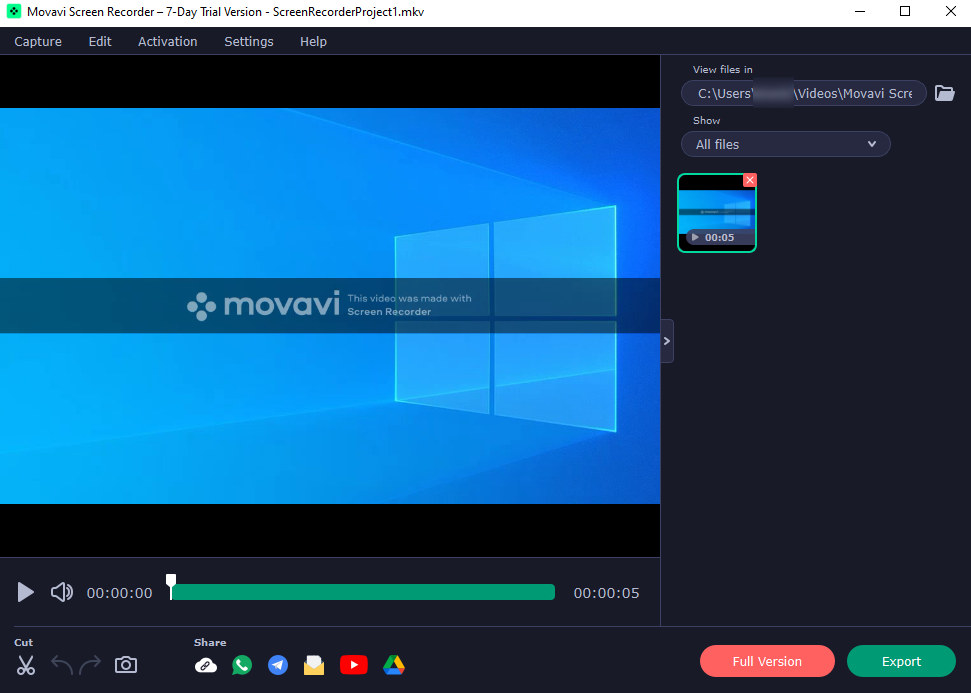
Movavi is a friendly game recording software because of its modern user interface and easier navigation. It can record audio and video at the same time, so you won’t miss out on the immersive experience of vivid game sounds during game recording process. Moreover, you can edit the game record video using the in-built editor, which helps you capture the best parts of a long gameplay video.
Compatibility: Windows 7/8/10 and MacOS X 10.10 or higher
Price: Free version; Pricing starts at $42.95.
- Video editing
- Simple to use
- 7-day free trial
Aiseesoft Screen Recorder – Flexible Game Recording Software
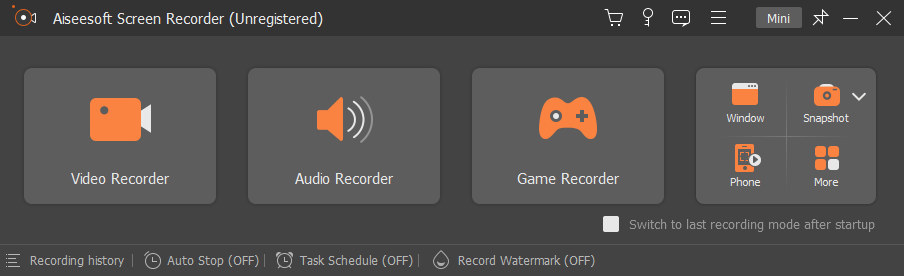
Aiseesoft Screen Recorder guarantees you an original game video quality in the recording. It facilitates you to record game sound and microphone simultaneously. More importantly, Aiseesoft Screen Recorder also allows you to take screenshots during game recording with no watermarks, and you can also draw during the recording.
Compatibility: Windows 11/10/8/7 and Mac OS X 10.12 or higher
Price: Free version; Pricing starts at $12.5
- Real-time drawing
- Screen capture without watermark
- Only 3 minutes can be saved (free version)
LoiLo Game Recorder – Best Free Game Capture Software
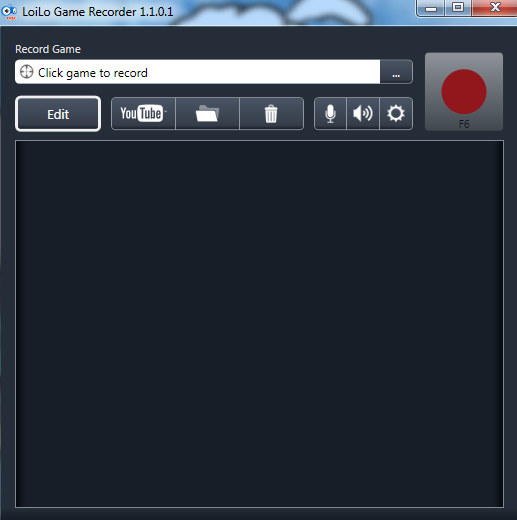
LoiLo Game Recorder is one of the free game recording software, reaching the best balance between file size and image quality. It supports recording many games like “League of Legends“ and “Dota 2.” However, some people may complain that its functionality is too simple because there are no picture-in-picture or advanced features.
Compatibility: Windows 8/7
Price: Free
- Records game for free without any limitation
- Minimal performance loss
- No annotation features
Fraps – Accessible Game Recording Software

Fraps is brilliant for recording games due to its simple and free benchmarking feature that can access the performance of almost any game by displaying a frame rate counter in the corner of the screen. It’s widely known that this best game recording software allows you to simultaneously record both the screen and audio, making it suitable for a variety of recording needs.
Compatibility: Windows XP, 2003, Vista, and Windows 7
Price: Free version; Full version for $37
- Benchmarking feature
- Meets multiple recording needs
- Only for older Windows versions
- Unattractive interface
ACTION – Versatile Gameplay Recorder
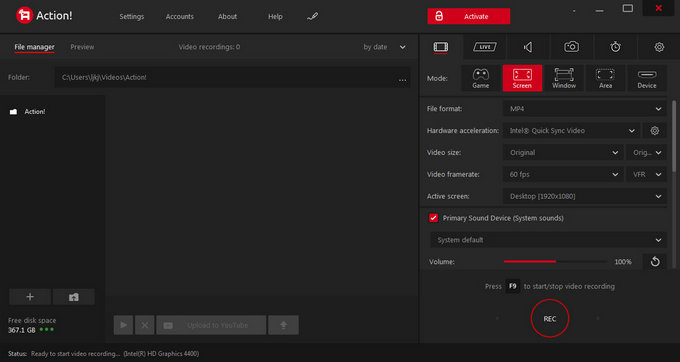
This game recorder is one of the best game recording software, which supports many video formats such as AVI and MP4, and it can even record HD directly to MP4 format as it is fully functional. ACTION is one of the most versatile game recording programs you can buy, but it is worth mentioning that ACTION is not the best game screen recorder for medium or older PCs, but it is suited for higher systems.
Compatibility: Windows Vista/7/8/10/11
Price: Free version; Pricing starts at $19.77
- Multiple options for video size
- Adjustable hardware acceleration
- Needs a decent PC
- Slow-moving
Dxtory – Tiny Game Capture Software
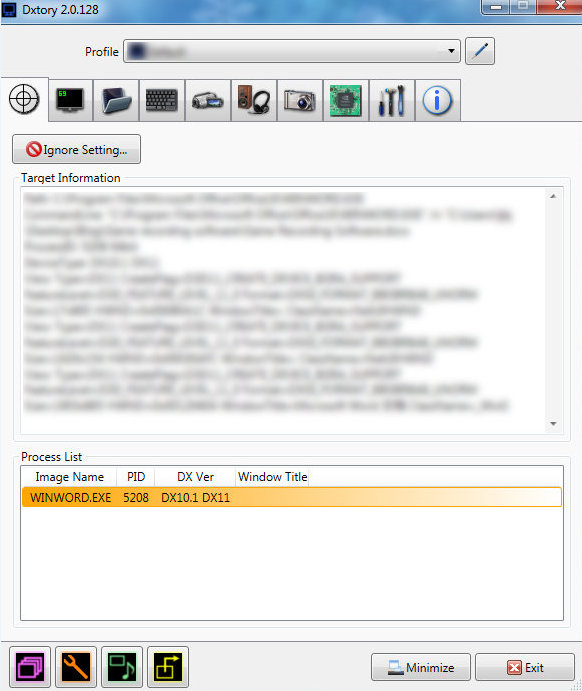
Dxtory is a movie capture tool and a good gaming recording software. Because data is obtained directly from a surface memory buffer, it runs fast and has a light load. Although its minimalist design and highly user-friendly interface aren’t very pretty, it is easy to use and can work with many video codecs. Note that Dxtory saves your game recording uncompressed, so you need to prepare a lot of space for the recording.
Compatibility: Windows 10/8/7
Price: Free version; Full version for $35.5
- Neat interface
- Fast and lightweight
- Large size of recorded file
Conclusion
The above-mentioned are the top 10 game recording software. A good game recorder is able to record gameplay at the same speed as your gameplay and is friendly for beginners. We highly recommend DiReec Screen Recorder, which is a powerful screen recording software that not only simplifies the recording process and there won’t be any delay when you record gameplay on PC but also offers the flexibility to save your game recording in multiple formats.
FAQs
What is the best video game recording software?
There are many different game recording software on the market nowadays, and after testing, we highly recommend DiReec Screen Recorder . It can fulfill most of your needs for recording games, such as no lag, HD quality, and multiple export formats. Its clear interface is great for first-time users. In addition to gameplay recording, it also supports window recording, sound recording, and webcam recording, and you can even take screenshots at any time during the recording process!
How do I record gameplay on my PC?
You can easily record game using DiReec Screen Recorder on your computer in the following steps:Step 1. Install the DiReec Screen Recorder and run it.Step 2. Open the game and select the area you need to record.Step 3. Hit the “REC” button to initiate the game recording process.Step 4. Click the “Stop” icon to end the recording game, and the file will be saved to your specified file location based on custom settings.
What are the features of a game recording app?
The key features of a game recorder mainly include high-quality recording, convenient social sharing, applicability to multiple devices, recording without delay, security guarantee, etc. In short, a qualified game recording software needs to maximize the convenience of your game recording.
What software do gamers use to record gameplay for free?
With the exception of LoiLo Game Recorder, most of the other game recording software on the market require more or less payment to get the full version of the service. While a free game recorder may sound appealing, it usually lacks some advanced features, which means it can only fulfill your basic requirements. Here, we recommend DiReec Screen Recorder , which not only has a free version for you to experience but also has a perfect after-sales service to spare your worries.