
More and more people are looking for the best and free video downloader for Mac.
Many video downloaders provide downloading functions, but only for limited video websites.
So, video lovers often find difficulties in downloading videos.
But is it possible to get a much more powerful tool to download videos from any site for your Mac?
Sure! After reading this post, your problem will be fixed.
This post is going to let you know the best way to download videos from any site for free.
Are you a Mac user?
If yes, you’ve come to the right place.
Without further ado, let’s get started!
CONTENTS
Part 1. Top 4 Free Video Downloader for Mac
YTD Video Downloader
YTD Video Downloader is an excellent and free video downloader for Mac. It can be used as a downloader and converter.
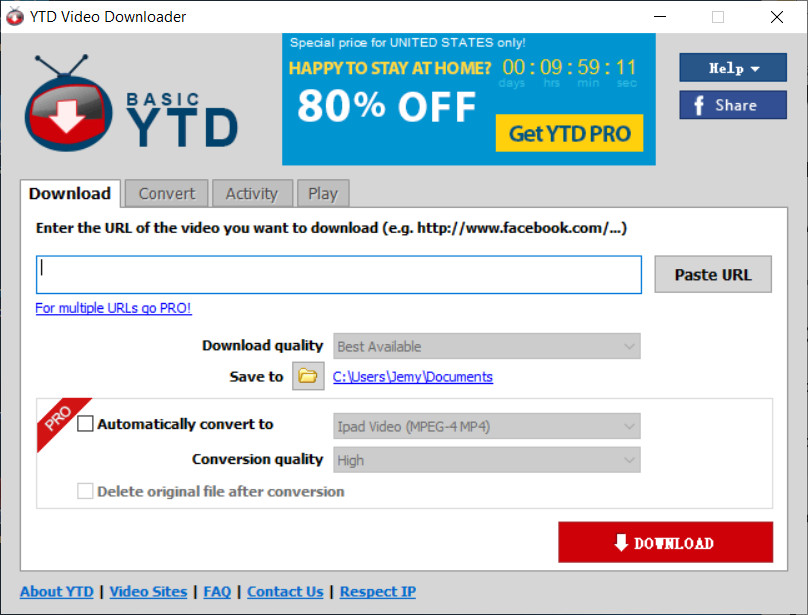
4K Video Downloader is an easy-to-use downloading tool for Mac. Just paste the video link in the search box, and then you can choose “Download quality,” ranging from 144p (very low) to 1080p (Full HD). So, if you have higher requirements for video resolutions, YTD Video Downloader is worth trying.
But, YTD Video Downloader works fine with limited sites, like YouTube, Vimeo and Facebook. If you want Instagram or Dailymotion videos, I suggest you to go elsewhere.
ClipGrab
ClipGrab is another highly-acclaimed video downloader, working well on Mac, Windows and Linux.
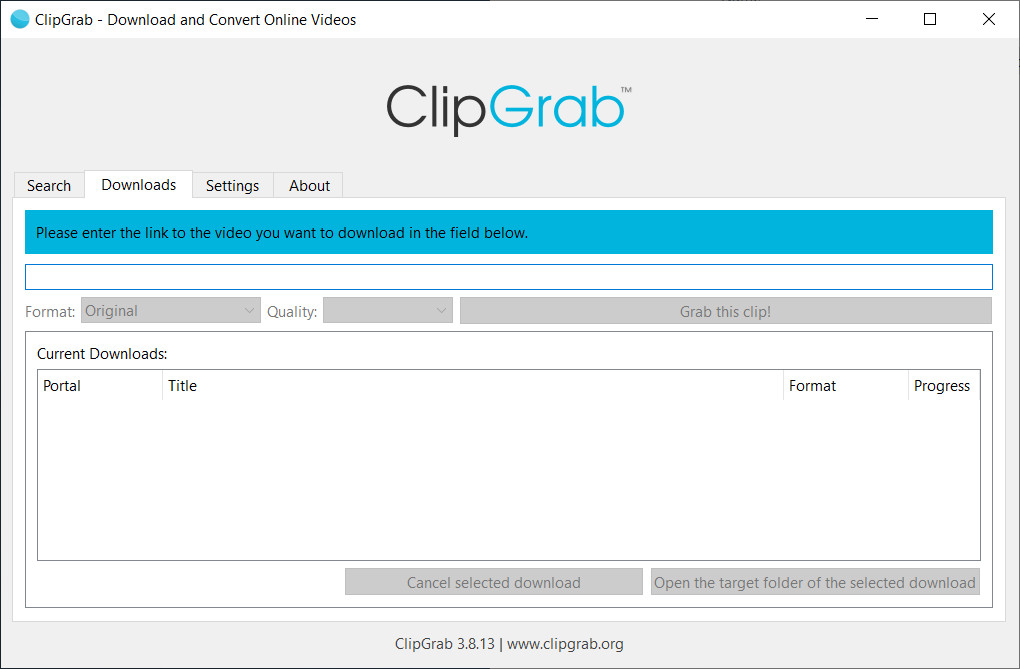
It is a multi-platform package useful in downloading videos from many but not all sites, like YouTube, Dailymotion and more. Before getting downloads, there are various video formats for you to choose from, such as MP4, FLV, MP3 and 3GP, etc.
Similar to YTD Video Downloader, there are different video quality options available here. But for the unknown reason, it is sometimes flagged as malware.
4K Video Downloader
4K Video Downloader impresses visitors with a very neat and user-friendly interface. It is easy for you to know nearly all its functions after launching it.
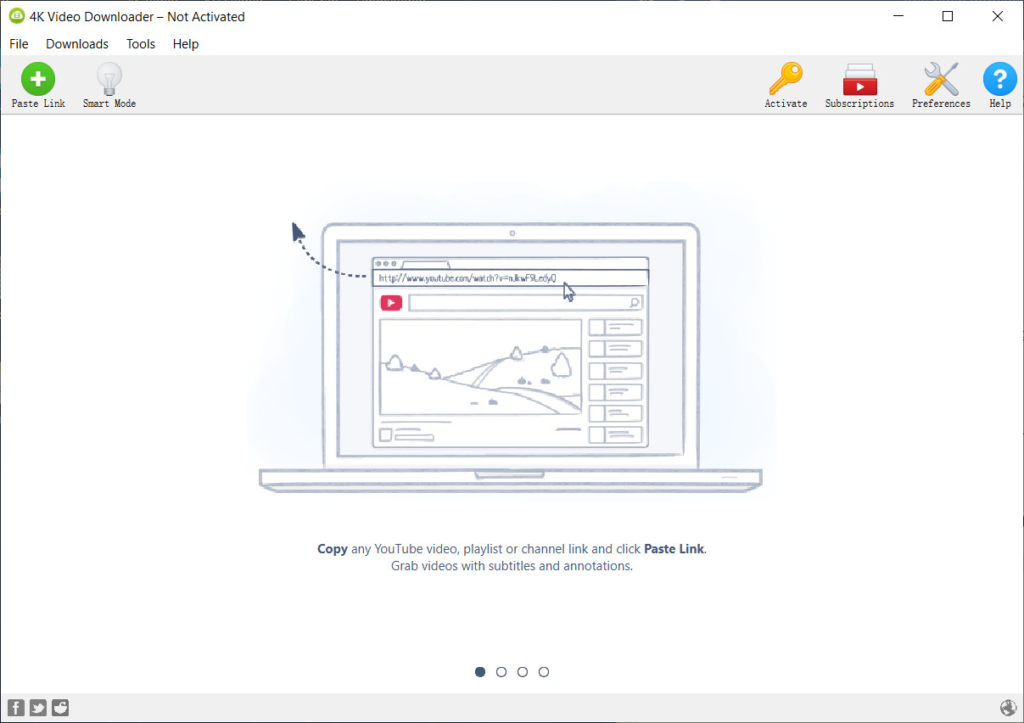
It is compatible with Mac and Windows. With 4K Video Downloader, you can download videos from more websites than the above two. For example, you won’t find difficulties in downloading videos from Facebook, Vimeo, SoundCloud, Flickr and more.
Besides, as its name implies, you can download 4k and 360-degree videos here. But, no batch download!
Airy
Airy is a product developed by Elmedia and released in 2013.
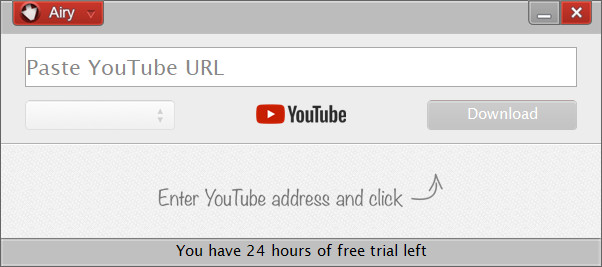
After launching it, you can find that it only targets YouTube video lovers. So, if you want a free YouTube video downloader for Mac, I guess you will like Airy. Just past the video link into the search box, and then you can download YouTube videos and even YouTube playlists.
But it only provides free downloading service in its free trial version (24 hours).
Note: To download videos with any of the above downloaders, you have no other choices but to use video links. If you want to search and download videos by keywords, please read on!
Part 2. How to Download Video on Mac for Free?
I have tested the above 4 video downloader for Mac. They are useful in downloading videos, but having the following limitations.
● A limited number of supported video sites.
● Limited ways of search or download.
What a pity!
So, I had started looking for a more powerful Mac video downloader. My hard work paid off until I got AnyVid.
This is a nice and free video downloader for Mac, compatible with Windows, Mac and Android.
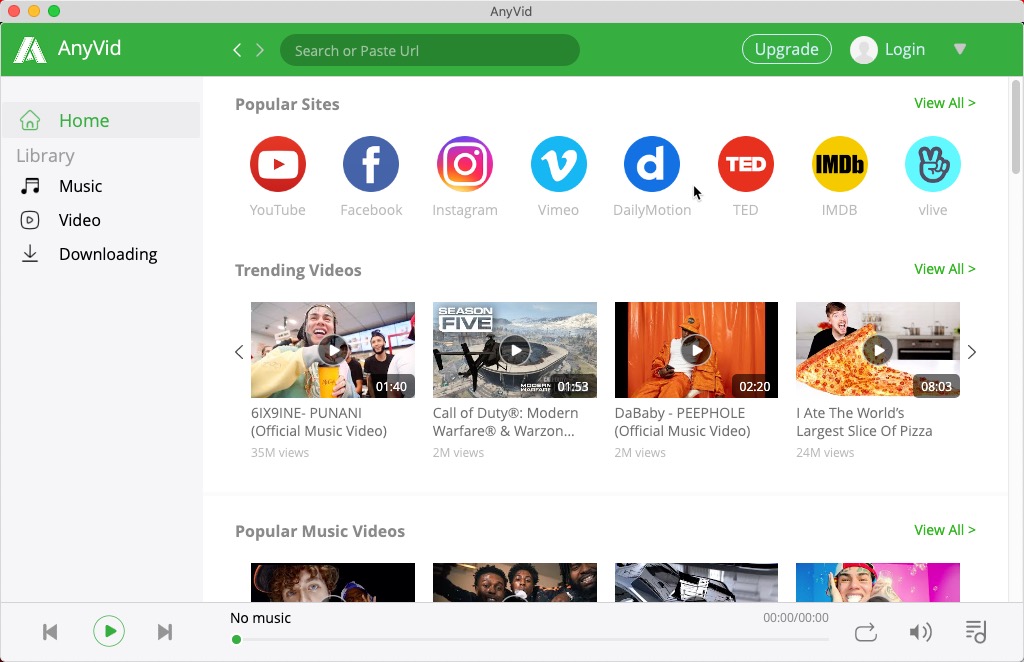
With AnyVid, you can download and batch downloadthe high-quality videos either with video links or keywords.
AnyVid
Download any video from 1,000+ websites
- for Windows 10/8/7
- for Mac OS X 14+
- for Android
More importantly, this is an all-in-one video downloader for Mac, with more than 1000 embedded video sites, including YouTube, Instagram, TikTok and more. You can download any video from any website here. Amazing, right?
Now, I will show you how to download a video with AnyVid by keywords.
Note: If you want to download videos with links, follow the same instructions below.
- Enter the name of the video into the search bar. After search results show up, select the video you want.
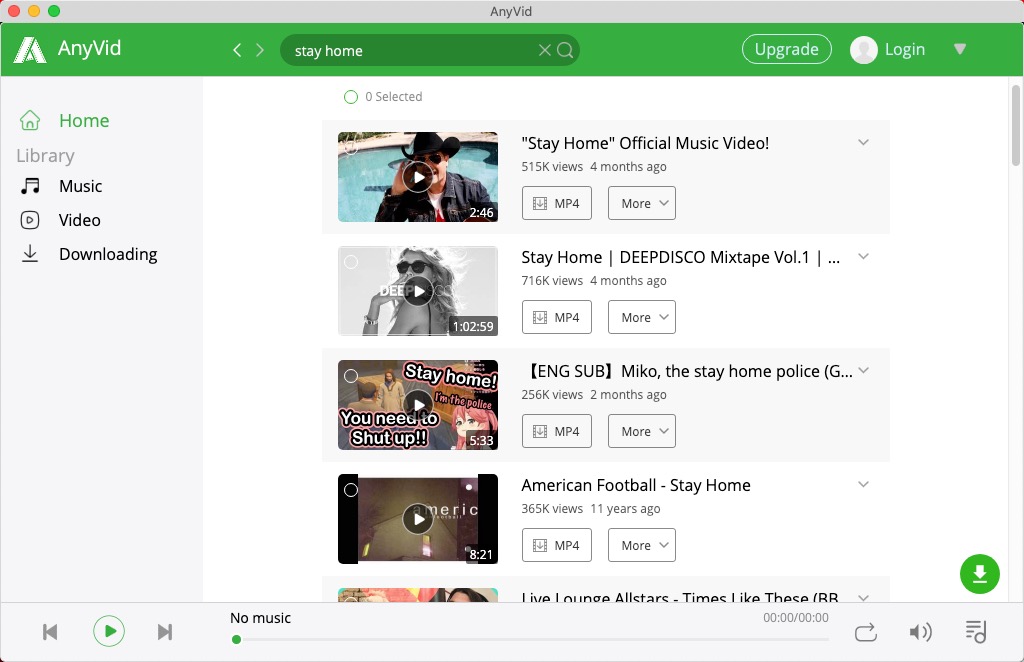
- Click “More,” and then you can see different video qualities (from 360p to 1080p). Choose one to get a download. Done! Very easy!
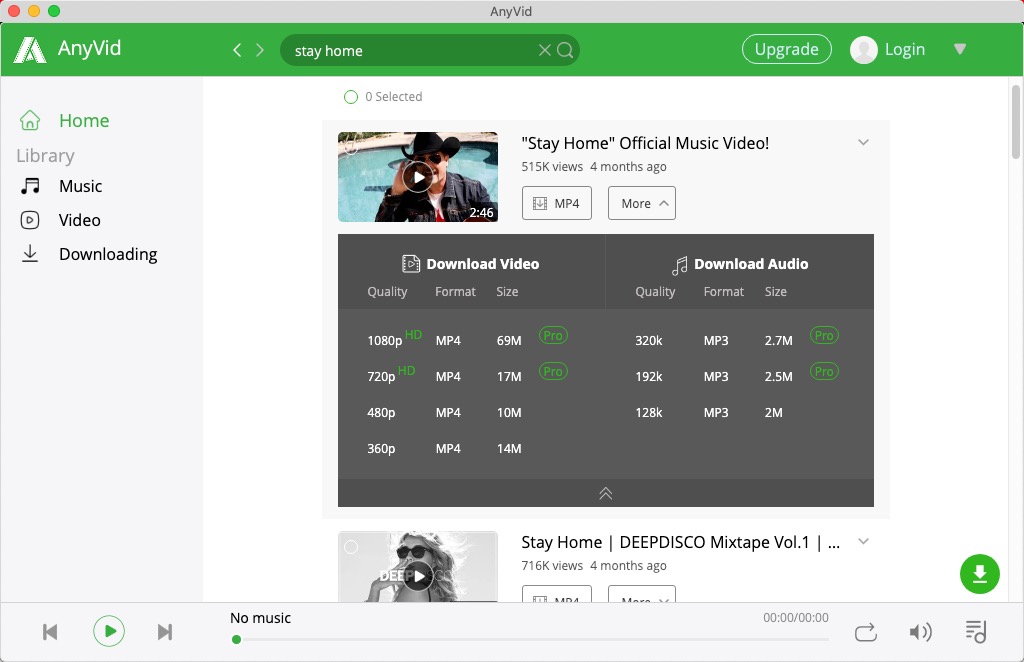
Conclusion
Do you find this post helpful?
There are many Mac video downloaders in the market. But it is hard to identify which is the best and free video downloader for Mac.
If you are a video enthusiast, I suggest you to try AnyVid. With it, you get free access to HD videos from 1000+ supported sites easily and safely.
AnyVid
Download any video from 1,000+ websites
- for Windows 10/8/7
- for Mac OS X 14+
- for Android
Now, it is your turn! After using it, please leave your comments below.