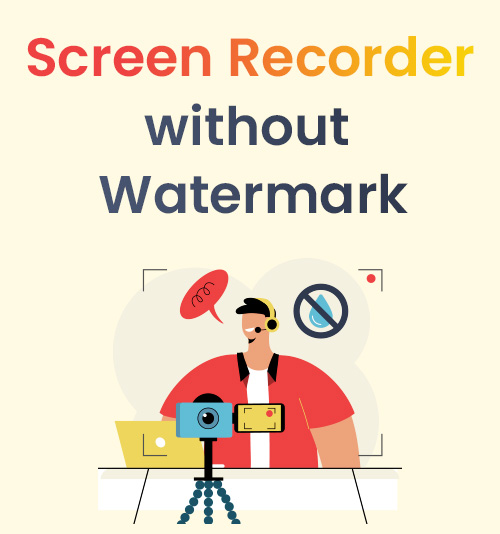
As we all know, many screen recording tools on the market will include watermarks in the exported files, and they might be unable to be removed.
Even if you have spent money to purchase an upgraded version, it still doesn’t work.
Is there any free screen recorder with no watermark?
Follow this post, and we will bring you ten reliable screen recorders that meet both requirements, and you can choose one that best suits your needs.
1. DiReec Screen Recorder

DiReec Screen Recorder is the best screen recorder without watermark. It is a feature-rich but lightweight tool compatible with Windows and Mac. Besides, it supports various video export formats; you can easily share your videos without watermark to all major social media. In addition, it offers some different recording modes, so that you can record screen, window, audio, and webcam as you need. Moreover, it is a user-friendly recorder with a neat interface, making it highly convenient to capture the screen.
Key Features:
● Record smoothly and free from any lag or delay
● Take a screenshot before or while screen recording
● Support various video export formats and scheduled recording
● Add annotations while recording and display mouse cursor
2. OBS

OBS is an open-source program that is professional regarding free screen recording software. This kind of tool enables you to screen record with no watermark and has no recording limitation. What’s more, it is versatile and suitable for many devices. However, it’s most suitable for newbies who have figured out how to use it clearly. All in all, it is still worth trying as a free screen recorder with no watermark.
Key Features:
● Provide an audio mixer with per-source filters
● Add new sources or creating scenes made up of multiple sources
● Offer powerful configuration options
3. Windows Game Bar

As pre-installed software, Windows Game bar stands out as the best free screen recorder for PC with no watermark. It has an intuitive UI, and almost all users can operate it efficiently. In addition, it can not only record the screen, but offers a game recording mode that you can apply settings to make the recording experience smoother and more stable. It is worth mentioning although Windows Game Bar is a stable screen recorder without watermark, it still has some limitations. For example, it will end your recording automatically after recording 2 hours. It deserves to be your choice, particularly for all Windows 10 users who don’t mind recording time limits.
Key Features:
● Provide multiple recording modes without watermark
● Allow users to take screenshots
● Enable users to customize the audio mixer
4. QuickTime Player

QuickTime Player is an inbuilt tool that can be used as a free screen recorder on Mac. It won’t add any watermark to your recordings, but it is safe and accessible. More importantly, it is a multimedia program with many extraordinary highlights – it can work as a media player, screen recorder, and even screenshot maker.
Key Features:
● Record screen or screenshots at high quality
● Share the recorded video to YouTube via a link
5. VLC Media Player

VLC also serves as a free screen recording software, offering the capability of exporting watermark-free recordings. Known primarily as an open-source media player capable of playing nearly all media formats, VLC extends its functionality to provide screen recording. However, since it is not designed as a professional screen recorder, it lacks advanced features like extensive exporting options. If you just need a simple and free screen recorder with no watermark, it’s worth checking out.
Key Features:
● Playback of various media files
● Export recordings in different formats
6. ShareX

ShareX is a well-known watermark-free screen recorder for PCs on the market. It is an excellent Windows screen recorder, allowing easy screen capture. Moreover, it offers multiple customization options, such as capturing a region, annotating a video, etc. Besides, it automatically preserves files in high-quality and facilitates URL shortening. Considering all things, ShareX is an excellent free screen recording software.
Key Features:
● Allow uploading images, text, and other types of files
● Capture entire webpage
● Directly upload screencast to YouTube or other platforms
7. ApowerREC

ApowerREC is also a versatile no watermark screen recorder. In addition to the most basic recording functions, it offers other options. With a high level of customization, it’s straightforward to record full screen, webcam, fixed region, or even audio-only. More importantly, this recording tool also has many editing options, like text, arrows, lines, etc.
Key Features:
● Copy the recorded videos directly
● HD video rcording without watermark
● Allow easy file management
8. HitPaw Screen Recorder

HitPaw Screen Recorder is an advanced hardware and utility monitoring software that can screen record with no watermark. This software also provides templates, backgrounds, stickers, and texts to enhance your videos. What’s more, it is worth noting that it comes with hardware acceleration, so there is no performance lag while you’re recording screen.
Key Features:
● Add multiple sources to record simultaneously
● Capture, record, and stream various sources
● Provides various functions like templates, backgrounds, stickers
9. Bandicam

Bandicam is another tool can record with no watermark, and it can record various 2D/3D videos with 4K UHD. It’s often used to record professional and educational seminars, webinars, and online courses. Moreover, it enables you to record at high bitrates and frames without losing quality. If you are looking for an ideal screen recorder without a watermark with all the features, Bandicam is a reliable choice.
Key Features:
● Support picture-in-picture mode
● Allow schedule recording of the screen at a specific time.
● Reliably produces high-quality video exports
10. AmoyShare Online Screen Recorder
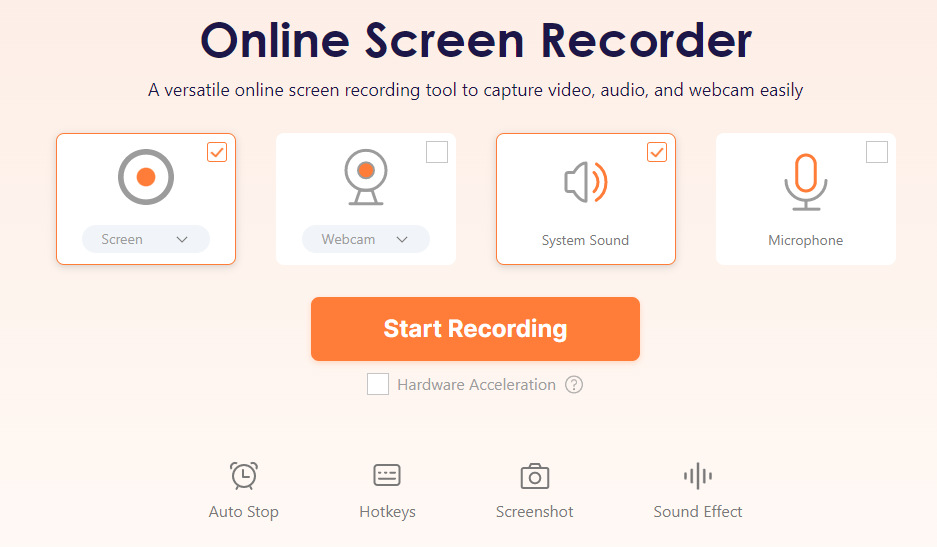
If you prefer a screen recorder online, AmoyShare Online Screen Recorder may suit you. It is a free screen recorder with no watermark or time limit. In addition, it has precise button functions and only takes a few simple steps to record the screen. Moreover, although it is an online tool, security is still guaranteed. Unlike the software mentioned above, it provides a more professional screen recording function compared to built-in tools, all without the need for any installation.
Key Features:
● Allow you to record screen, webcam and audio online
● Ensure security while delivering high-quality video
Conclusion
Those mentioned above are the top 10 best recorders. We highly recommend DiReec Screen Recorder, a powerful free screen recorder with no watermark that can not only simplifies the recording process and offers the flexibility to save your files in multiple formats, but won’t be any delay when you record.
Screen Recorder
Capture HD video and audio instantly
- for Windows 10/8/7
- for Mac OS X 14+
- for Android
FAQs
How do I record a video without watermark?
In this blog, we introduce the 10 recording tools, and after testing, DiReec Screen Recorder is the best free screen recorder with no watermark. Because it can not only ensure high-quality recorded videos, but also provides additional functions such as editing tools to allow you to meet further needs.
How can I record my computer screen for free?
It is easy to record your screen for free after you read this post. The built-in screen recorder is undoubtedly free but lacks some advanced features. Take it into consideration: you can choose AmoyShare Online Screen Recorder, which is a free screen recorder online. More importantly, the video you record will not have a watermark attached.
Which is the best screen recorder without watermark?
The best screen recorder without watermark is DiReec Screen Recorder. It not only supports watermark-free screen recording but also supports various export formats. As a professional recorder, it can record high-quality videos without delay. Undoubtedly, it integrates multiple functions into one and is worth trying.