
Facebook has become a vital part of our daily life. Most of us visit the Facebook website or use its app to watch videos.
There are several different types of Facebook videos that always bring us a lot of fun. You can view interesting Facebook private & group videos, compelling trailers on the Watch, and exciting events, performances & gatherings on Facebook Live.
Sometimes you may discover impressive videos on Facebook and want to download them for offline viewing.
In such a case, l will advise you to download these Facebook to MP4. MP4 format is small in size but high in video quality.
How to download Facebook to MP4?
You can count on free Facebook to MP4 converters online or use the software to convert Facebook videos to MP4 in high-quality 720p, 1080p on Android, PC, or Mac.
Now let us take a glance at what they are and how they work!
Part 1. Convert Facebook Video to MP4 Online for Free
There are various Facebook to MP4 converters on the market. Yet, many of them are full of irritating ads and skeptical redirects. Here I would like to recommend 2 safe and clean Facebook video to MP4 converters online for you. They are free of ads and offer a fast video conversion service.
AmoyShare Facebook to MP4 Converter Online
AmoyShare Facebook to MP4 Converter is an ideal tool for converting Facebook URL to MP4. Plus, you can also use this Facebook downloader to convert Facebook video to MP3. Actually, this fast Facebook downloader enables you to download Facebook live videos, convert private Facebook video to MP4 without hassle. Hence, many users rank it the best all-in-one Facebook video converter.
AmoyShare Facebook MP4 Converter doesn’t contain any pop-up ads. Neither will it record or change your browsing history. Please feel free to use this Facebook Video Downloader on Chrome, Firefox, Microsoft Edge, and other browsers.
How to convert Facebook video to MP4 with this free online Facebook video converter (to MP4)?
- Copy Facebook video URL.
- Find the FB video you want to download and enlarge the video by clicking twice, and then you will get the video URL in the top address bar.
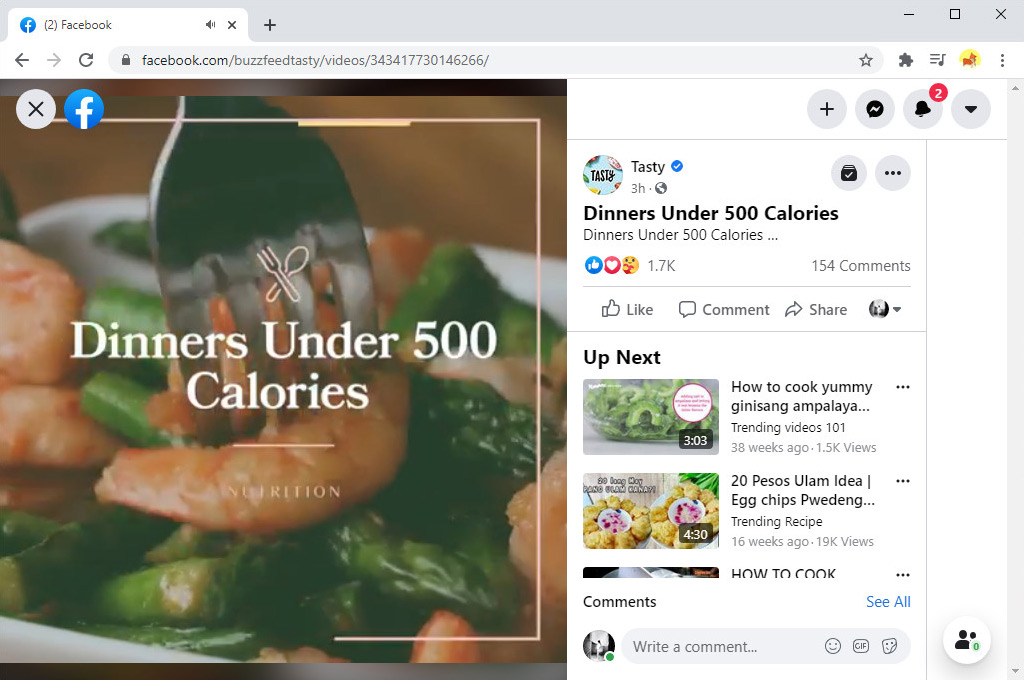
- Find the FB video you want to download and enlarge the video by clicking twice, and then you will get the video URL in the top address bar.
- Paste URL & select an MP4 format to convert.
- Visit AmoyShare Facebook to MP4 Converter, and paste the URL into the search field.Once the video is detected, you can click the Download button to select an MP4 format.
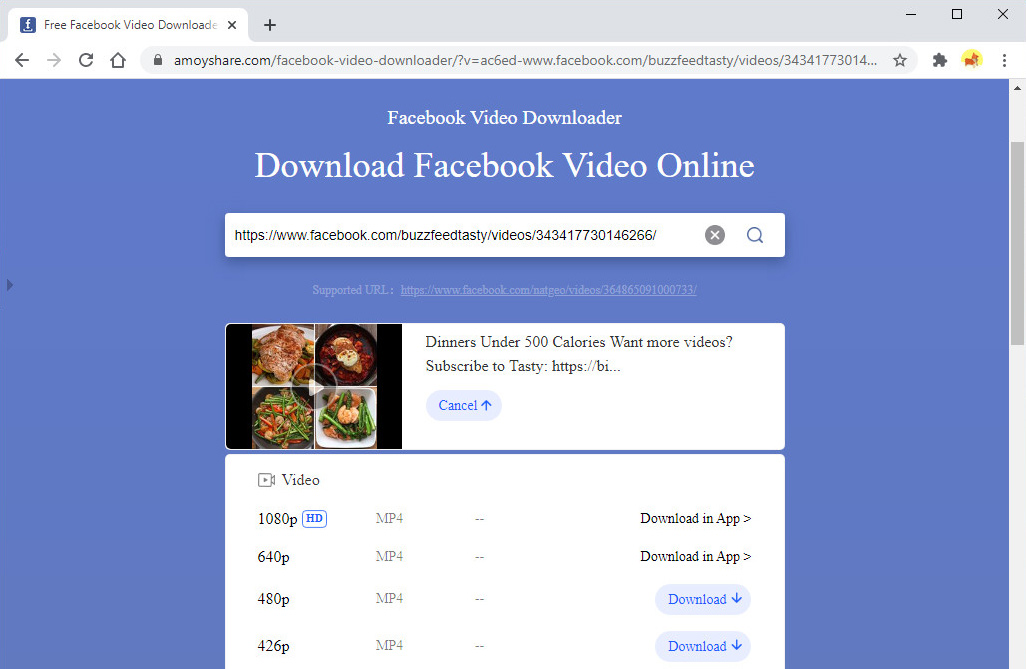
- Visit AmoyShare Facebook to MP4 Converter, and paste the URL into the search field.Once the video is detected, you can click the Download button to select an MP4 format.
- Download the Facebook MP4 file.
- When you decide on the output, you will be directed to a new tab. Now you can click the three-dot icon in the bottom right corner of the screen and tap the “Download” button.
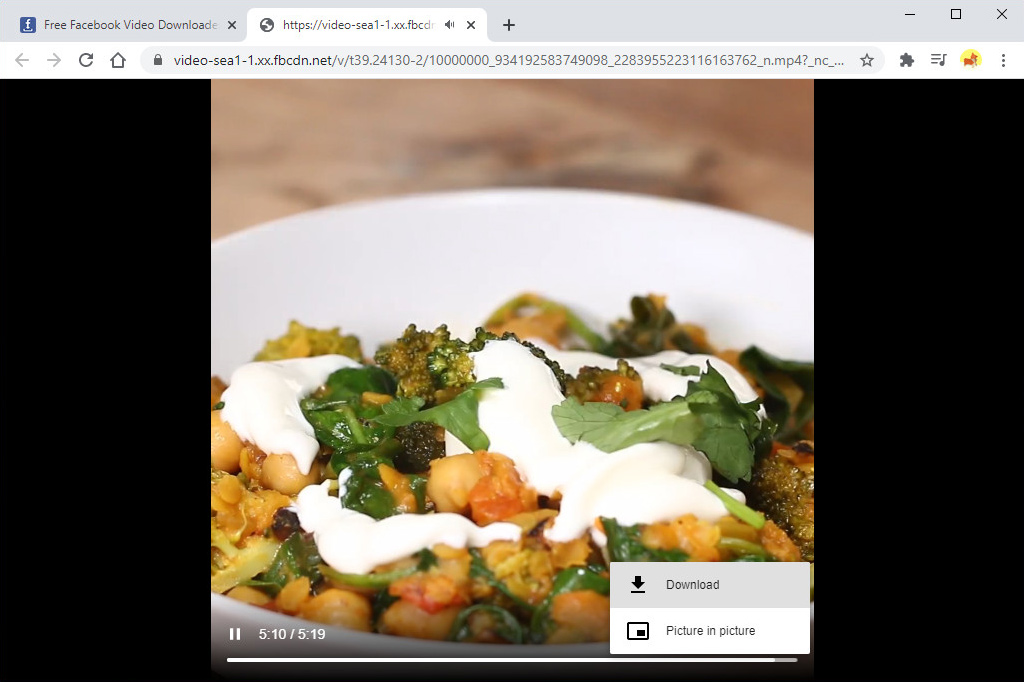
- When you decide on the output, you will be directed to a new tab. Now you can click the three-dot icon in the bottom right corner of the screen and tap the “Download” button.
Now the Facebook MP4 video has been downloaded, enjoy yourself!
DoremiZone Facebook Video to MP4 Converter Online
DoremiZone Facebook Video to MP4 Converter is another popular online video downloader. It supports video downloads from 250+ sites, including YouTube, Facebook, Twitter, etc., for free. Moreover, you can count on it to convert Facebook video links to MP4 & MP3.
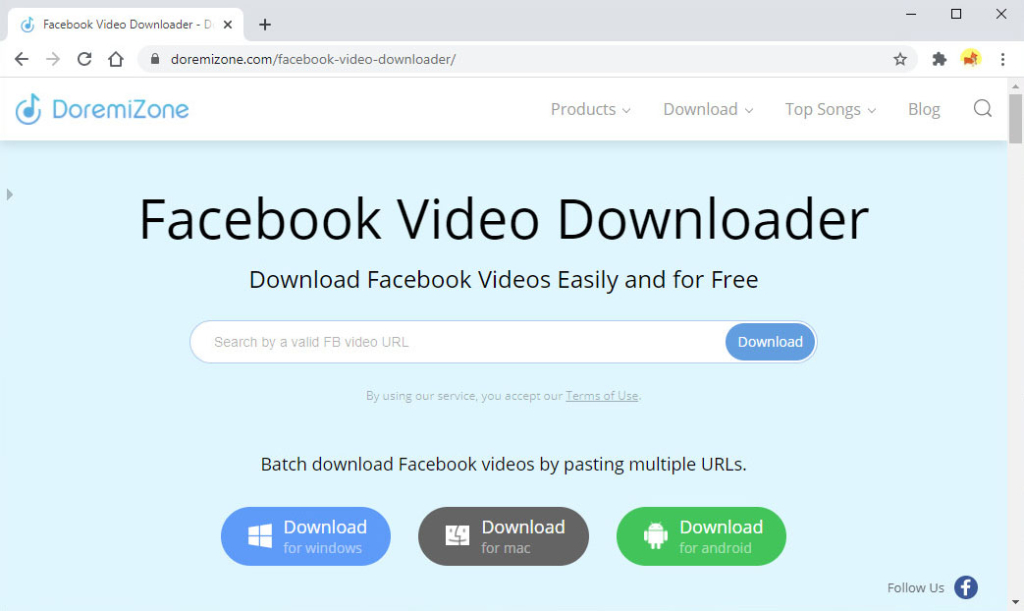
Unlike other Facebook to MP4 converters online, DoremiZone converter – the best Facebook video link to MP4 converter – contains neither malicious code nor skeptical ads. Instead, it works stably and smoothly to help you convert Facebook video to MP4.
How to convert Facebook video to MP4 online for free?
- Visit the Facebook website and find the video you want to download. Then double-click the video to enlarge it. Then you can find the Facebook video link in the top address bar. Copy it.
- Head over to DoremiZone Facebook video to MP4 Converter and paste the Facebook video link into the search field. Then hit the search icon.
- DoremiZone will convert the Facebook video link to MP4 instantly. Click the Download button and further select an MP4 file.
Within a few seconds, you can save the Facebook MP4 video on your device.
Part 2. Best Way to Convert Facebook to MP4 in HD
Most videos on Facebook are of high quality. They look crystal clear and compelling.
If you want to download Facebook to MP4 in HD, AnyVid could do you a favor.
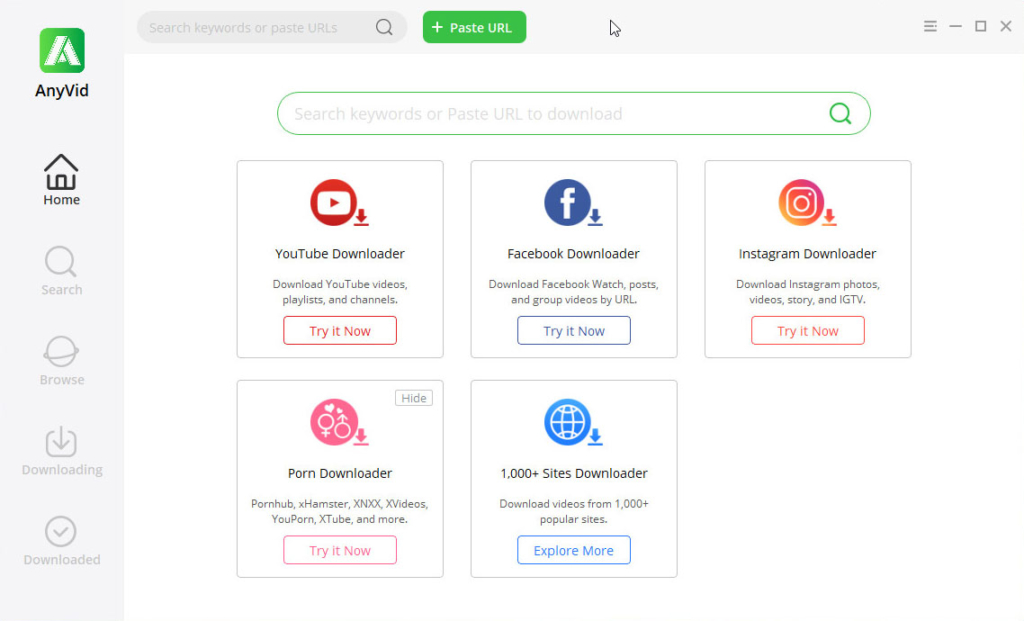
AnyVid is a versatile Facebook video converter. It can convert Facebook videos to MP4 in HD1080p, 720p, or SD 460p, and more.
Besides that, it makes it easy for you to convert Facebook to MP3 in HQ 320kbps, SQ 192kbps, or LQ 128kbps.
AnyVid helps you convert private Facebook video, Facebook group video, and Facebook Live video to MP4 with only the links. In other words, with AnyVid, a powerful Facebook MP4 downloader, you can download any Facebook videos effortlessly.
Would you want to have a try?
AnyVid upgrades regularly and shows good compatibility on computers. Therefore, you can use it to convert Facebook videos to MP4 on Mac or Windows operating system. This Facebook MP4 converter for Mac and PC is clean and safe. It won’t collect your data. Neither will it hide malicious software.
Install it now!
AnyVid
Download any video from 1,000+ websites
- for Windows 10/8/7
- for Mac OS X 14+
- for Android
How to convert Facebook video to MP4 in 1080p? Below I will walk you through the process.
- Copy the Facebook video URL.
- Find the Facebook video you want to download, expand the video by double-clicking or clicking the two diagonal arrows at the lower right corner. Then you can get the URL in the address box.
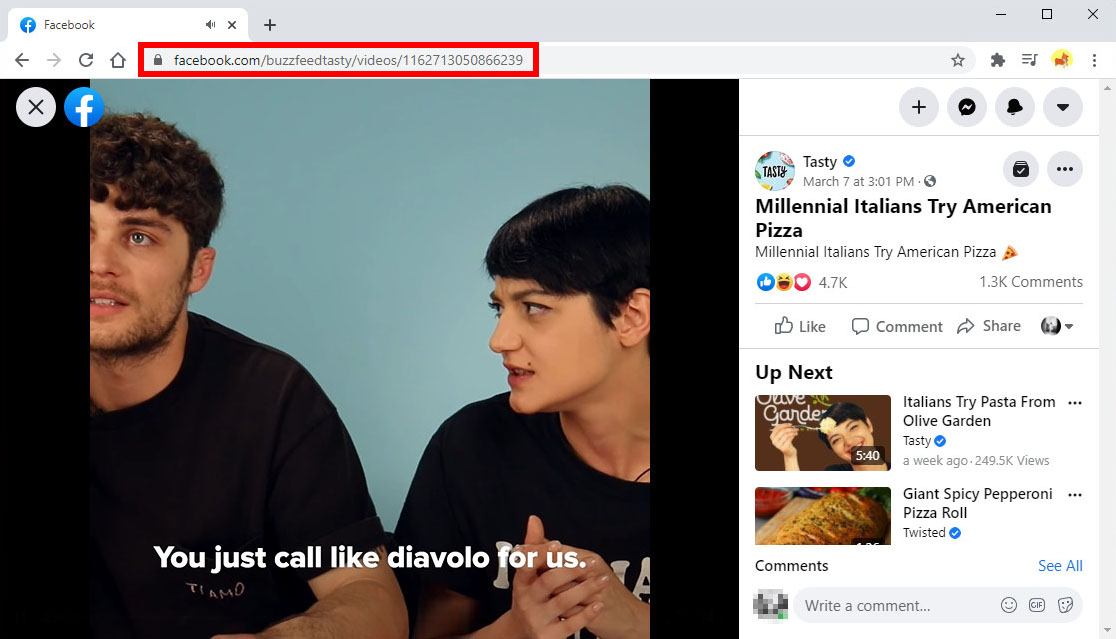
- Find the Facebook video you want to download, expand the video by double-clicking or clicking the two diagonal arrows at the lower right corner. Then you can get the URL in the address box.
- Search for the Facebook video with the copied URL.
- Launch AnyVid and paste the copied URL into the search field.
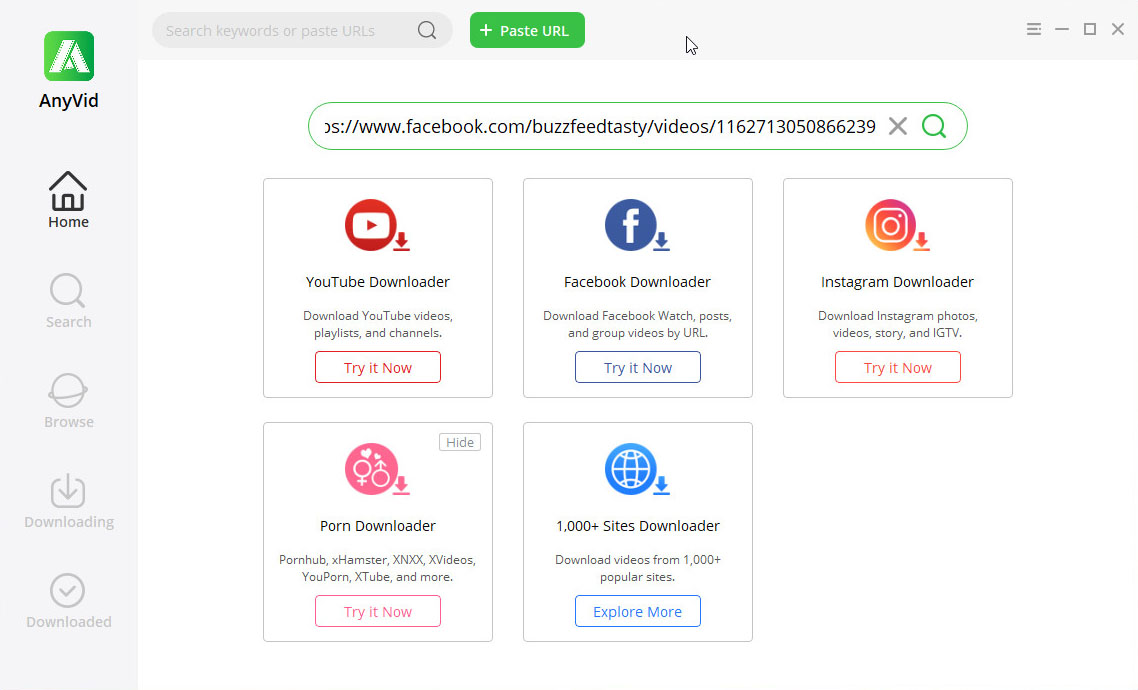
- Launch AnyVid and paste the copied URL into the search field.
- Convert Facebook video to MP4 in 1080p.
- AnyVid will convert Facebook URL to MP4 within seconds. Click the Download button and further select 1080p. Or you can pick other options and save Facebook to MP4 in high-quality 720p, 2K, or even 4K.
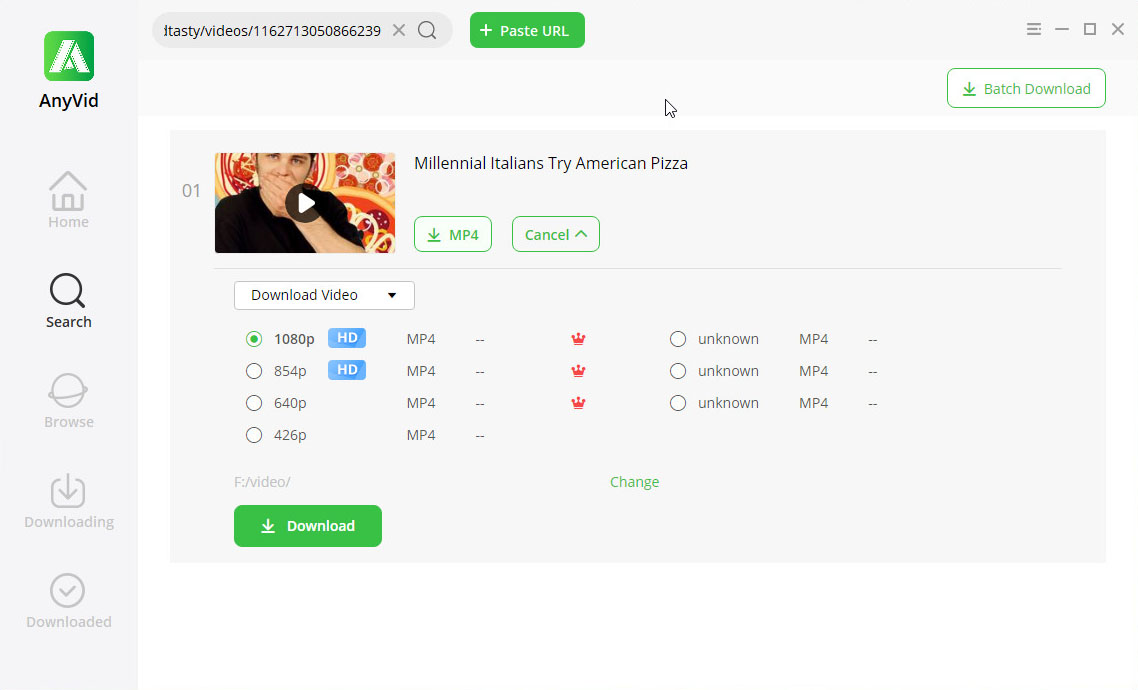
- AnyVid will convert Facebook URL to MP4 within seconds. Click the Download button and further select 1080p. Or you can pick other options and save Facebook to MP4 in high-quality 720p, 2K, or even 4K.
Besides Facebook, AnyVid supports numerous video streaming sites such as YouTube, Instagram, Twitter, etc. The download process is pretty straightforward and requires no significant effort.
Give it a shot!
Part 3. Best Facebook to MP4 Converter for Android
As more and more users get used to going through Facebook videos on Android, a powerful Facebook to MP4 converter app is essential.
With the limited phone storage, the Facebook converter for Android should be small yet versatile. AnyVid Facebook video converter app is such an excellent tool. It is small in size yet reliable in conversion. It enables you to convert Facebook video links to MP4 in HD 720p, 1080p, etc. Besides, if you want to extract audio from Facebook, go with AnyVid. It helps you convert Facebook videos to MP3 effortlessly.
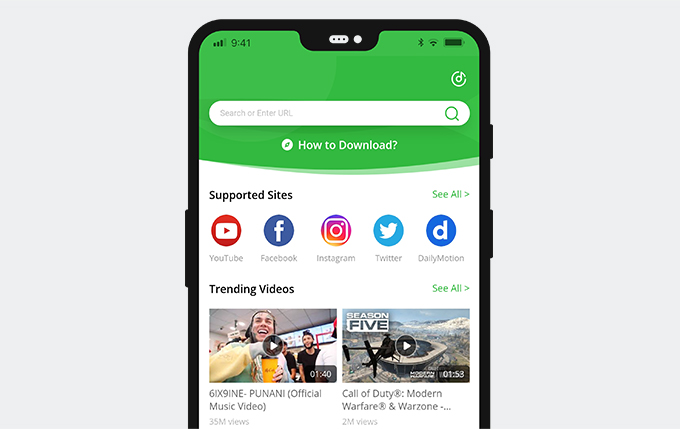
Most importantly, the AnyVid Facebook MP4 converter Android version is capable of converting any Facebook videos to MP4. To be clear, you can use AnyVid to convert private Facebook video, Facebook group video, or Facebook live video to MP4.
Who can resist such a powerful Facebook video converter?
Install it now! AnyVid Facebook MP4 converter Android is free of any intrusive ads and skeptical code. So please feel safe to install it on your Android phone.
AnyVid
Download any video from 1,000+ websites
- for Windows 10/8/7
- for Mac OS X 14+
- for Android
How to convert a Facebook video to MP4 on Android?
- Run the Facebook app on your Android phone. And find the video you need to download. Tap to expand it, then press the Share icon beneath the video, and further choose Copy link.
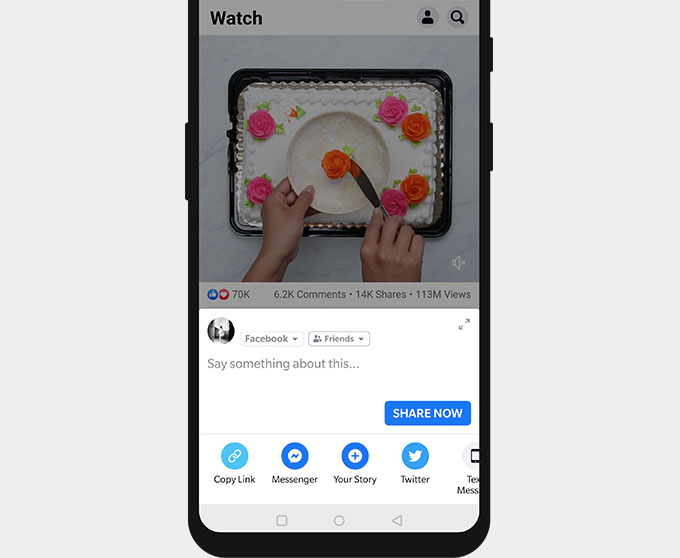
- Toggle to AnyVid Facebook MP4 converter Android, and paste the video link into the search bar. Press the search icon.
- AnyVid will convert the Facebook link to MP4 immediately. Now you can press the MP4 icon to save Facebook to MP4. Besides that, you can press the Download button to get more high-quality options.
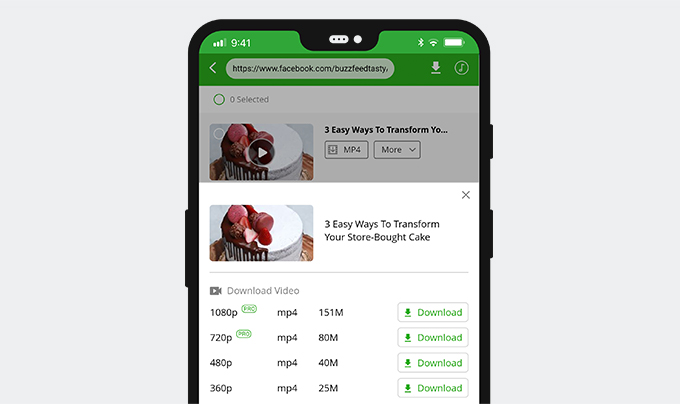
Part 4. How to Convert Facebook Video to MP4 on iPhone
The latest iOS version allows us to download audio from Facebook with its default browser – Safari. Yet you could not save Facebook MP4 videos on iPhone directly. Alternatively, you can use a file manager called Documents by Readdle to bypass it.
How to save a Facebook video as MP4 on an iPhone? All you need is a powerful online downloader tool – Facebook MP4 Converter Y2Mate. It enables you to download a Facebook video to MP4 online for free. Besides that, you can rely on it to convert a Facebook video to MP3 audio. Again, with it, you can download any Facebook videos online for free.
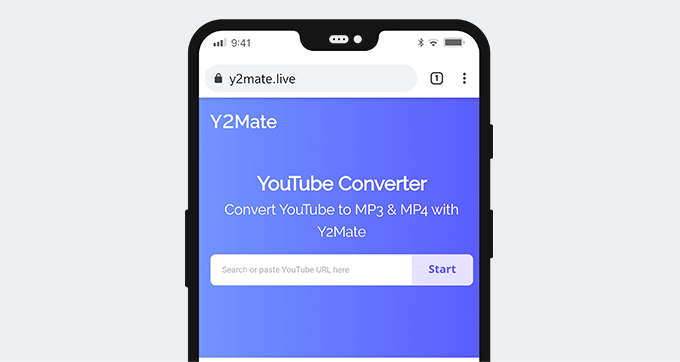
Now let me illustrate how to convert Facebook to MP4 with Y2Mate on iPhone.
- Run the Facebook app and find the FB video you wish to download. Click the Share icon and copy the video link.
- Go to Documents by Readdle, and press the embedded browser at the lower right corner.
- Visit Facebook MP4 Converter Y2Mate on Documents by Readdle, and paste the Facebook video link.
- Y2Mate works fast in converting Facebook URL to MP4. Press the Download icon, and you are good to go.
Y2Mate Facebook MP4 Converter is completely safe and clean. Go for it!
Conclusion
How to convert Facebook to MP4?
You can achieve it with the Facebook to MP4 converters online. AmoyShare Facebook to MP4 Converter and DoremiZone Facebook Video to MP4 Converter Online are 2 outstanding tools.
If you wish to convert Facebook videos to MP4 1080p or save Facebook MP4 videos on Android, try the AnyVid Facebook video converter. It allows you to download any Facebook video to MP4 effortlessly. And the download speed is amazing!
AnyVid
Download any video from 1,000+ websites
- for Windows 10/8/7
- for Mac OS X 14+
- for Android
For iPhone users, convert Facebook to MP4 with Y2Mate would be a piece of cake.
Have a try right now!
Frequently Asked Questions
Where do I download Facebook videos?
You can download videos from Facebook with a powerful FB downloader online. It helps you to convert the Facebook link to MP4 and MP3 without any hassle. Besides that, you don't have to put up with any skeptical ads. And the download speed is superfast. Go for it now!
Can you convert Facebook videos to mp4?
1. On the Facebook website, copy the Facebook video link from the address bar.2. Switch to AmoyShare Facebook MP4 converter and paste the video link.3. Click the Download icon and further pick an MP4 quality.4. You will convert the Facebook to MP4 within a few seconds.
How can I download HD videos from Facebook?
1. Install AnyVid HD Facebook video downloader on your PC or Mac.2. Go to the Facebook website and copy the desired video URL from the address bar.3. Run AnyVid and paste the video link. AnyVid will convert the FB link to MP4 instantly.4. Click the Download button and further choose the HD 1080p or 720 option, and you can download HD video from Facebook now!