
Wistia is a formidable video marketing platform. Lots of companies add Wistia videos to their websites. Besides, various online courses provide content with Wistia videos as well.
Hence, many users wonder if we could download Wistia videos.
There are many video downloaders for YouTube, Facebook, Vimeo, etc. For Wistia video downloads, however, only a small portion of them could achieve it.
Today I want to introduce some straightforward methods to download Wistia video with detailed steps in this post. You can quickly grasp the gist even if you are a newbie.
Let’s move on!
CONTENTS
- Part 1. Best Wistia Video Downloader
- Part 2. Wistia Video Download Online
- Part 3. Download Wistia Video Without Any Tool
Part 1. Best Wistia Video Downloader
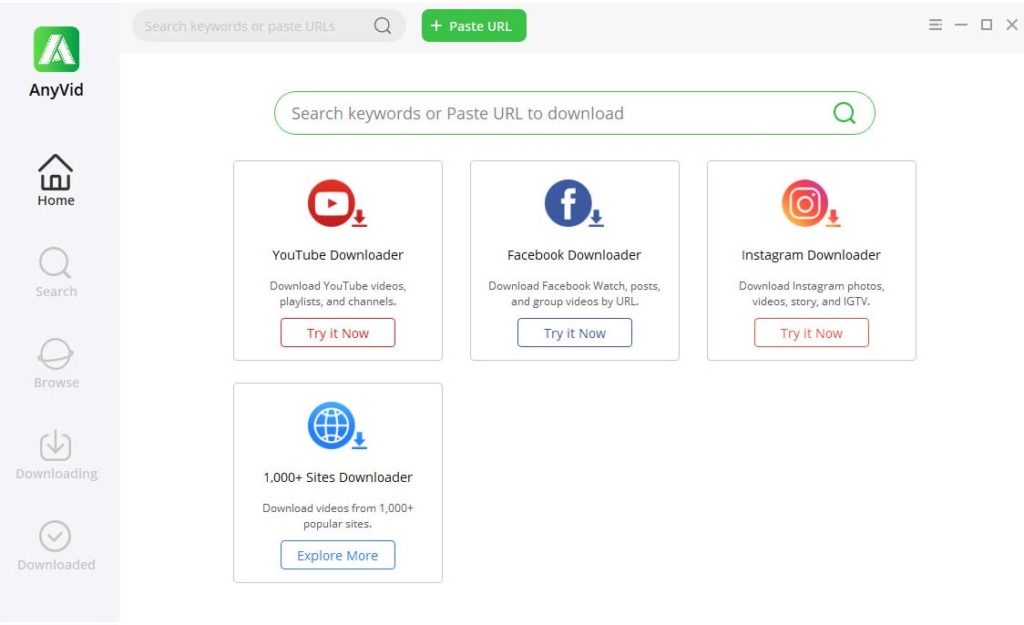
To get a Wistia video download, you can use the AnyVid video downloader. That is the easiest way. All you need to do is paste the URL and download the Wistia video on the go.
AnyVid is a formidable video downloader with tons of supported sites. That is to say, you can use it to download videos from Wistia, YouTube, Vimeo, etc. You can use AnyVid on Windows, Mac, and Android. It offers various MP4 definitions for choice. You can pick the suitable one based on your devices.
Besides, this Wistia downloader is safe, clean, and ad-free. You can install it and download Wistia videos securely.
AnyVid
Download any video from 1,000+ websites
- for Windows 10/8/7
- for Mac OS X 14+
- for Android
How to download Wistia videos? Below are the steps.
- Find the Wistia video you want to download, and copy the Wistia video URL. Then head to AnyVid and paste the URL on the search box. Click the search icon.
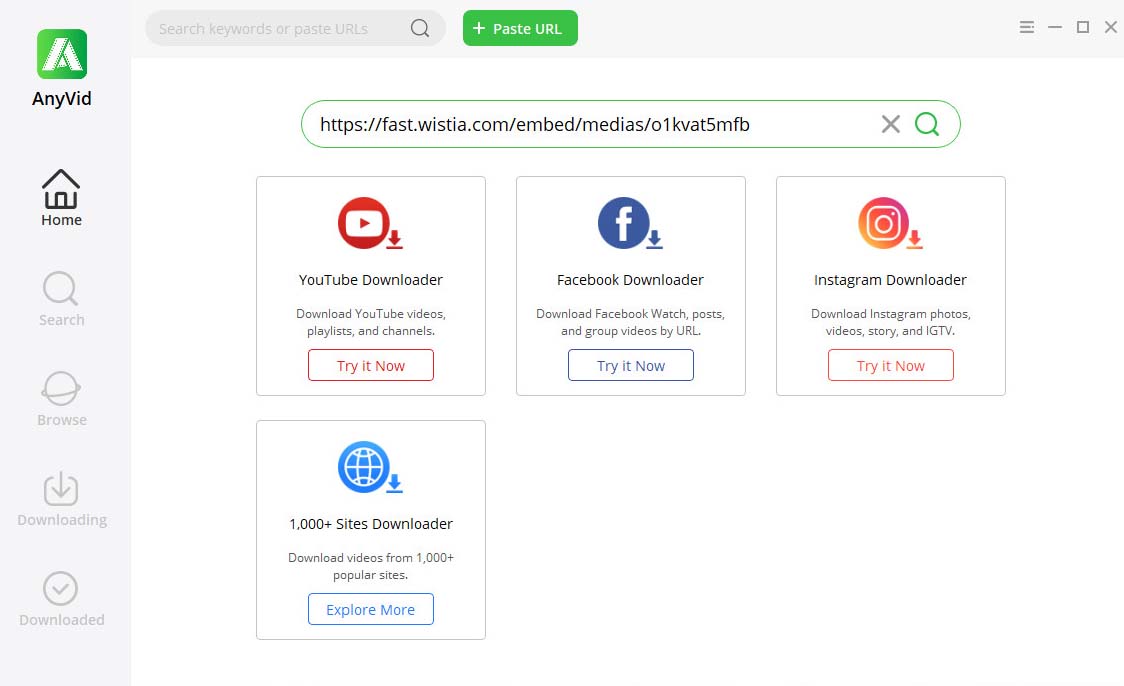
- AnyVid will load the video in no time. Now you can click the MP4 button to download the Wistia video. Besides, you can get more quality options with the More button.
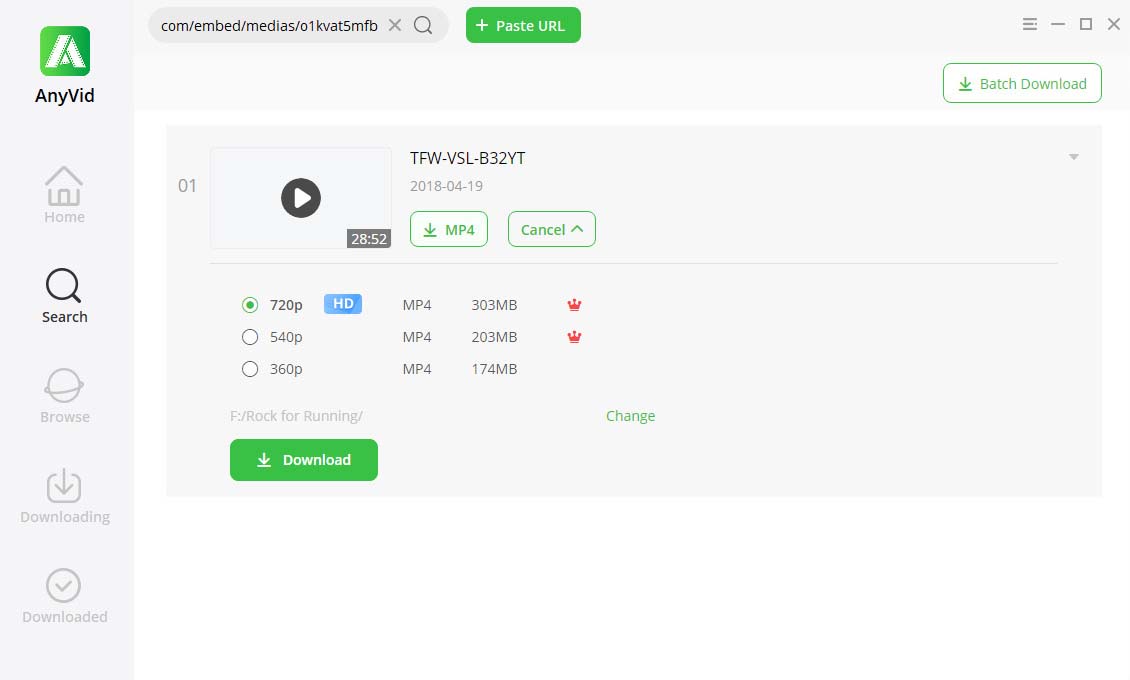
Part 2. Download Wistia Video Online
AnyVid is the best Wistia video downloader. You can use it to download videos on Windows, Mac, and Android.
However, some users prefer Wistia downloader on Chrome because of the low demand for downloads. If you are in such a case, I would recommend you try AmoyShare Free Video Finder.
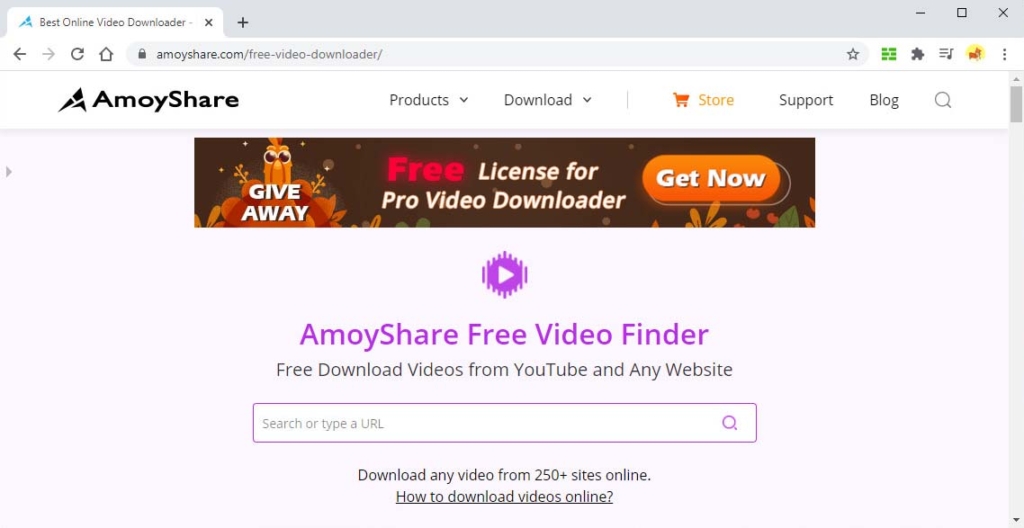
AmoyShare Free Video Finder supports video downloads from 250+ sites, including Wistia, Brightcove, Vimeo, etc. That is good enough to distinguish it from others. After all, many other online video downloaders fail to get Wistia video downloads.
Besides, Free Video Finder enables you to search for videos via keywords such as video title, artist, etc. That is helpful if you want to download a series of videos from someone.
Apart from that, AmoyShare Free Video Finder is safe and clean. You won’t see any ads here. And the download process is straightforward.
- Visit AmoyShare Free Video Finder and insert the video title on the search box. Then click the search icon. The search engine will find the video you want to download.
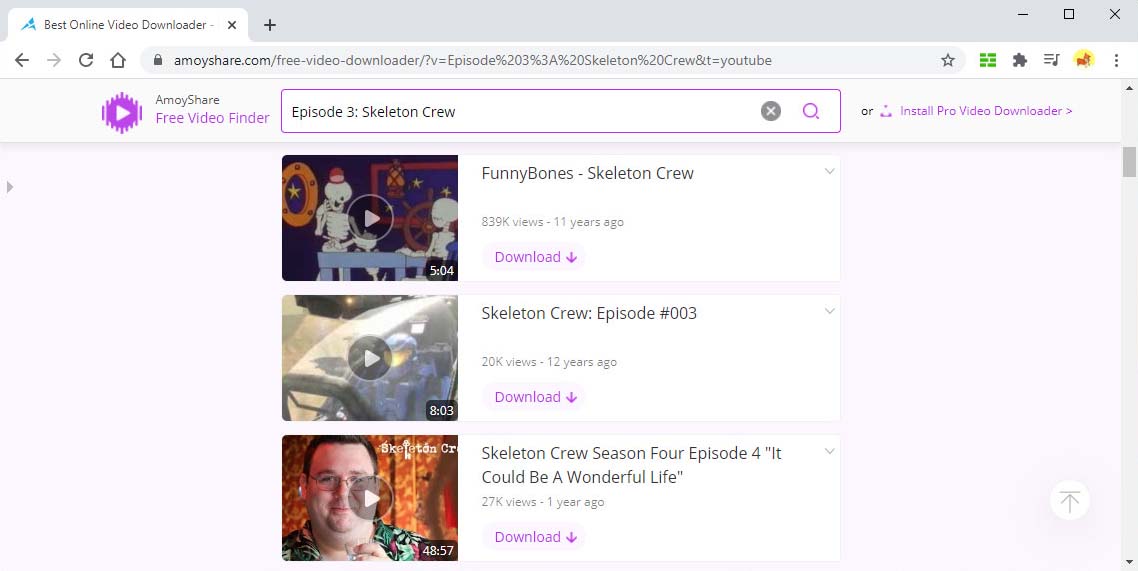
- When the results show up, pick the desired video, and press the download button. Free Video Finder will further show you all the downloadable definitions.
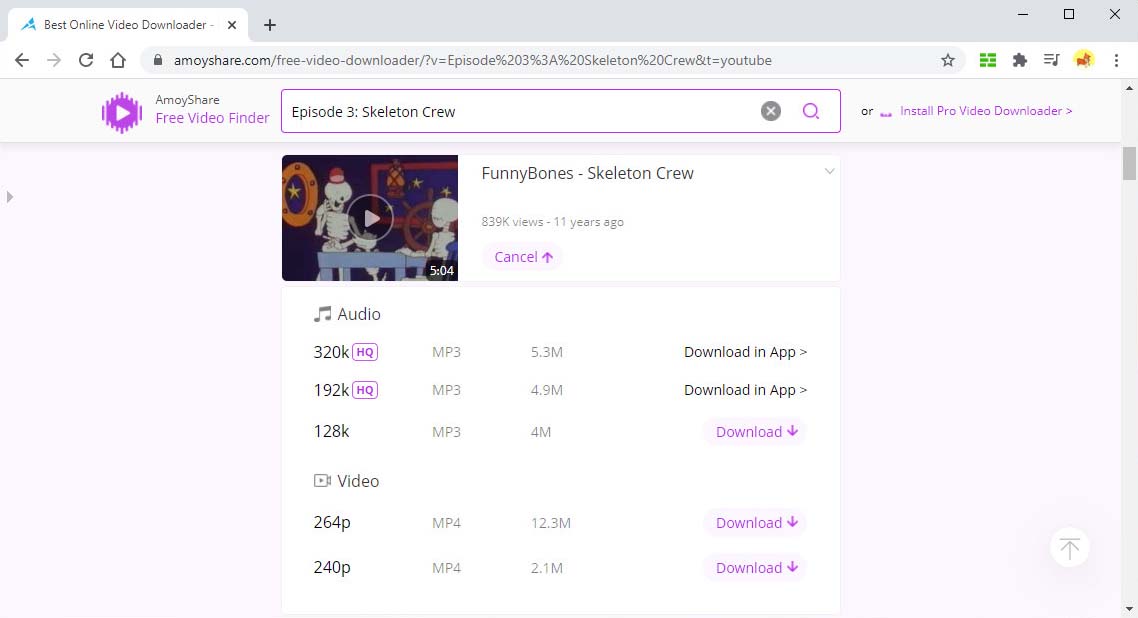
- Select one and click the Download button. A new tab with the Wistia video will open. Now hover over the cursor to expand the three-dot button. Click it and choose the Download option. Then you can set the download path and start the download process.
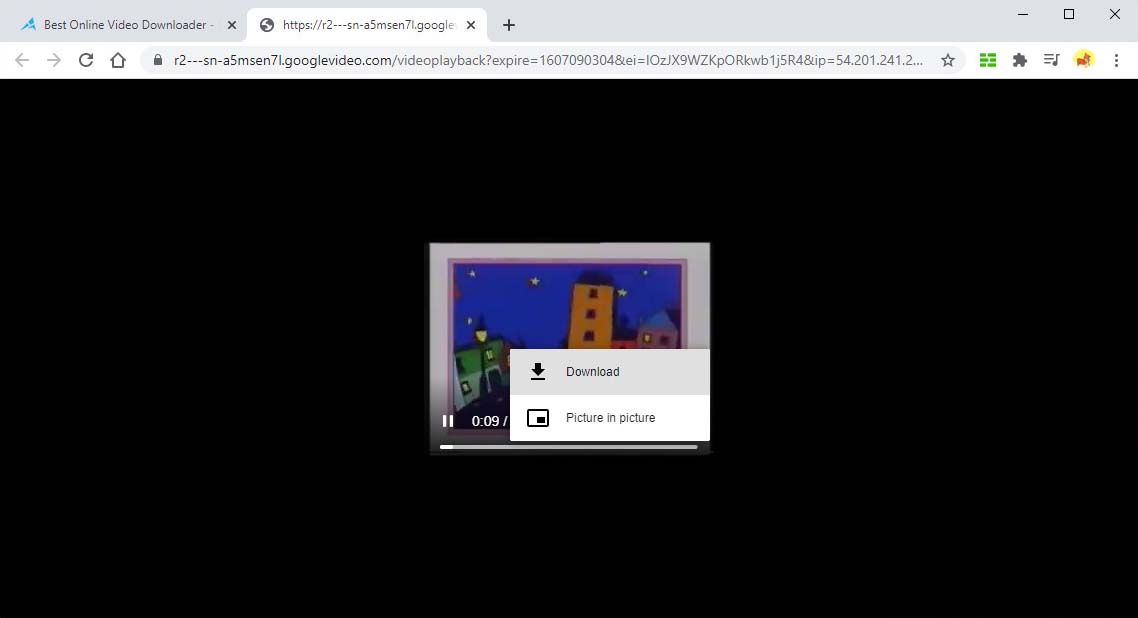
Part 3. Download Wistia Video Without Any Tool
Apart from the third-party Wistia video downloader, you can get the Wistia download video without any tool. This method is workable when you find a video in a blog. However, the download process is a bit complicated.
If you are not a tech giant, I would recommend the method mentioned in Part 1.
Now let me illustrate how to download Wistia videos without any tool.
- When you find a Wistia video on a page, press “Ctrl+U” to open the source code. Or you can right-click the page and press “View page source.”
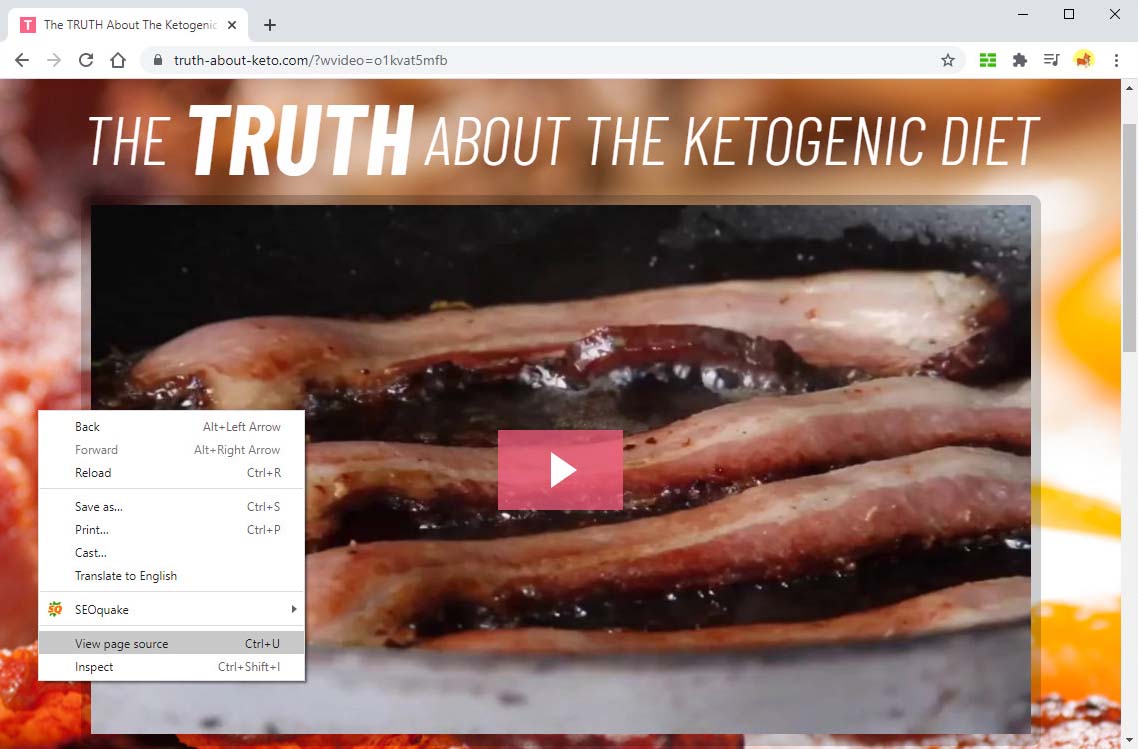
- On the source page, you can press “Ctrl + F” to search for “wistia.” And you will find a link as https://fast.wistia.com/embed/medias/***.jsonp.
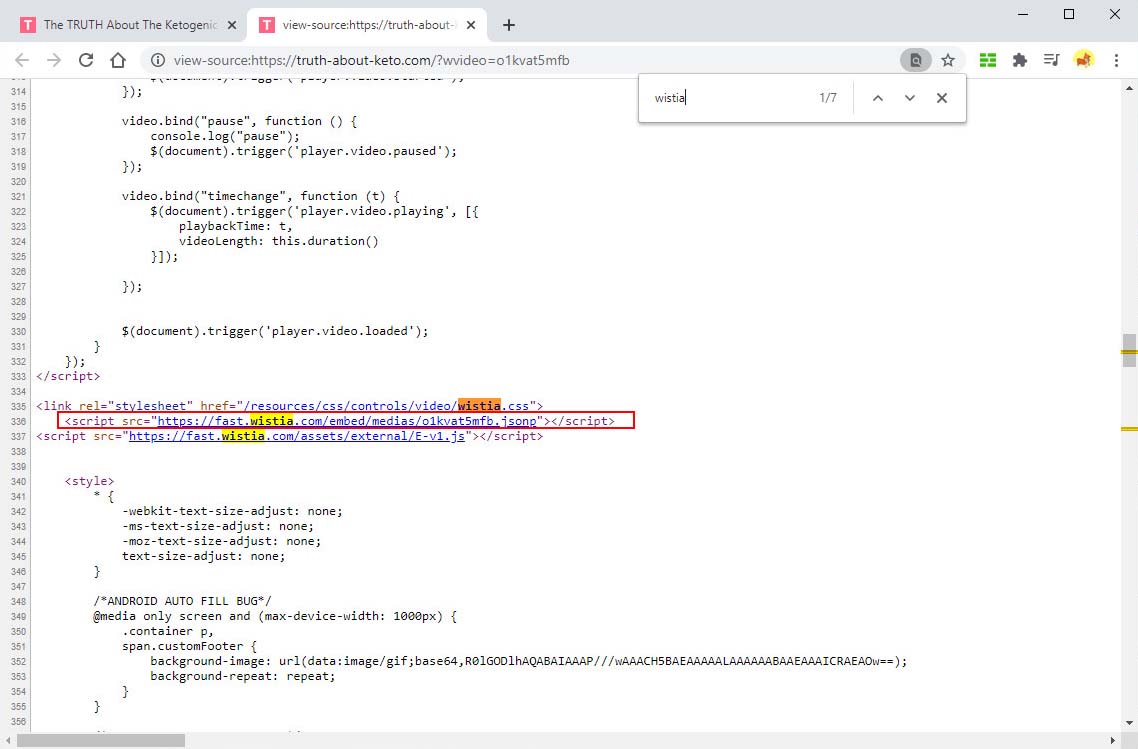
- Copy this link without “.jsonp” and paste it onto the Google address bar. That is the Wistia video link. However, to get the download link, you need to add “view-source” in the front of the link on the address bar.
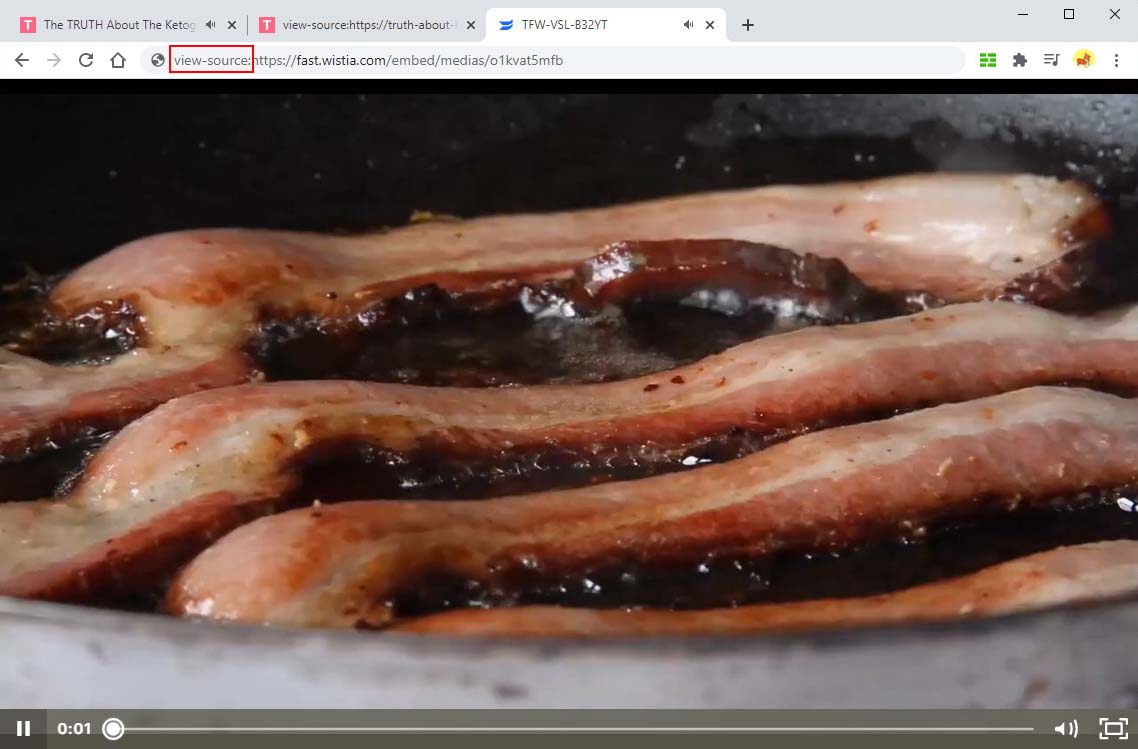
- Again, it is a source page. This time you can search for “.bin” with the shortcut “Ctrl + F.” The link is something like https://embed-ssl.wistia.com/deliveries/****. Please copy the link and paste it onto the Google address bar.
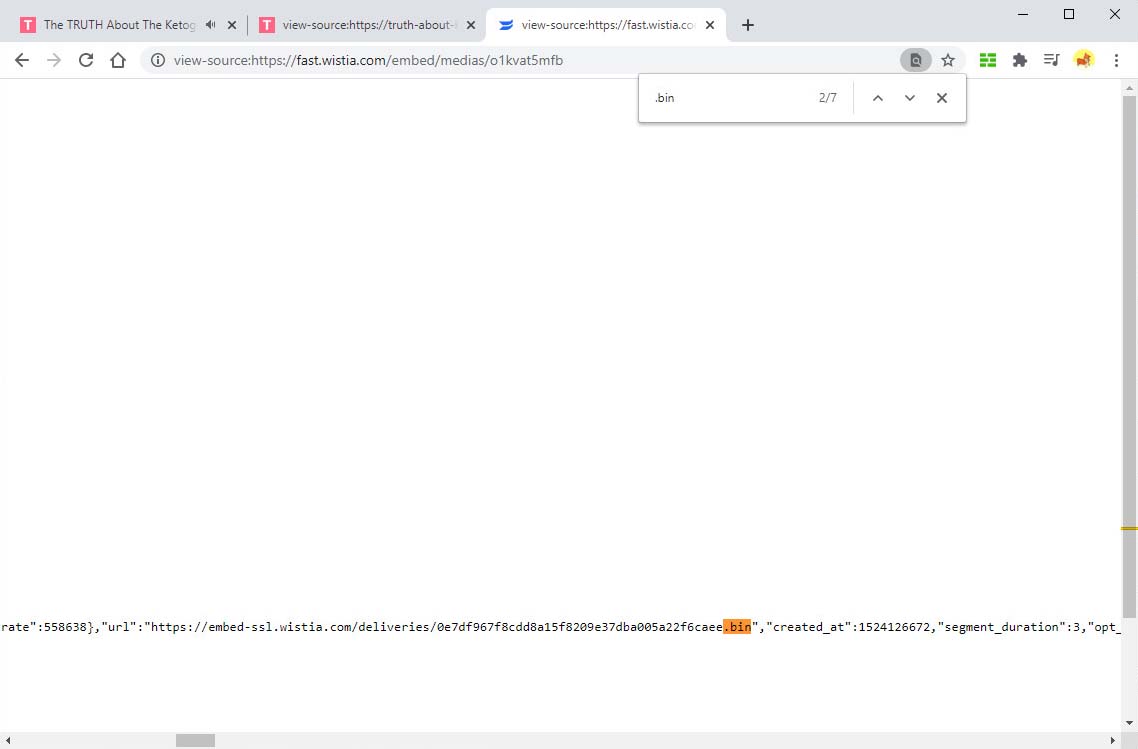
- Congratulations! You are now opening the Wistia video with a download option. There is a three-dot icon at the bottom-right corner. Click it, and you will get the Download button.
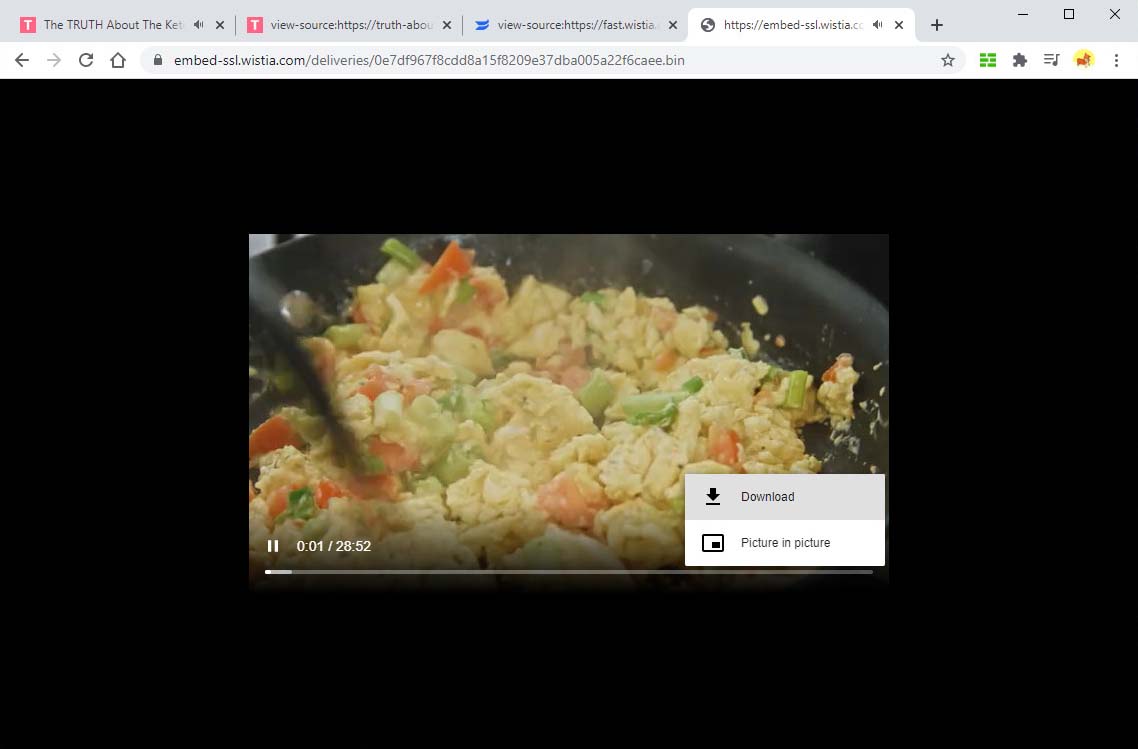
All done.
This method is complicated. However, it is practical to download Wistia embedded videos.
Conclusion
How to download Wisita videos? Above are the 3 effective methods.
As a techno-nerd, you can download Wistia videos without any tool. However, there are reliable Wistia video downloaders to help you grab video easily.
You can try AnyVid. It is an efficient video downloader on PC, Mac, and Android phones. You can rely on it to download videos from 1,000+ sites. And the download experience is fantastic.
Also, AmoyShare Free Video Finder is an excellent Wistia downloader on Chrome. You can try it if you only download Wistia videos once or twice. It is safe, clean, and ad-free. The download speed is quite fast.
Give it a shot!
AnyVid
Download any video from 1,000+ websites
- for Windows 10/8/7
- for Mac OS X 14+
- for Android
Frequently Asked Question
1. How to download Wistia videos?
1.Install AnyVid Video Downloader for free. It is the best Wistia video downloader.2.Get the Wistia video link and paste it onto AnyVid.3.Pick an output quality and click the download button.All done, congratulations!
2. How do I download a Wistia video 2020?
To get the Wistia video download, you need a powerful Wistia video downloader like AnyVid Video Downloader. It lets you free download videos from 1,000+ sites.1.Install AnyVid Video Downloader. 2.Paste the Wistia video link onto AnyVid search bar and start parsing.3.Click the MP4 button to download Wisita video.