
VKontakte, also known as VK, is one of the most popular social media networking websites in Russia. A lot of funny videos are uploaded and shared here every day. You must want to download VK videos if you find interesting movies.
But how to download videos from VK? Since VK cannot download videos straightly, you may be upset about it.
Do not worry. Now, I will recommend you two easy methods to download videos from VK within only 2 steps. Then, you can enjoy your videos out of VK freely.
Without further ado, let’s get started!
CONTENT
Part 1. How to Download VK Videos on Computer?
If you often watch VK videos on your computer and want to make VK video downloaded in your computer files, you cannot miss the efficient VK video downloader – AnyVid.
AnyVid
Download any video from 1,000+ websites
- for Windows 10/8/7
- for Mac OS X 14+
- for Android
AnyVid is an excellent video downloading software for Mac, Windows, Android. Unlike other software, AnyVid does not contain plugins, viruses, and advertisements so that you can use it to download VK videos safely. Most importantly, such powerful software is easy to use. It is incredible to download VK videos within only 2 steps with AnyVid!
Now, let me show you how simple the downloading process it is.
After installing AnyVid on your computer, let’s see how to use it.
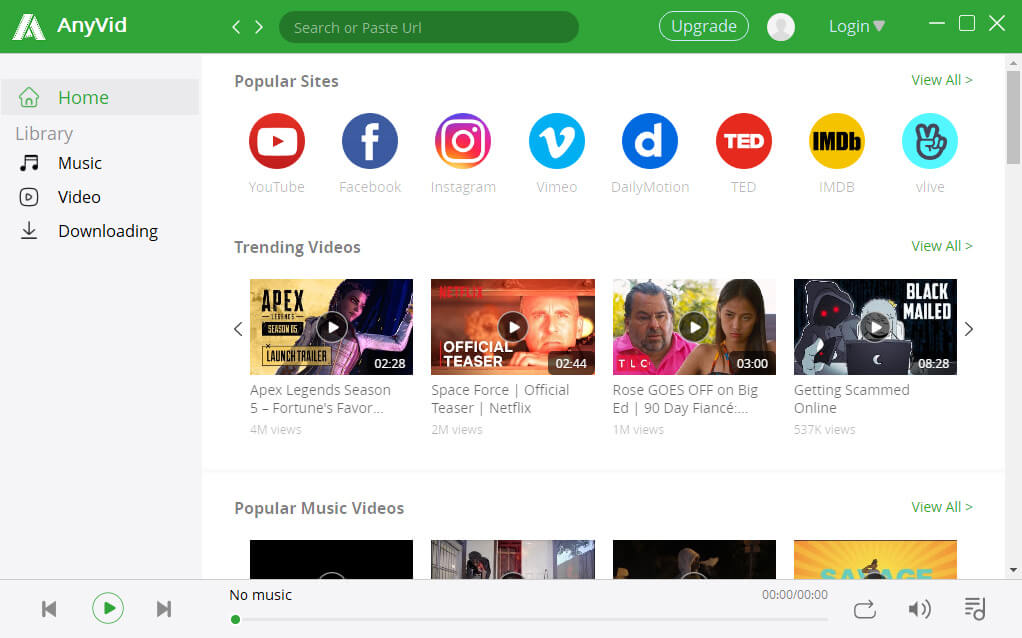
- Copy the keywords of your VK video and paste it to the search bar. The keywords can be a music/video title, artist, album, captions, etc. Then, click the “Search” icon.
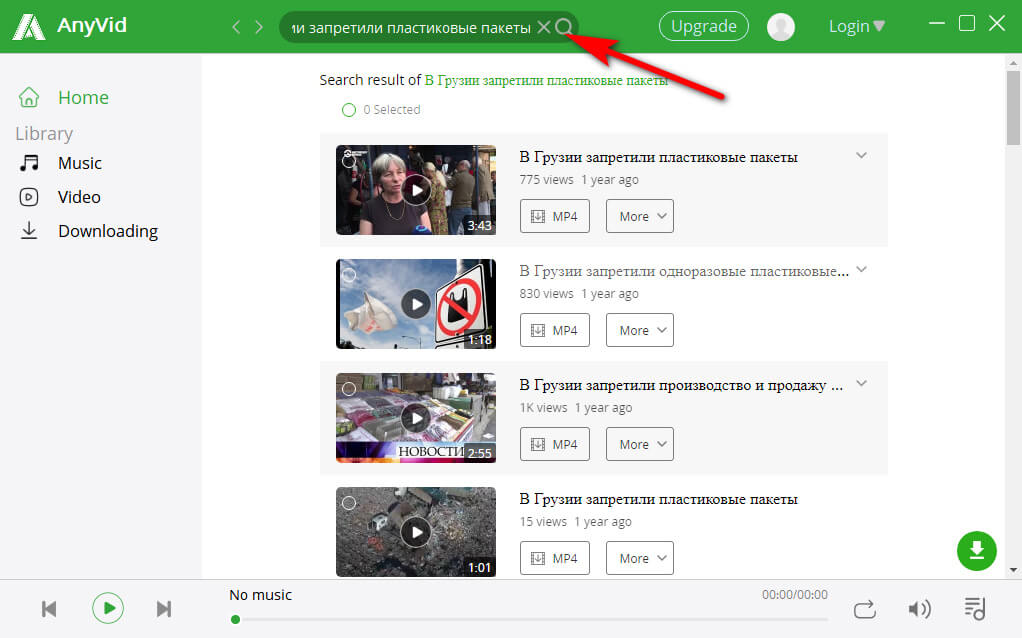
- You will see the search results show up. You can preview the video by clicking the play button on the thumbnail. Then click “More” to select video qualities. No need to click the green downloadbutton, the video is being downloaded.
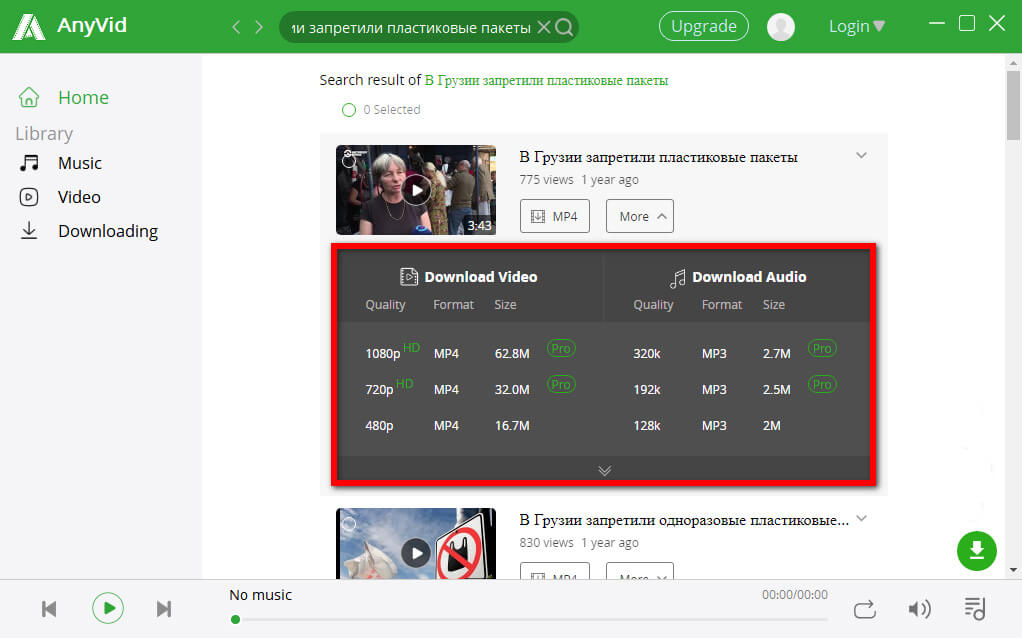
Tip: You can copy the link of the video you want to download and paste it directly in the search bar to start downloading.
Part 2. How to Download VK Videos on Mobile?
Sometimes, you will use VK on your phone. Therefore, you will want to download VK videos on your phone when you surf VK. AnyVid not only supports for computers but also for Android. It means AnyVid is both available on the phone and computer.
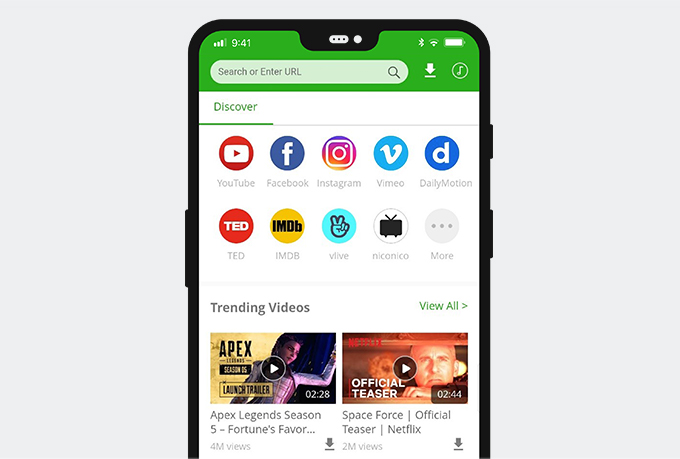
Thus, you can use AnyVid download videos directly from VK when you are surfing the VK on your phone. It is very powerful!
Then I will show you how to download a VK video on Android with AnyVid.
Download AnyVid on your Android, and then you can download VK videos within 2 steps.
AnyVid
Download any video from 1,000+ websites
- for Windows 10/8/7
- for Mac OS X 14+
- for Android
- Open AnyVid on your phone, type the keywords or paste the link of your video to the search bar. Click the “Search” icon, and you will see the result.
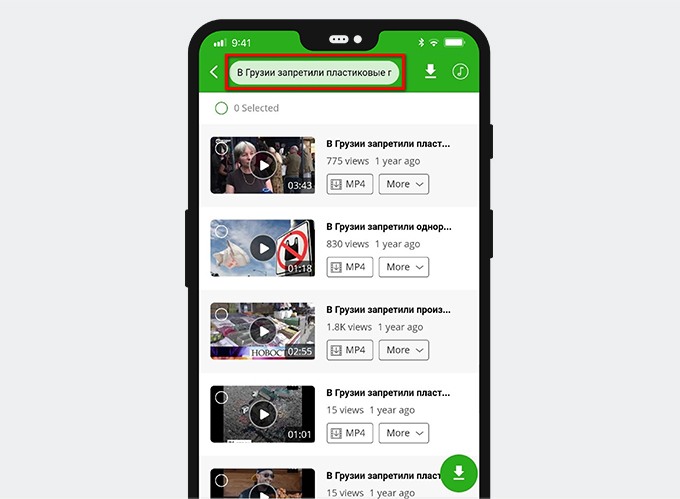
- You can preview the video before downloading it. After you find the right video, you can click the “More” to select the qualities or size you prefer; Or you can click “MP4” to download straightly.
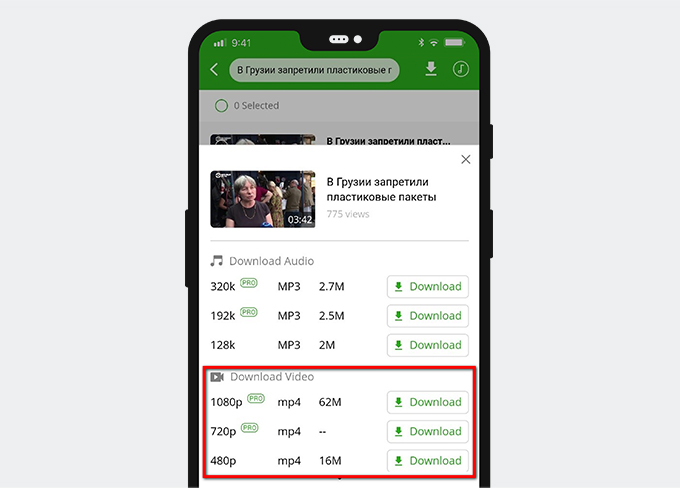
Conclusion
Want to download VK videos? You cannot miss AnyVid. There is no doubt AnyVid is your best choice for downloading VK videos.
This powerful VK video downloader that can work well both on the computer and mobile.
Thousands of videos are uploaded every day, and do not hesitate to download your favorite ones with AnyVid!
I believe you will love AnyVid as it is so helpful and easy to use.
Give it a shot!