
Vimeo is a collection of high-quality videos, movies, and animations from people all around the world. Many users are fond of Vimeo since it offers a wide variety of super-crisp videos with a film-like nature. As a result, many Vimeo buffs wonder if they could have a copy of such excellent clips.
Vimeo allows its creators to decide if their content can be downloaded or not. Hence you can download some videos directly. How about the rest? Is it possible to download them on Mac?
In this post, I will show you how to download Vimeo videos on Mac step by step. Meanwhile, I will also recommend some excellent Vimeo video downloaders for Mac.
Let’s move on.
CONTENTS
- Part 1. How to Download Vimeo Video on Mac Using AnyVid Downloader
- Part 2. Download Vimeo Video on Mac with 4K Video Downloader
- Part 3. Vimeo Video Downloader for Mac Using Folx
- Part 4. Download Vimeo Videos for Mac with Safari
- Part 5. Download Vimeo Videos on Mac with Chrome
- Part 6. Download Vimeo Videos on Mac via Chrome Extension
- Part 7. Download Vimeo Videos Mac by Its Download Button
1. How to Download Vimeo Video on Mac [Using AnyVid Downloader]
The safest way to download Vimeo videos on Mac is to use the software. Watch out about which one you select, as there’s no guarantee of the quality of the downloads, and some services might have intrusive ads.
AnyVid
Download any video from 1,000+ websites
- for Windows 10/8/7
- for Mac OS X 14+
- for Android
The best Vimeo video downloader for Mac is the AnyVid video downloader, as it helps download all Vimeo videos easily. I can save an HD video within a few seconds. Moreover, this tool is capable of grabbing videos posted on leading video sites stably and flawlessly. You can install this completely clean and safe software on Mac, Windows, and Android.
- Support 1,000 + sites, including Vimeo, YouTube, etc.
- Download video on Mac, Windows, and Android
- Completely clean and safe
- All-in-one package. Too many features might be overwhelming for beginners
- The speed for parsing files can be slow sometimes
How to download Vimeo videos on Mac?
- Copy video URL from Vimeo. Go to the Vimeo website and navigate to the video you wish to save. Then copy its link from the address bar.
- Once the URL is copied, head over to AnyVid video downloader and paste the Vimeo video URL to the search field. Then hit the search icon nearby.
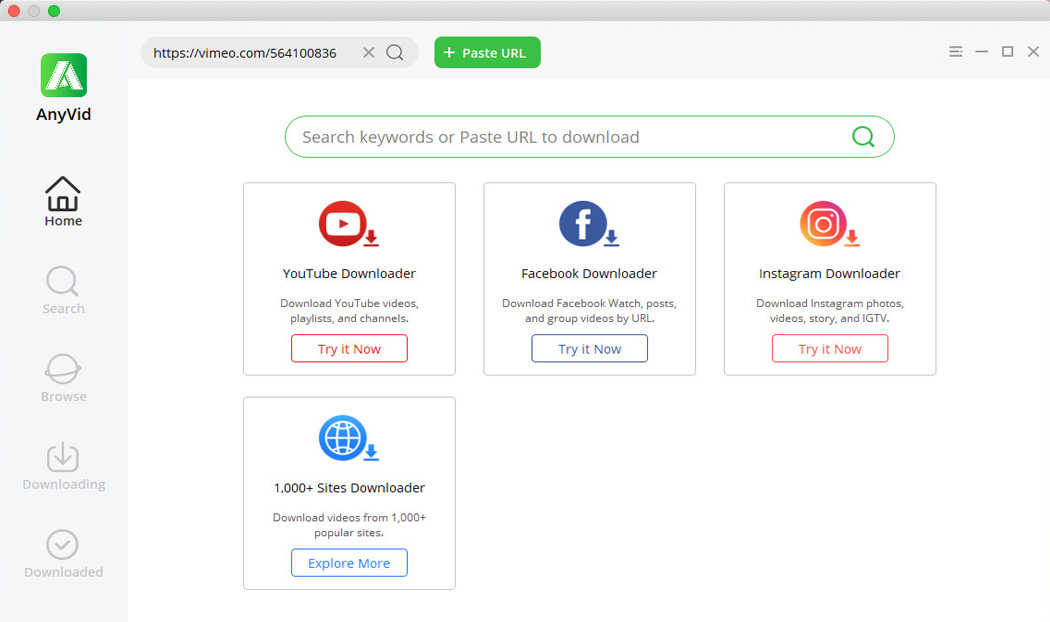
- When the result appears, hit the MP4 icon to save Vimeo to your Mac instantly. You can also hit the Download icon and get more resolution options. AnyVid offers a wide range of MP3 and MP4 qualities for choice. Namely, 320kbps, 192kbps, 128kbps for MP3 audio, HD 720p, 1080p, 2K, and 4K for MP4 video.
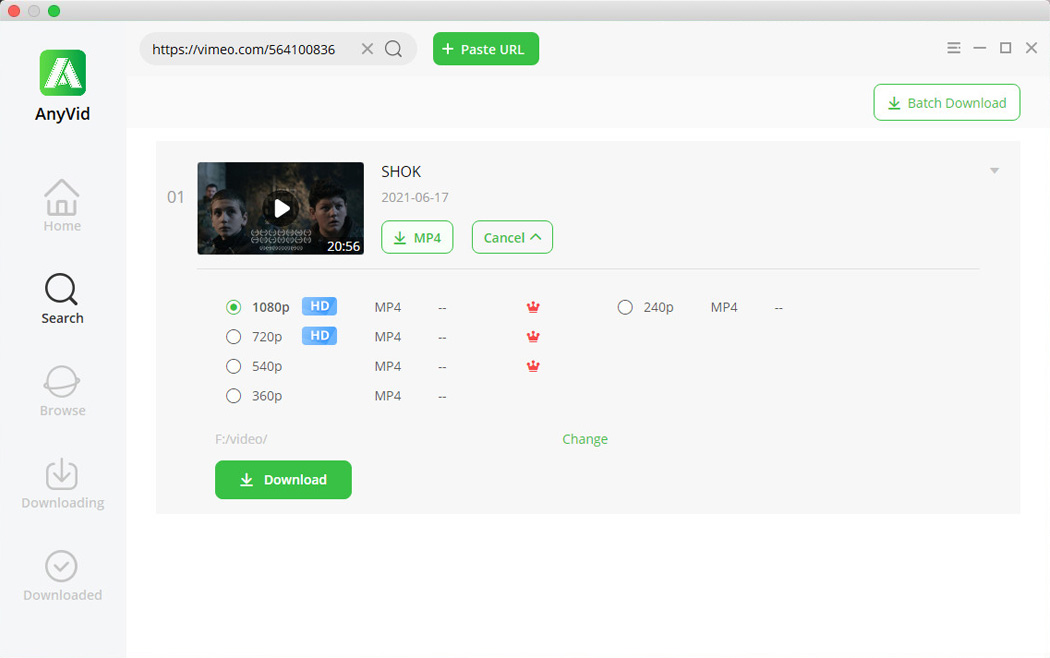
2. Download Vimeo Video on Mac with 4K Video Downloader
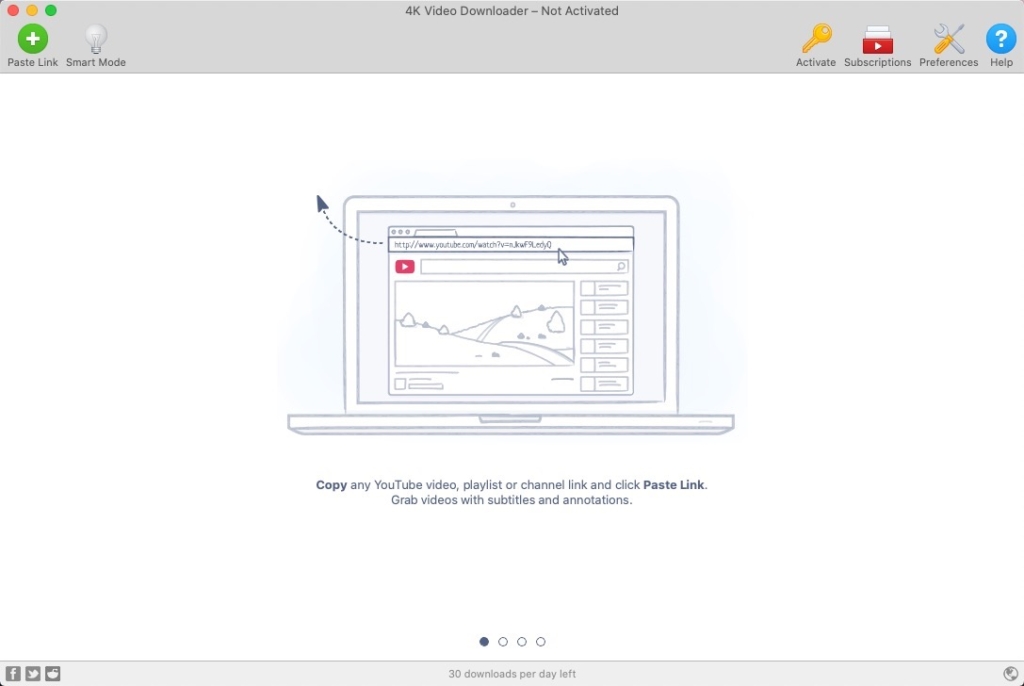
4K Video Downloader can be a handy Mac utility that allows you to download Vimeo videos on Mac with the click of a button. It can download single videos, playlists, or entire channels in full UHD resolution. The app also supports downloading video and audio from other popular sites like TikTok, Facebook, and Twitch.
- Save and play 3D videos
- Save 360° videos and play them on VR headsets
- Enjoy privileges under “Smart Mode”
- Slow download speed, especially for 4K content
- Limited download process because the only way to save a video is by pasting the URL
3. Vimeo Video Downloader for Mac Using Folx
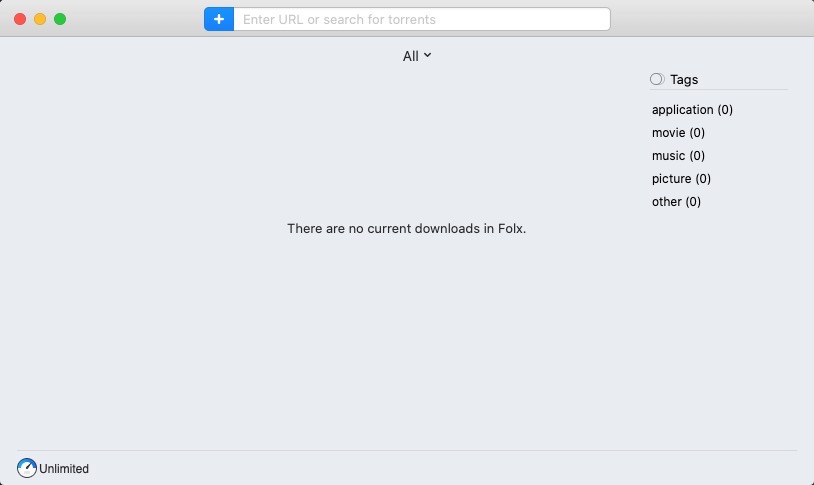
Folx is an advanced video downloader that works with Vimeo videos, direct downloads, and torrents. You can also download torrent files directly from the app. Folx organizes torrents by the number of seeds so that you get the best options.
If you want to download content from the web fast, this is the one. Folx can divide downloads into up to 20 streams, which results in extraordinary download speed.
- Built-in torrent search
- Save MP3 from videos
- Smart Speed feature
- The best features are in the PRO version
- Impossible to delete files in batch
4. Download Vimeo Videos for Mac with Safari
As the default explorer on Mac, Safari can be used to download Vimeo videos as well. However, the download steps can be a bit different tricky.
Now let me address the steps in detail.
- 1. Launch the latest version of Safari and find the Vimeo video to be downloaded, play it.
- 2. Find Windows > Activity (shortcut: alt + apple + a) on the toolbar, or you can press Command + Option + A.
- 3. Now, you need to look for the video’s name. The true video file should be of large size. When you find it, double-click to save the video on your Mac.
Please noted that the downloaded file is in flash format (FLV file), which is incompatible with the QuickTime player.
Download Vimeo Videos on Mac with Chrome
Chrome is a powerful browser. It works smartly than Safari in various aspects, particularly video download. As a result, many people also install Chrome explorer on Mac. If you are such a person, let me show you the easiest way to download Vimeo videos via Chrome.
5. AmoyShare Vimeo Video Downloader
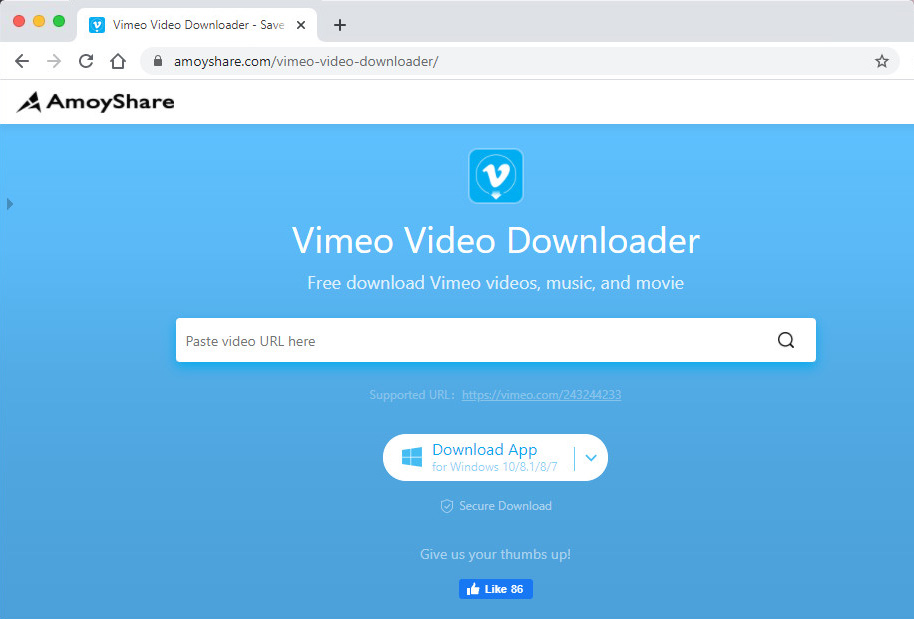
If you are a video lover, you’ve probably tried several video downloaders, and you may be wondering why AmoyShare Vimeo Video Downloader is ranked No.1 among web video downloaders. The answer is it offers a faster download service than other tools. And you don’t put up with any irritating ads. Moreover, this online tool is capable of grabbing videos from 250+ sites. That is formidable.
- A wide range of video resolutions to choose from
- Support all the popular video hosting platforms and social media sites
- Download videos with keywords or URLs
- Ad-free and fast speed
- Offer limited downloads for free. However, that’s still enough to see how useful this tool is
- More advanced functions of this downloader are only available in the paid version
6. Download4.cc
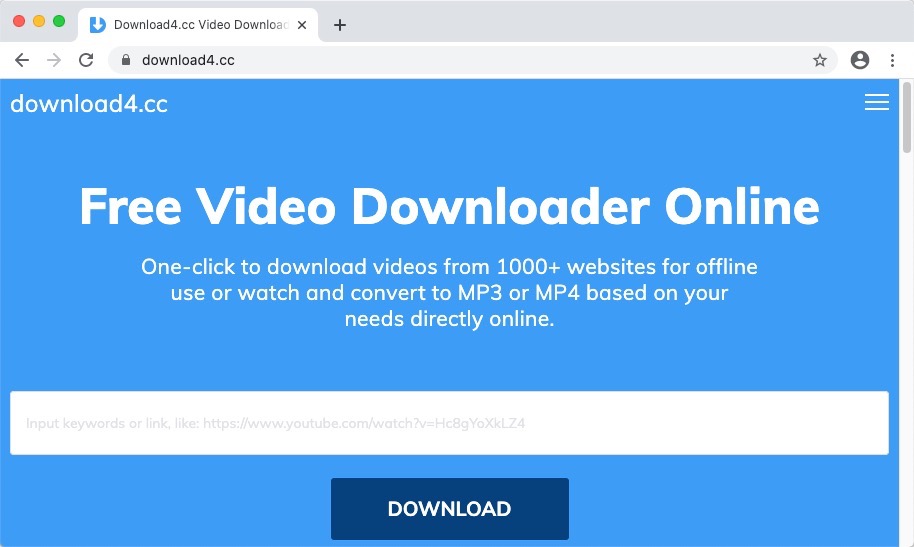
Downloading videos from 1,000+ sites is just a click away. Download4.cc is created for many platforms, including Windows, Android, and macOS. The website not only allows users to download videos but can also be used to convert YouTube videos to other file formats.
Download4.cc is a reliable website, and it is clean without viruses. There are no malicious links that might take you to any unwanted webpage.
- No frustrating advertisements
- Support PC, iPhones, iPads, and Android devices
- Poor function if the network is unstable
- The range of video formats is limited
7. YouTube 4K downloader
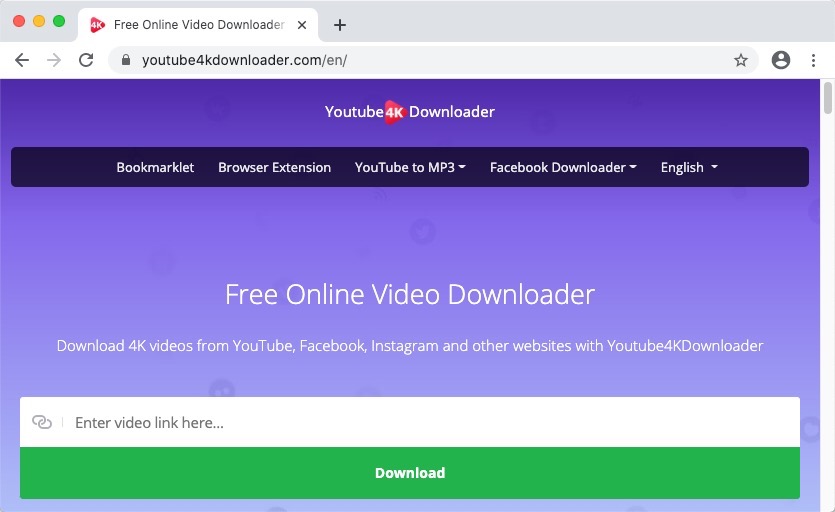
YouTube 4K downloader is a YouTube downloader you can access on the web. You can also download video videos on Mac with it. Unfortunately, it doesn’t have a dedicated app — but it might be a good choice for one-time use. What you need to do is paste the link, pick video or audio, and download the file on Mac.
- Easy to use
- No installations required
- Might contain malware
- Limited platforms and formats
Download Vimeo Videos on Mac via Chrome Extension
Besides the Vimeo video downloader online, you can also use the Chrome extension to get the task done. Here I have listed the 3 extensions that function well.
8. Free Video Downloader
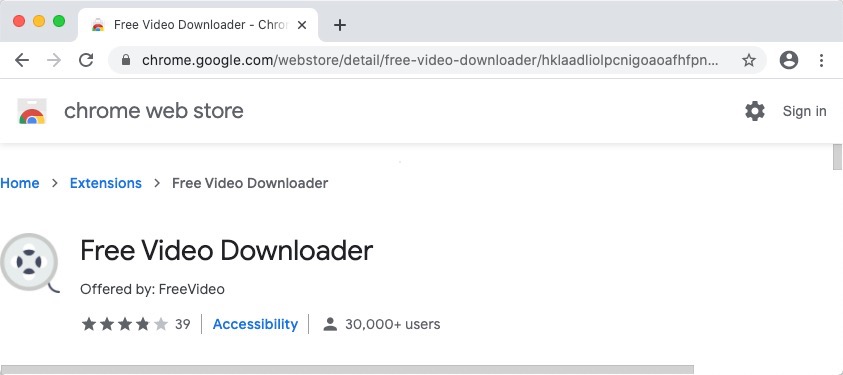
Free Video Downloader is a free and useful browser extension for downloading online videos. You can download any video files from video hosting sites using Free Video Downloader.
The extension is easy to use. Firstly, you need to open the page with the desired video and start playing it. Then click on the extension icon in your browser, and in the window that appears, select the desired video file by name. Click the Download button, you will start downloading videos to your computer. The extension is convenient for downloading movies when you are going on long trips or travels.
- Easy to use
- Download videos quickly
- Can’t download videos from YouTube as YouTube’s privacy policy prohibits this
- It often fails to parse videos
9. Flash Video Downloader
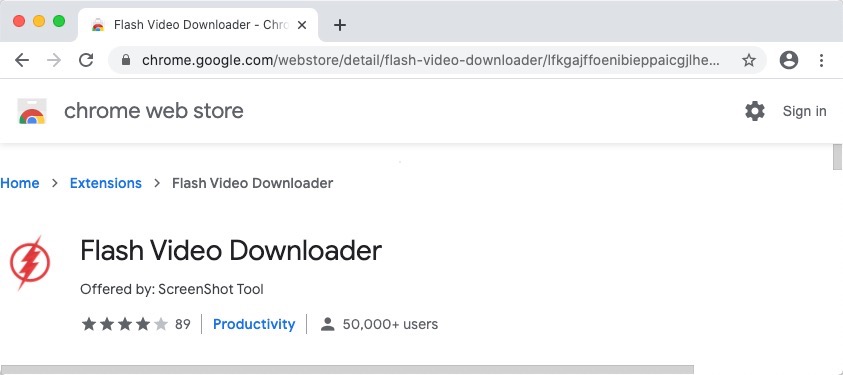
Download free videos across the web easily! No more delays when you are watching videos online!
Flash Video Downloader is simple to use. You only have to click on the extension’s icon in your browser, and then you will begin to download the video to your PC within seconds.
You can also put together lists of videos and download them. After that, you can watch them whenever you want.
- Download as many videos as you want
- Watch high-quality videos
- The Flash Video Downloader can not download YouTube Videos
- This extension displays ads for eBay
10. Web Video Downloader
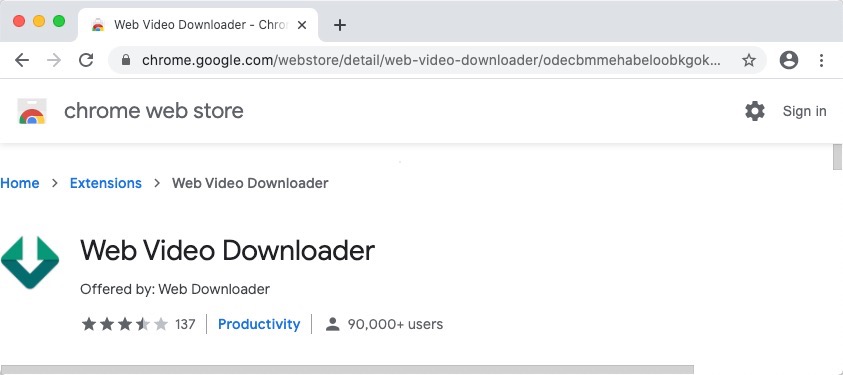
Web Video Downloader offers you an intuitive way to find out where the media file is located on the server, which can be saved to your device. Once detected, a digital mark is displayed on the extension icon showing that the media file is available for download.
This is the most popular video downloader extension on the Chrome Web Store. You can try it and notice the difference from other products!
- Allow you to skip annoying ads
- Download from almost 99% of video websites
- It is banned to download YouTube videos to a hard drive
- It may fail to download videos sometimes
11. Download Vimeo Videos Mac by Its Download Button
As we have mentioned initially, some videos on Vimeo have a download button that lets you get a copy directly. When you see the download icon beneath the video you need to download, the thing can be very easy.
How to download videos from Vimeo?
- Hit the download icon beneath the Vimeo video.
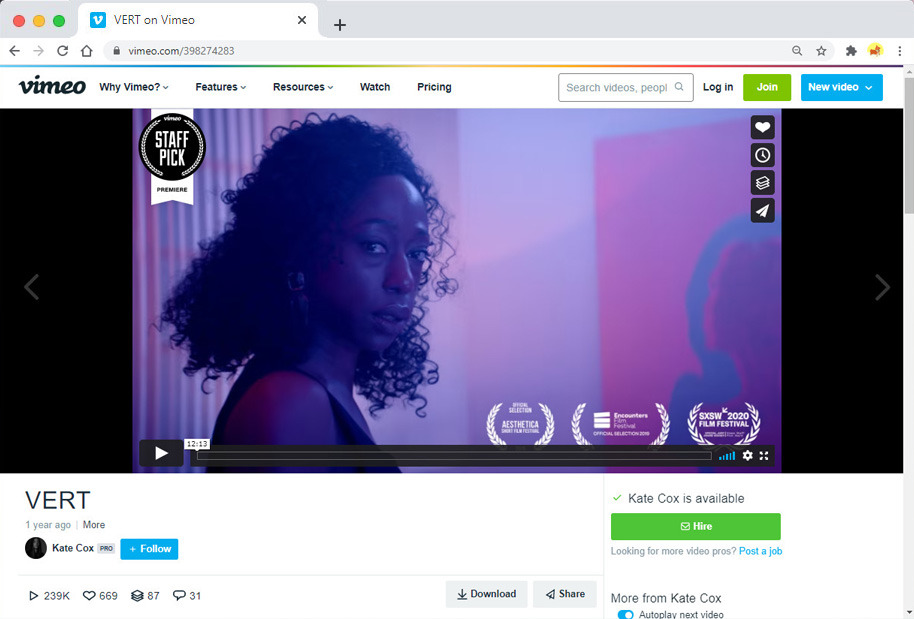
- Then you will see a list of resolution options such as SD 240p, SD360p, SD540p, HD720p, HD 1080p, and Original.
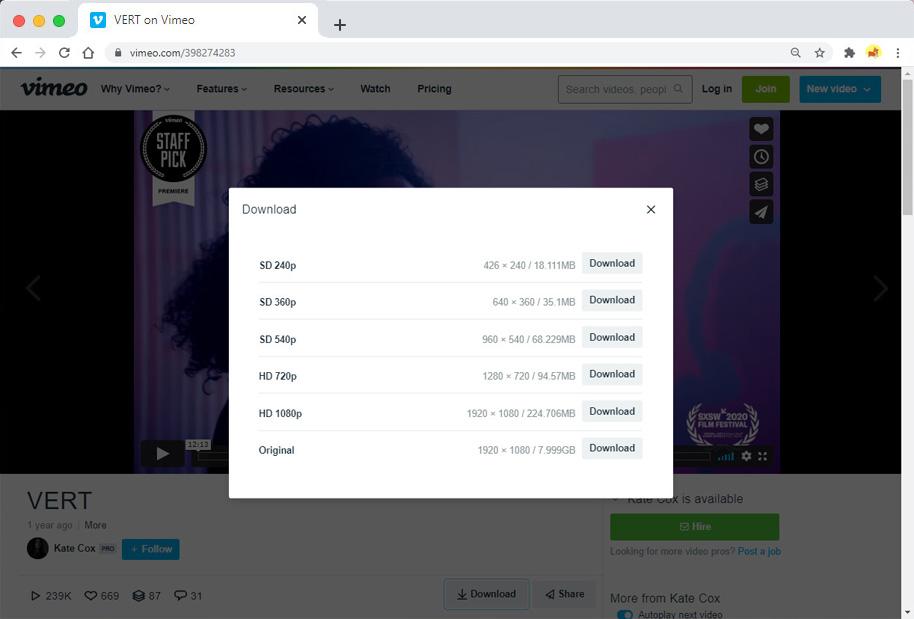
- Pick one and hit the Download button nearby. Then the Vimeo video will be automatically downloaded.
If that button isn’t there, you can use software like AnyVid Video Downloader. To begin with, download and install the program to your Mac, Windows, or Android. Copy the Vimeo URL you want to download, then paste it into AnyVid. Now you can download Vimeo video in one go.
Conclusion
Try with one of the 9 downloaders I recommend above, and I am sure you can download Vimeo videos on Mac successfully.
Among all these programs, we find that AnyVid Video Downloader wins many Vimeo enthusiasts’ hearts. AnyVid is an all-in-one video downloader. It allows us to download videos from Vimeo, YouTube, Facebook, and other 1,000+ sites. And we can save the downloaded videos in HD up to 4K. Besides that, you can even convert online videos to MP3 effortlessly.
Give it a shot now!
Frequently Asked Questions
How to download Vimeo videos online for Mac?
1. Navigate Vimeo website and find the video you need to download, copy its link.2. Head over to your Chrome or another browser except Safari on Mac, and visit , then paste the URL into AmoyShare Vimeo video downloader.3. Hit the Download icon and you are good to go.
How do I download a Vimeo video to my Mac?
1. Install AnyVid video downloader on your Mac. It is safe and fast in grabbing videos from Vimeo, Facebook and other 1,000+ sites.2. Copy the Vimeo video link and paste it into AnyVid search bar.3. Hit the Download icon and save the video to your Mac in HD720p, 1080p, 4K etc.