
So, you are about to board your plane bound for Boston. You already know network connection will be inaccessible to you. How will you do if you still want to watch your favorite TV shows?
As a regular flyer, I tend to download TV shows in advance so that I can freely watch them offline.
This has long been an ideal way for me to kill time on the plane. What about you?
Wonder how to download TV shows to watch offline?
Awesome!
There are actually many ways to directly download TV shows, but here in this post, I will recommend the easiest one to you.
Without further ado, let’s see!
Part 1. Download TV Shows for Free with Keywords
When it comes to the free TV shows downloads, AnyVid should have a say.
AnyVid is an easy-to-use TV shows downloader. Like many other downloaders, AnyVid enables you to search, watch and download any TV shows you like.
AnyVid
Download any video from 1,000+ websites
- for Windows 10/8/7
- for Mac OS X 14+
- for Android
But, is that all? Definitely not!
AnyVid can do more. Let’s elaborate on it from 3 aspects below.
● 600+ videos can be downloaded at one go. If you want to download more than one TV show, this suits you well. One-click for 600+ videos, wonderful!
● Videos with different formats and qualities are accessible here. AnyVid provides high-resolution TV shows for any of its users. Want HD TV shows? Aha, no worries here.
● AnyVid is workable on Windows, Mac and Android. Feel free to install it no matter what device you use.
Now, you have known how powerful AnyVid is. Next, I will show you how to download TV shows with AnyVid onto the computer.
Note: AnyVid works not only on computer, but also on mobile.
You can get TV shows either with keywords or video links. To avoid confusion, I will split these 2 downloading methods into two parts. One is for Keywords, another for video links.
Without further ado, let’s dive right in.
- Enter the name of your favorite TV show into the search bar of AnyVid. (Let’s take “The Loud House” as an example.)
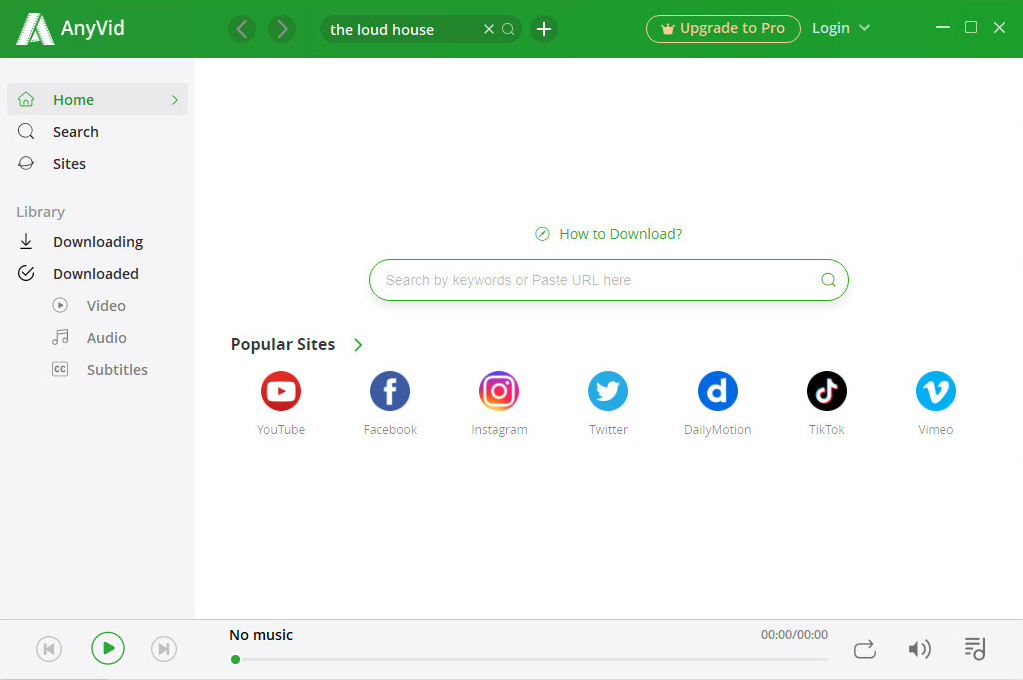
- Click the “Search” icon, and then you will see a bunch of search results. Scroll the list till you find out the TV show you want.
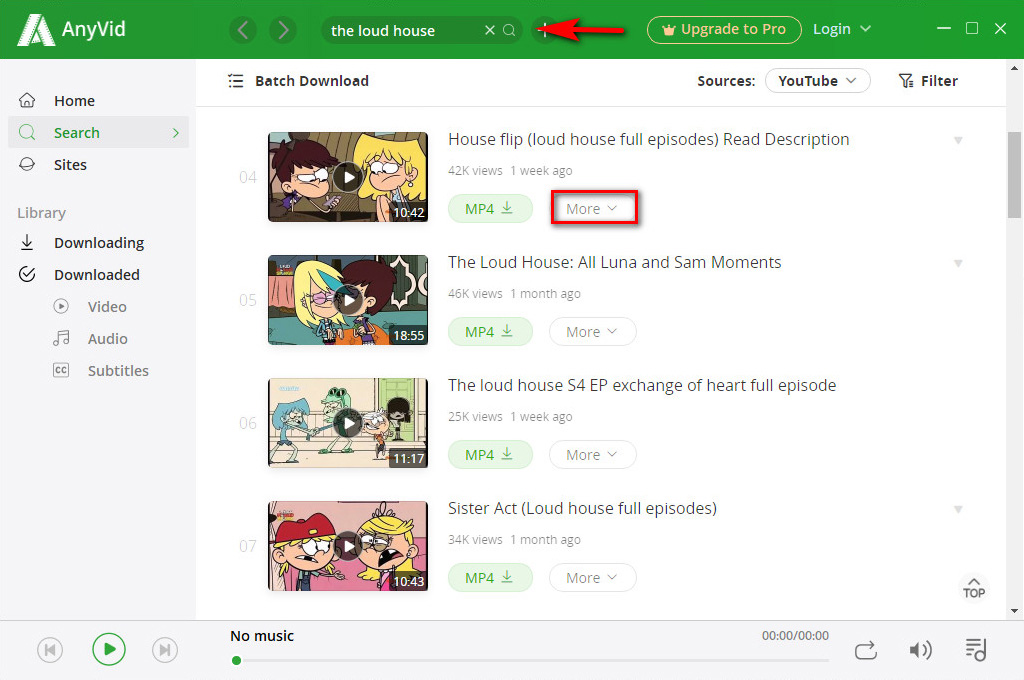
- After you find out the TV show video you want, click “More” to see more resolution options. If you want HD episode, choose 720p to get a download.
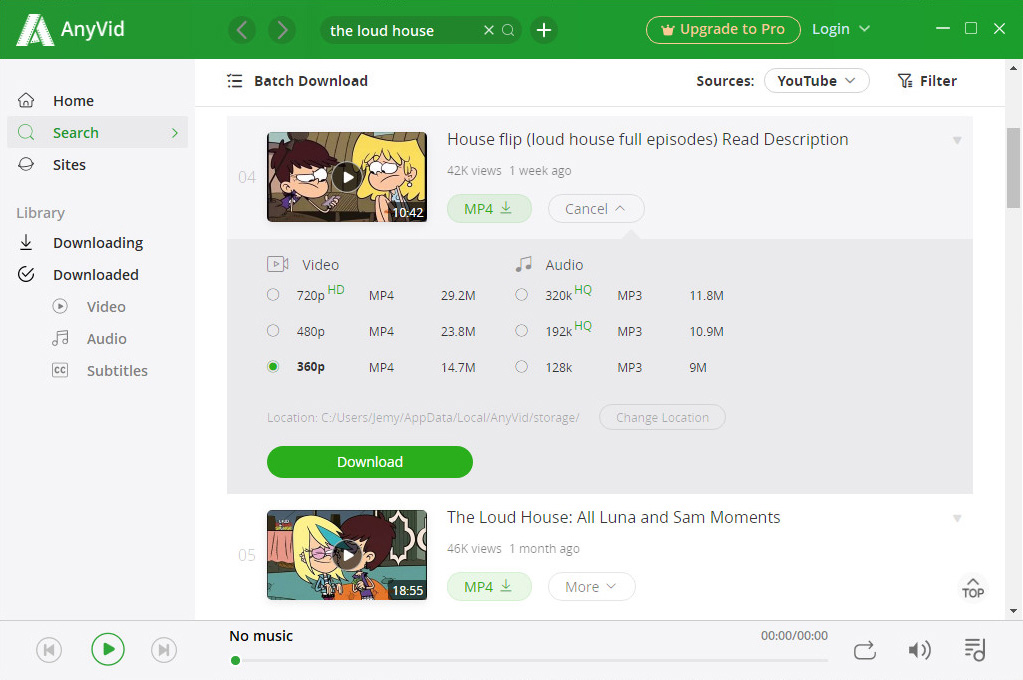
From the above 3 steps, you must have known ways to download free TV shows with keywords on AnyVid. Easy, right?
Next comes the second part, “How to download TV shows with links on AnyVid.”
Part 2. Download TV Shows for Free with Links
Using a TV show link will make your downloads on AnyVid become much easier.
If you search for a TV show by keywords, you need to filter the search results to locate it. However, with a TV show link, there is no need to do so. The search result you get will exactly match your search query.
Now, I will briefly show you the steps to download TV shows with links.
Just paste the TV show link into the search bar of AnyVid. After search result shows up, click “More” to choose the video resolutions you want and get a download. That’s all!
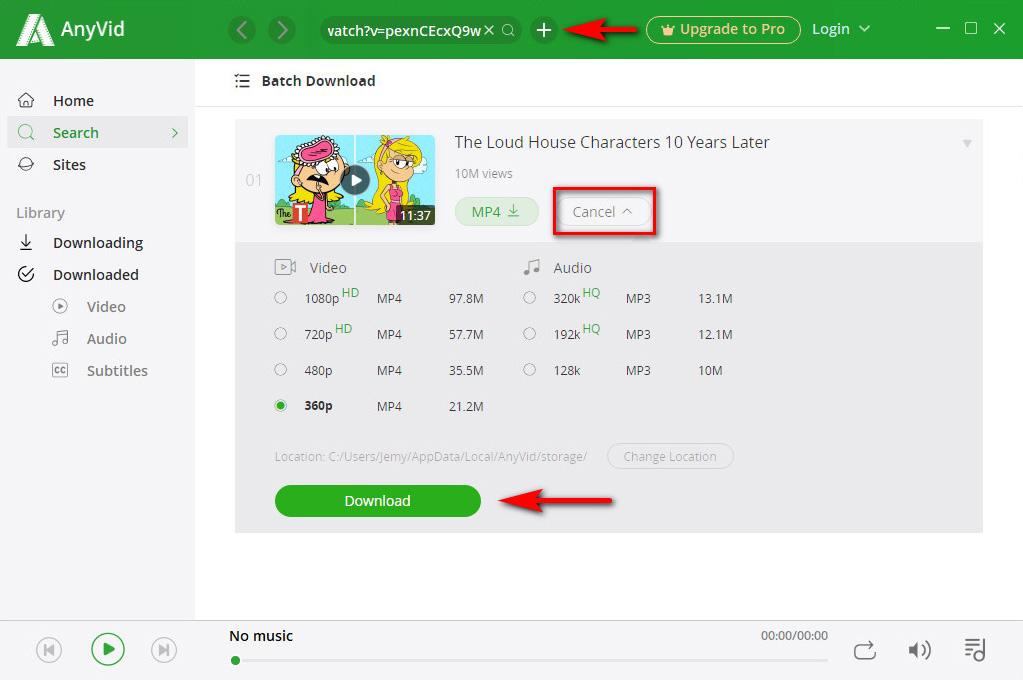
Note: The above 2 methods equally apply to those who want to download TV shows on Mac and mobile. Just follow the instructions above. They are almost the same.
Conclusion
From the methods mentioned above, have you figured out the easy way to download TV shows with AnyVid?
AnyVid
Download any video from 1,000+ websites
- for Windows 10/8/7
- for Mac OS X 14+
- for Android
With AnyVid, you get access to HD TV shows. This holds great appeal for TV shows fancier.
Besides, AnyVid is a safe TV shows downloader containing no virus, plugins and ads.
If you are looking for the best tool to get TV shows downloads, it is worth trying AnyVid.
Stop waiting!
Give it a shot!