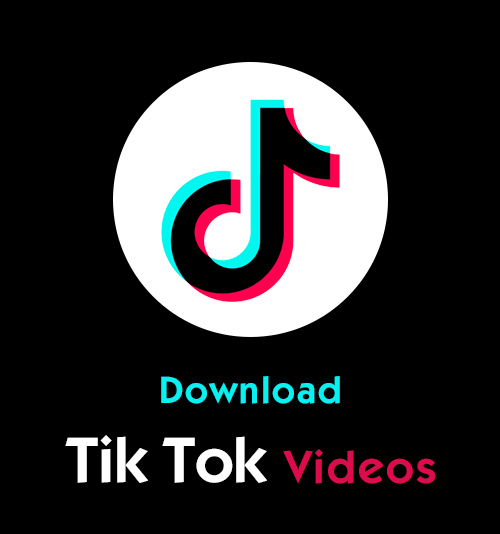
Tik Tok is a Chinese video-sharing social networking service owned by ByteDance.
Users can create short music, lip-sync, dance, comedy, and talent videos of 3 to 15 seconds and short looping videos of 3 to 60 seconds. You must have had a lot of fun with it.
However, due to the U.S.-China conflicts recently, it must be very upset to find many troubles or malfunctions when you are trying to review those hilarious videos. Isn’t it a good idea to have an awesome Tik Tok video downloader to avoid these objective factors?
Put the trouble aside! Try the Tik Tok video downloader to make your day!
In this article, I am going to show you how to download Tik Tok videos.
CONTENTS
Part 1. How to Download Tik Tok Videos Online?
Are you still watching Tik Tok videos via your mobile app and trying to watch it via a larger screen without consuming mobile data?
If the answer is yes, let’s go to the Tik Tok video downloader.
Tik Tok videos downloader applies to any device. Without any advertisements, you are free to download videos by the video link.
Tik Tok downloader provides good quality videos without watermarks.
Tik Tok downloader is convenient and straightforward. The only thing it needs is your browser, not software.
- Go to AmoyShare Tik Tok Video Downloader. Then you will see the page below.
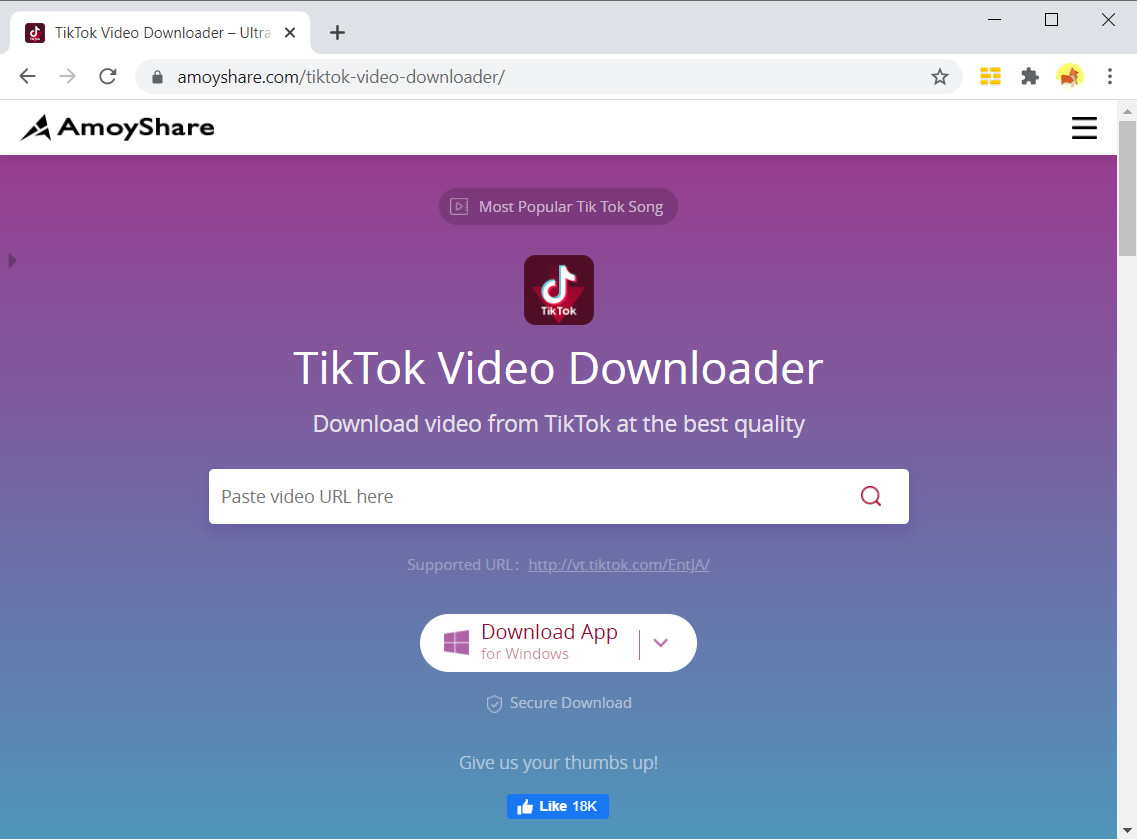
- Paste the Tik Tok video link you copied into the search bar of Tik Tok Video Downloader, and click the magnifying glass. Then the page will show the result as below.
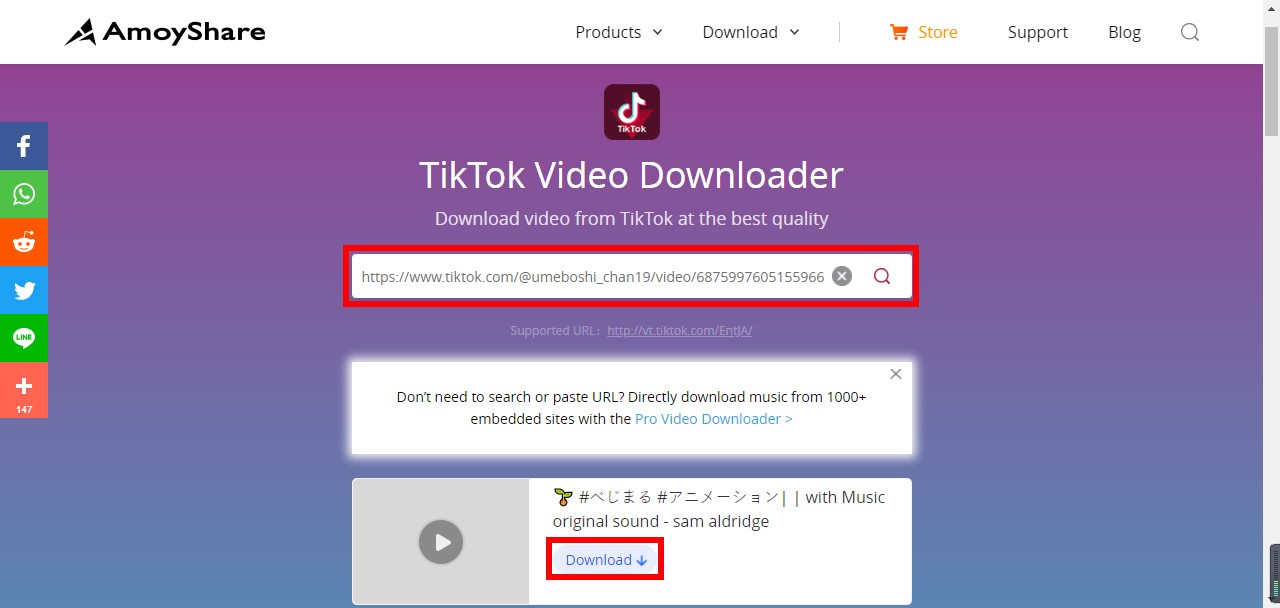
- You can see the exact video and take a preview to check if it’s the one you want. If yes, click “Download,” and there is an MP4 video format for your download. Click “Download” again.
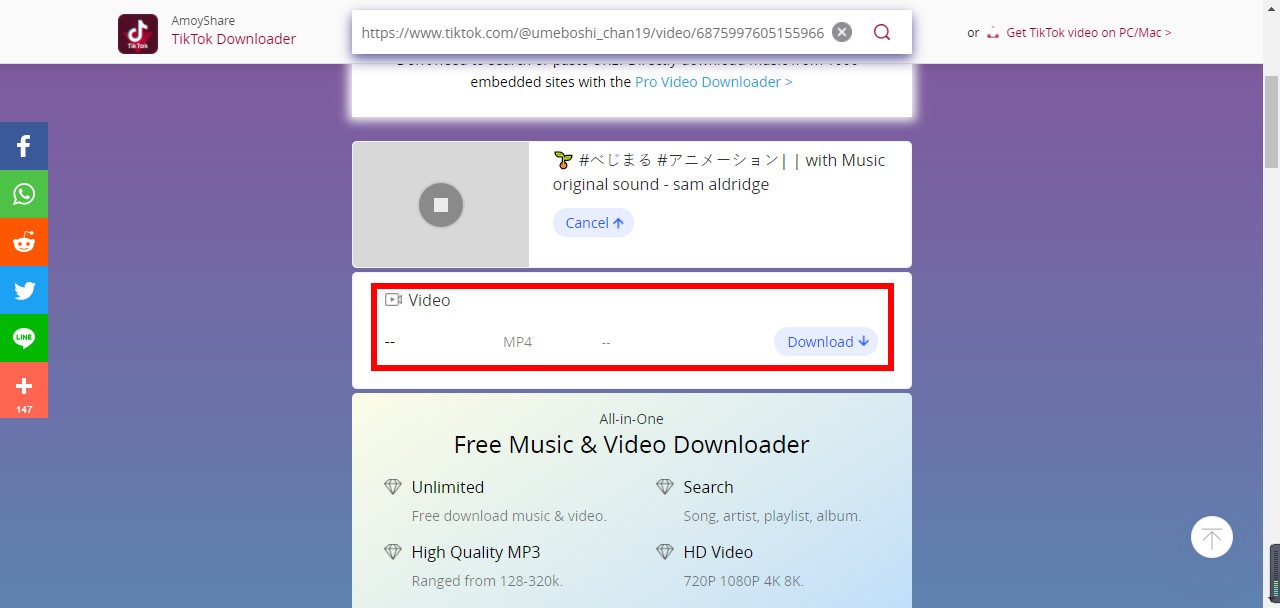
Part 2. How to Download Tik Tok Videos with Software?
Still, feel too much trouble with an online tool and want an app to manage these downloaded videos? No worries, AnyVid software would be a good problem solver. Please go on, check what I am going to show you!
The Key features of AnyVid:
● Support videos from Tik Tok Global, Tik Tok Lite, Tik Tok China Douyin.
● No login is required.
● Download your videos without the TikTok watermark.
● Free and easy to share TikTok video anywhere
● Download video in the background.
● Play videos offline with the built-in video player.
● Review your video offline with the built-in album.
● Small size and lightweight
AnyVid
Download any video from 1,000+ websites
- for Windows 10/8/7
- for Mac OS X 14+
- for Android
- Install AnyVid on your computer. Open it, and paste the Tik Tok video link you copied from Tik Tok into the search bar of AnyVid. Click the “Search” icon. After a moment, the video you are looking for will be listed below.
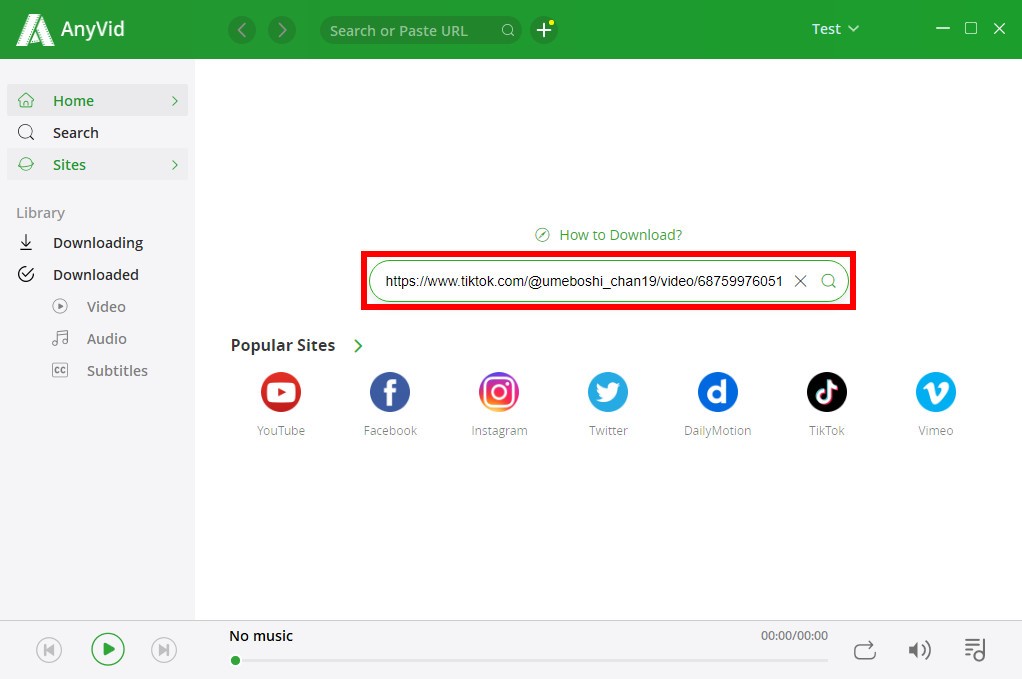
- You can preview the video to check if it’s the one you want to download. If it is, just click “MP4” to download it directly.
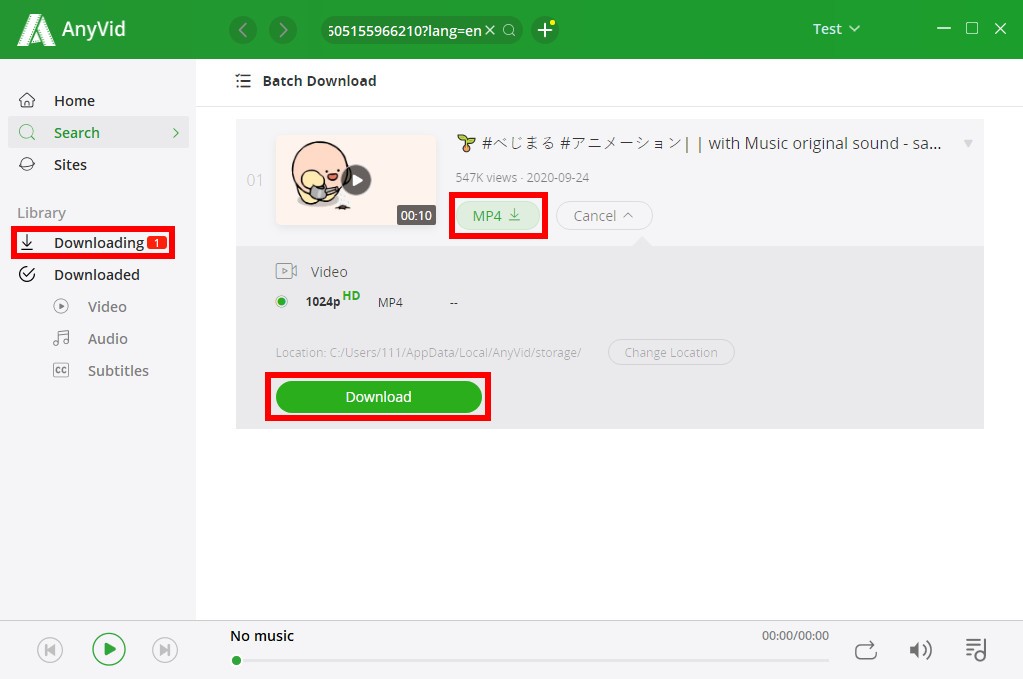
- You can watch the Tik Tok videos in “Downloaded.”
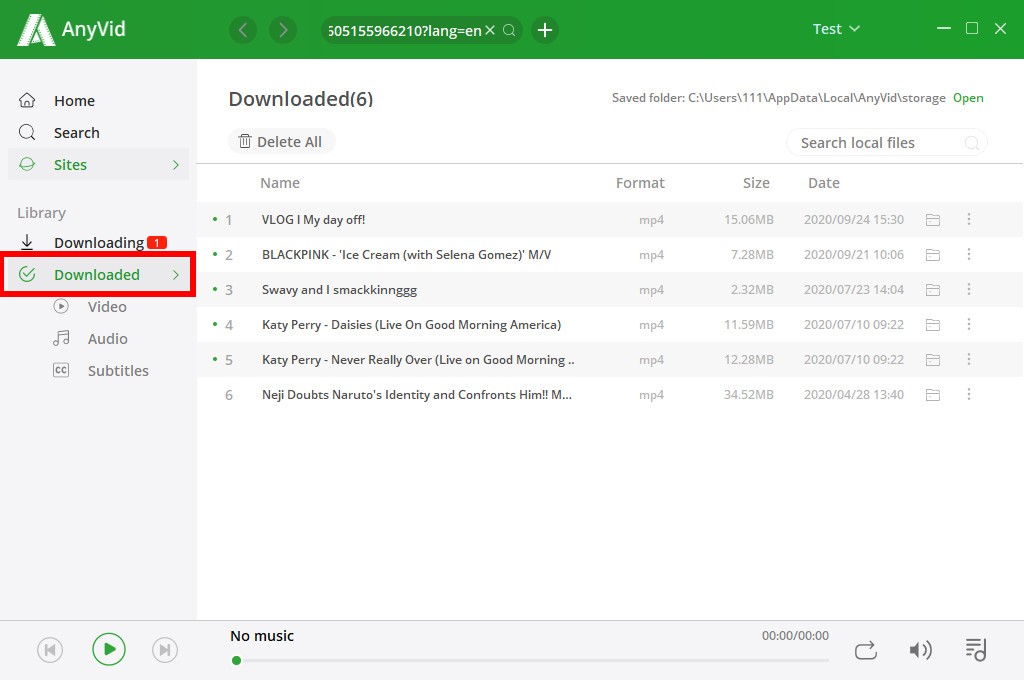
These two methods to download Tik Tok videos are completely safe and free with no viruses or ads.
Conclusion
Are you clear about these two methods to download Tik Tok videos online or with software?
If you are a big fan of Tik Tok videos, I strongly recommend you to install AnyVid. It won’t let you down. You can access all the liked videos without consuming data. Moreover, you don’t have to worry that the creator will remove your favorite Tik Tok video.
Guess what’s cooler? Any videos from other embedded sites, like Vimeo, YouTube, Niconico, etc., are also available for viewing and downloads in AnyVid.
If you prefer an online downloader to software, the online Tik Tok Video Downloader is a better choice. It’s such a convenient online downloader that it just takes a few seconds to save any videos you want at any time.