
Instagram has become a popular social platform these days. It creates a simple and easy way to capture, edit, and share photos, videos with family and friends. Now lots of young people are keen on sharing their life and activities on Instagram.
However, not all Instagram content is public. Many users set account private and decide who can view their content.
If you have followed some private Instagram accounts, you can view their videos and photos without limitation. Yet, if you want to download private Instagram photos, the issue gets hard.
Many private Instagram downloaders promise to help you download private Instagram photos online and end up nothing.
In this article, I will tell you how to download private Instagram photos in 2 simple ways. They are proved workable and free.
Let’s dive in.
Part 1. How to Save Instagram Photos from Private Account?
By default, all your videos and photos are public on Instagram. In other words, the videos and photos you uploaded can be accessed by millions of Instagram users. If you want to determine who can view your photos and videos, you can make your Instagram private.
How to make Instagram private? Follow the steps on your Android or iPhone.
- Login in to your Instagram account and tap your profile picture in the bottom right corner.
- Press the three-line icon at the top right corner, then tap the gear Settings icon at the bottom.
- Press Privacy, then you can enable the Private Account.
If you want to make your Instagram account private on PC, the steps are similar:
- Click the profile picture at the top right corner and choose Settings.
- Click Privacy and Security at the left panel. Then tick the box next to the Private account.
After you make the change, only approved followers can view your content.
Now many users have made their account private. If you want to download photos from these private Instagram accounts, please keep reading.
Part 2. How to Download Private Instagram Photos?
Download Private Instagram Photos on PC
There are many Instagram private downloaders online. Unfortunately, most of them fail to get the task done based on my test.
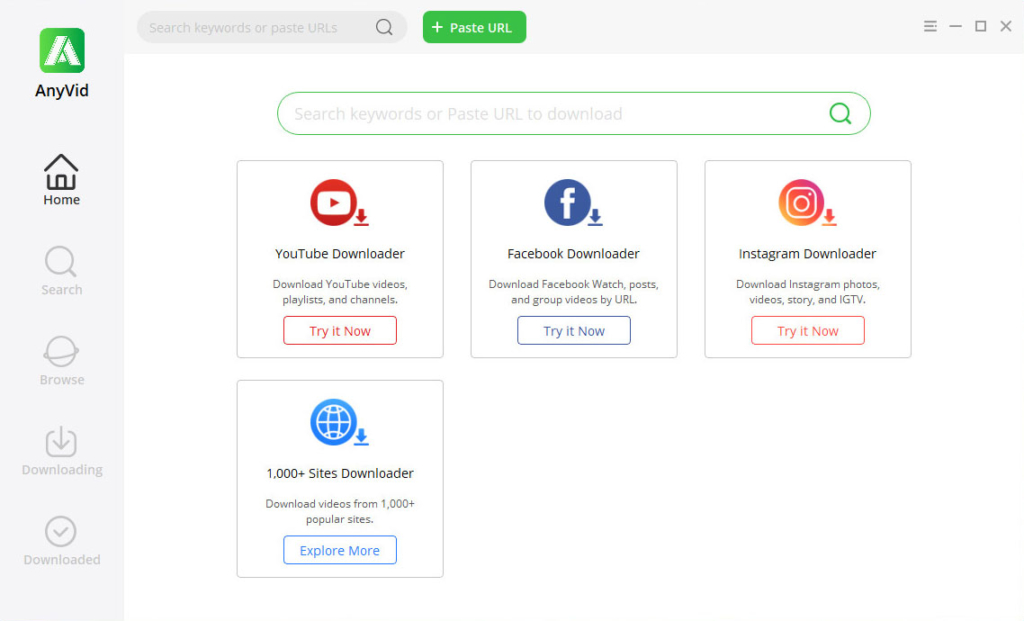
Fortunately, I find AnyVid downloader shows a reliable performance when it comes to private Instagram photos download.
AnyVid is a professional Instagram video downloader. It enables you to download videos, stories, pictures, and highlights without hassle. In particular, you can even download private Instagram videos and photos. Hence, many users deem it the best Instagram private downloader.
How to download private Instagram photos with AnyVid? Now let me show you the steps.
Before we start, please install AnyVid on your Windows, Mac, or Android.
AnyVid
Download any video from 1,000+ websites
- for Windows 10/8/7
- for Mac OS X 14+
- for Android
- Step 1. Find the private Instagram photos, and click the three-dot icon at the top right corner of the post. Then choose Copy Link.
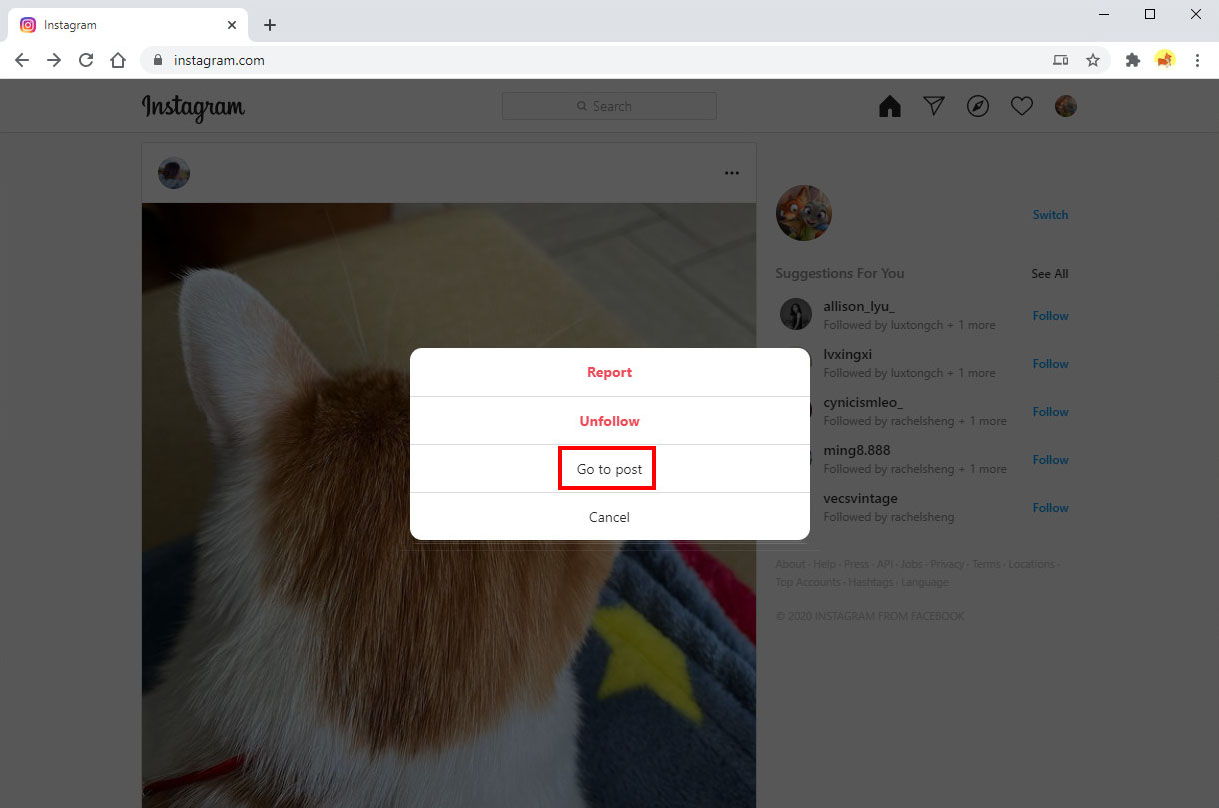
- Step 2. Toggle to AnyVid and paste the private Instagram link onto the search bar. Click the search icon.
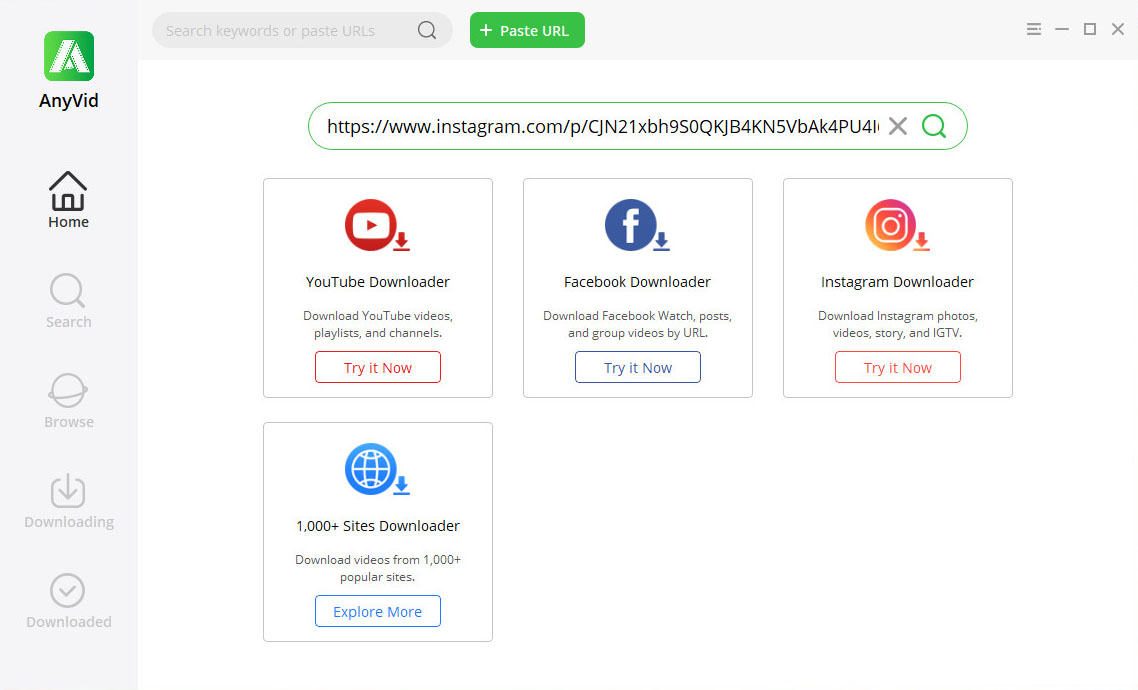
- Step 3. Click the JPG button to save the private Instagram photo now. If the post contains multiple photos, AnyVid could batch download all Instagram photos at once.
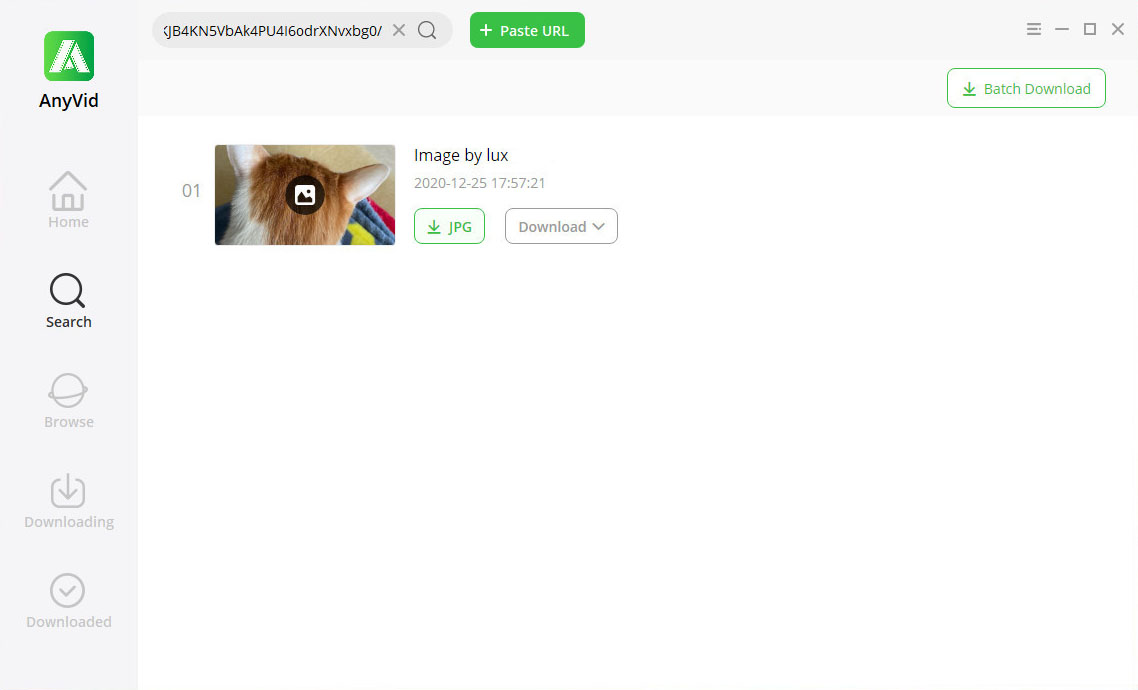
All done.
In fact, AnyVid serves more than an Instagram downloader. It supports video downloads from 1,000+ sites. What’s more, AnyVid offers various video output qualities for choice. To be clear, 360p, 480p, 720p, 1080p, 2K and 4K.
Give it a shot.
Download Private Instagram Photos Android
Majority of Instagram users access to it on mobile devices. Therefore, it is preferable for users to download private Instagram photos without switching devices.
Luckily, AnyVid also has the Android version for mobile users. In AnyVid app, you can download Instagram content like regular photos and video posts, short videos like Stories and highlights, and long videos like IGTVs. What’s more, AnyVid app will automatically detect the link you copied to clipboard. It makes the download process more convenient and faster. Other than that, you can login to your Instagram account via AnyVid app’s built-in browser, and download private Instagram photos directly from your feed.
Part 3. Download Private Instagram Photos Online
AnyVid comes in handy when it comes to private Instagram photos download. However, if you are very tech-savvy, you can download Instagram private photos without any tool.
How to achieve it? Let me walk you through the process.
- Go to your Instagram homepage on Chrome. Right-click the page to select the Inspect element.
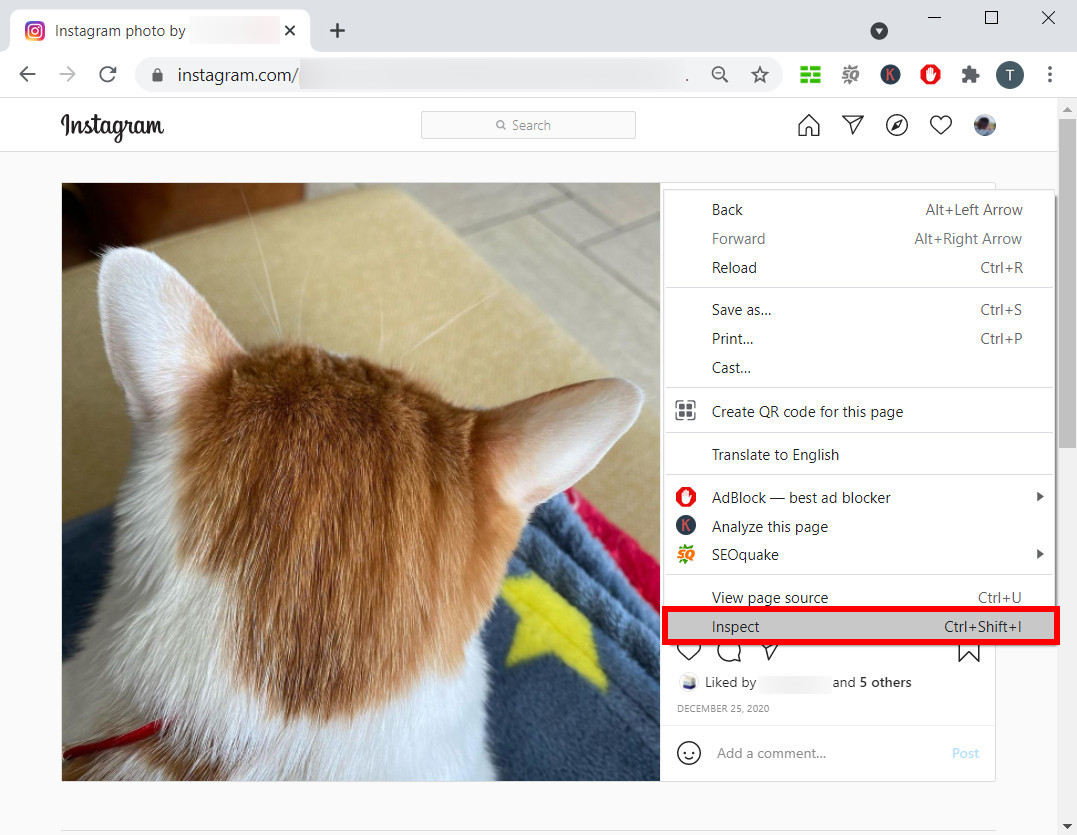
- Then the inspector panel appears on the right side of the screen. Now click the Network and further hit Img at the upper right part of the inspector panel.
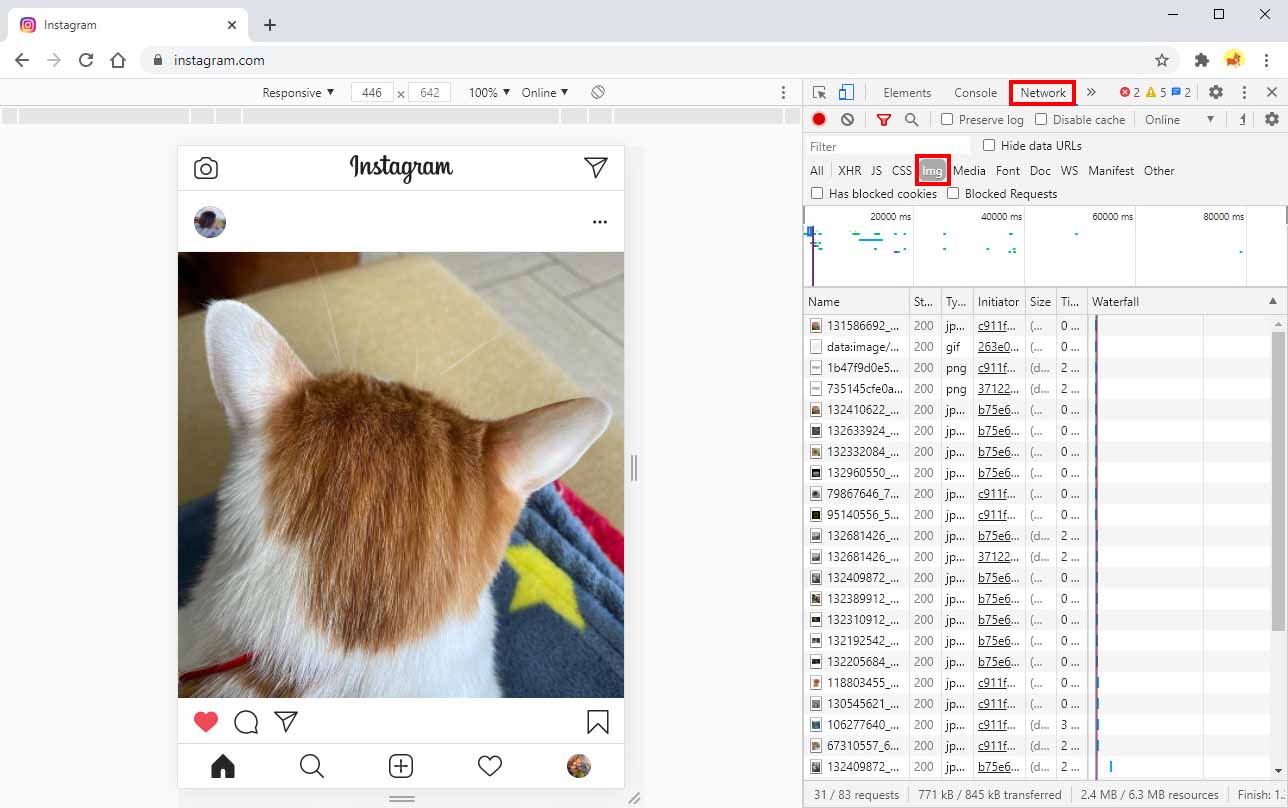
- Now scroll down on the Instagram page at the left panel. And you will find a list of images being loaded on the right panel. Click the thumbnails to preview them one by one. If it is the private picture you want to download, double click the thumbnail, and a new tab with the picture will open.
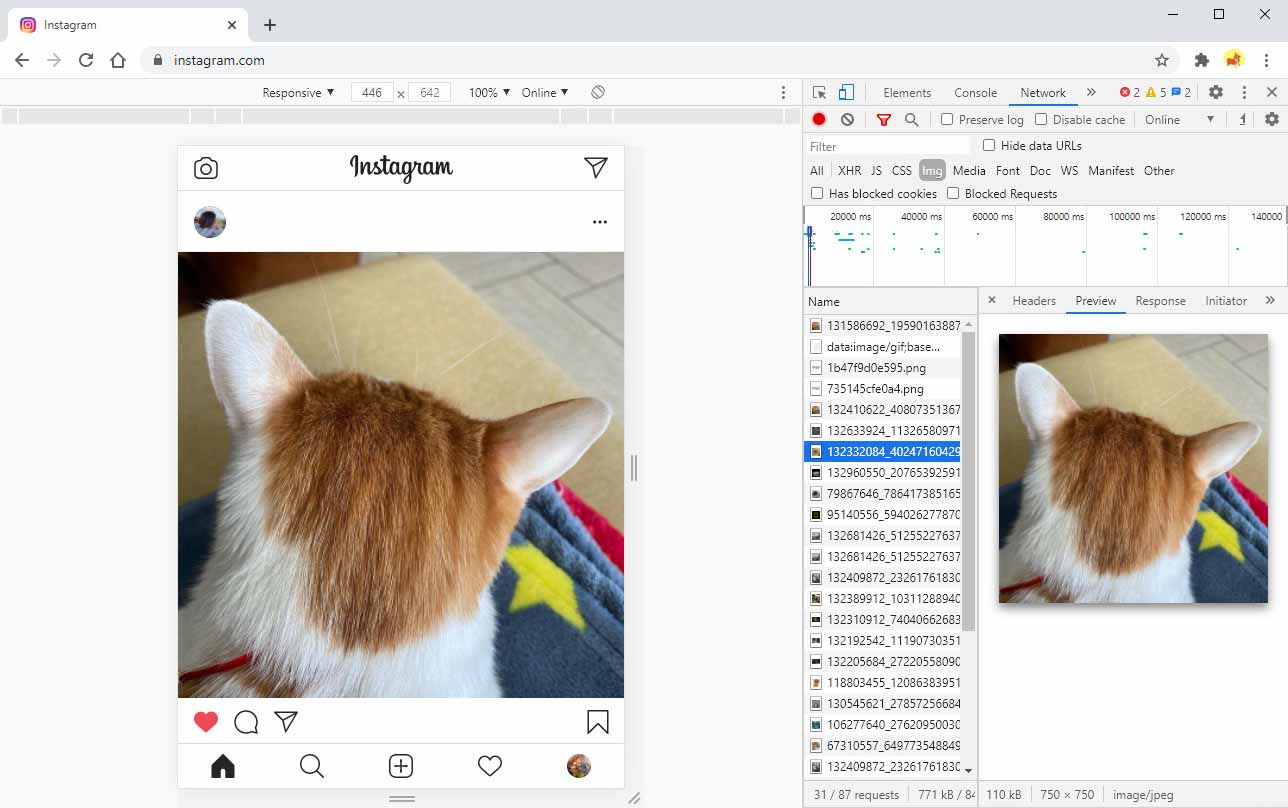
- On that new tab, right-click the picture and select Save image as…. Then, follow the prompt to download private Instagram photos.
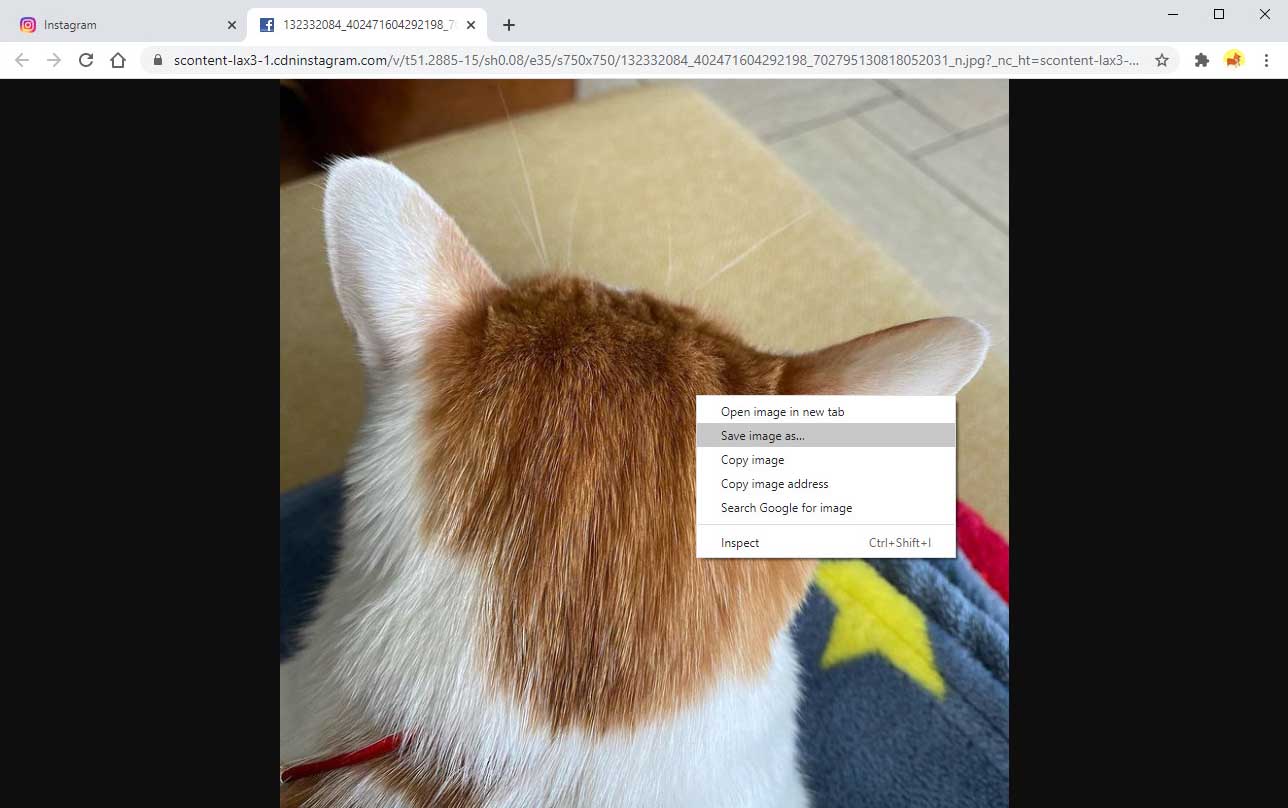
The only drawback of this solution is that you can’t find the desired picture immediately. Despite that, it is a good way to download private Instagram photos.
Conclusion
You can download private Instagram photos without any tool. However, this method is time-consuming.
Therefore, I recommend downloading private Instagram photos with AnyVid. It is the best Instagram downloader with multiple functions. With it, you can download private Instagram photos and other Instagram posts such as videos, stories & highlights. Moreover, the download steps are simple.
Go for it!
AnyVid
Download any video from 1,000+ websites
- for Windows 10/8/7
- for Mac OS X 14+
- for Android
Frequently Asked Questions
Can you download private Instagram photos?
Yes, as long as you get the permission from the private account owner. The best Instagram private photo downloader, AnyVid, is capable of downloading private Instagram photos, videos, and stories with only 2 steps. Moreover, it allows you to batch download multiple Instagram photos at once. Apart from Instagram, AnyVid supports video downloads from 1,000+ sites. And it offers various MP3 and MP4 output qualities for choice. In a word, AnyVid is a powerful all-in-one downloader.Have a try now!
How can I download private Instagram videos on Android?
First of all, you need to copy the URL of private Instagram video. Then open the AnyVid app, paste it into the search bar. After parsing the link, you will see all the available download options on the result page. Select the one you want to download, and then tap the Download button.
How to make your Instagram private on PC?
1. Click your Instagram profile and choose Settings.2. Then you will find Privacy and Security at the left panel. Click it.3. Now tick the box next to Private Account.