
Netflix is famous for its interesting and absorbing original movies and TV series. As one of the most popular video streaming sites all over the world, Netflix has lots of loyal audiences. People can stream Netflix movies on different devices, including PCs, tablets, Smart TVs, and mobile phones. Mac users are surely a big part of the Netflix audience. You can visit Netflix’s official website or install the Netflix app to watch movies and TV episodes. However, if you want to enjoy those great works without network connection limitations, you may want to download them for offline viewing.
But, can you download Netflix movies on Mac?
Here, I provide 3 ways for you: downloading from its official website, using the downloader software, and using the online download tool.
Continue reading, and let’s learn how to download Netflix movies on Mac.
Part 1. Can You Download Netflix Movies on Mac?
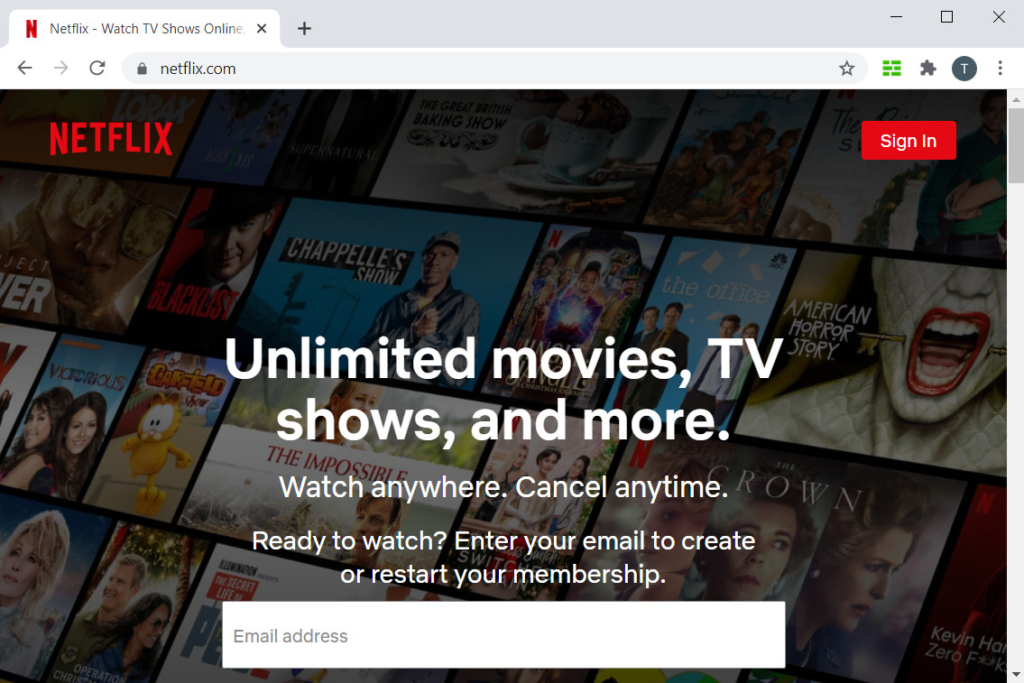
The answer is definitely YES.
As one of the biggest video streaming websites worldwide, Netflix offers the video download service to its paid users. If you are new to Netflix, it will provide you with a 30-day free trial prior to the paid membership of the first month. The lowest price of Netflix Basic Plan, which allows you to stream video on 1 device, costs $8.99/mo. The Standard Plan, which allows 2 streaming devices, costs $12.99/mo. And the most expensive Premium Plan costs $15.99/mo for 4 streaming devices simultaneously.
By purchasing the Netflix subscription plan, you are able to watch and download anything content on Netflix you like, including movies, TV series, and TV shows. For Mac users, you can also install the Netflix app in the App Store. Log in to your account in the app, and you can enjoy all the fantastic resources you have seen on the website. It only takes a click to download movies in the app. With the super simple download process, you will save the genuine movie to your Mac. Then you can enjoy offline watching without any limitation of place and network connection.
Part 2. Best Movie Downloader on Mac – AnyVid
If you are not planning to spend money on a Netflix subscription, you may like to install a free downloader program to your Mac. Here, I want to recommend the downloader that I have used for a long time – AnyVid.
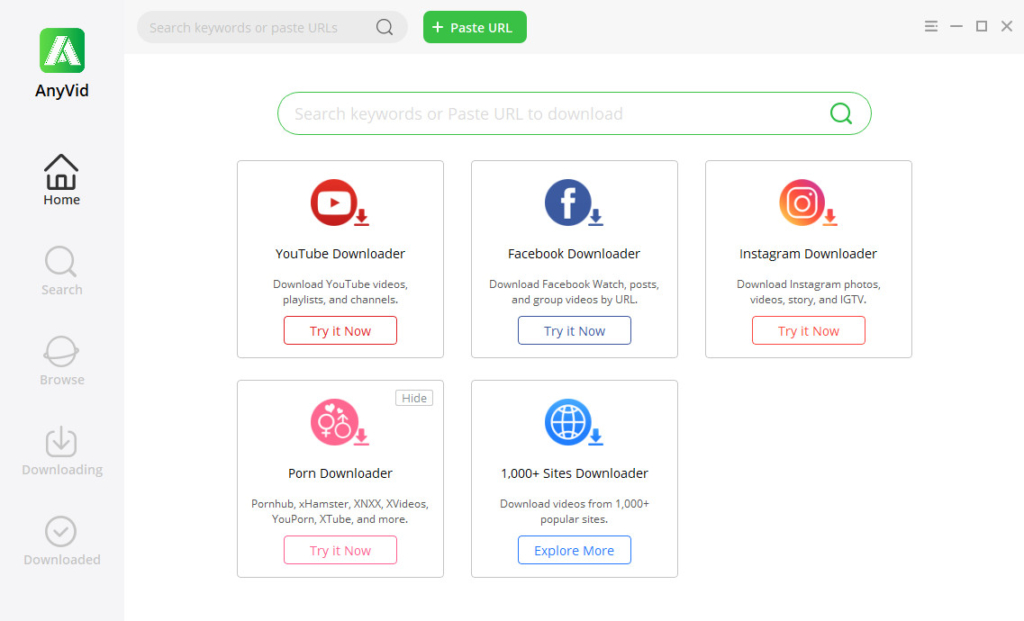
AnyVid is a powerful video downloader and easy to operate. The download process is pretty straightforward. You can either type the keyword to search for the video or copy and paste the specific video URL. Besides Netflix, AnyVid also supports video downloads from 1,000+ sites, including but not limited to YouTube, Instagram, Facebook, Dailymotion, Vimeo, etc.
AnyVid allows users to download videos in selected quality and format. For example, you can set up your download video as a 720P MP4 file when it shows you multiple download options on the result page. While download HD and 4K videos, AnyVid offers a three times faster download speed than other same type downloaders.
Netflix has a lot of foreign movies and TV works that the audience needs to watch with subtitles. AnyVid also supports download videos with multi-language subtitles. Moreover, AnyVid has a batch download function that could save much time when downloading a series of TV shows. It has Mac, Windows, and Android versions. So whether you are using a PC or mobile phone, you can install AnyVid for free and enjoy the smooth video downloads.
Part 3. Other Ways to Download Netflix Movies on Mac
Using a Downloader Program
You can find many other downloader programs on the Internet. Some of them are known as dedicated Netflix downloaders. These downloaders often require you to log in to your Netflix account before starting your download tasks. For example, you can install TunePat, a Netflix video downloader for Mac and Windows users.
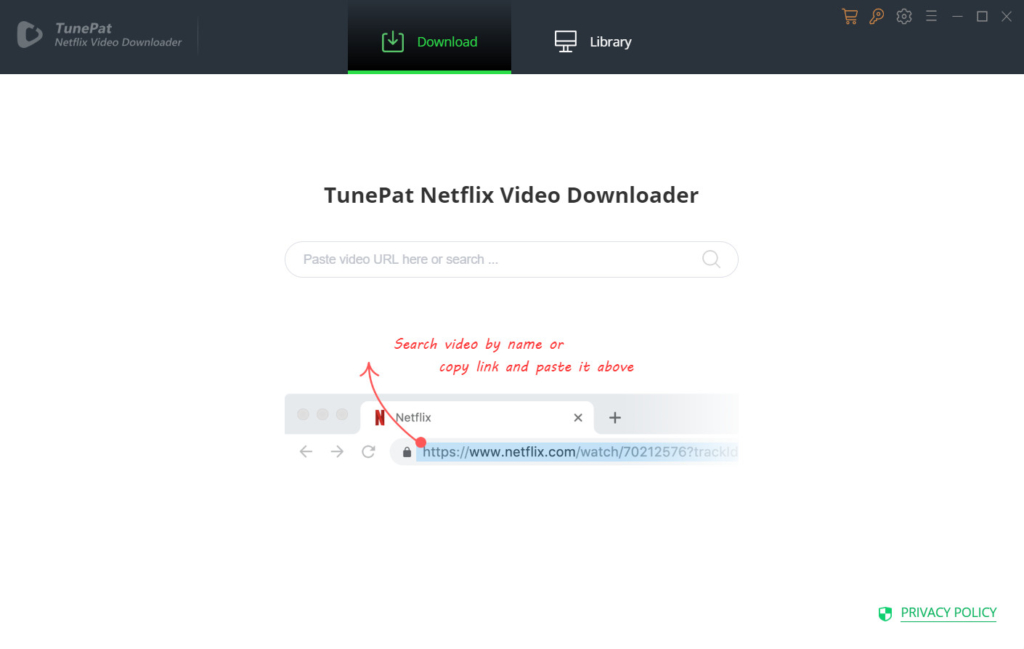
TunePat supports both keyword search and URL search. After the program finds the video you want, you can select the video quality and format before downloading. When the downloaded video is ready, you can check it in your library.
TunePat has a pretty clear and flexible interface. You can understand each function pretty easily. Download Netflix movies through TunePat, and you will get high-definition quality video with audio and subtitles. If you meet any problems during the downloading process, TunePat has a 24-hour tech support team to solve your issues.
Using a Screen Recorder
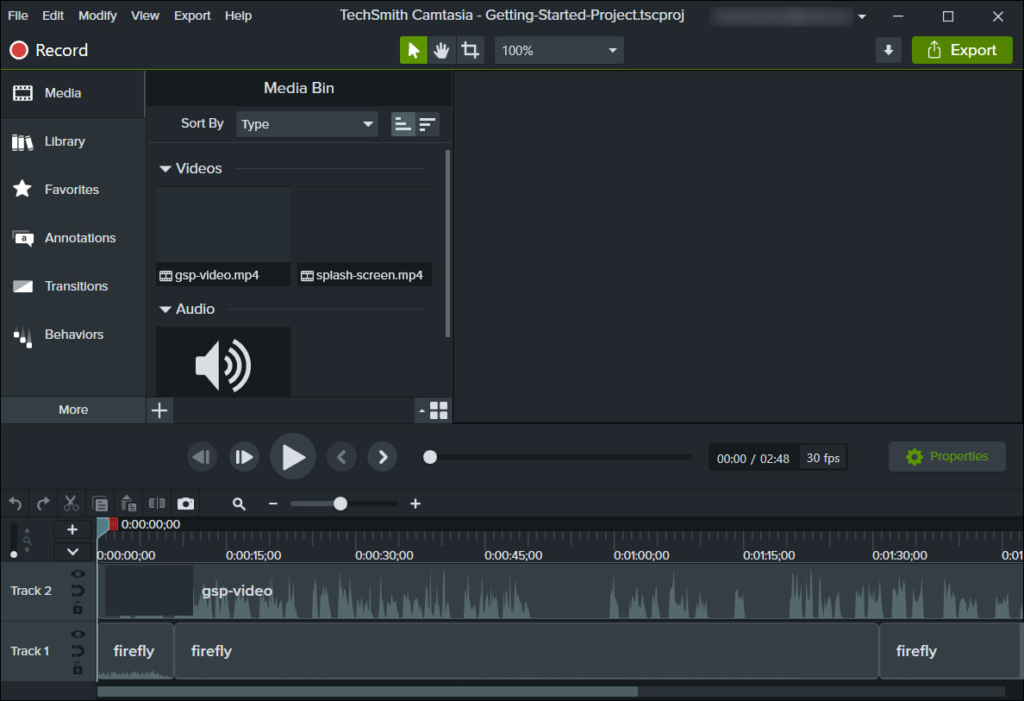
Other than using the downloader software, there’s another way to download Netflix movies on Mac: using a screen recorder. The built-in player in Mac, QuickTime, has the screen recording function. Install a more robust and easy-to-use screen recorder like Camtasia might be an alternative way. You can set up the screen recording before playing the movie online and stop the recording after it finishes. The shortcoming of this method is obvious: it’s too time-consuming. You have to wait till the whole video finishes playing. And you can’t prevent the unexpected interruptions during the recording. Of course, if you have enough time and want to enjoy the movie online first and save the copy just for future replay, the screen recorder can be the right choice for you.
Conclusion
Purchasing the Netflix membership subscription, using the downloader software, or using the screen recorder, I bet one of these methods must satisfy your need. Downloading Netflix movies on mac to enjoy offline viewing should be an excellent way to relax. So, pick one of the methods you like!
AnyVid
Download any video from 1,000+ websites
- for Windows 10/8/7
- for Mac OS X 14+
- for Android
For me, I think AnyVid is the best. Not only because it can download Netflix movies on Mac in a fast and safe way, but also because it could satisfy my other video download needs. One installation for all the future potential download needs, you should not miss the great chance to try!
Frequently Asked Questions
Can I download Netflix on my Mac?
Of course, you can. You can find the Netflix app in the App Store. Install it, and log in to your account. If you have a subscription, you can download the videos directly within the app. If not, you can get help with AnyVid. AnyVid can save Netflix movies to your Mac quickly and safely.
How to download movies from Netflix on Mac?
You can download movies from Netflix on Mac with only several clicks through its official website/app, but not for free. Or you can use a downloader program (easy, fast, and safe), or use a screen recorder (takes a longer time). The best one is the AnyVid, a powerful downloader for Mac.