
Coub is a video sharing social website that allows users to create and upload 10-second looping videos on the Internet. Users can use videos from other video sites or their original files as the materials.
Although the company was established in New York City, United States, the founders are Russians. Moreover, Coub received $2.5 million investment from Vaizra Investments, the biggest competitor of Facebook in Russia. Therefore, Coub gains a competitive edge in the Russian market.
You can browse tons of interesting videos by visiting different communities, including Animals & Pets, Anime, Movies & TV, Music, Gaming, Nature & Travel, and so on.
What if you see something hilarious that you want to share with your friends? Let me introduce you to 4 ways that could 100% download Coub videos successfully.
CONTENTS
Part 1. Download Coub Videos from Its Website
Unlike most video sharing sites, Coub actually provides a download service for its users on the website. Simply click the Share button that looks like an arrow, and you will see the download option in the Menu. Clicking the “Download” button, and Coub will automatically save the video to your PC.
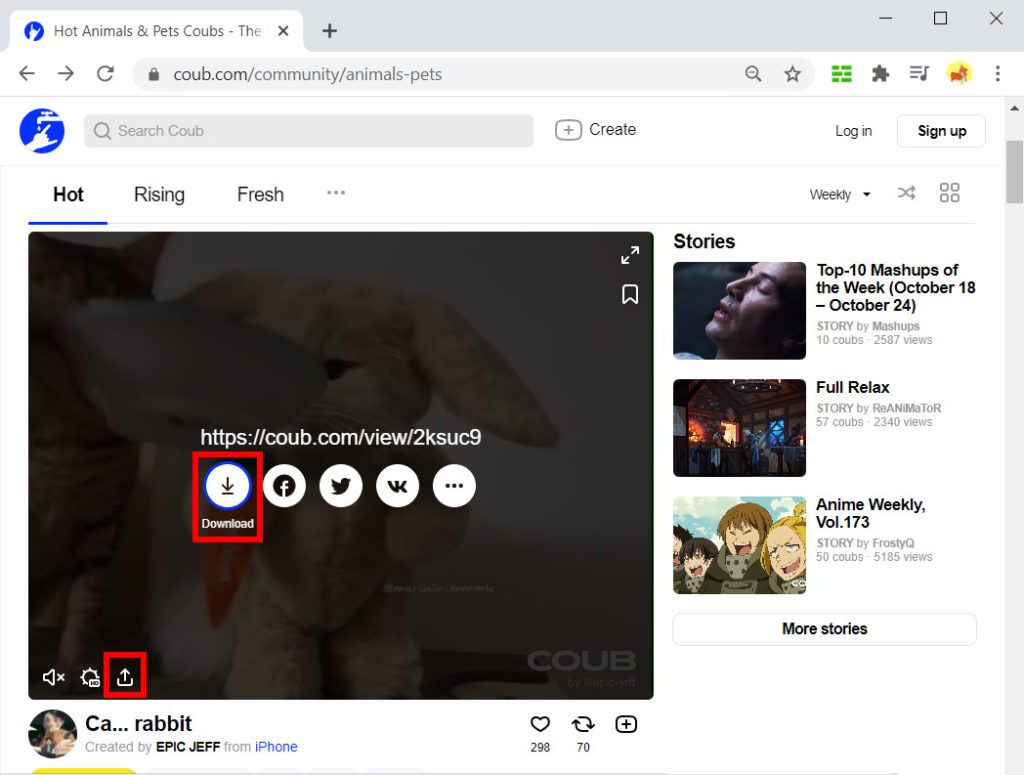
However, you can’t choose video quality and formats when downloading videos from Coub website. You can enable the HD mode before downloading, but you cannot see the exact quality information. Coub video download from its site only offers MP4 files. If you want to download the video in other formats, like MKV or AVI, you may need different tools to help you out.
Part 2. Best Coub Downloaders
1. AnyVid
AnyVid is at the top of my recommendation list. It’s a powerful yet easy-to-operate downloader. Including Coub, AnyVid supports video downloads from more than 1,000 sites. By utilizing state-of-the-art technologies, AnyVid offers the best possible HD video quality, and without causing the download speed to slow down too much.
Besides, AnyVid has a batch download function that saves your time as much as possible. Other than copying and pasting the exact video link, you can also search for videos by typing the keywords. You don’t need to open multiple windows during the download process, and the built-in browser is made for your convenience.
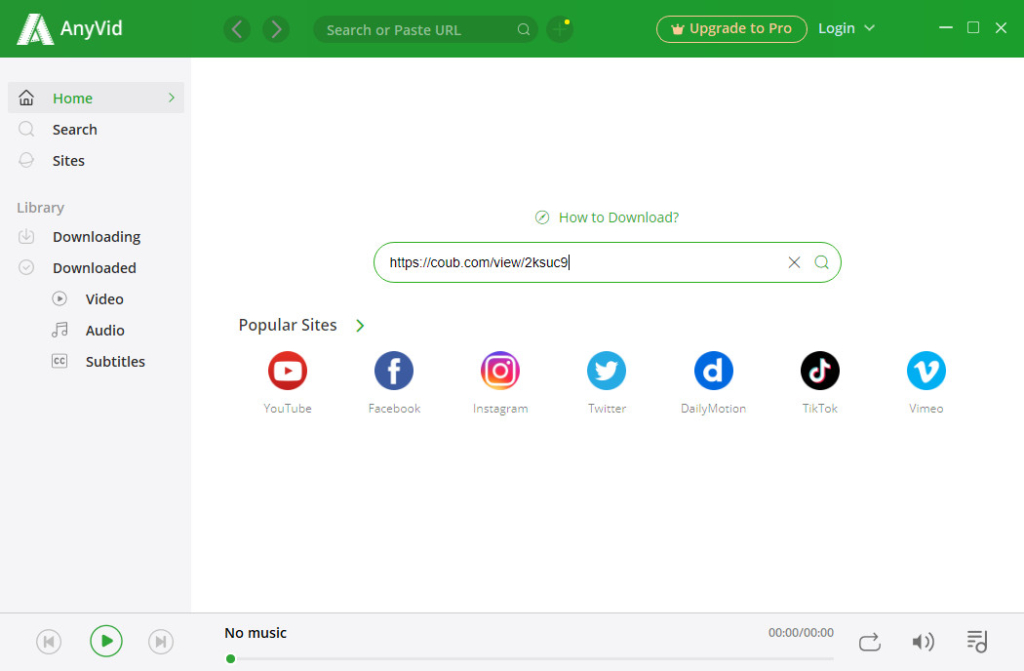
Pros:
● Supports 1,000+ video websites
● Fast HD video download speed
● Keywords search
● Batch Download
Cons:
● Advanced functions limited to Pro Plan users
● Fewer download format options
2. Video Keeper Lite
Another desktop Coub video downloader I suggest you have is Video Keeper Lite by Acethinker. Drag a Coub video link to the Video Keeper Lite, and it will start parsing the link. When the parse is completed, you can select the format and quality options. The download speed is fast because of multithreading technology. Video Keeper Lite allows you to start more than one download task simultaneously without slowing down. Moreover, this downloader supports other 100+ streaming websites. The video conversion is also available.
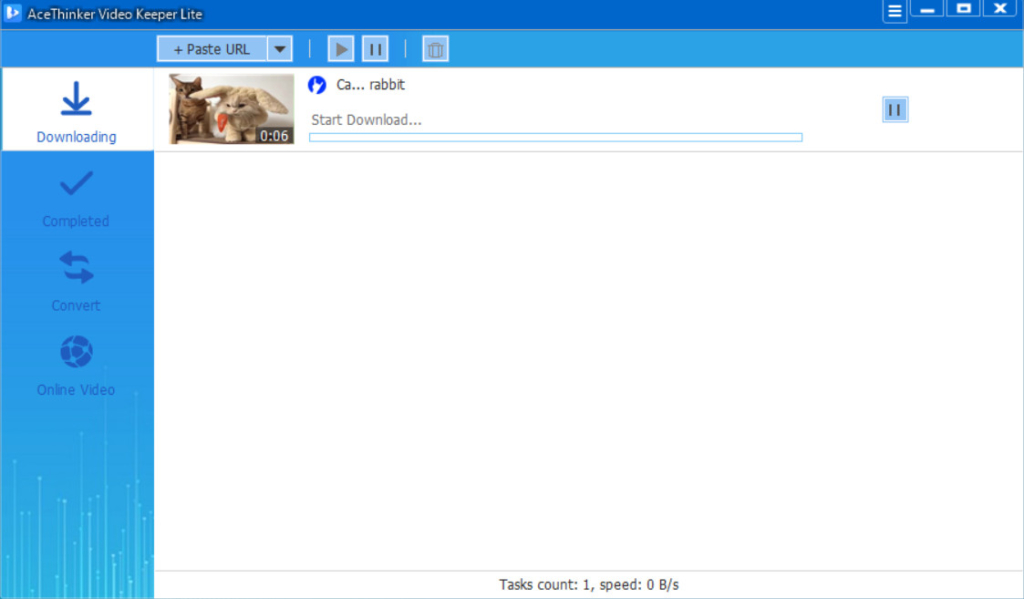
Pros:
● Easy steps
● Built-in browser
● Video conversion
Cons:
● Video link parsing may take a while
● More format and quality options exclusive to premium users
3. Savieo
If you don’t plan to install software for video downloads, the online download tool is suited for you. Savieo is the one that I want to introduce to you. The search box is on the top of Savieo homepage. Copy and paste the Coub video link, and then Savieo will direct you to the download page to select the quality option. Normally, Savieo provides 2 selections for video and 2 selections for audios. Click on “DOWNLOAD,” and this site will automatically save the video to your device.
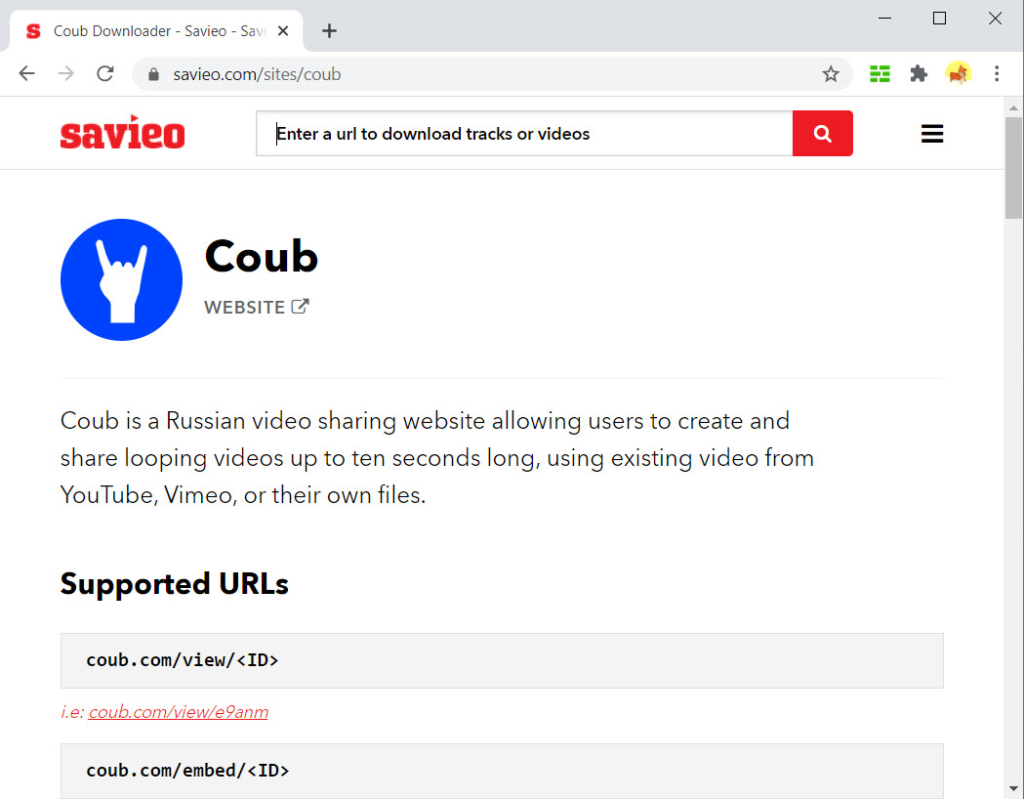
Pros:
● No installation needed
● Ad-free
● Fast download speed
Cons:
● Limited format and quality options
● Download speed is not stable
Conclusion
By reading through the article above, I guess you finally get some ideas about Coub video download.
To be honest, it’s a small problem that is easy to deal with. For example, AnyVid can download Coub videos and other popular video streaming sites’ content for you. All you need to do is start the installation and follow the steps.
AnyVid
Download any video from 1,000+ websites
- for Windows 10/8/7
- for Mac OS X 14+
- for Android
Don’t hesitate to choose one of the recommendations above and share the interesting looping videos with your friends offline! I bet you will receive a lot of joy!