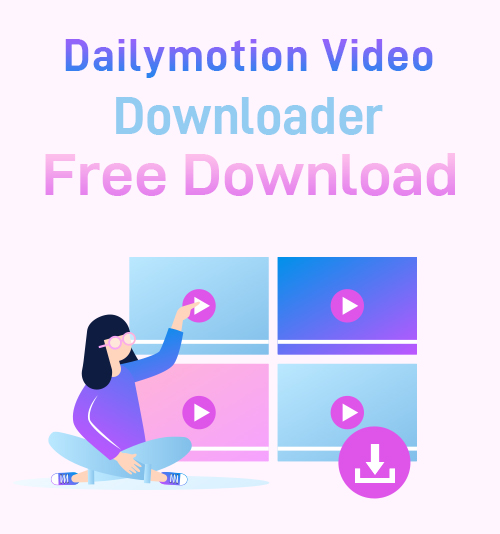
Dailymotion is one of the most viewed video-sharing sites. This website was established in Paris, France, and created its domain name one month after YouTube was registered. Dailymotion has more than 16,000 videos uploaded per day and owns 2,600,000 daily volumes. With the support of open format OGG videos, Dailymotion is famous for its high-definition display.
Picture quality, to me, is a critical condition when choosing video sites. For me, I used to watch HD TV series and movies on Dailymotion for free. Other than that, Dailymotion users upload all kinds of videos. When browsing on their home page, you will see categories such as News, Entertainment, Music, and Sports.
Have you ever felt unsatisfied after watching an excellent Dailymotion video?
I feel the same way. Therefore, I’d like to tell you how to download Dailymotion videos to your personal device. In this way, you can watch those great videos offline, anywhere, anytime. What’s more, you don’t need to worry if the video has been deleted or not.
Let’s get started!
CONTENTS
Part 1. Dailymotion Video Downloader Free Download for PC
I know there are countless choices of video downloader software on the Internet. To solve your problem directly and avoid the difficulty of vacillating among tons of options, I’m here to recommend you a potent but easy-to-use tool – AnyVid.
Install this software to your PC for free. Just need a few seconds, you will have a software that could help with video downloads from more than 1,000 sites, including Dailymotion. Without ads and malware disturbance, AnyVid would download Dailymotion videos for you in a fresh and cool way.
Let’s see how it works!
- Find the video you like on Dailymotion. You can either copy the URL from the address bar or click the Share button to copy the link to the clipboard.
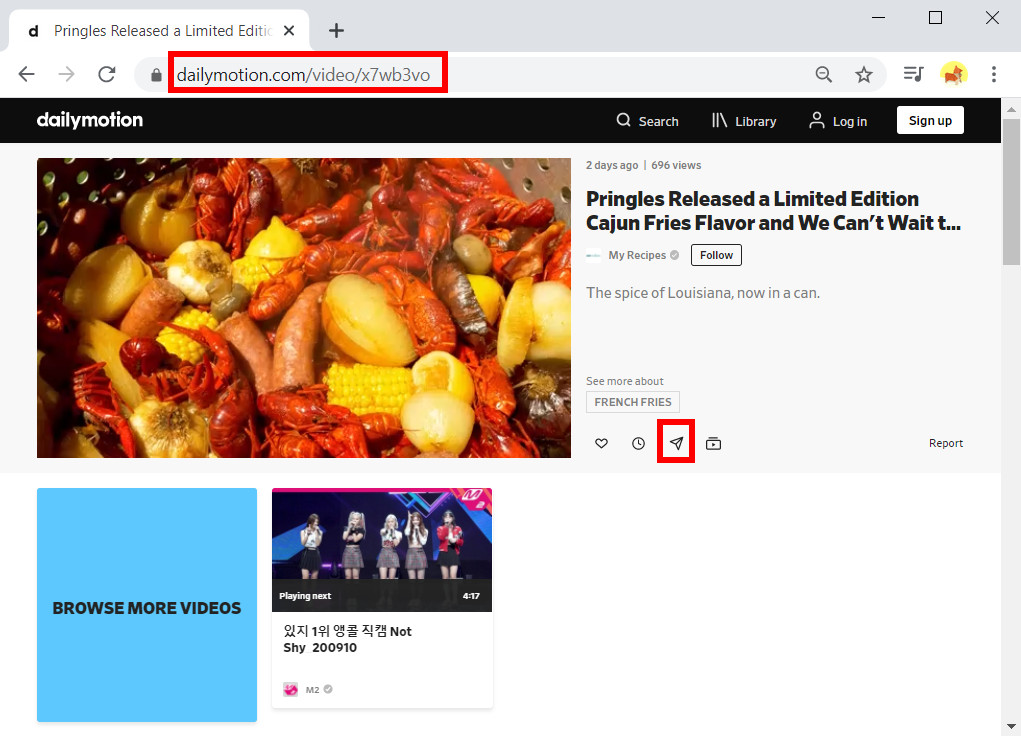
- Open AnyVid. Paste the URL into the search bar.
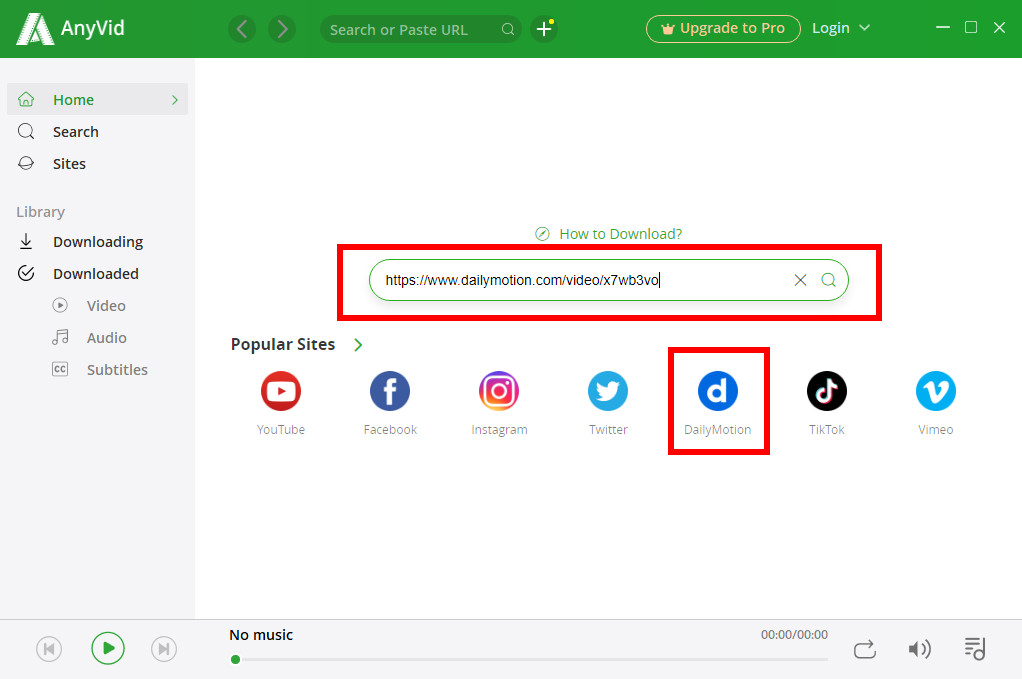
- AnyVid will pull out the download list for you after it parses the URL you just put in. Click the “MP4” button with a down arrow to download the video in the best available quality.
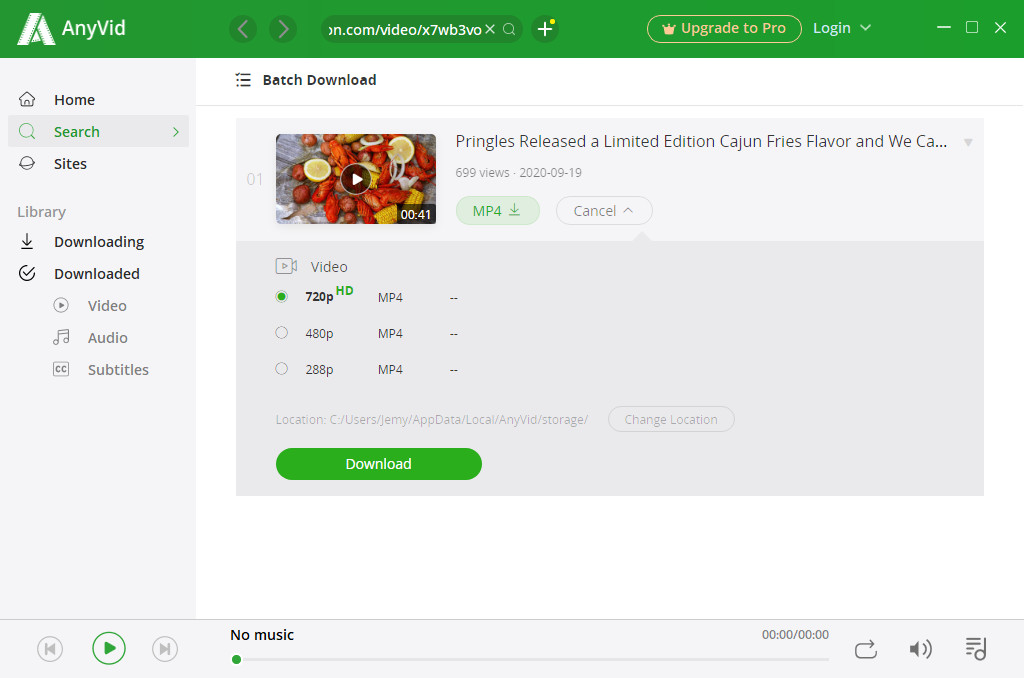
- You will see the download task join the queue. Please check the downloading progress by clicking the Downloading tab. The download will finish when the progress bar runs fully.
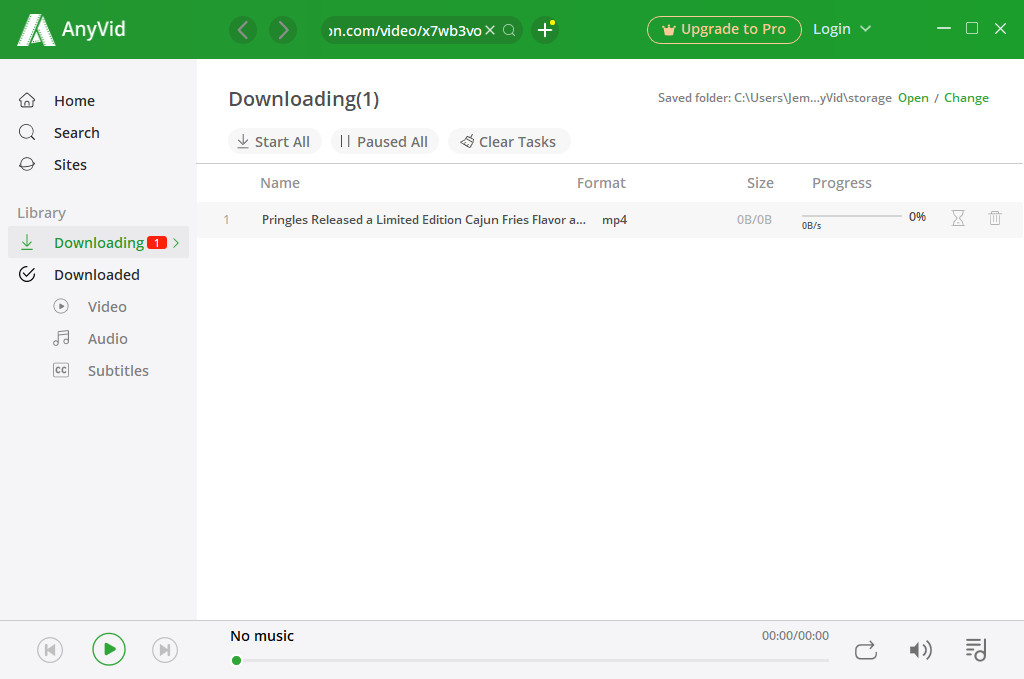
Quick Tip: You can also use the AnyVid built-in browser to visit the Dailymotion website and find your video there.
See? The steps are super easy, and I’m sure everyone would be satisfied with the download result.
Part 2. Dailymotion Video Downloader Free Download Online
Suppose you want to download the Dailymotion video just once, and you don’t feel comfortable to use desktop software. No worries! In that case, I also have a suggestion for you: download Dailymotion video using the online downloader.
Free Video Finder will help you with this task perfectly. It’s an online video downloader that is ad-free, and no sign-up or purchase requirements. You can search for videos from more than 250 sites here.
Go to the Free Video Finder website, and start your download immediately!
- Get your target Dailymotion video URL in the same way I mentioned above.
- Paste the URL into the Free Video Finder search bar. Click the magnifying glass icon to search.
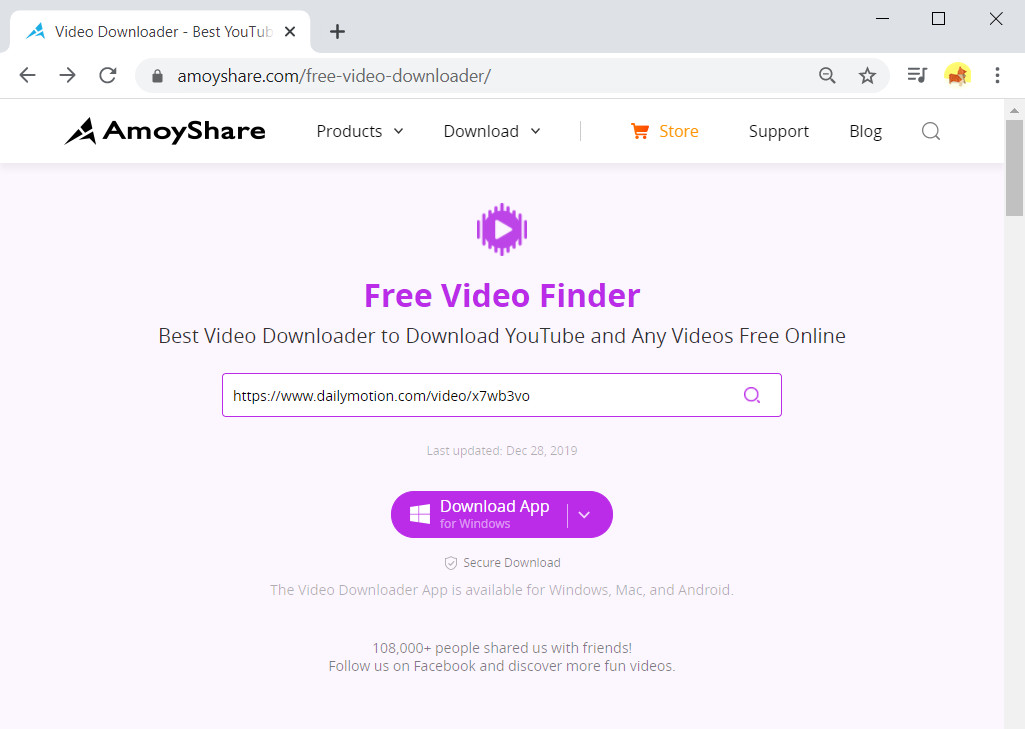
- See the download options that Free Video Finder offers to you. You can choose the quality and format you like and download it to your local folder.
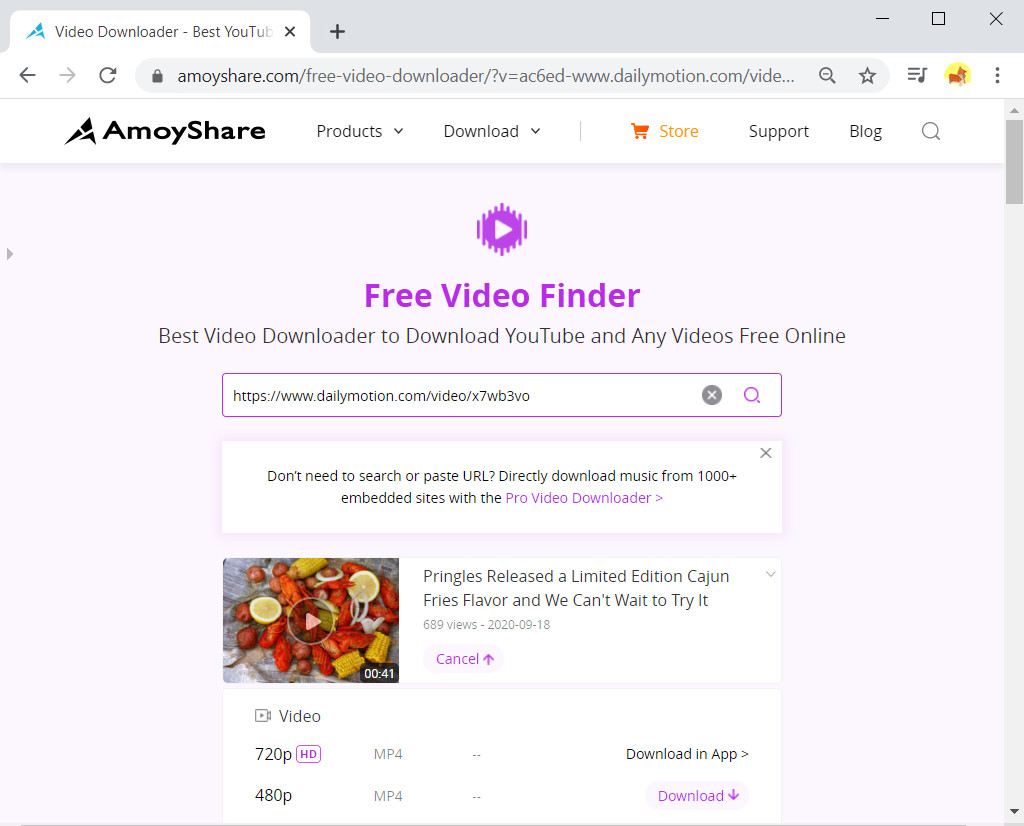
Conclusion
Dailymotion video downloader free download is available for both PC and online.
However, I prefer the desktop software — AnyVid. Because it not only provides a more stable download service for only one time but also for further download needs in the future.
AnyVid
Download any video from 1,000+ websites
- for Windows 10/8/7
- for Mac OS X 14+
- for Android
One free installation would solve all future video download needs. Why not?
I hope reading this article could help you understand Dailymotion video downloader free download and make your life easier!