
AVI nowadays exerts no smaller influence on users than MP4. Its widespread presence on video files makes even the lay users familiar with it. You can easily play AVI files on your Windows, for AVI was crafted by Microsoft. But you cannot take for granted Mac cannot deal with AVI files with the same ease.
You might have opened your AVI file on Mac but were rejected to play it. Then you seek help from the search engine to solve your problems.
This article gleans the best AVI players for Mac. Here are the best results you can find. I hope you can have your ideal AVI file player for Mac below.
CONTENTS
- Part 1. Why You Cannot Play AVI on Mac?
- Part 2. Method 1: Convert AVI Files on Mac with The Best Option
- Part 3. Method 2: Play AVI on Mac With Best AVI Players for Mac
- VLC Player – Versatile & Free AVI Player for Mac
- Macgo Blu-Ray Player- High-Quality AVI Player for Mac
- 5KPlayer – Almighty Video Player for Mac
- Movist Pro – Convenient Video Player for Internet Videos
- Cisdem – Powerful Video Player & Converter
- Elmedia – Easy-to-Use Video Player for Mac Users
- MK Player – A Powerful Video Player for Mac to Share Videos
Why You Cannot Play AVI on Mac?
You may raise this question when your attempt to play AVI on Mac via QuickTime fails. Your QuickTime player doesn’t support AVI format, and here we suggest you convert AVI either to MP4 or to MOV, if you insist on using this built-in application on your Mac. The official statement issued by Apple claims many formats such as MKV and AVI cannot work on its devices without the help of additional software. That means to play these specialized formats, and you need to search the Internet for solutions.
Let’s return to the topic: How can you play AVI files on Mac?
Two methods are presented below. To speak briefly, you can convert AVI to MOV, MP4, and any other format using video converter, and then watch the videos on your Apple app. Or you can download other powerful AVI players for Mac. For more details, please refer to the following contents!
Method 1: Convert AVI Files on Mac with The Best Option
Without a shadow of doubt, you watch videos for fun. The pursuit of the best visual experience never ends. Will you succumb to the video quality like that of Minecraft? Certainly not. A good video converter can retain the quality of video file and even level it up to HD 1080P/4K. For this, BeeConverter is a superb AVI file converter for Mac to convert AVI files without quality loss. Besides, you can have this converter to address any problem that may catch you off guard in the future. Converting AVI to MP4 on Mac allows you to share, and play across devices.
Follow these easy directions and then play AVI files on Mac.
- Launch BeeConverter and click the “Converter” icon.
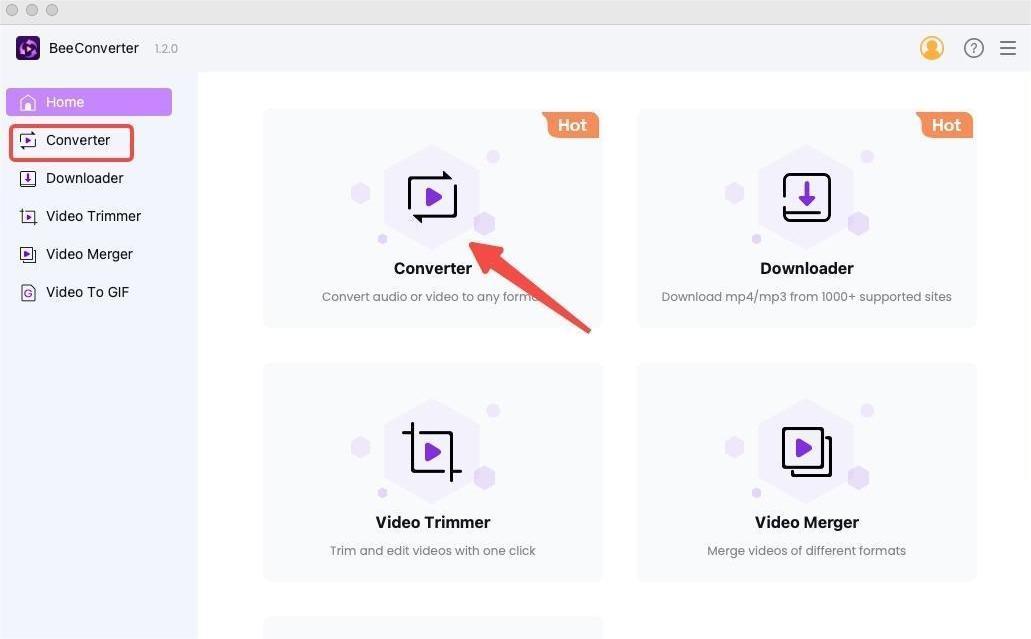
- Add your AVI file by hitting “+ Add File” or drag your file into it.
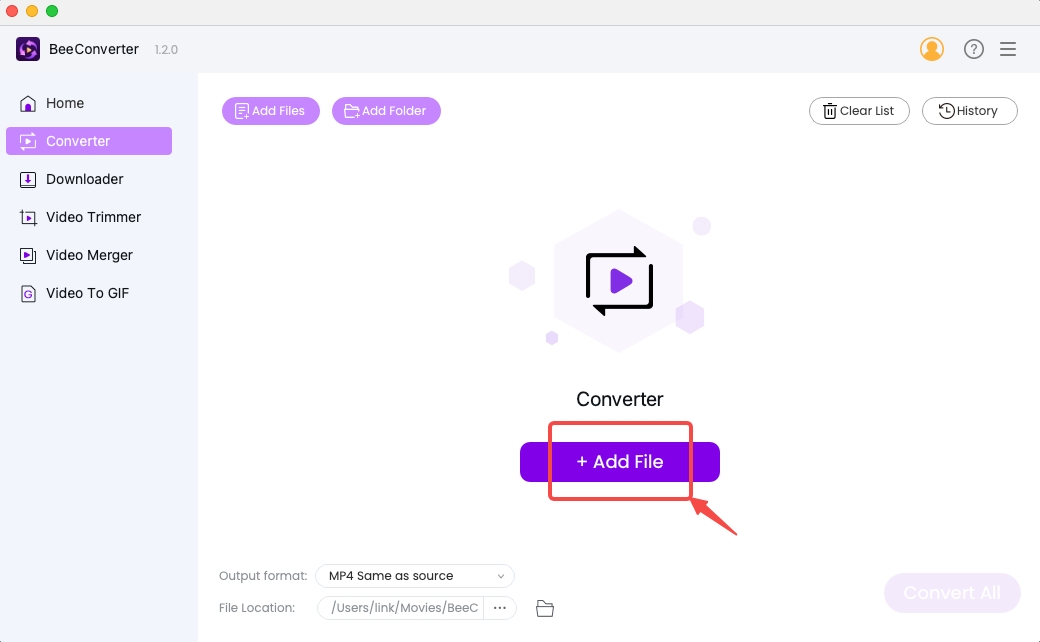
- Choose MP4 as your output format.
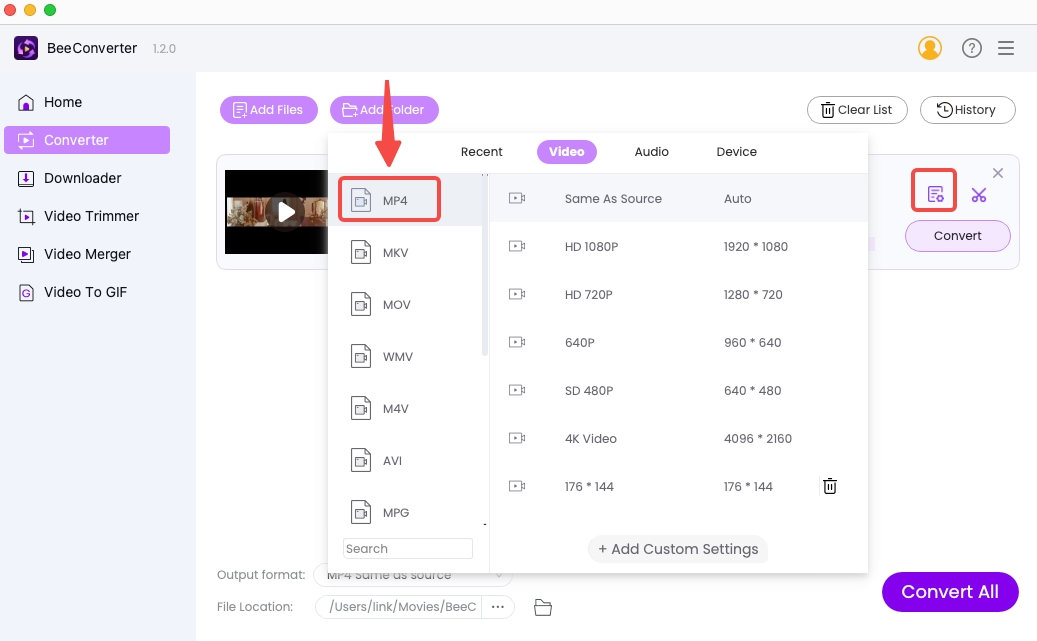
- Start conversion by clicking “Convert.” In the case of multiple files, you can convert them all.
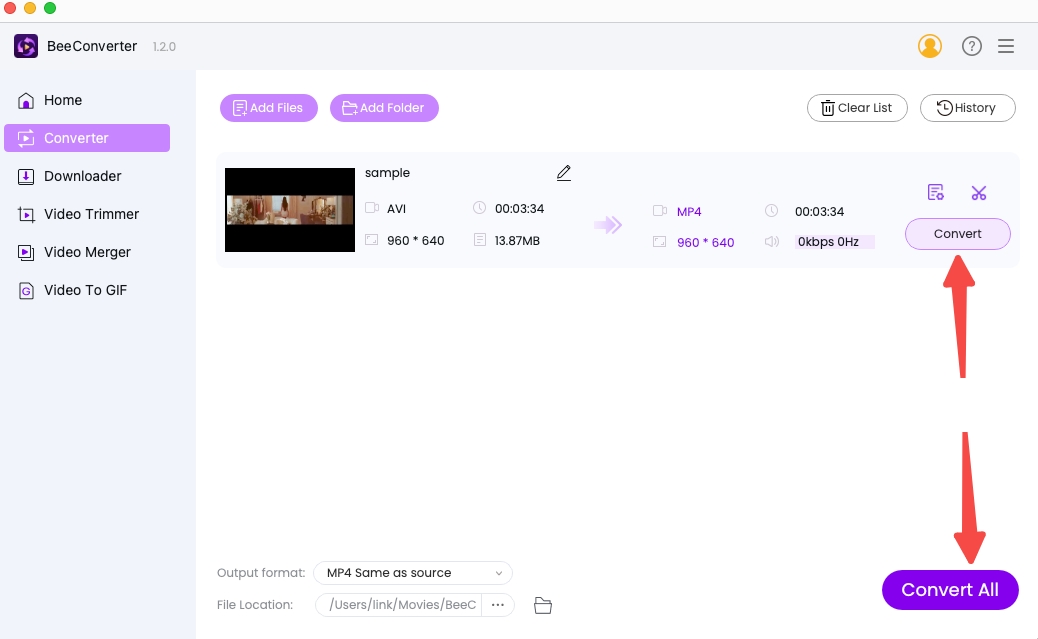
Tips: BeeConverter isn’t confined to only one functionality of conversion. Some simple editing functions such as trimming, cropping and merging are unlocked for you. If you find some memorable moments in the video, you can make them into GIFs, which is doable on BeeConverter. Guess you are a regular visitor to video platforms. You can download these videos through URL from these channels. Take actions now! Deeds are more powerful than my words.
Method 2: Play AVI on Mac with Best AVI Players for Mac
Downloading AVI players is a more direct solution. You don’t need any instruction. Drop it a video and it can play immediately. What you need to take time to consider is which AVI file player on the Internet works the best for you. Below are the best AVI players for Mac picked from a long list of candidates
VLC Player – Versatile & Free AVI Player for Mac

VLC is a go-to for both Windows and Mac users, a huge fan base. It’s embedded with all manner of video processing functionalities in addition to playing almost every format. More importantly, it’s totally free. You needn’t doubt its capability to play AVI on Mac but you cannot expect too much help from its support team, nor dumb down its user interface to make it friendly for beginners. Download this AVI player for Mac, and maybe you will become a fan of VLC.
Key Features:
● Support file conversion of your DIY format
● You can take a snapshot of the video
● Subtitle addition enabled
● Adjustments of audio & video effects
Macgo Mac Blu-Ray Player Pro – High-Quality AVI Player for Mac

Macgo Mac Blu-Ray Player Pro is capable of playing the video without quality loss and even with an enhanced quality. “Blue ray” is the best visual effect this player wants to achieve. Before you register at this player, the video being played will be attached with a watermark. If quality is your top priority, try this fantastic Mac AVI player!
Key Features:
● Loss-free playing of videos
● Enhance the quality of the source videos
5KPlayer – Almighty Video Player for Mac

5KPlayer is an all-rounded video player, which allows you to watch DVDs, listen to music and broadcasting, and download videos from popular sites. For sure, playing AVI files on Mac is a piece of cake. One flashpoint of 5K Player is that you will be afforded with an immersive visual experience. But one drawback is this app is ad placement…
Key Features:
● 360 degree full-view of 2D video
● Support screenshot and rotation
Movist Pro- Convenient Video Player for Internet Videos

Movist Pro has a neat and convenient interface to play a wide range of formats. This is a user-friendly AVI player for Mac users. You may be dissatisfied with the effects of the source video. Using Movist’s filters, you can condition your video to your liking. In addition, you can watch the Internet videos from the channels you subscribe to on Movist.
Key Features:
● Support Internet videos included in the web page
Cisdem – Powerful Video Player & Converter

Cisdem’s primary goal is to support the play of multiple formats. On top of that, it can convert the video file to MP4, MKV, MP3, AVI, and the like. Besides the general formats, it can also convert the files to the specialized formats compatible with mobile devices, such as Apple, Samsung, and Huawei. But you will encounter the occasional freezes when trying additional functions like converting a file. Anyway, this is a rare AVI player for Mac to support file conversion.
Key Features:
● File conversion supported
ElmediaPlayer – Easy-to-Use Video Player for Mac Users

Elmedia Player has the most plain interface design. For users, who are fans of the minimalist style, this video player is just for you. Sometimes, you need only a video player to play videos, with all other functions a surplus. You can import your AVI files to play on it immediately without the need to hesitate over whether to make some adjustments to your video. This lightweight AVI player for Mac won’t cause too much pressure on your server.
Key Features:
● Clean, simple interface
● Lightweight data size
● Compatible with MP4, MOV, AVI, MKV, MP3, WMV…
MK Player – A Powerful Video Player for Mac to Share Videos

MK Player doesn’t require complex operation to play AVI on Mac. Once the application is launched, your folder immediately pops up for you to select the file. What makes MK Player so different is its ability to project the video on TVs and share with other devices via Bluetooth. But this functionality is unlocked after your in-app purchase. Unless you have such a need, this is still an awesome application to open AVI on Mac.
Key Features:
● Video projection on TV
● Bluetooth video sharing
Conclusion
As 21th century cyber citizens, your needs cannot be too diversified. The best AVI players for Mac selected in 2023 can cover most of your needs. They all share one commonality of playing AVI files very easily. If you prefer a surefire way to watch a video in a particular format, you can convert AVI to MP4 on BeeConverter, which ensures a fast conversion rate and no quality loss.
Video Converter
Convert videos to MP4, MOV, MP3, GIF, and more
- for Windows 10/8/7
- for Mac OS X 14+
- for Android
Frequently Asked Questions
Is there a free video converter for Mac?
Yes. Among the above-mentioned best AVI players for Mac, VLC is a free & open source video player, which provides services well beyond only playing videos. You can convert your video files on it for nothing. Or you can download BeeConverter, which has an unlimited trial time. You can convert AVI to MP4 on Mac in its trial mode also fast and easily.
What is the best AVI player for Mac?
7 selected AVI players for Mac all have their typical features. You can go to Elmedia for easy play. VLC is a powerful video player compatible with almost every format you can find. If you play your video in other formats, like MP4, I recommend BeeConverter for you. By having it, you don’t need much knowledge about file formats, and you can convert files very fast and free of hassle.
How can I convert AVI files on Mac?
BeeConverter, VLC, and Cisdem all support AVI file conversion. VLC’s conversion process is easy for experienced users, but not for new hands. Cisdem’s conversion functionality isn’t that stable. Compared with these two, BeeConverter is an expert to convert file formats easily. You can convert AVI to MOV, MP4, MKV, and so on.
Can I convert AVI to MP4 on Mac?
Yes. MP4 is more accepted on many occasions. Converting AVI to MP4 on Mac is a wiser choice for you. If you would like your conversion experience fast, easy and loss free, please download BeeConverter.