
YouTube amuses us with numerous stunning videos. However, it doesn’t allow us to save videos on our hardware. If you wish to download some YouTube videos, there are many downloaders for choice.
Among them, 4K Video Downloader is famous for download the YouTube playlist. It features the Smart Mode function to save videos in a click. Also, 4K Downloader provides various outputs, such as MP4, MKV, MP3, M4A, and OGG.
It sounds great!
However, is 4K Video Downloader free to use? Can we download 4K videos for free?
In this post, I will answer your questions. Also, I will tell you how to download 4K videos for free.
Read on!
CONTENTS
Is 4K Video Downloader Free?
The straight answer is YES. The free 4K Video Downloader comes with ads. Otherwise, it is good enough for downloading videos from several popular video sites. It also has a paid version to download the YouTube channel automatically.
Free 4K Video Downloader excels at video download and conversion. It is free, safe, and easy to use. However, just like many other tools, 4K Video Downloader is not perfect. The download speed of 4K Video Downloader is pretty slow. It takes too long to parse a video link. Additionally, 4K Downloader is not working sometimes without any indication.
To ensure a stable downloading service, I would like to recommend a fabulous alternative to 4K Video Downloader.
Please go ahead.
Free Alternative to 4K Video Downloader
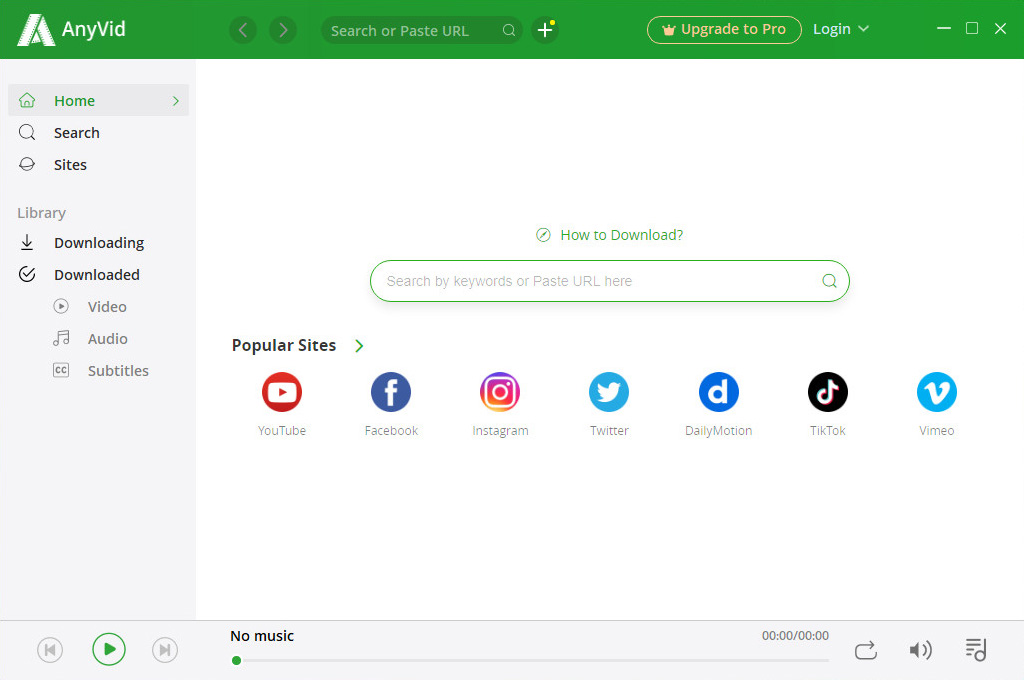
Among numerous video downloaders, I prefer AnyVid. It has won a place for its stable downloading service.
AnyVid is a free video downloader as well. Different from 4K Video Downloader, AnyVid provides a pretty stable service in video downloading. It allows video download from 1,000+ video sites while 4K Downloader only supports downloading from dozens of websites.
Also, the downloading speed on AnyVid increases up to 300% thanks to the advanced accelerator.
What’s more, AnyVid works well on Windows, Mac, and Android systems, whereas 4K Video Downloader is available on the computer only.
On top of that, AnyVid has an edge for its smart search and batch download functions. It features a built-in browser to search for videos via title, artist, etc. And you can further download multiple clips simultaneously. That is very helpful when you plan to download music from your favorite singers. AnyVid provides MP3 and MP4 outputs with different definitions.
As a professional video downloader, AnyVid is safe, clean, and easy to use. Neither adware nor malicious software will be hidden in AnyVid.
Install it and download a video right now!
AnyVid
Download any video from 1,000+ websites
- for Windows 10/8/7
- for Mac OS X 14+
- for Android
- Copy a video link from a website, then paste it into the AnyVid search bar. Click the search icon to parse the video. Or you can search for videos with the AnyVid built-in browser.
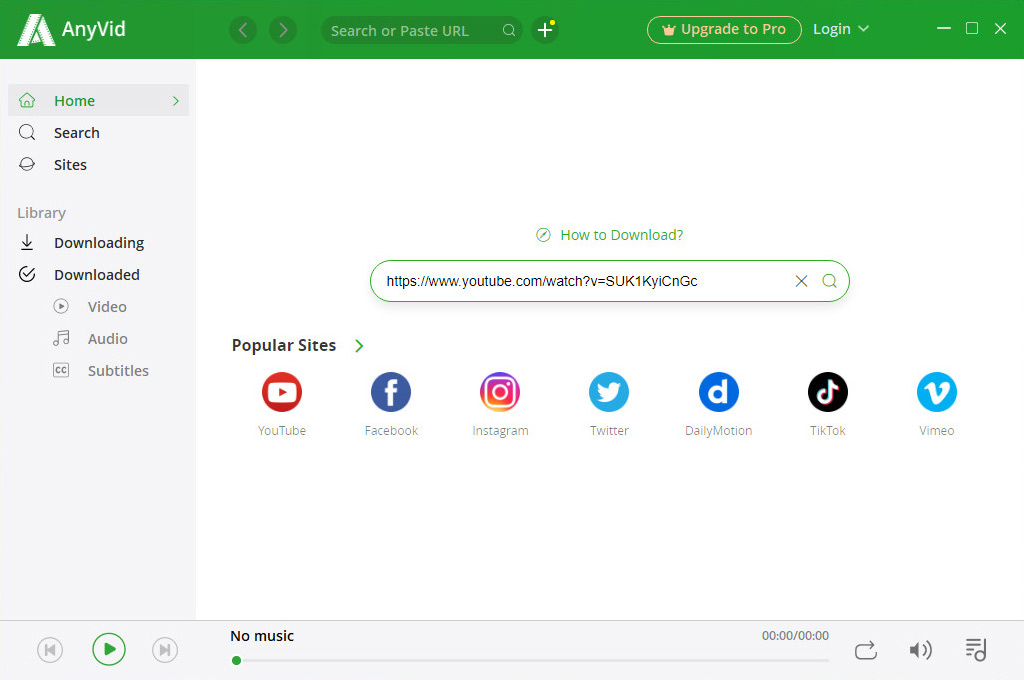
- After the result shows up, click the MP4 button to start downloading. If you want to extract MP3 from the video, hit the More button, and select a definition.
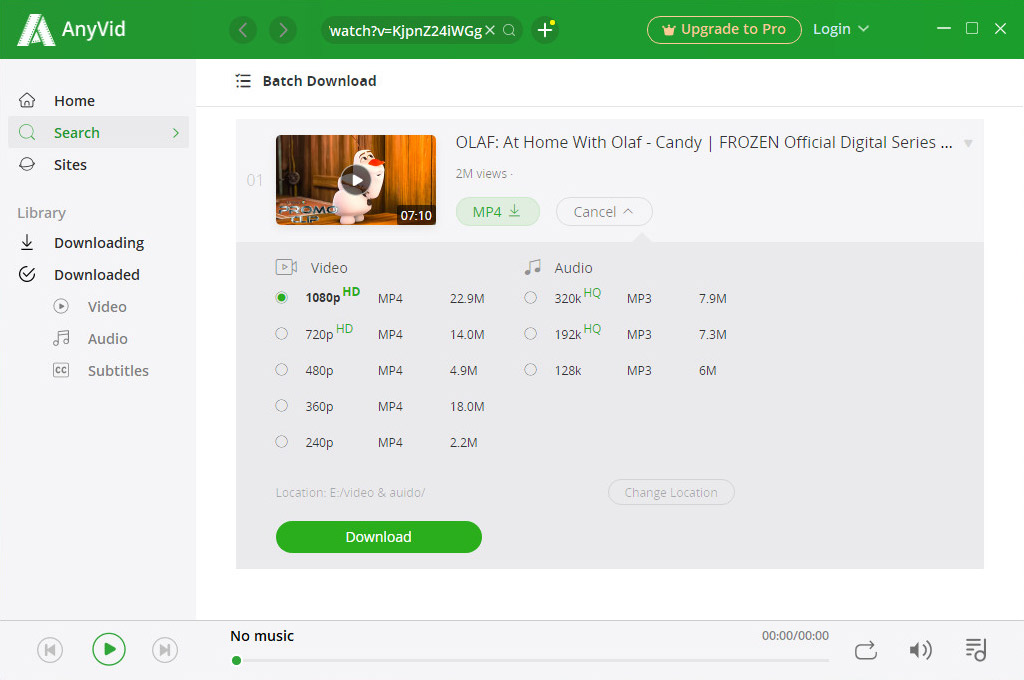
Wow!
The video has been downloaded now.
The streamlined download process and intuitive interface contribute to the excellent downloading experience.
That is fantastic.
Bottom Line
Is 4K Video Downloader free?
Yes. It is free to use. 4K Video Downloader is fantastic when it comes to downloading videos from YouTube, Facebook, etc.
However, it crashes now and then. That may disturb your downloading plan.
Try AnyVid, a great alternative to 4K Video Downloader. It provides a stable downloading service at a fast speed and HD outputs.
Give it a shot!