
I guess you must have used 4K Video Downloader for Mac.
This is a very popular cross-platform downloading tool, launched by Open Media LLC.
4K Video Downloader is trusted by millions of users for its capability to download videos with different resolutions and formats. With 4K Video Downloader, we are allowed to obtain videos from many sites, including YouTube, Vimeo, Dailymotion and more.
If you want to download the video for your Mac, you can try to use 4K Video Downloader.
But after testing it again and again, I found out its 3 dissatisfactory aspects.
● This program is compatible with Mac, Windows and Linux, excluding mobile.
● A limited number of free downloads in its free version.
● Advertisement.
As a video fancier, the above embarrassments have prompted me to look for a more desirable video downloader.
Luckily, I finally got one.
Let me share it with you in the following part.
4K Video Downloader Alternative [On Any Device]
AnyVid is one of the most advanced video downloaders I’ve ever used. Most of us use it not only as a video player but also as a downloader.
AnyVid
Download any video from 1,000+ websites
- for Windows 10/8/7
- for Mac OS X 14+
- for Android
With AnyVid, we can search, enjoy, download any video we want from varieties of embedded video websites. If you want to enjoy hot and trending videos, it also helps.
There are a lot of video downloaders in the market. But what makes AnyVid stand out? Please see the following three key points.
● Cross-platform compatibility. No matter what kind of device you are using, AnyVid can do its part. This is one of its most significant features to rival 4K Video Downloader.
● No ads, plugins and malware. AnyVid is a safe and anti-virus video downloader, with which you come across no security issues.
● Availability of HD videos. AnyVid brings us varieties of videos with different resolutions, ranging from 320p to 1080p. If you want to download high-quality videos, AnyVid won’t make you disappointed.
So, is that all? Absolutely not!
If you are interested in it, AnyVid is worth exploring. It is a robust video downloader, which can do more than you think.
Next, I will go directly to the downloading process of AnyVid.
(Let’s take AnyVid for Mac as an example.)
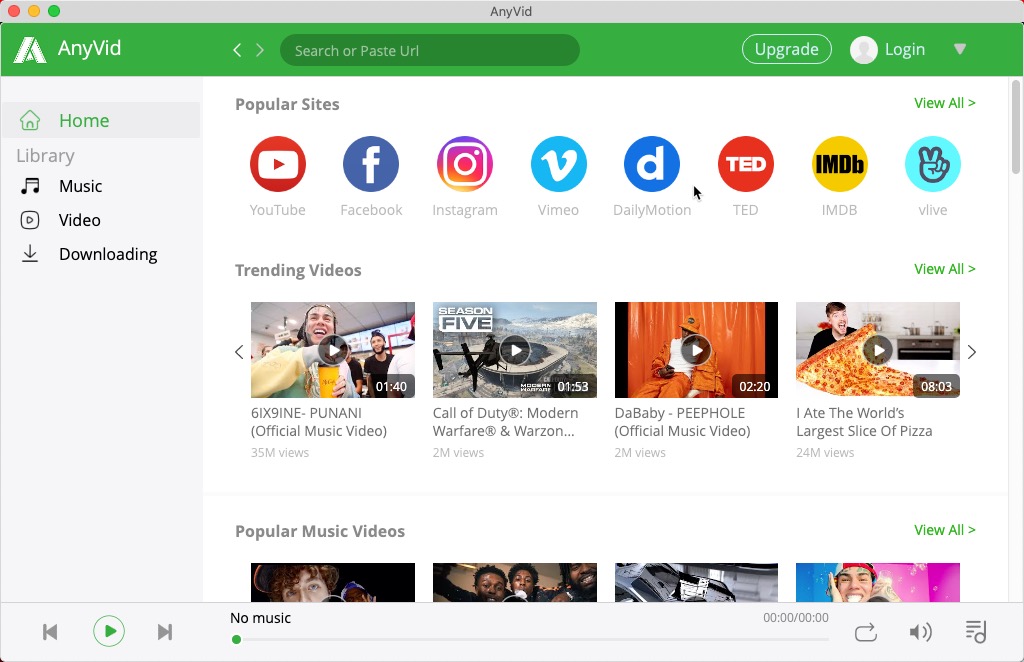
- Launch AnyVid program on your Mac, and then you can see the search box on the very top. Enter the keyword of the video you want to download. Click the “Search” icon on the right and then you can see a list of the related videos on the search result field.
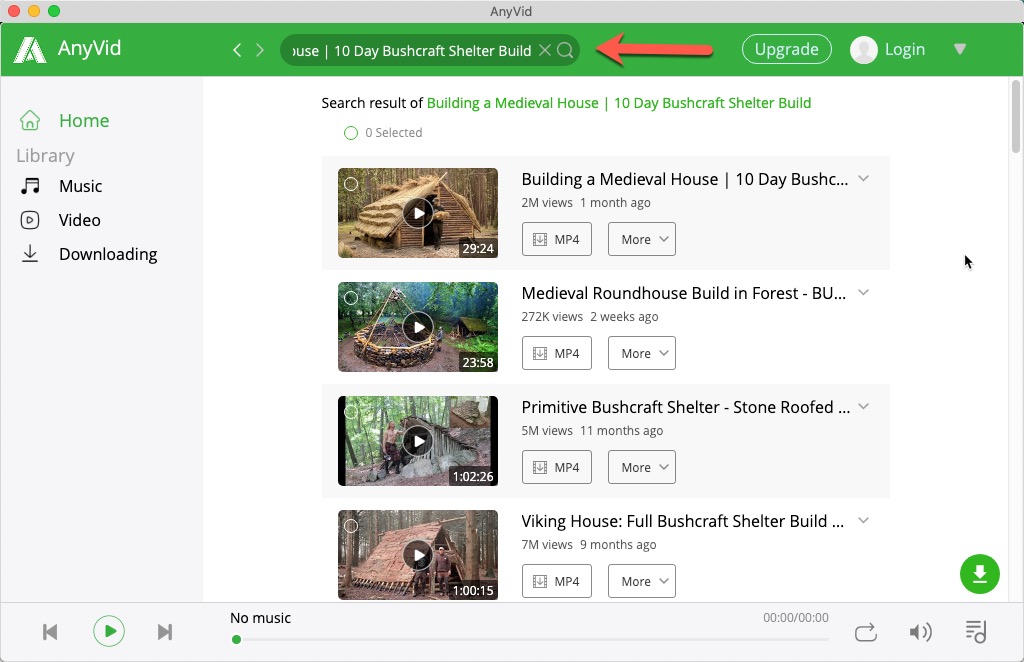
- Please scroll down to find the video you are looking for. After having identified your favorite video, you can preview it first. If you have no particular requirements for video quality, just click “MP4” to get a download. If you want more, choose “More” to see more video quality options. Select the most satisfactory one and press the “Download” button. That’s it!
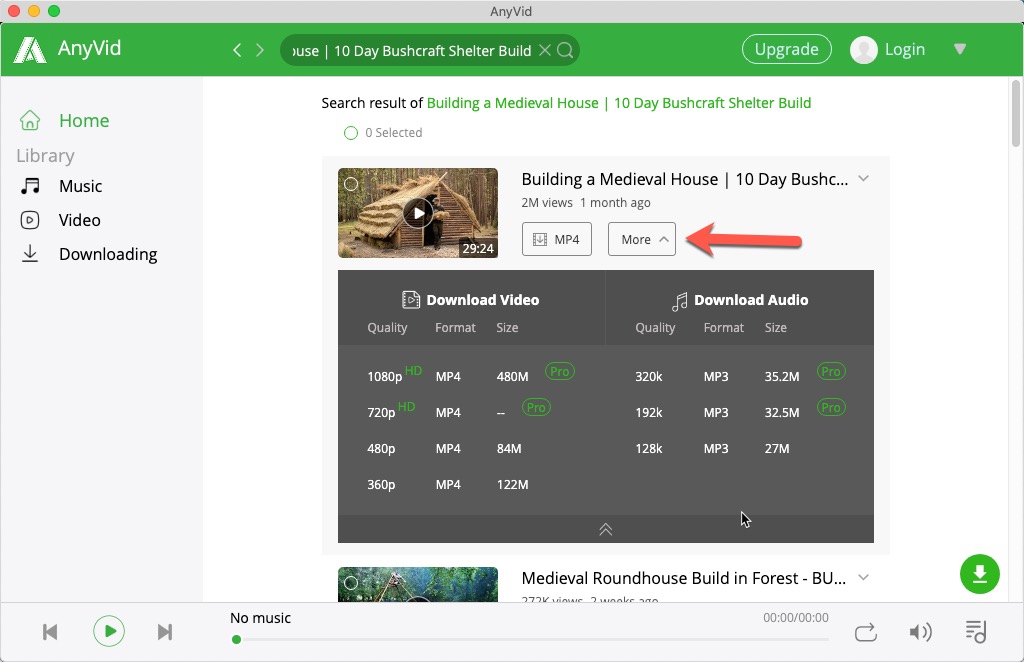
Note: AnyVid is an easy-to-use video downloader. If you have installed it onto your Windows or Android, just follow the instructions above to get video downloads. They share almost the same downloading procedures.
Conclusion
After reading the above section, what do you think of AnyVid?
If you have used 4K Video Downloader for Mac OS X, I suppose you will like AnyVid.
AnyVid
Download any video from 1,000+ websites
- for Windows 10/8/7
- for Mac OS X 14+
- for Android
It is a much more powerful video downloader, bringing us lots of high-quality videos.
With AnyVid, there is no need for you to worry about device compatibility. It works perfectly well on Windows, Mac and Android. You can freely download any video on any device with fast speed.
As the saying goes, “Seeing is believing.”
Come on!
Use it now and leave your voice below.