
4K videos are visually engaging. They bring us a vivid and realistic viewing experience.
If you get used to 4K videos, viewing videos with lower quality would be a torment for you. The reason is that videos with lower resolutions look blur or even fuzzy on 4K devices.
However, where can you download the 4K video?
There are various video downloaders on the market. But most of them fail to provide a 4K Ultra HD video download service. If you are also eager to know the 4K video download method, please read on.
In this post, I will offer the top 4 solutions for 4K video download.
CONTENTS
Best Solution for 4K Video Download [Incl. Steps]
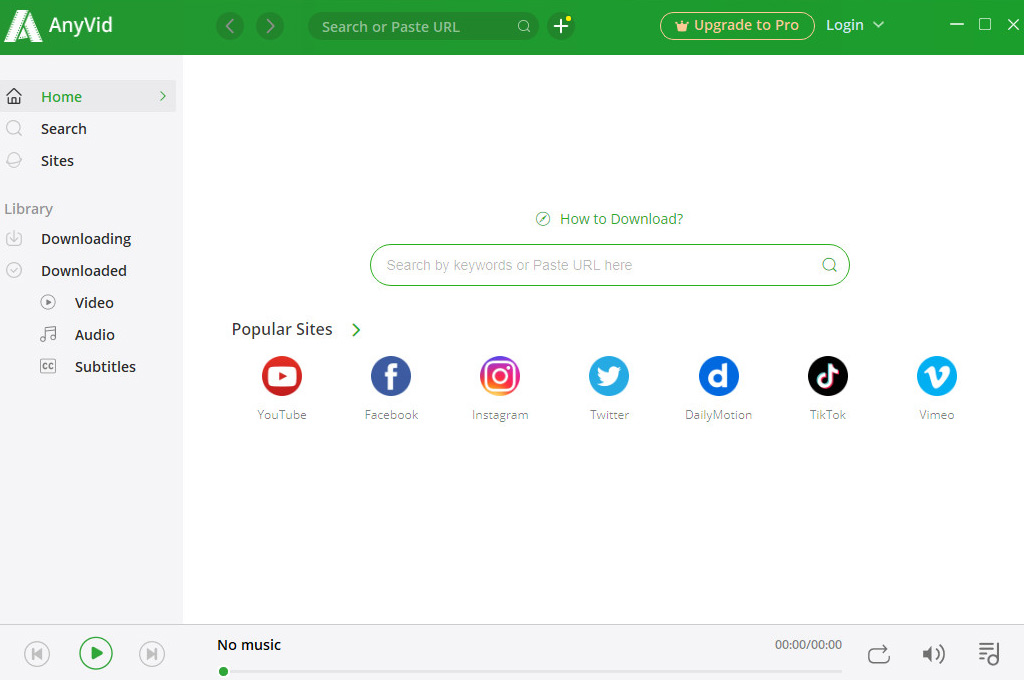
Based on my test of 17 video downloaders, AnyVid ranks No. 1.
Why it outstands from others?
AnyVid excels at stability and capacity.
As we all know, most streaming sites update their algorithm now and then. Accordingly, AnyVid keeps a regular upgrade to ensure a better experience.
AnyVid never lets me down when I download 4K videos from different sites. It supports video downloads from 1,000+ sites – YouTube, Vimeo, Facebook, to name a few. Besides, AnyVid boasts a smart search function. That enables us to find 4K videos smartly. Type 4K in the query bar, and you will get a list of 4K videos. Plus, you can mass-download all these 4K videos. That’s unbelievable!
Most importantly, AnyVid provides various video & audio outputs to meet the demand of different devices.
Then, how to download a 4K video with AnyVid?
Before we start, please download a 4K video downloader first.
AnyVid
Download any video from 1,000+ websites
- for Windows 10/8/7
- for Mac OS X 14+
- for Android
- Step 1. Copy the 4K video link from your favorite website. Then head to AnyVid and paste the video link into the query bar. Next, click the query icon to fetch the video data. Besides that, you can insert the video title directly. AnyVid enables you to download 4K HD videos using URL and keywords.
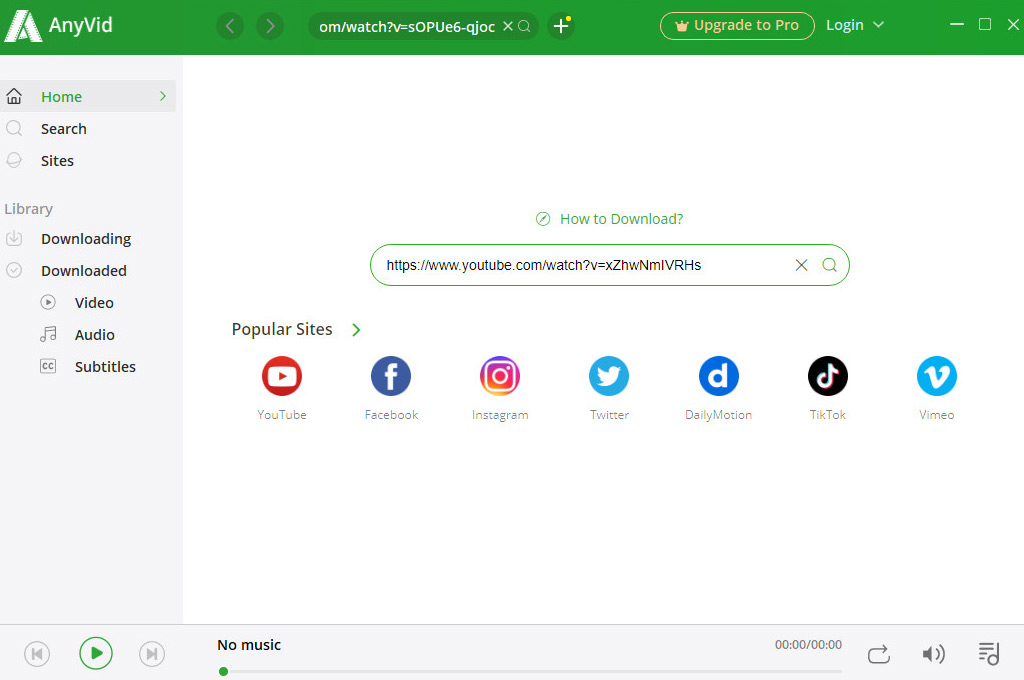
- Once the search result pops up, click the More button to pick a format. Now you are good to go.
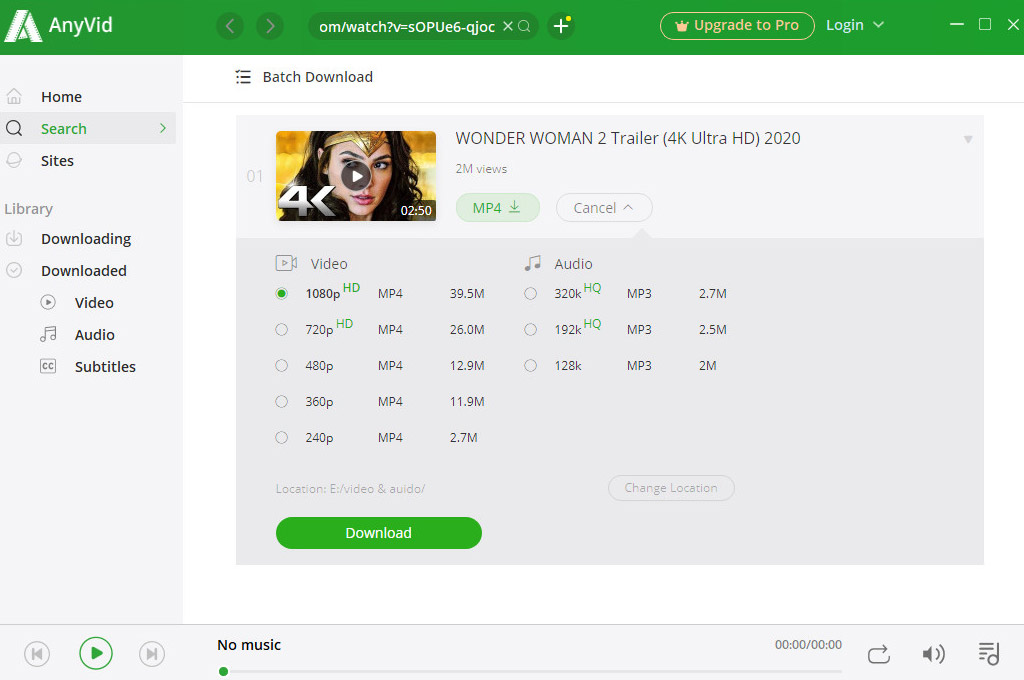
Whoa!
The 4K video download is done. It is easy, right?
AnyVid relies on the latest technique to increase the video download speed.
Have a try right now!
3 Easy Solutions for 4K Video Download
As mentioned above, AnyVid 4K video downloader outperforms its peers. It works on Windows, Mac, and Android. Yet, there are still other 4K video download methods that deserve to mentioning. You can test and pick one.
Youtube4KDownloader.com
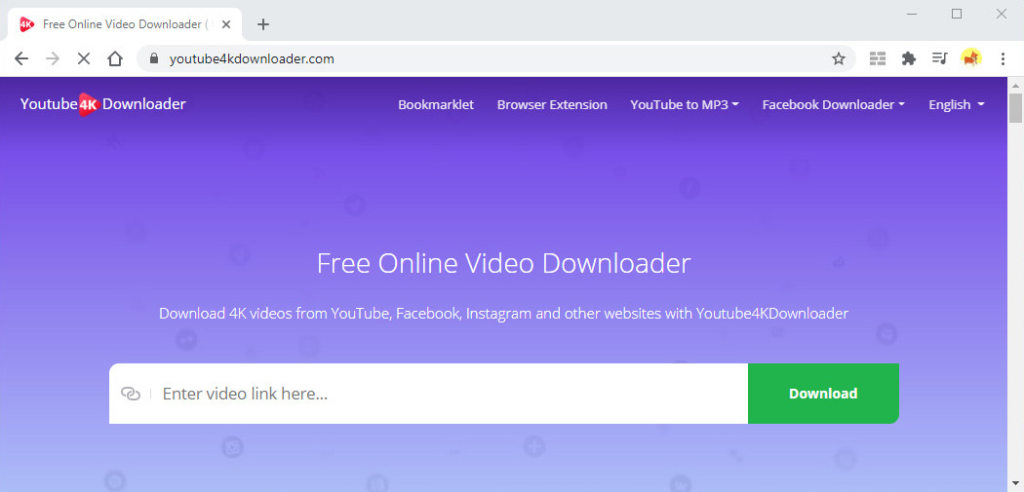
Youtube4KDownloader.com is a 4K video download site. If you only download a video in 4K occasionally, this online tool is good for you.
Besides, this site is safe and clean. All you need is to paste the video URL. It will display the search result and show you all downloadable resolutions. Pick one and it will download directly.
Youtube4KDownloader.com divides the formats into 3 sections. To be specific, you can download 4K videos with or without sound, and download audio only.
However, this site doesn’t offer the popular MP3 format. And it takes hours to download a small video, especially in 4K quality. After all, the 4K UHD video size is 4 times bigger than 1080p.
4K Video Downloader
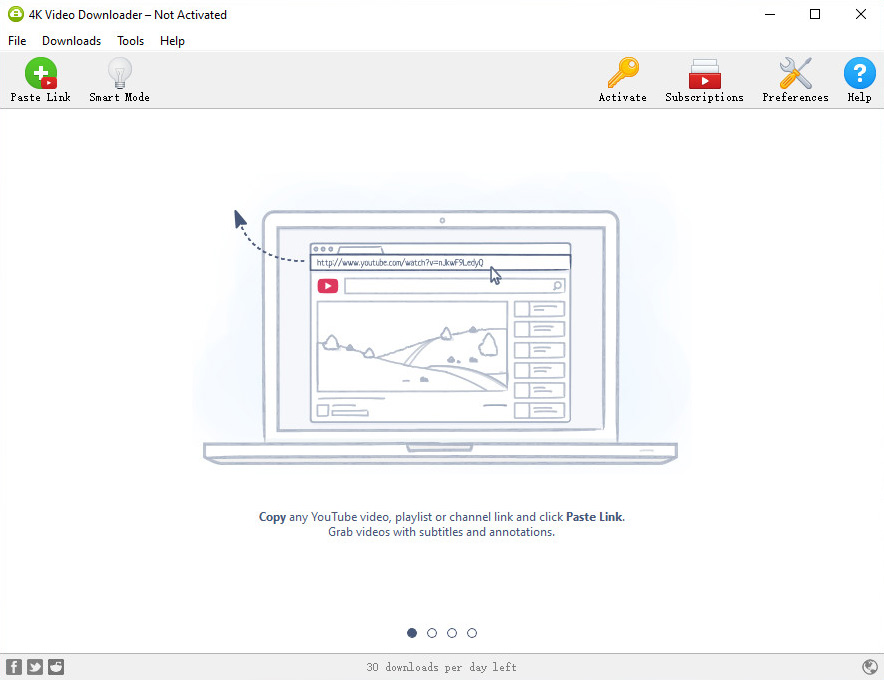
4K Video Downloader shines when downloading 4K videos from YouTube. It allows us to download YouTube playlists and channels in high quality. Also, it helps download 4K videos from YouTube automatically. However, this function requires a subscription.
Despite that, 4K Video Downloader enables us to download 4K videos with one click. All you need is preset the desired output options. And this function is free to use.
Additionally, 4K Video Downloader offers a wide range of video resolutions. 4K, 8K, and 360° videos are available.
Videoder
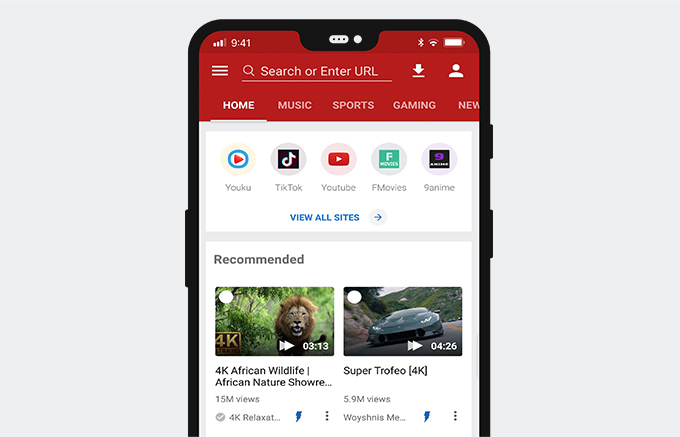
How to download 4K videos on mobile?
Videoder is an excellent solution. It is a 4K video downloader for Android. It supports downloading videos from 50+ sites. Besides, it has embedded various videos from major video sites. You can view them while downloading 4K videos. However, there are ads on this app. You have to pay an extra $15 to remove it. Otherwise, its great features and elegant designs win the hearts of many users.
Bottom Line
What is your favorite 4K video download solution? Please share your opinions in the comments.
As for me, AnyVid is powerful enough. It supports video downloads from over 1,000 sites. Plus, it works well on Windows, Mac, and Android. Most importantly, its smart search and batch download functions contribute to a fast 4K video download!
Give it a shot!